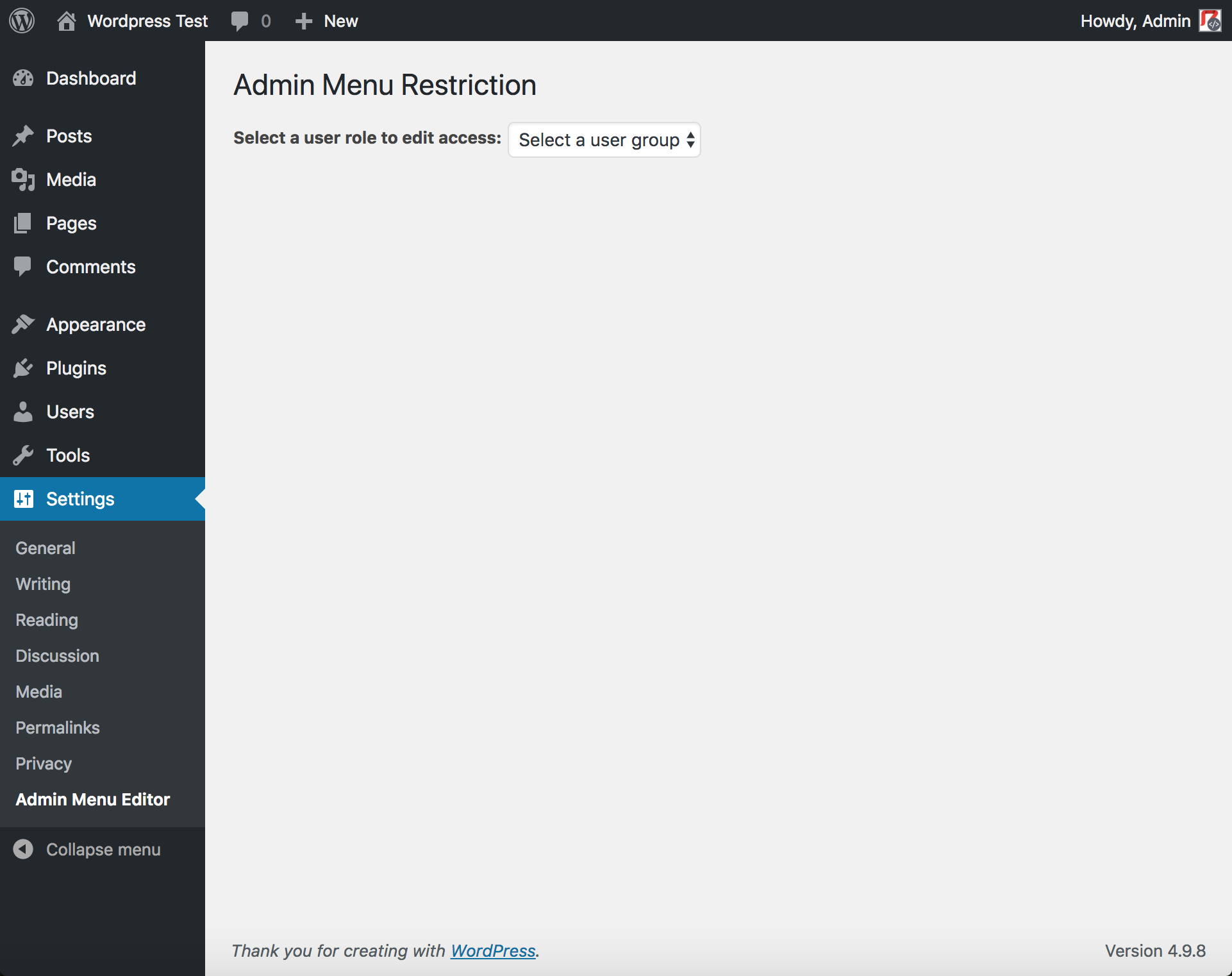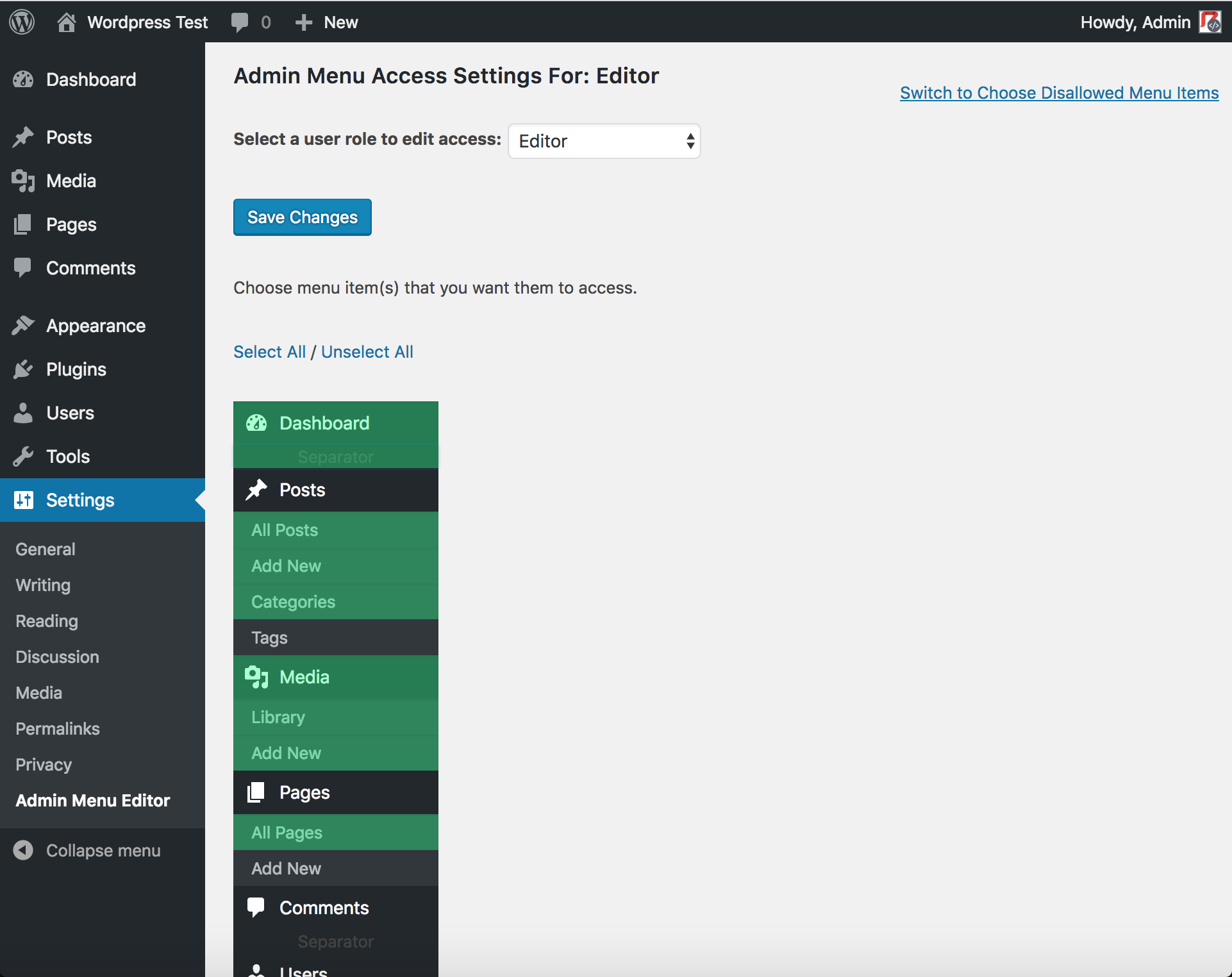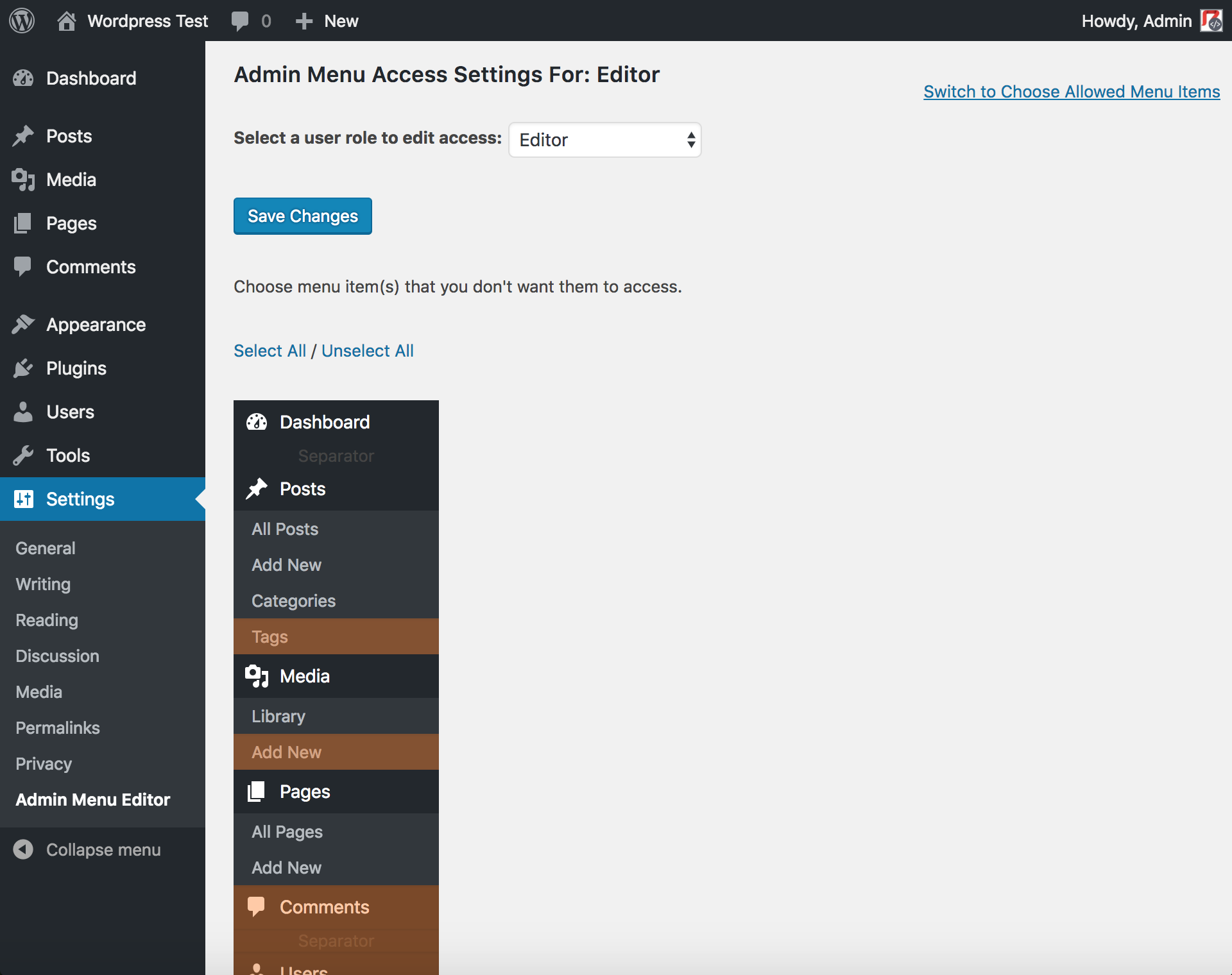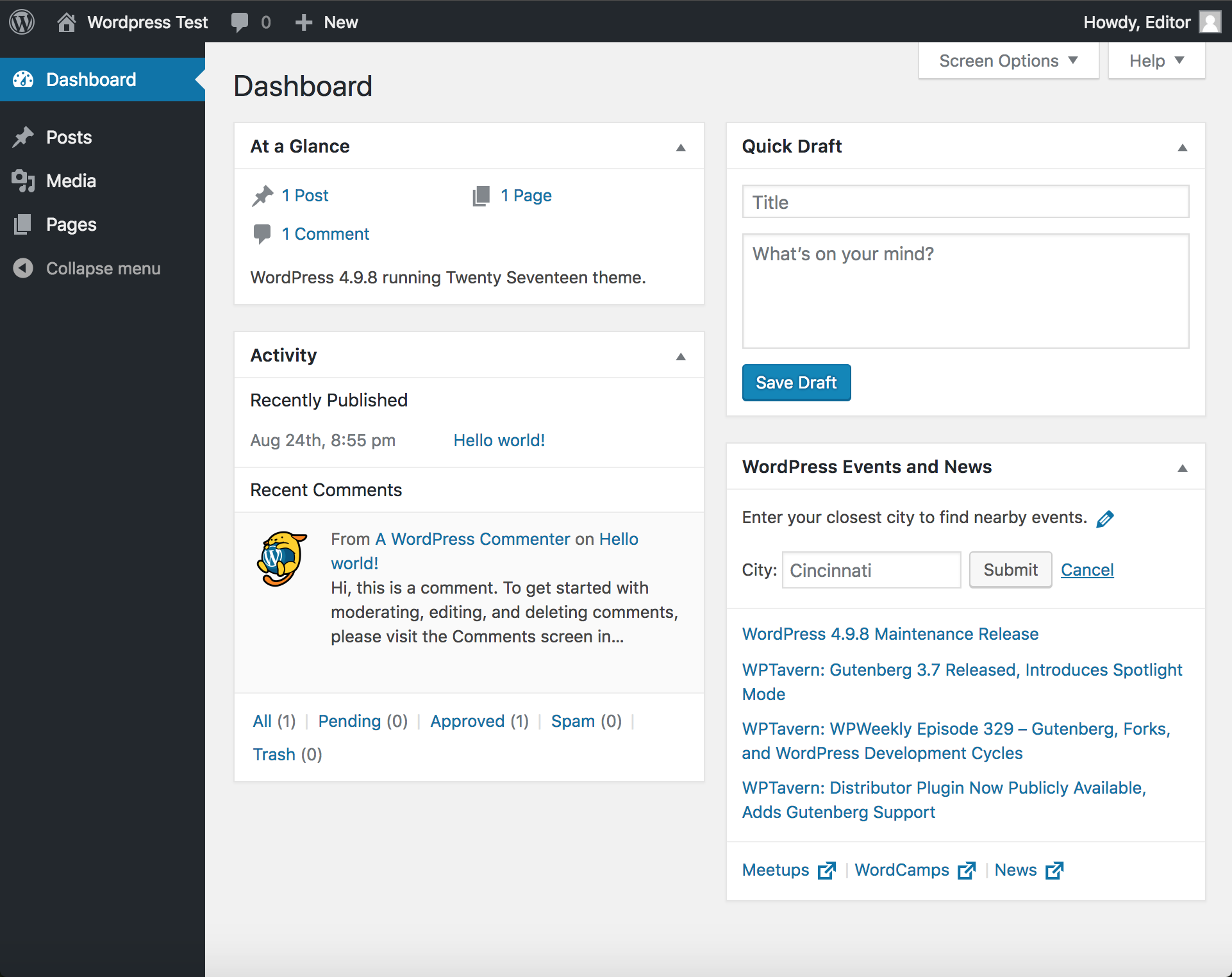Admin Menu Editor
详情介绍:
Minimizing the admin page hasn't been easier! The best and easiest plugin to restrict admin menu items for roles. Choose a role, and select what to show. It's that easy.
安装:
- Login to your website and go to the Plugins section of your admin panel.
- Click the Add New button.
- Under Install Plugins, click the Upload link.
- Select the plugin zip file (admin-menu-restriction.zip) from your computer then click the Install Now button.
- You should see a message stating that the plugin was installed successfully.
- Click the Activate Plugin link.
屏幕截图:
更新日志:
1.0.4 (2019-11-07 13:19 EET)
- Tested on Wordpress 5.3
- Screenshots updated
- Bug fixes
- Bug fixes
- Initial git commit.