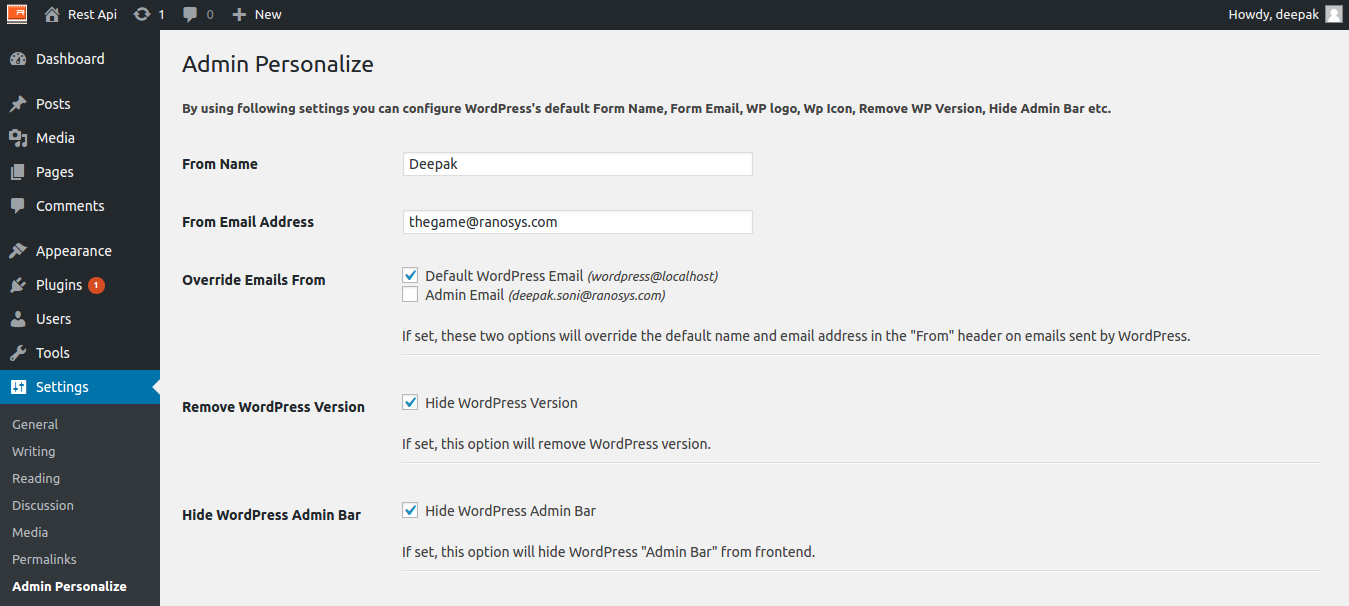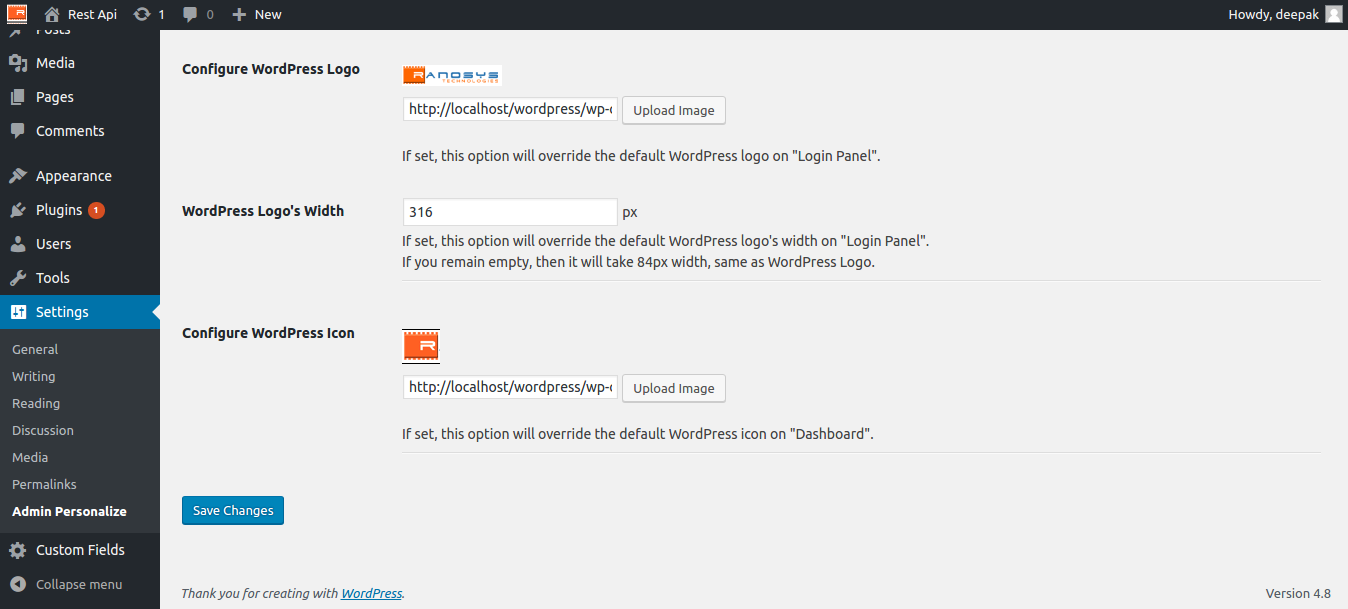Admin Personalize
| 开发者 | deepak040 |
|---|---|
| 更新时间 | 2017年8月3日 12:46 |
| 捐献地址: | 去捐款 |
| PHP版本: | 3.5 及以上 |
| WordPress版本: | 4.8 |
| 版权: | GPLv2 or later |
| 版权网址: | 版权信息 |
详情介绍:
- This plugin allows you to set the email address and name used on email sent by WordPress by setting the From: header.
- This plugin allows you to configure the Wordpress logo on login and register page by setting the Wordpress Logo: header.
- This plugin allows you to configure the Wordpress icon on Dashbord by setting the Wordpress icon: header.
- This plugin allows you to remove version no of WordPress by setting the Remove Wordpress setup Information: header.
- This Plugin allows you to hide Admin Bar from wordpress frontend.
- This plugin allows you to change width of WordPress custom logo on login panel.
- Adds a "Admin Personalize" section in the "Settings" menu.
- The plugin uses the filter hooks
admin_personalize_fromandadmin_personalize_from_name. - The priority for the hooks is set to 1 to allow for other plugins that may hook these with the default priority of 10 to override this plugin.
安装:
Either install via the WordPress admin plugin installer or...
- Unzip
admin-personalize.zipin the/wp-content/plugins/directory, making sure the folder is calledadmin-personalize. - Activate the plugin through the 'Plugins' menu in WordPress.
- Visit the admin settings page
Settings > Admin Personalizeand save your preferred name and email address.
get_option( 'admin_personalize_name' ); get_option( 'admin_personalize_email' );屏幕截图:
常见问题:
Why does the From address still show as the default or show up as 'sent on behalf of' the default address?
Possibly your mail server has added a Sender: header or is configured to always set the envelope sender to the user calling it.
Why are emails not being sent?
Some hosts may refuse to relay mail from an unknown domain. See http://trac.wordpress.org/ticket/5007 for more details.
更新日志:
1.1
- Add options to change width of Wordpress logo on login panel.
- Add options to override default WordPress email address and admin email address.
- Add option to configure the Wordpress logo on login and register page and wordpress icon on WordPress Dashboard.
- Add option to hide wordpress version number and prevent online tools to detect your website is a Wordpress site.
- Add option to hide wordpress admin bar from frontend.
- Added 'admin_personalize_default_from' filter so you can add compatibility if the pluggable wp_mail() function is altered to use a different default email address.
- Delete plugin options when uninstalled.
- Reworked as a singleton class.
- Remove filter support for original WP MailFrom plugin.
- Only set email address and name if overwriting the default WordPress values.
- Pretty much re-coded from scratch - now based around a core Admin Personalize class.
- Uses the WordPress Settings API.
- Stores name and email as
admin_personalize_nameandadmin_personalize_emailoptions. Upgrade support provided for old options.