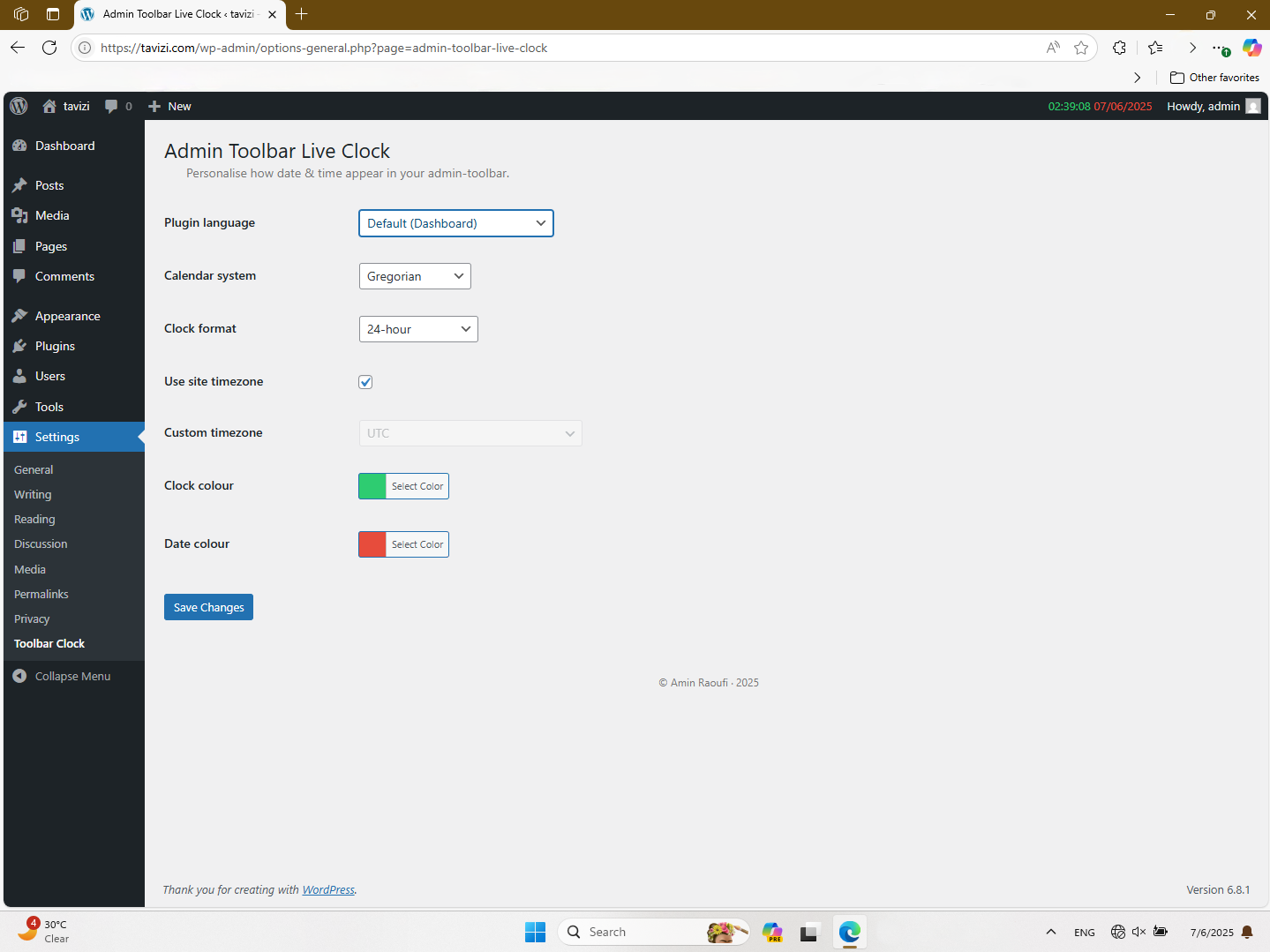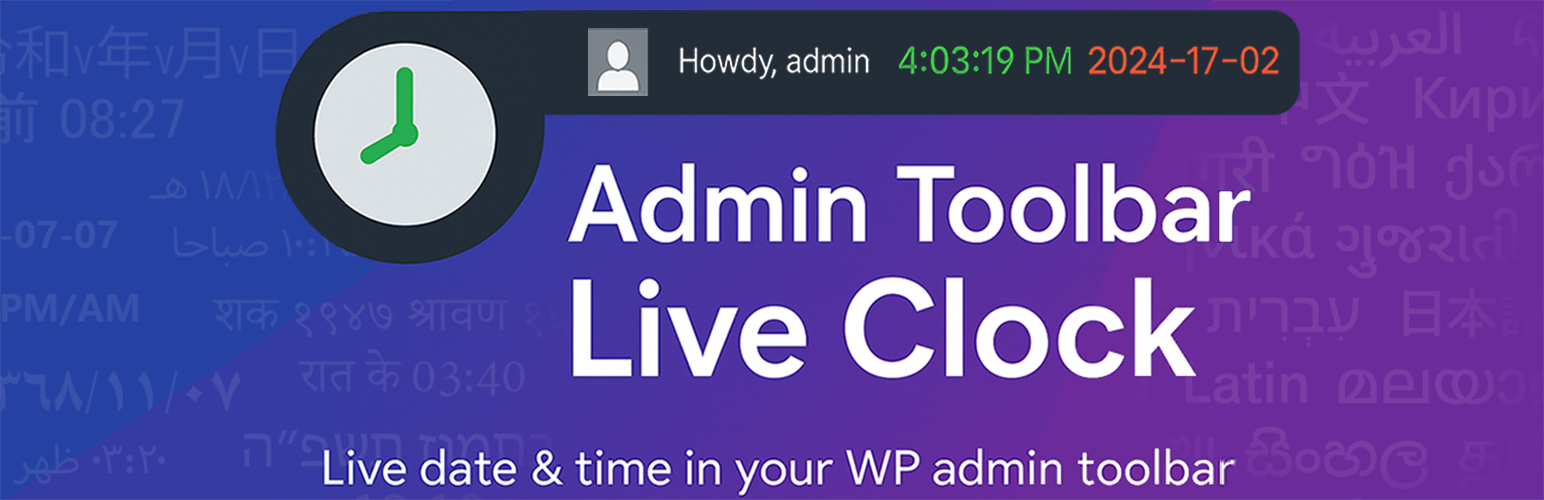
Admin Toolbar Live Clock
| 开发者 | araoufi |
|---|---|
| 更新时间 | 2025年8月24日 01:49 |
| PHP版本: | 7.4 及以上 |
| WordPress版本: | 6.8 |
| 版权: | GPL-2.0-or-later |
| 版权网址: | 版权信息 |
详情介绍:
Admin Toolbar Live Clock keeps the current site time always in view while you work.
Perfect for distributed editorial teams, agencies running sites in different time-zones, or any admin who regularly checks cron jobs, comment timestamps or scheduled posts.Who benefits?
- Editors coordinating global content releases
- Support agents logging activity against server time
- Developers verifying scheduled tasks (Cron / Action Scheduler)
- Multisite super-admins overseeing sites across regions
- Live ticking – updates every second; no page reloads, no Ajax polling
- Calendars – Gregorian, Persian (Jalali), Islamic (Hijri), Hebrew, Buddhist (Thai) and Japanese
- Languages bundled – English (en_US), فارسی (fa_IR), العربية (ar_SA), Español (es_ES), Français (fr_FR), עברית (he_IL), हिन्दी (hi_IN), 日本語 (ja_JP), ไทย (th_TH) (+ fully translatable via PO/MO files)
- Time formats – 12-hour or 24-hour
- Per-user timezone – keep the site setting or pick any IANA timezone
- Colour-picker – separate, native WP colour-picker fields for clock & date
- Admin-only & WPCS – assets load only in wp-admin for users with manage_options; codebase follows WordPress-Coding-Standards
- Clean uninstall – removes all options on Delete via
uninstall.php
安装:
From the WordPress plugin directory (recommended)
- Search “Admin Toolbar Live Clock” under Plugins → Add New, click Install Now, then Activate.
- Upload the folder to
/wp-content/plugins/. - Activate via Plugins → Installed Plugins.
屏幕截图:
更新日志:
1.0.2
- Added “Settings” link to plugin list on Plugins screen.
- Added setting: "Make clock clickable" to allow users to open plugin settings via the admin-bar clock.
- Minor improvements to toolbar rendering logic for consistent ID targeting.
- Switched all inline
<script>/<style>blocks to properwp_enqueue_*calls\ – added dedicated stylesheet atlc-admin.css and enqueuedatlc-admin.js. - Added colour-picker values sanitised via
sanitize_hex_color(). - Updated readme: correct Contributors slug and stable tag.
- Minor WPCS / PHPCS fixes.
- Initial public release
- Real-time JavaScript clock
- 6 calendar systems
- Per-user timezone override
- Native WP colour-picker
- Uninstall routine and full WPCS compliance