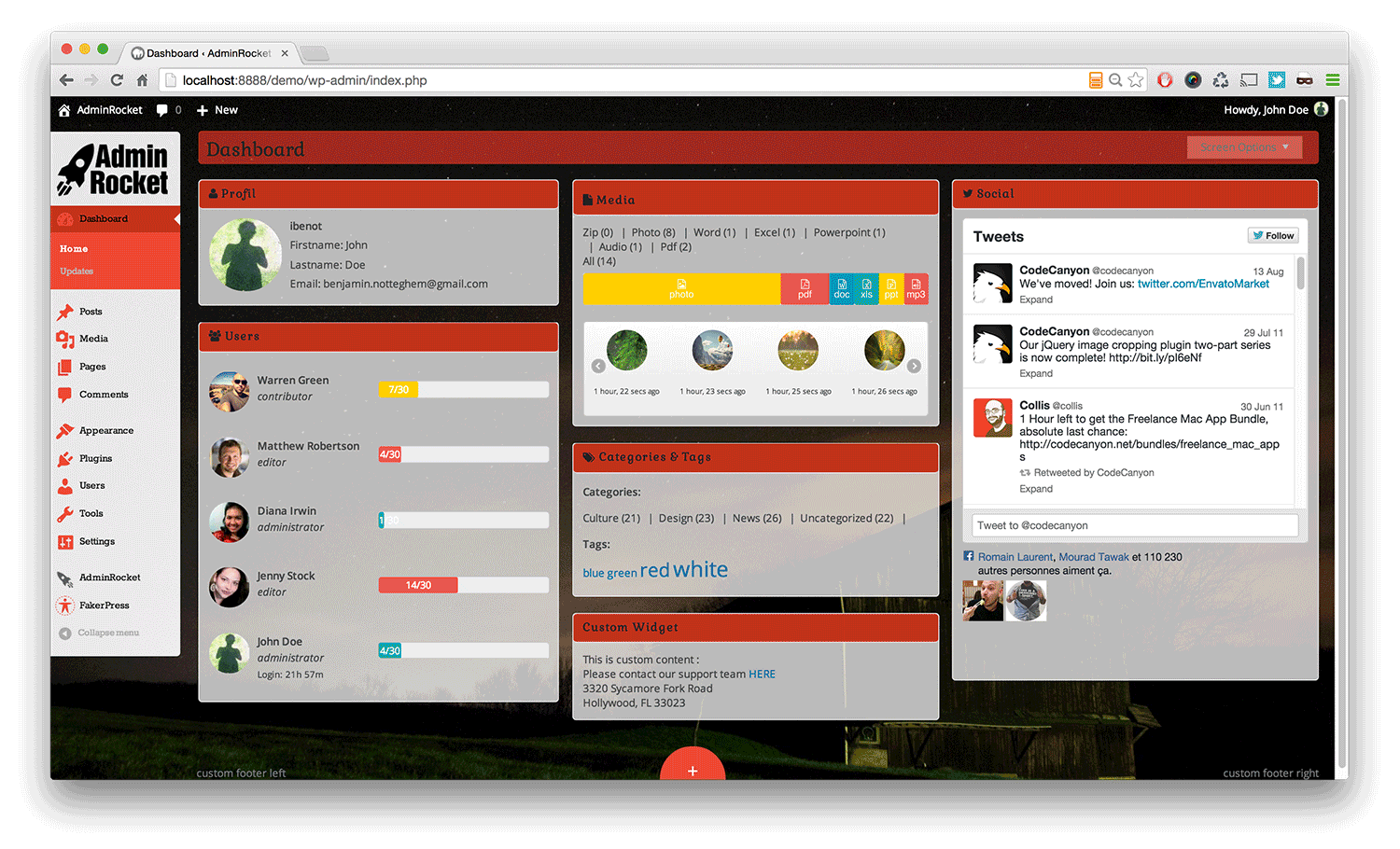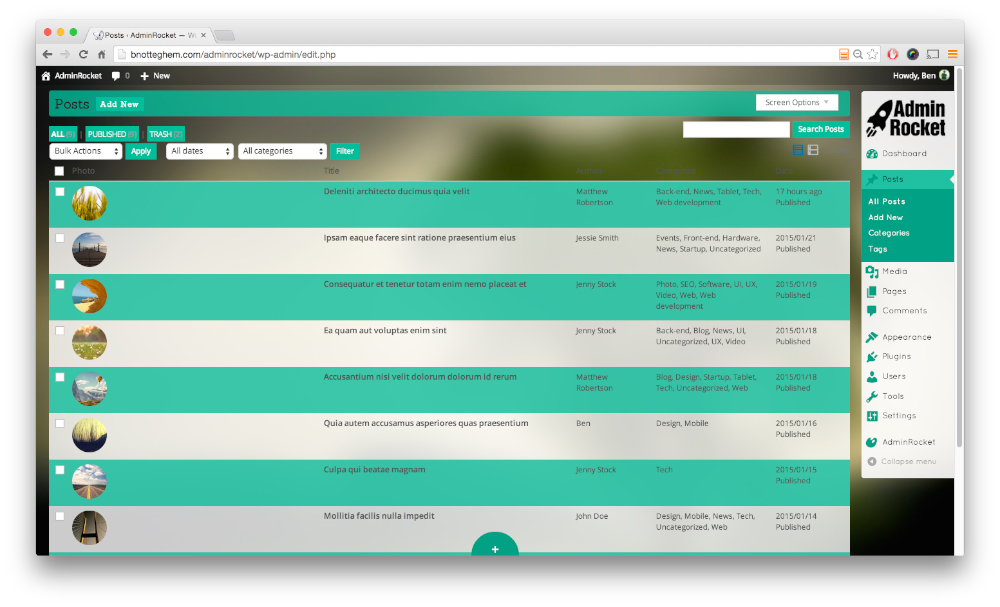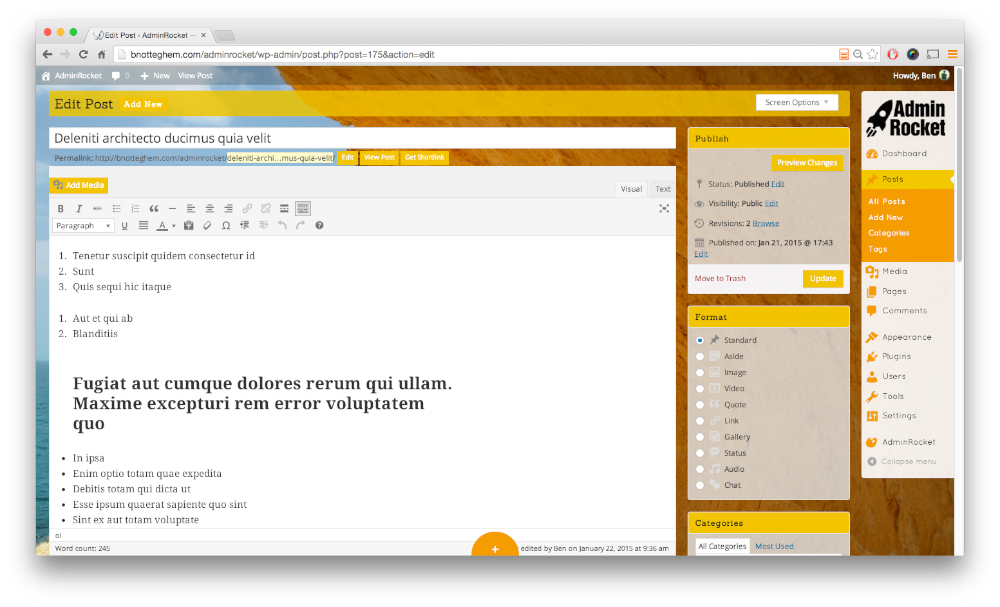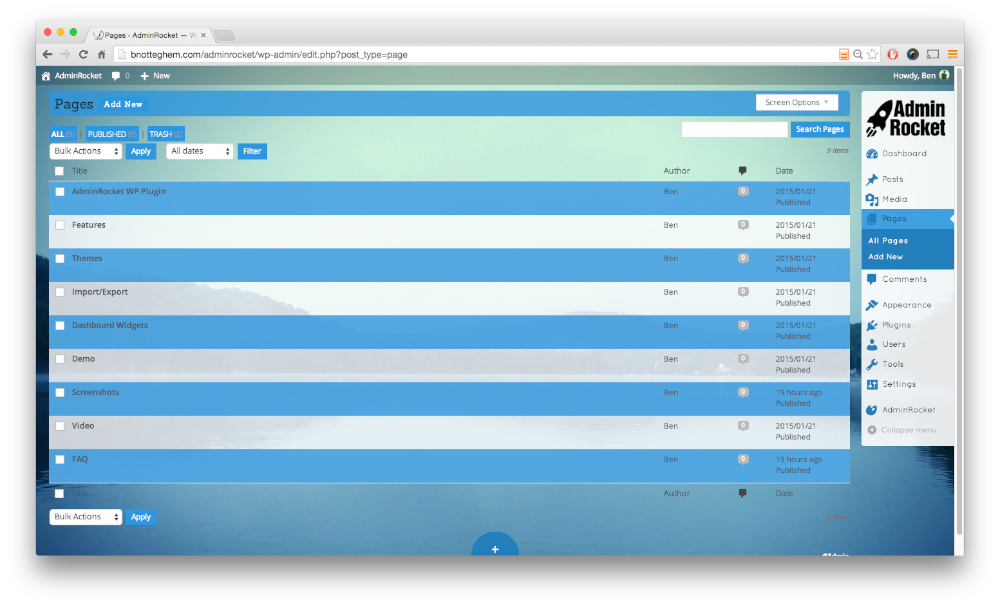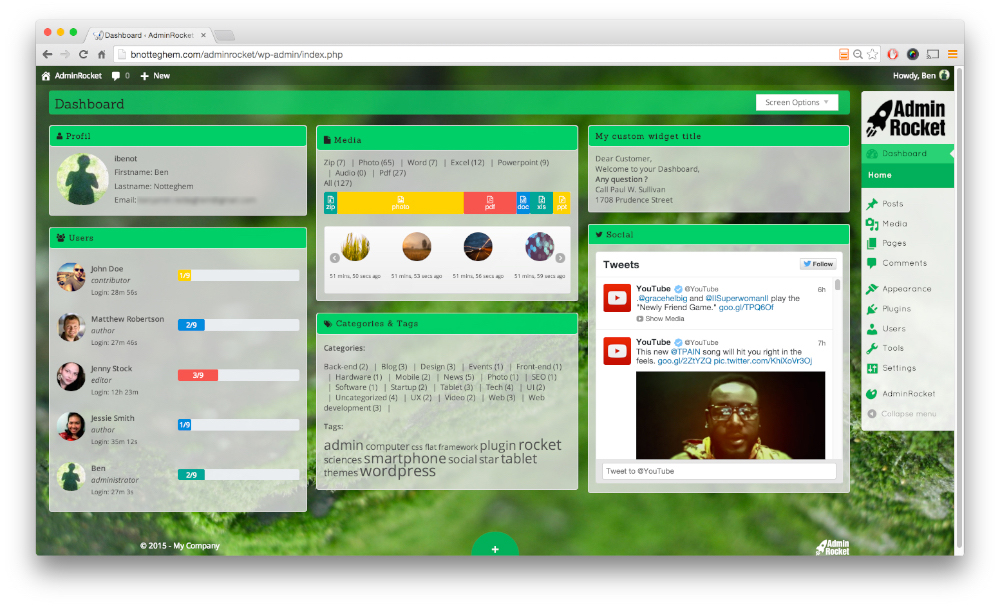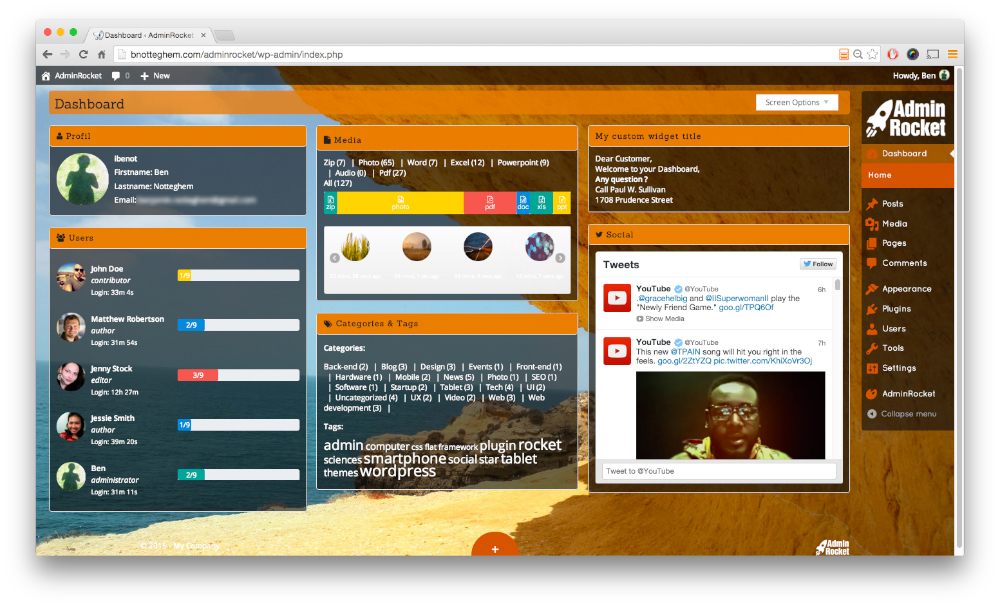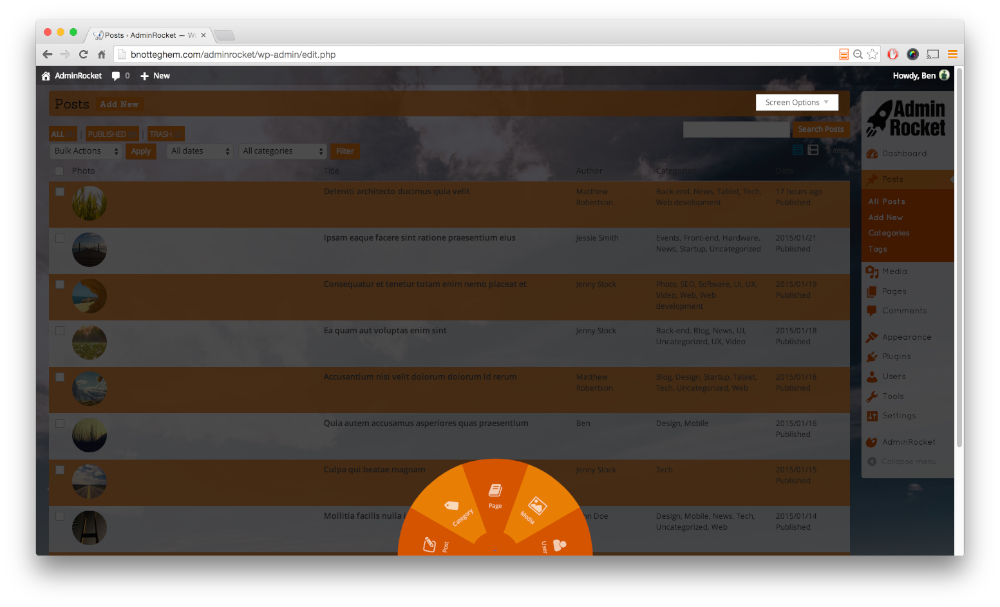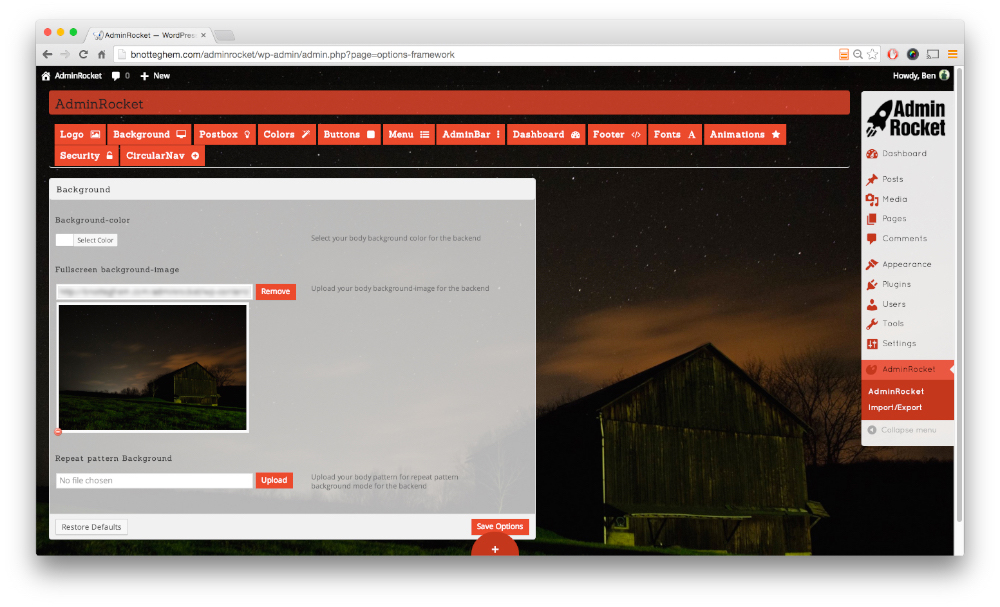AdminRocket - customize your backend
详情介绍:
AdminRocket allows you to customize your wordpress backoffice with available themes, Dashboard widget and your own settings. Offer a personalized dashboard to your customers!
- Logo : Add a logo in your backend
- Background : Add a background color / image / pattern in your backend
- Postbox : widgets dashboard styling
- Colors : change the color, radius and opacity
- Buttons : change the appearance of backend buttons
- Menu : change the appearance / position of the Wordpress Menu
- Adminbar : change the appearance / the position of the Adminbar
- Dashboard : change the back office home screen
- Footer : customize the footer of your backend
- Fonts : customize titles and make special menu with Google Fonts
- CSS Animations : animate your backend
- Security : Backend security
- CircularNav : add a new menu with shortcuts
- Login : design of the Admin login form
- Media : add to the media library files pdf, xls, doc, zip, mp3 ...
- Post listing image : add the featured image of the post to the listing ...
- Screenshots here : AdminRocket website
安装:
To install AdminRocket, you must follow carefully these steps :
- Unzip the plugin in wp-content/plugins
- Copy the file wp-content/plugins/adminrocket/adminrocket-options/options.php to the root of your theme (wp-content/themes/yourtheme)
- If your theme options.php already contains this file, copy the contents of options.php file in the functions.php file of your theme.
- Connect to Wordpress backend and activate the extension (plugin -> Activate AdminRocket)
- WELL DONE! The plugin is now installed! You can change the appearance of the new backend AdminRocket menu in the WordPress menu.
屏幕截图:
常见问题:
What about features ?
This plugin enables default administration theme, and the configuration can be overridden via the AdminRocket menu. Several features are easily editable:
- Logo :Logo Image URL, Width, Height
- Background: Background color, Background image, Background pattern
- Postbox: Background color, Background color opacity, Corners Radius
- Colors: Title of pages background color, Title of pages background opacity,, Title of pages radius, Listing delimiter1 background color, Listing delimiter1 background opacity, Listing delimiter1 font color, Listing delimiter2 background color, Listing delimiter2 background opacity, Listing delimiter2 font color, general font-color
- Buttons: Background color, Font color
- Menu: Background color, Background color opacity, Right/Left alignement, Background color current element, Background color picto, Background color submenu, Font color, Font color active element
- Adminbar: Background color, Background color opacity, Top/Bottom alignement, Hide/Show adminbar, Width, Font color
- Dashboard: Twitter feed account, Add Users Widget, Add Media Widget, Add Social Widget, Add Profil Widget, Add Categories & Meta Widget, Add Custom Widget
- Footer: Footer left, Footer right, font-color
- Fonts: Font titles, Font menu
- Animations: Enable CSS3 Animation, Animations selector
- Security: Remove Wordpress version, Hide errors login, Hide Wordpress Core Update, Hide Themes Update, Hide Plugins Update, Remove Plugin from WP Menu (Dashboard section)
- Circular Navigation: Enable Circular Navigation, Buton background color, Font color, Background color #1, Background color #2, Background color overlay, Background color overlay opacity
What about admin themes ?
- Light theme : 6 themes available
- Dark theme : 1 theme available
- 5 FREE background HD Photo
- 5 FREE background Patterns
Can I import & export my admin backend themes ?
- Export : To save your custom theme, go to the submenu Import / Export AdminRocket and select "Export". This automatically downloads a .json file containing all your theme options. You can rename it downloaded file as in this example : mytheme-red.json.
- Import : To load a theme simply go to the "Import" and then upload the file .json theme. AdminRocket provides several themes to install. You can easily load your configuration.
What about Dashboard Widgets ?
- Profil Widget: see the information in your profile on the home page of backoffice
- Users Widget: view users with the number of posts and their role.
- Media Widget: view the media from your media library
- Categories & Tags Widget: view a summary of your tags and categories
- Social Widget: add a Twitter feed to track your online reputation
- Custom Widget: add more information to your customer
更新日志:
1.2
- Patch disable CSS animate
- remove background and pattern
- Initial release