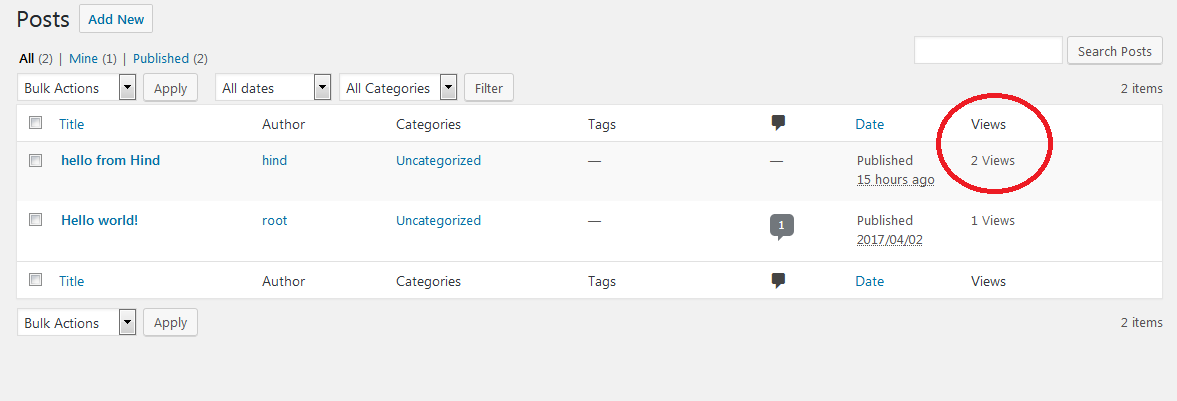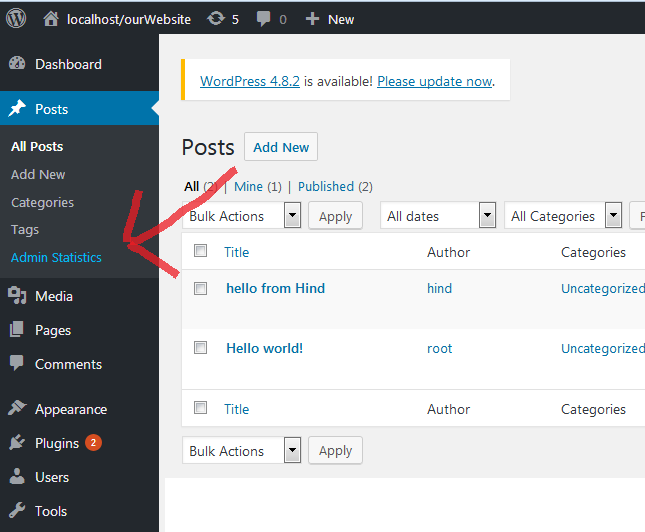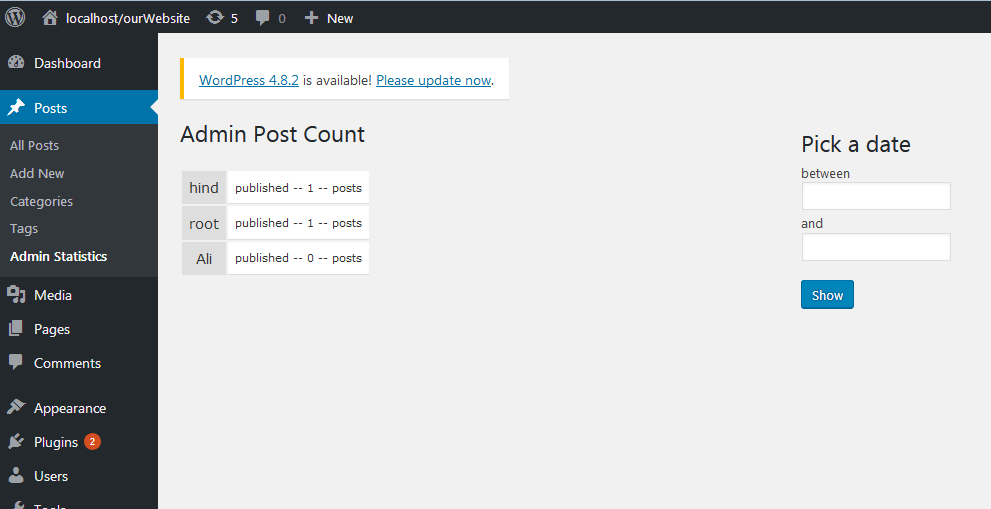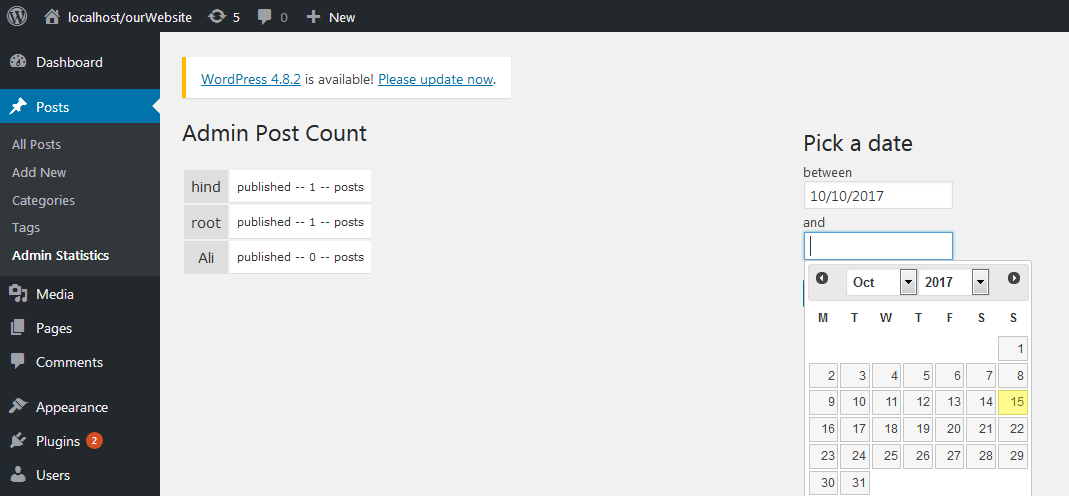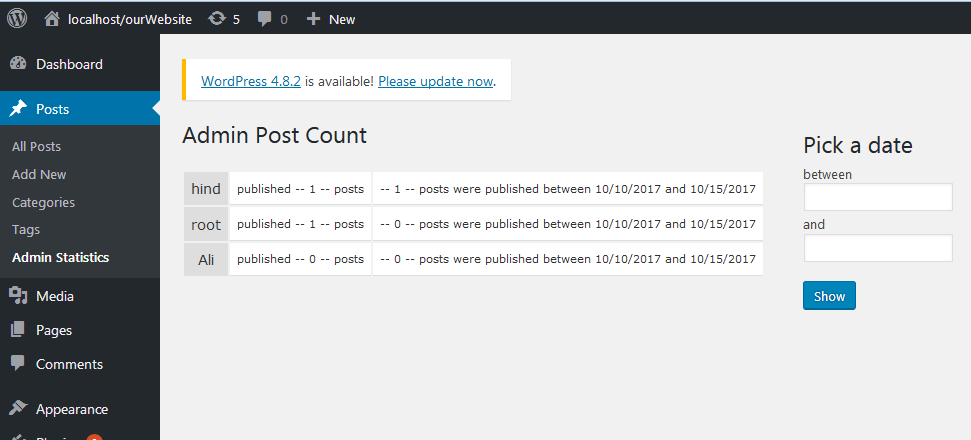Admins Post Statistics
| 开发者 | hind |
|---|---|
| 更新时间 | 2017年11月11日 22:50 |
| 捐献地址: | 去捐款 |
| PHP版本: | 4.7 及以上 |
| WordPress版本: | 4.8.2 |
| 版权: | GPLv2 or later |
| 版权网址: | 版权信息 |
详情介绍:
this plugin allows you to track number of views on each post by adding a column for views to the posts table in the admin area Posts screen
(table accessed through main navigation under Posts) also limits the posts in the table to only admin ,author and editor posts
it also adds a sub menu under Posts called "Admin Statistics"(that can be seen only by an admin ,author or an editor) which provides names of each admin ,author and editor along with the number of posts
that each has ever published with the option to find out the number of posts they've published between two set dates that you provide
by inputing the dates in the fields on the right .
安装:
Install via WordPress Admin
- Ready the zip file of the plugin
- Go to Admin > Plugins > Add New
- On the upper portion click the Upload link
- Using the file upload field, upload the plugin zip file here and activate the plugin
- First unzip the plugin file
- Using FTP go to your server's wp-content/plugins directory
- Upload the unzipped plugin here
- Once finished login into your WP Admin and go to Admin > Plugins
- Look for Admin Statistics Plugin and activate it
屏幕截图:
常见问题:
what do I do after activating the plugin
you can check the submenu under Posts -> Admin Statistics or go to Posts-> all posts and sit back and relax while views are being counted for you.
更新日志:
1.0.0