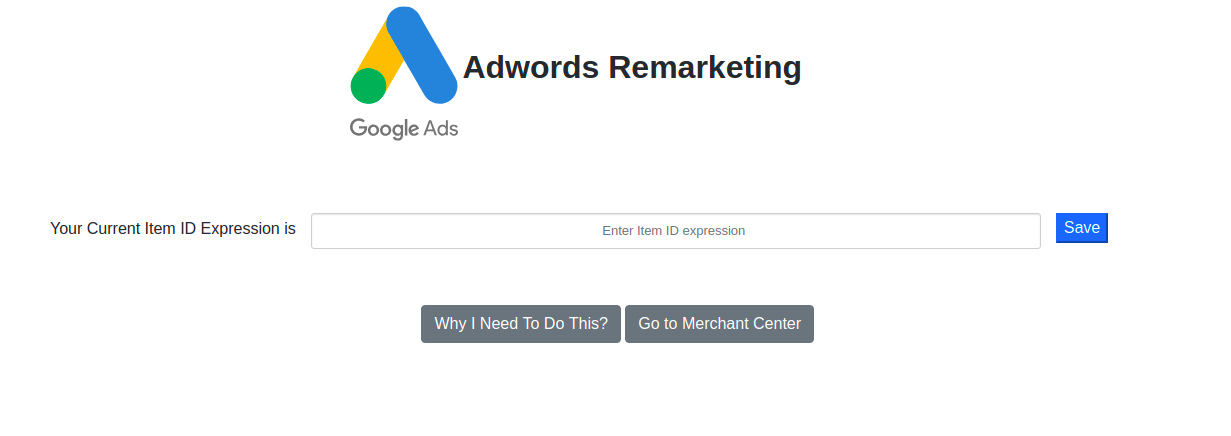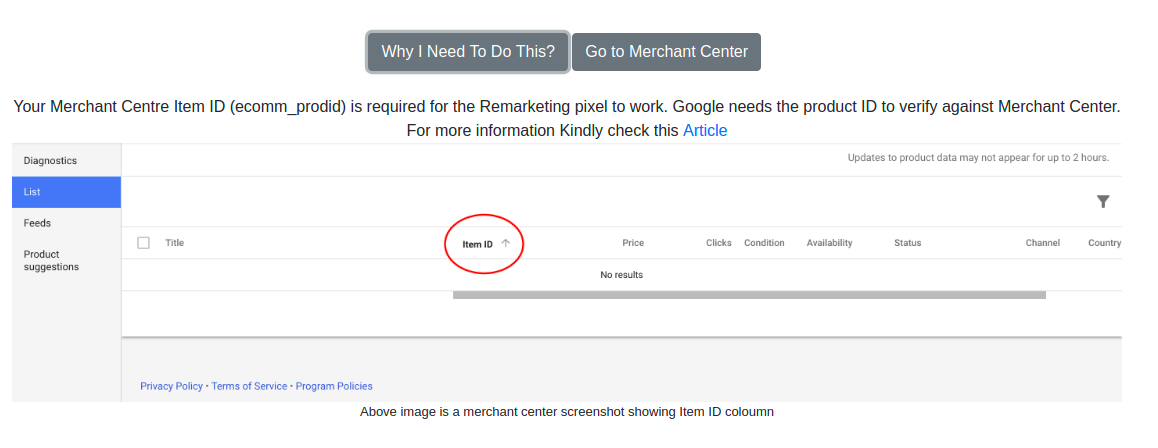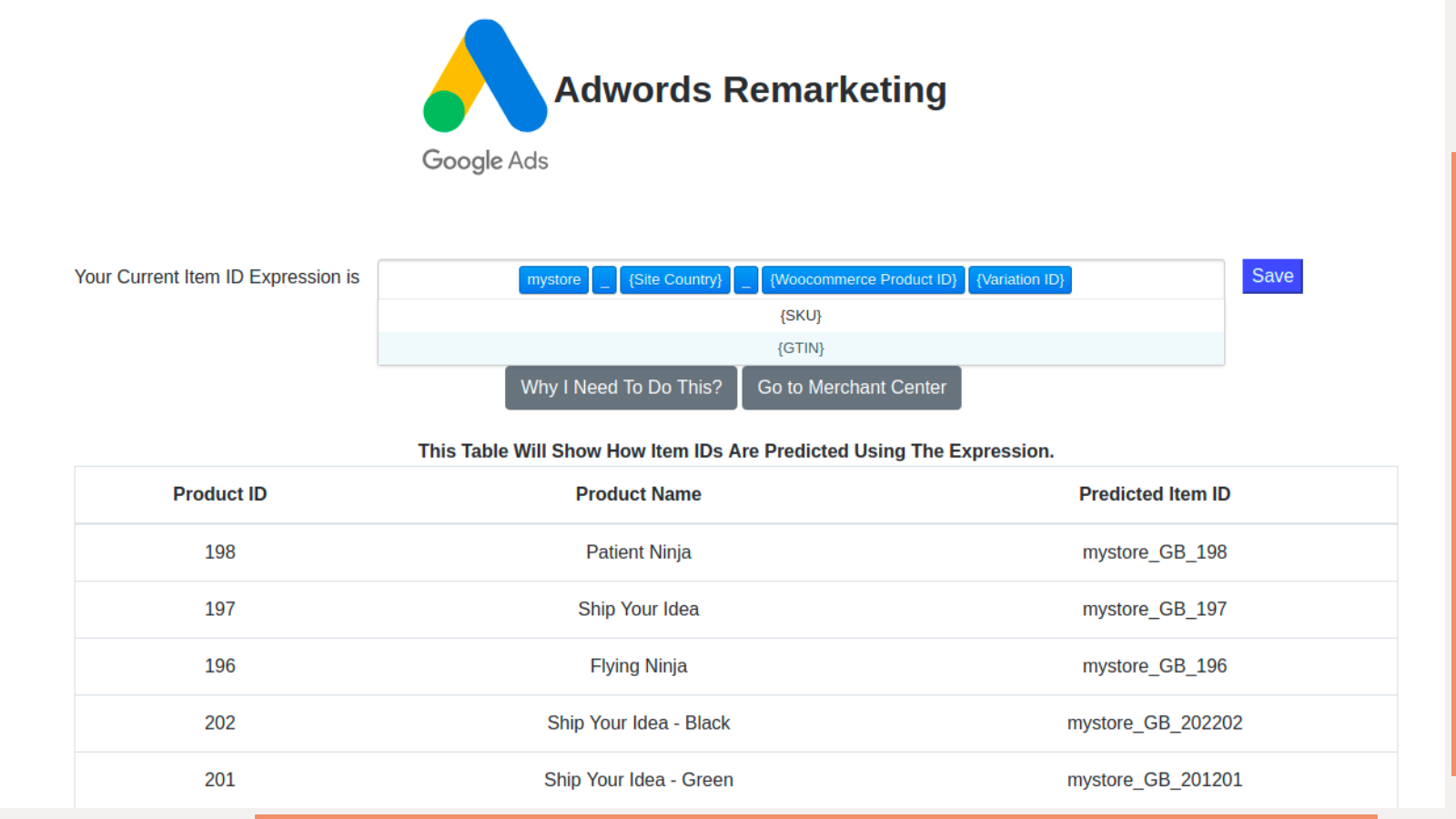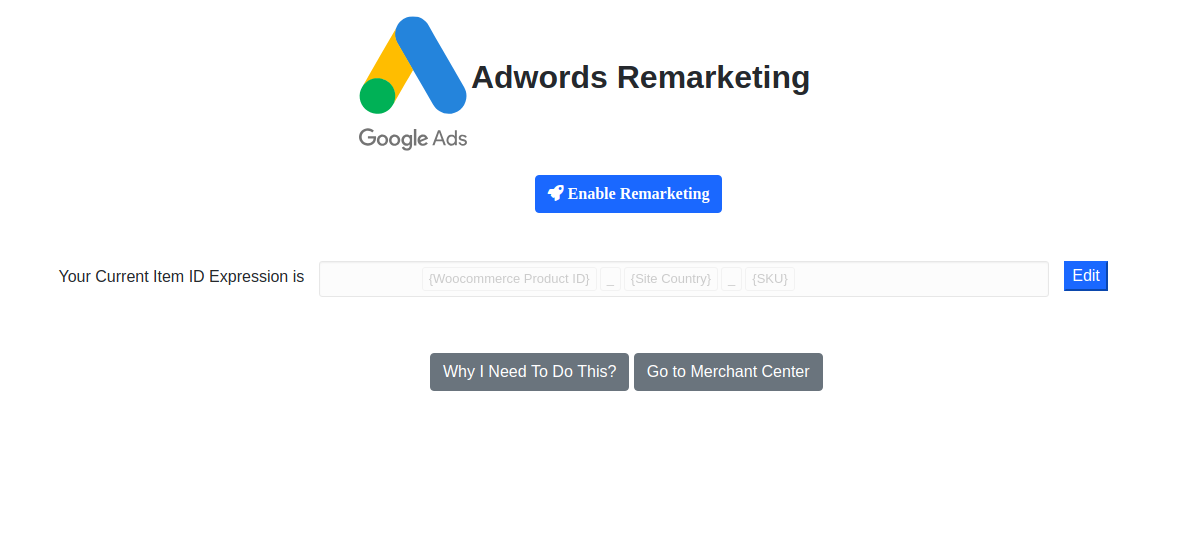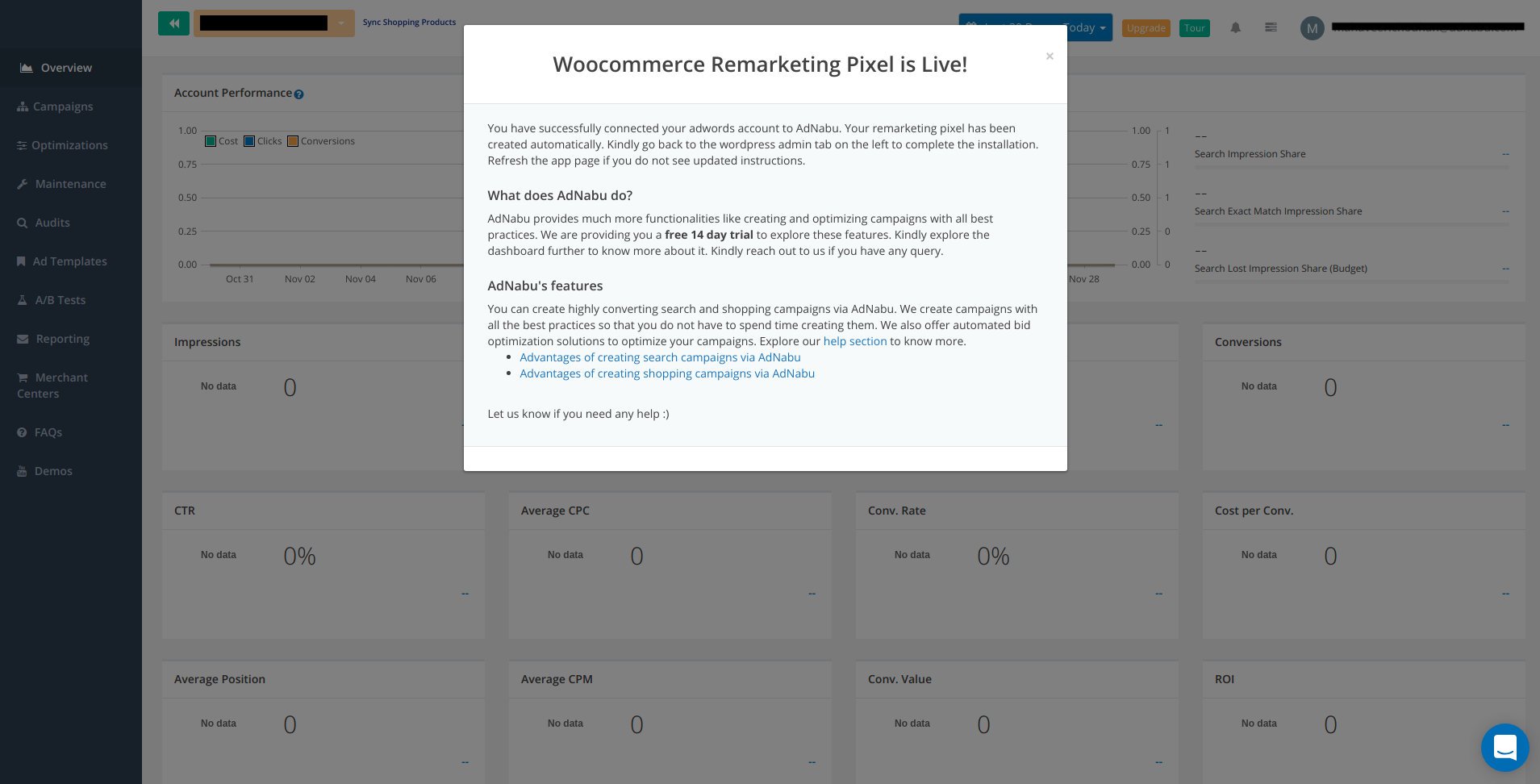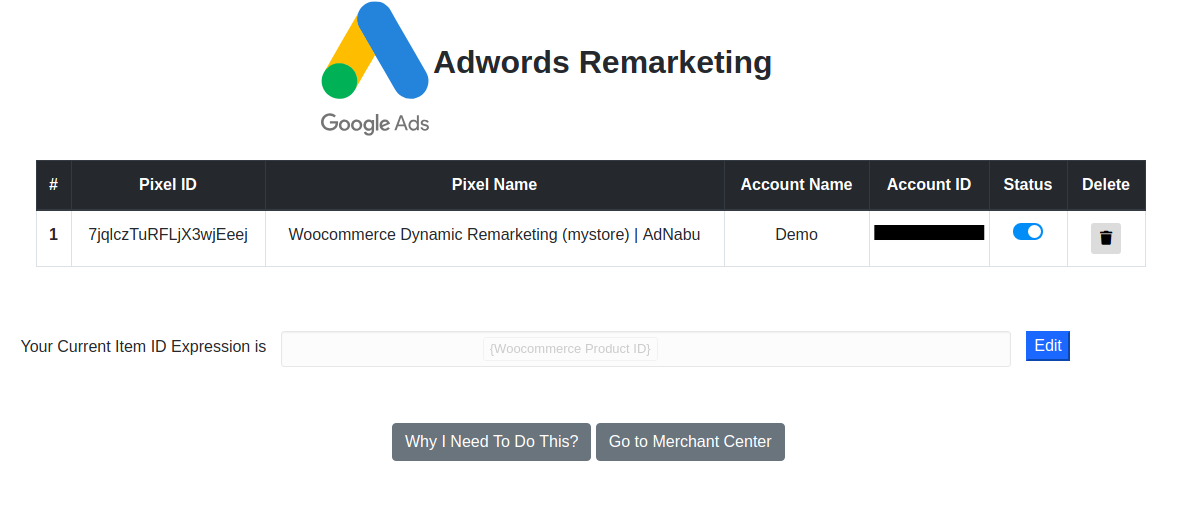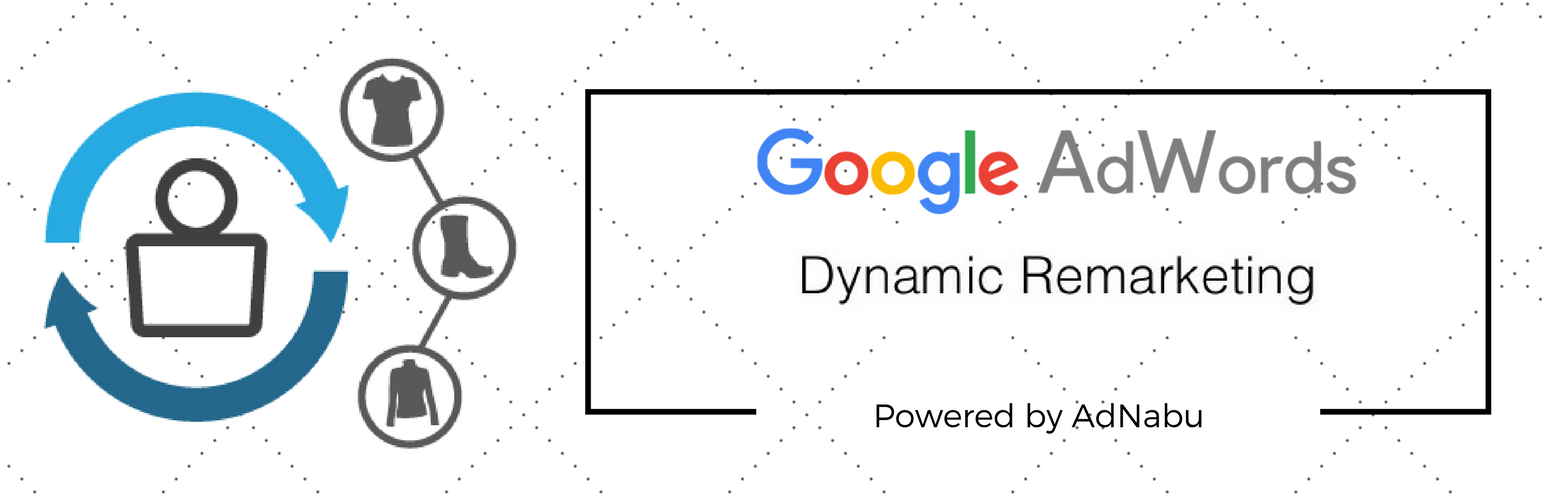
Woocommerce Dynamic Remarketing
| 开发者 |
adnabu
mahi424 |
|---|---|
| 更新时间 | 2018年12月4日 20:08 |
| 捐献地址: | 去捐款 |
| PHP版本: | 5.0 及以上 |
| WordPress版本: | 4.9.8 |
| 版权: | GPL v2.0 |
详情介绍:
Implement Code Across Website
Automatically implement Google AdWords dynamic remarketing code across your website with special tags for add to cart, checkout etc.
No Manual Coding Required
Implementing this code manually would be extremely hard and can result in errors. AdNabu avoids this and installs without any manual effort.
AdNabu’s AdWords Remarketing app allows you to implement a remarketing pixel code for your store without the need for any coding. You simply need to follow these steps:
Steps to Create Pixel
- Go to the Adwords Remarketing submenu in AdNabu Menu and this will open the Pixel Home
- Click on the Add Pixel button and you will be directed to AdNabu.com
- Login with your adwords account, upon successful login you will see a message with status of creation of pixel
- You can manage the pixels at the Pixel Home We will be storing and managing your remarketing scripts at our servers.
- Previous customers
- Customers who added to cart but did not purchase
- Customers who visited product pages but did not add to cart
- All customers who did not visit a product page
屏幕截图:
常见问题:
What happens if I uninstall the app?
= What does this app do? This app creates a dynamic remarketing tag and implements them across your website with correct parameters. It also goes through your products and collections and creates page wise audiences in Adwords. You can create a remarketing campaign within the app once the pixel is installed. If you uninstall the app, the dynamic remarketing tags will stop working.
Do I need a merchant center account to do dynamic remarketing?
Yes. Google uses merchant center to fetch products and images to be shown in an ad.
Does this app setup remarketing campaigns for me?
No. This app is only sets up the tag for you in all pages and creates the audiences in Adwords. You will have to create campaigns manually.