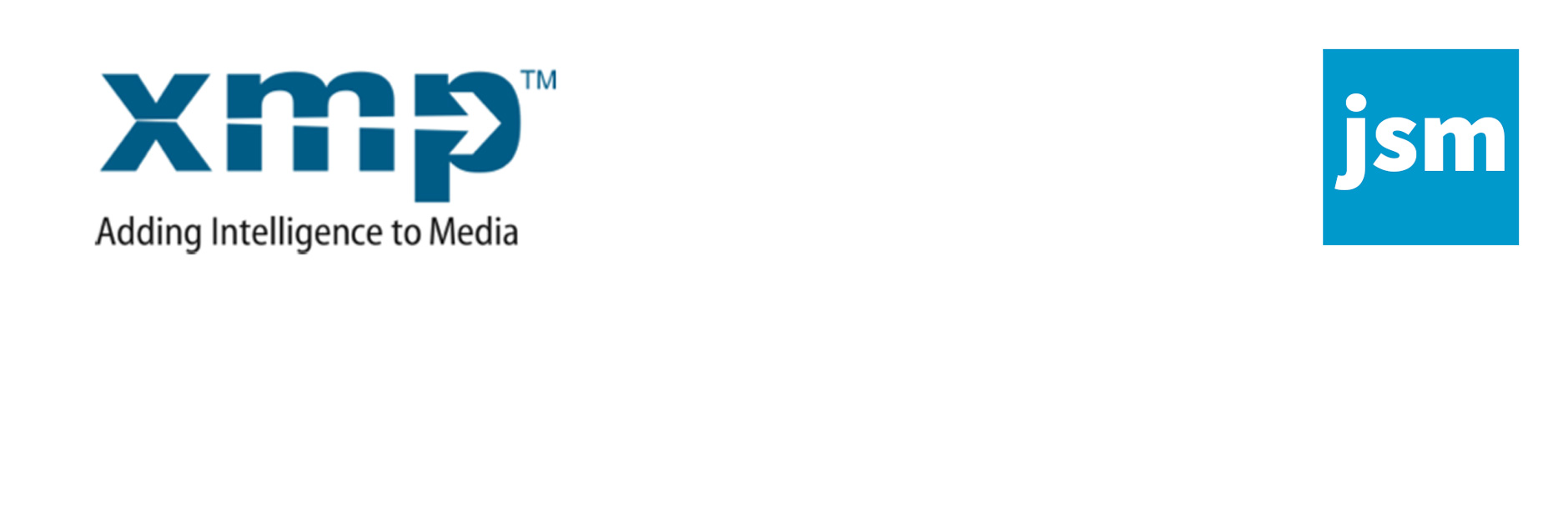
JSM Adobe XMP / IPTC for WordPress
| 开发者 | jsmoriss |
|---|---|
| 更新时间 | 2026年2月11日 06:30 |
| PHP版本: | 7.4.33 及以上 |
| 版权: | GPLv3 |
| 版权网址: | 版权信息 |
详情介绍:
- Creator Email
- Owner Name
- Creation Date
- Modification Date
- 标记
- 信用
- 资源
- 头条
- 市
- 州
- 国家/地区
- 国家代码
- 工作地点
- Title
- Description
- Creator
- Rights
- 关键词
- Hierarchical Keywords
[xmp] shortcode in your content.
There are no plugin settings - simply install and activate the plugin.
安装:
- Go to the wp-admin/ section of your website.
- Select the Plugins menu item.
- Select the Add New sub-menu item.
- In the Search box, enter the plugin name.
- Click the Search Plugins button.
- Click the Install Now link for the plugin.
- Click the Activate Plugin link.
- Download the plugin ZIP file.
- Go to the wp-admin/ section of your website.
- Select the Plugins menu item.
- Select the Add New sub-menu item.
- Click on Upload link (just under the Install Plugins page title).
- Click the Browse... button.
- Navigate your local folders / directories and choose the ZIP file you downloaded previously.
- Click on the Install Now button.
- Click the Activate Plugin link.
常见问题:
How do I retrieve XMP data as an array?
my $adobeXMP =& adobeXMPforWP::get_instance(); my $xmp = $adobeXMP->get_xmp( $image_id ); echo '<p>Photograph by ' . $xmp[ 'Creator' ] . '</p>';
How do I include a shortcode in a post or page?
[xmp id="101,ngg-201"] This shortcode prints all the XMP information for Media Library image ID "101" and NextGEN Gallery image ID "201". The XMP information is printed as a definition list <dl> with a CSS class name of "xmp_shortcode" that you can style for your needs. Each <dt> and <dd> element also has a style corresponding to it's title - for example, the "Creator" list element has an "xmp_creator" CSS class name. Here's an example of the definition list HTML: <dl class="xmp_shortcode"> <dt class="xmp_credit">Credit</dt> <dd class="xmp_credit">JS Morisset</dd> <dt class="xmp_source">Source</dt> <dd class="xmp_source">Underwater Focus</dd> <dt class="xmp_hierarchical_keywords">Hierarchical Keywords</dt> <dd class="xmp_hierarchical_keywords">What > Photography > Field of View > Wide-Angle > Fish-Eye</dd> </dl> The shortcode can also take a few additional arguments:
include(defaults to "all")
exclude(defaults to none)
show_title(defaults to "yes")
show_empty(defaults to "no")
not_keyword(defaults to none)
更新日志:
{major}.{minor}.{bugfix}[-{stage}.{level}]
- {major} = Major structural code changes and/or incompatible API changes (ie. breaking changes).
- {minor} = New functionality was added or improved in a backwards-compatible manner.
- {bugfix} = Backwards-compatible bug fixes or small improvements.
- {stage}.{level} = Pre-production release: dev < a (alpha) < b (beta) < rc (release candidate).
- New Features
- None.
- Improvements
- Added support for the copyright <dc:rights></dc:rights> tag.
- Bugfixes
- None.
- Developer Notes
- None.
- Requires At Least
- PHP v7.4.33.
- WordPress v6.0.