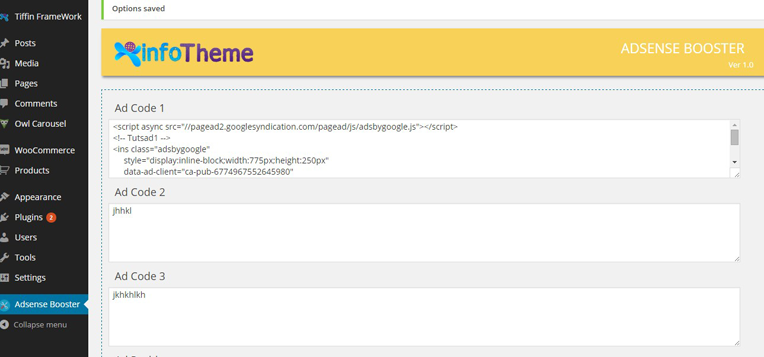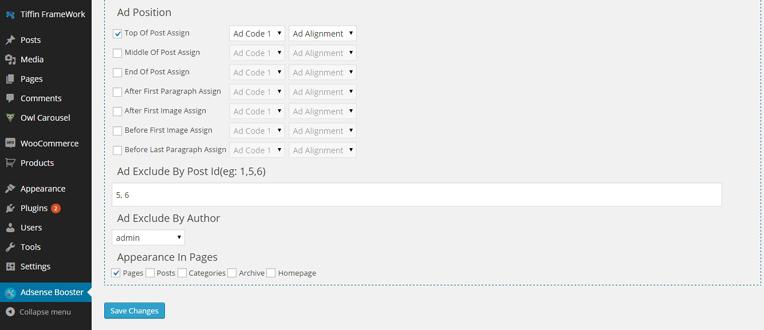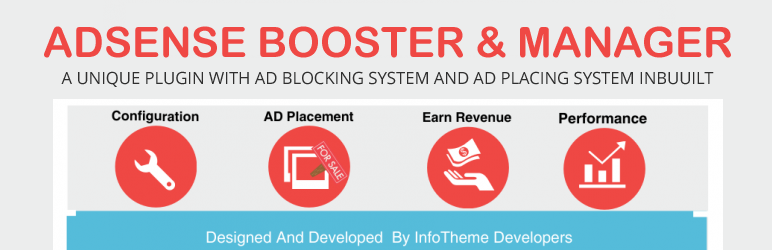
AdSense Booster & Manager
| 开发者 | infothemecom |
|---|---|
| 更新时间 | 2018年1月2日 04:26 |
| 捐献地址: | 去捐款 |
| PHP版本: | 2.5+ 及以上 |
| WordPress版本: | 4.9.1 |
| 版权: | GPLv2 |
| 版权网址: | 版权信息 |
详情介绍:
Adsense Booster & Manager is an Ads management Wordpress plugin. It offers a quicker & flexible way to insert Adsense or any Ads code into a blog post. Besides, it can block the Ads anywhere within a post. It comes with a simple setting page.
There are numerous plugins for adsense but Adsense Booster & Manager helps you to add ads to the post. If you don't want to have ads on specific page the plugin helps you here by providing the facility to block the ads from some specific posts by using there post ID.
This helps the post to be there in the blog without showing the ads to that post, as this post is most important for boosting the blog traffic.
Here are some features that come with this plugin:
- The plugin helps to place ads anywhere in the blog posts.
- There are 3 textareas to copy paste the adsense ad code.
- Helps to block ads from specific post using there post id's.
- Block the ads from the posts of a specific author's posts.
- Set the apperarances where you want to the the ads to be visible.
- Select required alignment as where to place the ads.
安装:
- Unzip the downloaded plugin and upload the folder "adsense-booster" to the "/wp-content/plugins/" directory.
- Go to the plugin menu in WordPress and activate the plugin.
- Go to the bottom of admin menu and click on "Adsense Booster" and configure the options. Paste the Ads codes to the respective text box.
- Optionally, add the post ids of posts where you dont want to show the ads(Eg: 1,5,7).
- Optionally, choose the author from author's dropdown on whose post you don't want to show the ads.
屏幕截图:
更新日志:
1.0
- Initial public release.
- Date: 25-Jan-2015
- Secondary public release.
- Date: 7-Feb-2017
- Third public release.
- Date: 1-Jan-2018