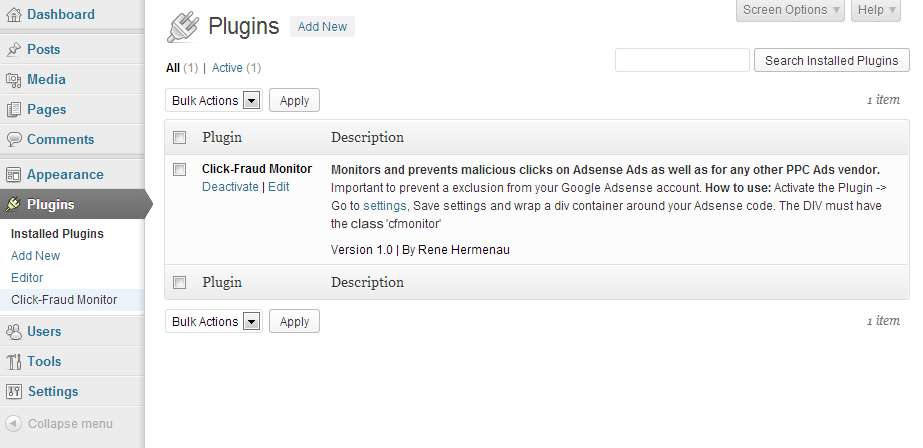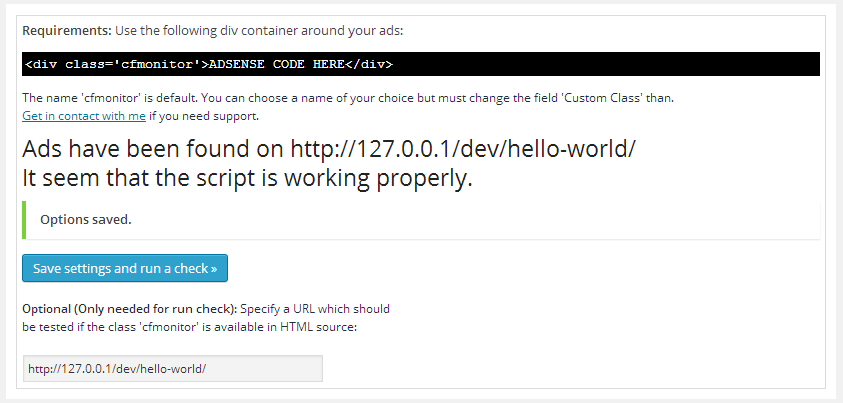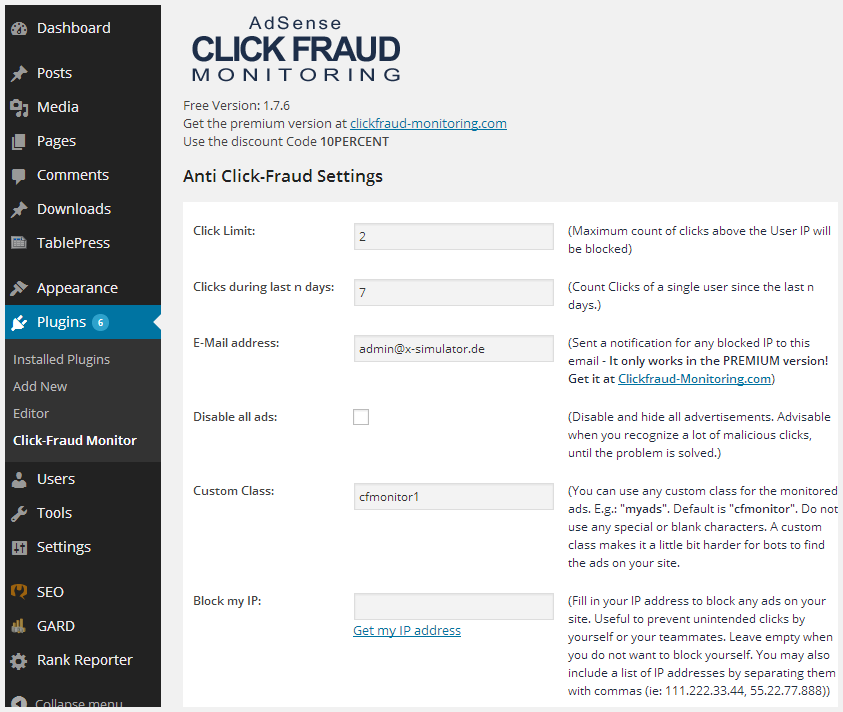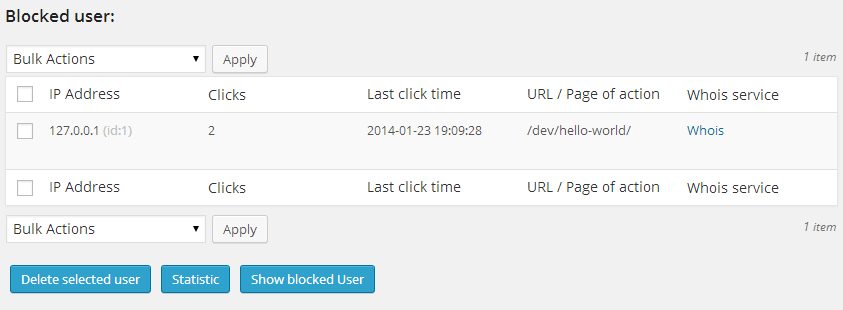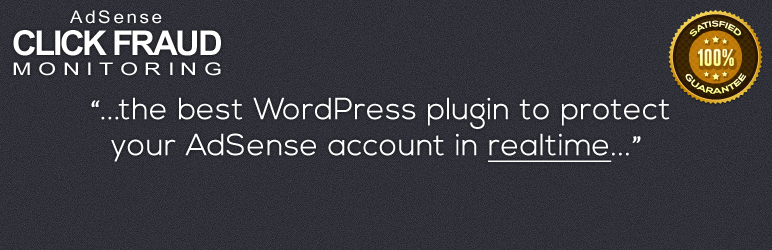
AdSense Click-Fraud Monitoring Plugin
| 开发者 | ReneHermi |
|---|---|
| 更新时间 | 2016年8月15日 19:00 |
| 捐献地址: | 去捐款 |
| PHP版本: | 3.1+ 及以上 |
| WordPress版本: | 3.7.1 |
| 版权: | GPLv2 or later |
| 版权网址: | 版权信息 |
详情介绍:
- Prevent malicious clicks by bots on your Ads
- Prevent malicious clicks by human user on you Ads
- Prevent clicks by friends on your Ads who want to “help” you.
- Prevent unintended clicks by your own
- New: Blocks a list of specific IP´s including detection of your own IP
- New: Use custom name for your ad block class
- New: Blocks a comma separated list of specific IP´s including detection of your own IP
- Disable your Ads when a user clicks too often on them
- User will be banned and blocked for further clicks
- Manual unblocking of IP adresses possible
- Works, even without reloading of your site (jQuery and Ajax)
- Works with every Theme
- E-Mail notification when a user is blocked (Only Premium)
- Activating and disabling of all Ads with only one click
- Works in content, sidebar and widget section
- Simple installation and setup
- No garbage: Removes all plugin tables and settings in the WP database
- Service and support by the author
- Periodic updates and improvements. (Feel free to make your wish)
<div class="cfmonitor">YOUR AdSense CODE HERE</div>
From now on every click on your ads are counted by the IP and current user session. If the clicks reach a adjusted number of clicks within a specified timerange, the advertising is deactivated for that visitor and no further click fraud is possible. If that happens, you´ll get a email notofication and are able to see in the admin panel what´s going on by a list of blocked visitors.
If there should be a larger attack on your site with a lot of different IP´s you are able to hide all advertisings complete or only selected by country. That helps enourmous to react and investigate the case without loosing too much of your earnings.
Google is pretty good to recognize a few mistaken clicks but a larger attack should be reported at the official Google contact form Invalid Clicks Contact Form
Why would Google ban me?
In easy words: Google takes care that every click on any AdSense advertising is done by a real human visitor. Automatic clicks by crawl bots or a lot of automated or manual processed clicks (a so-called Clickbomb) can lead to a complete and permanent exclusion from the Google AdSense service. All your earnings are lost and it is very hard to get back the access to your account. (In most cases impossible) The motivation behind such automatic clicks is very different. Maybe some competitor wants to harm you or a technical leads to multiple clicks by a human user. They all have in common that you as the AdSense account owner are responsible for any click fraud. You recognize unusual clicks when your page CTR is 1 – 3 % averaged and than it jumps up to 5, 10 or even more.
Thanks and credit
Thanks and credit goes to user Haval Aloussi for his help: http://profiles.wordpress.org/hoovilation/
安装:
- Download the Google AdSense plugin "Click Fraud Monitoring" , unzip and place it in your wp-content/plugins/ folder. You can alternatively upload and install it via the WordPress plugin backend.
- Activate the AdSense plugin through the 'Plugins' menu in WordPress.
- Select Plugins->Click fraud monitor
屏幕截图:
其他记录:
- A publisher clicking on his own ads, or encouraging clicks on his ads
- Users or family members clicking to support the site / publisher
- Third-party programs with user incentives, such as paid-to-click services and click-exchanges
- Automated clicking tools, robots, or other deceptive software The same principles above apply to ad impressions and conversions as well. Some sources of invalid impressions include, but are not limited to:
- Excessive page refreshes, generated either manually or automatically
- Third-party programs with user incentives, such as paid-to-surf or auto-surf programs
- Third-party programs for purchasing fixed amounts of traffic, e.g. "$10 for 1,000 page views" As a reminder, any method that artificially generates impressions, conversions or clicks is strictly prohibited by the Google AdSense program policies. You can also find more information about these topics in the Google AdSense Invalid Clicks FAQ and the Google AdSense Ad Traffic Quality Resource Center.
常见问题:
Is the use of the plugin against the terms of service (TOS) of Google AdSense, is the ad code modified?
No, it´s not against the terms. The <div> is not changing the original AdSense source code. It´s only a container wrapped around it.
How does the plugin count the clicks?
The function counts every click on a container that own a userdefined class (default class is 'cfmonitor'). As that div is wraped around it´s able to count mouse events like clicks.
Does it work on Wordpress MU (Multisites)
Not tested yet. Please let me know if you have any issues or if you test it successfully
Does it work with YOOST SEO
Yes
Does it work with 'Quick AdSense' WordPress Plugin
Yes
Does it work with installation on localhost?
If you are testing on a localhost environment make sure that you are running your site on http://127.0.0.1/. If you are using http://localhost the plugin is not able to block your access for testing purposes.
Is there a 100% guarantee that this plugin prevents you from exlusion of your AdSense Account?
Due to the possible technical eventualities like rotating IP adresses there is no 100% safety. But this plugin helps you are lot to minimize the risk to be banned because of any malicious clicks. It´s developed on a regular basis to cover as many eventualities as possible.
Does it work in sidebars and widgets?
Yes
Does it work with alternative ad venders or only with AdSense?
It´s working with any pay per click ad vendor. It´s not focused on AdSense. Get the complete documentation at: http://www.clickfraud-monitoring.com/
更新日志:
- Tested up to WordPress 3.7.1
- minnor changes
- Use of blockUI to prevent very fast multiple consecutively clicks
- New: See the path and URL of the clicked ad
- New: Use of native WordPress tables for list of blocked IP adresse
- New: Sort by IP and Last Click time possible
- New: premium features
- Fix: eventPrevent not working in IE
- New: Blocks a list of specific IP´s including detection of your own IP Thanks to user Haval Aloussi for his changes http://profiles.wordpress.org/hoovilation/
- Some fixes to prevent js breaking with some third party themes *
- Compatible with WP 3.6
- Minified JS scripts for better performance
- Fix
- Fix
- Some coding improvements
- New: Block own IP
- New: Use custom element classes. E.g. div='myad1'
- Fixed Google AdSense iframe issues
- First revision