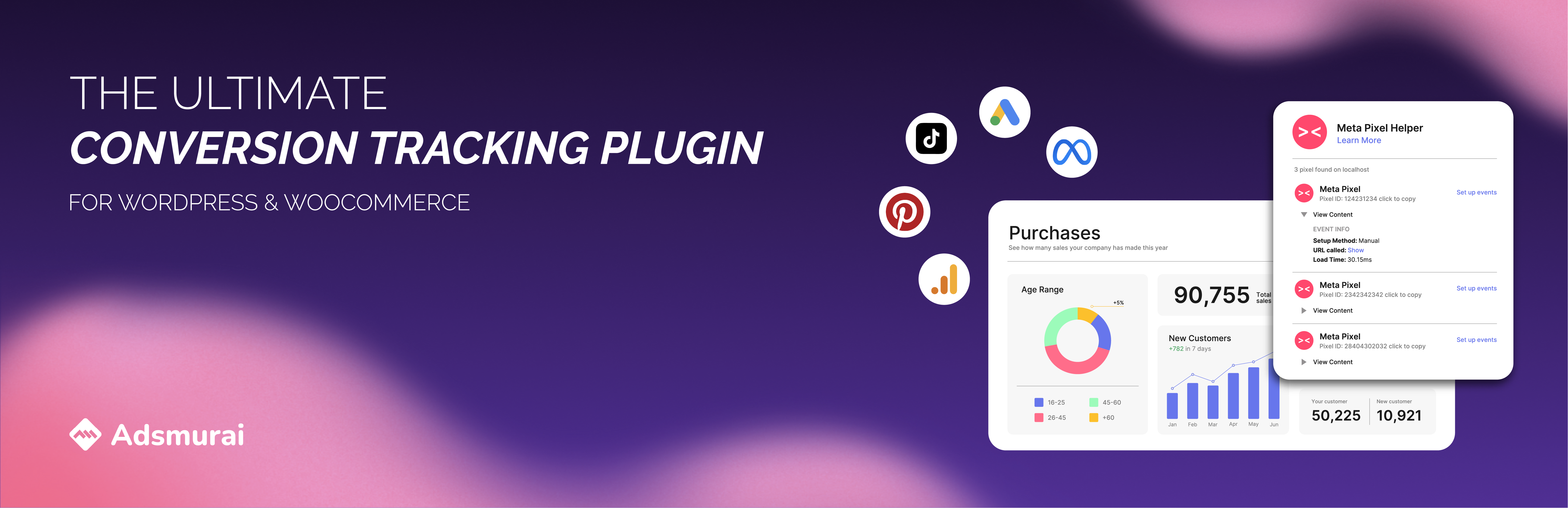
Adsmurai One Tag
| 开发者 |
scampsadsmurai
adsmurai |
|---|---|
| 更新时间 | 2025年11月28日 17:59 |
| PHP版本: | 7.0 及以上 |
| WordPress版本: | 6.8 |
| 版权: | GPLv2 or later |
| 版权网址: | 版权信息 |
详情介绍:
[youtube https://www.youtube.com/watch?v=hEoERNLggho]
OneTag is a powerful all-in-one WordPress plugin designed to help marketers and e-commerce stores easily automate their conversion tracking across multiple platforms—without code, complexity, or technical dependencies.
Whether you're running a WooCommerce store or generating leads through popular form plugins, OneTag helps you send high-quality conversion data using Conversion APIs to ad platforms like Facebook, TikTok, Pinterest, LinkedIn, Quora, Snapchat, and Microsoft Ads.
✅ Key Features:
Seamless Conversion API Integration
Track events like purchase, add_to_cart, lead, and more—automatically sent to your advertising platforms via server-side APIs for improved accuracy and attribution.
Works with Your Favorite Tools
OneTag integrates effortlessly with WooCommerce, Contact Form 7, Forminator, WPForms, Fluent Forms, and Ninja Forms. No custom coding needed.
Product Feed Generator
Automatically create and update a daily product feed in JSONL format for Google Shopping, Adsmurai Marketing Platform, and other catalog-based advertising tools.
Smart Event Enrichment
OneTag enriches each event with maximum data—like price, currency, product ID, and more—so you get the best performance and insights from your campaigns.
Customizable & Platform-Specific
Choose exactly which events you want to track and where to send them. Flexible and future-proof.
Free Monthly Quota
Enjoy up to 5,000 server-side events per month absolutely free—no subscription required.
📦 Built for E-commerce & Marketers
OneTag is perfect for WooCommerce store owners, performance marketers, and agencies who want to simplify their tech stack and maximize conversion tracking efficiency.
Integrations
One Tag detects events from the following plugins:
- WooCommerce (purchase, add_to_cart, initiate_checkout, view_content)
- Forminator (submit)
- Contact Form 7 (submit)
- Fluent Forms (submit)
- Ninja Forms (submit)
- WPForms (submit)
安装:
Installation from within WordPress
- Visit Plugins > Add New.
- Search for Adsmurai One Tag.
- Install and activate the Adsmurai One Tag plugin.
- Create an Adsmurai account or sign in to import your existing pixels and subscriptions.
- Add Pixels from the Channels you want to track, and choose which events are of your interest.
- If you have Woocommerce, you will also see a “Feed” tab, which includes all your product catalog and that you can use to import to Adsmurai Marketing Platform, to later import it to Google Merchant, Meta, Pinterest, etc.
- You are ready to go!
- Upload the entire
adsmurai-one-tagfolder to the/wp-content/plugins/directory. - Visit Plugins.
- Activate the Adsmurai One Tag plugin.
常见问题:
Is the plugin free?
You can install the plugin for free and it includes up to 5,000 events per month for free. For higher volumes, check the pricing.
Do I need Google Tag Manager?
No, with this plugin you can automatically track events and send them to the channels you have active campaigns on directly from your side. The plugin does not require GTM and will not interact with your existing GTM setup if you already have it.
Do I need a server to set up the Conversion API?
No, the plugin uses Adsmurai’s servers on Google Cloud to send server-side events. The server is included in all pricing plans.
Does the plugin comply with GDPR?
Yes, it does! You can choose your consent mode plugin from the list or choose your own cookie. On top of that, all personal data is encrypted by default.
I already had a One Tag account. Can I use it with the plugin?
Yes, you can sign in and import all your pixels and subscriptions.
更新日志:
1.0
- First public release
- Support for "Complianz" wp plugin