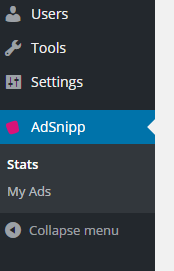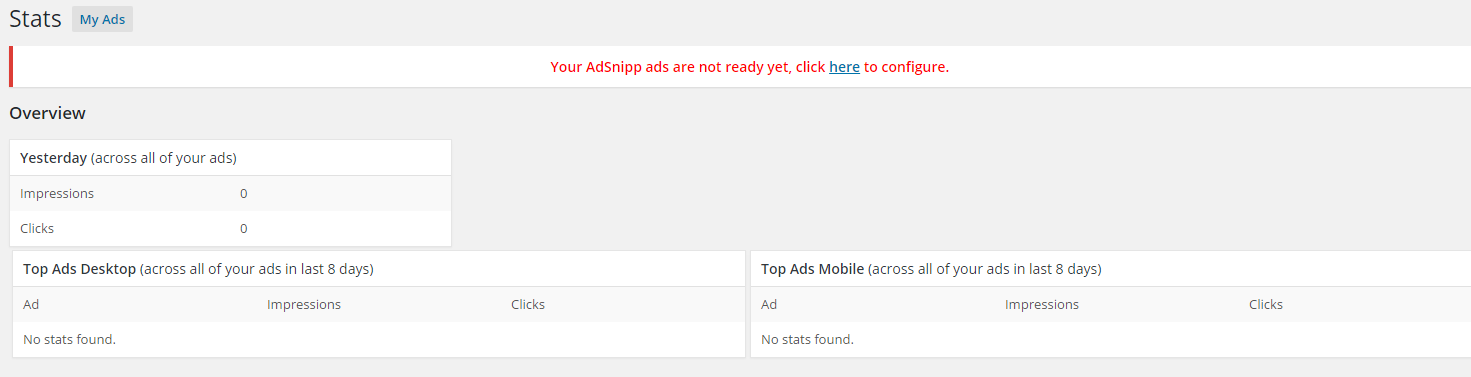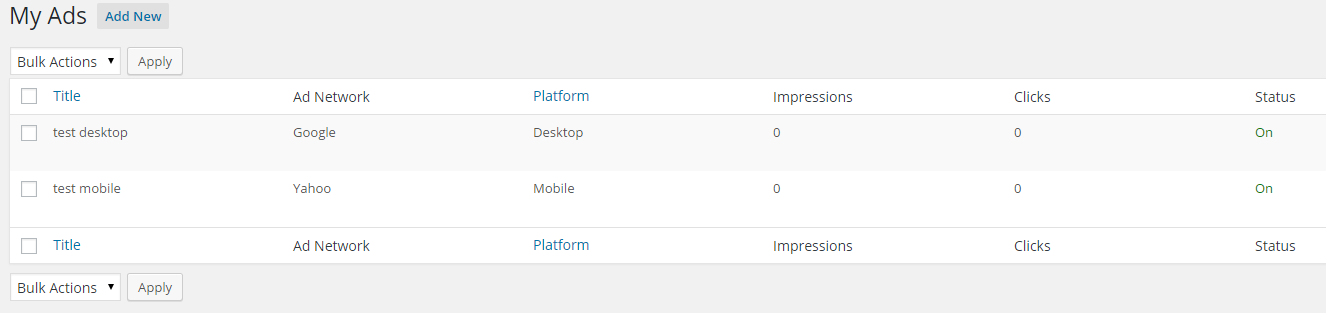AdSnipp Ads
| 开发者 | AdSnipp |
|---|---|
| 更新时间 | 2015年8月3日 17:40 |
| 捐献地址: | 去捐款 |
| PHP版本: | 3.8, PHP5.3 及以上 |
| WordPress版本: | 4.2.3 |
| 版权: | GPLv2 or later |
标签
adsense
advertise
widget
posts
plugin
sidebar
random
advertising
tracking
email
pages
captcha
statistics
javascript
menu
admin
content
jquery
stats
report
contact form
ads
banner
header
block
blocks
export
import
ad
advertisement
advert
rotate
adverts
monetize
footer
geolocation
referrer
schedule
advert manager
banner manager
commercial
adrotator
2014
rotator
advertiser
publisher
clicks
impressions
best
great
clickbank
geo
geotarget
chitika
broadstreet
campaign manager
telize
maxmind
popular
geoselect
geobytes
schedules
zone
zones
2015
下载
详情介绍:
AdSnipp Ads Thinking of making some money with your website? Try AdSnipp.
AdSnipp Ads - now you can easily place Ad network advertising anywhere on your site from your dashboard.
No need for technical background.
https://www.youtube.com/watch?v=C1GsNyd8yrk
Create your own adverts with basic JavaScript snippets or use adverts from your favorite Ad Networks such as Bing, Yahoo, Google AdSense or other similar services.
Manage your advertising campaigns with ease, right from your dashboard. Check up on stats.
AdSnipp supports unlimited Ads.
AdSnipp looks and feels similar to the dashboard you already know, so you're already familiar with AdSnipp before you've even started,
just copy & paste the snippet(code) you got from your Ad Network to the AdSnipp dashboard and you are good to go.
Some Features
- Easy management of ads
- Copy & paste any snippet - Javascript code.
- Have your advertisers add/edit/manage their own snippets and ads
- Mobile and Desktop adverts
- Works with Google AdSense, Matomy and almost any Ad Network.
- Easy to use stats so you can follow how each advert is performing
- Responsive ads
- Daily and Total stats
- Track how many times a banner is viewd or clicked
- Disable or Enable ads after certain requirements you set are reached
安装:
- Upload the
AdSnippfolder to the/wp-content/plugins/directory. - Activate the plugin using the 'Plugins' menu in your WordPress admin panel.
- You can adjust the necessary settings using your WordPress admin panel in "AdSnipp" menu.
- Under "My Ads" --> "Add new" create and configure your new ad, choose Status "on" to activate and press "save" .
屏幕截图:
常见问题:
What is a AdSnipp?
Do you want to monetise your website? you need ads? you contact an Ad network and got a java script code? what now? With AdSnipp you just need to copy & paste you new code, and that's it your ads are on.
How do I use AdSnipp
- Upload the
AdSnippfolder to the/wp-content/plugins/directory. - Activate the plugin using the 'Plugins' menu in your WordPress admin panel.
- You can adjust the necessary settings using your WordPress admin panel in "AdSnipp" menu.
- Under "My Ads" --> "Add new" create and configure your new ad, choose Status "on" to activate and press "save".
I have a problem with setting up the AdSnipp, what to do?
Drop us a mail at support@adsnipp.com
更新日志:
3.2.4
- bug - text of header shown on actual pages
- bug - internal log, didn't log the last_active_at
- bug - some links in the settings page fixed
- Update : first time we publish.(good luck!)