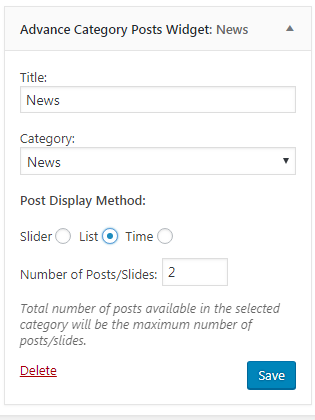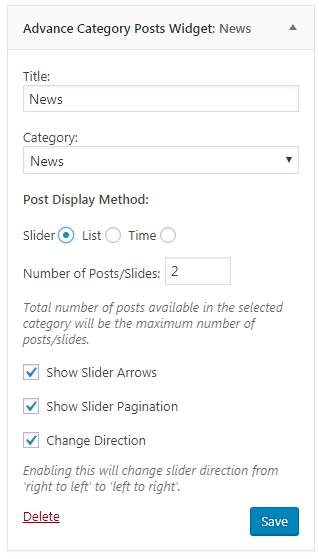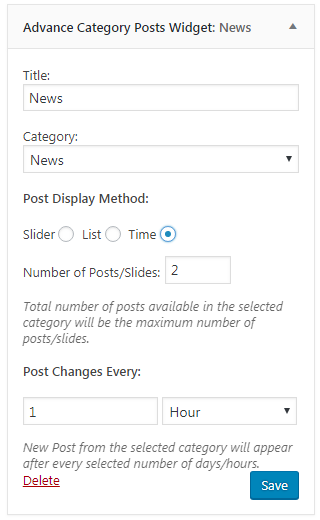Advance Category Posts Widget
| 开发者 | saurav.rox |
|---|---|
| 更新时间 | 2019年4月24日 23:46 |
| PHP版本: | 4.0 及以上 |
| WordPress版本: | 5.0.4 |
| 版权: | GPLv2 or later |
详情介绍:
Advance Category Posts Widget provides a smart widget that shows posts from the selected category using tons of options. The plugin provides a handy widget 'Advance Category Posts Widget'.
This widget shows posts from the selected category in 3 major options:
- Slider: The posts from the selected category is shown in the slider. And this option provides ability to control slider navigation, slide direction and slider pagination.
- List: The posts from the selected category will be shown in the list. The post will be listed along with the post thumbnail (featured image), post title and the category name.
- Time: This option generally comes handy for the magazine sites. The post will be changed according to the number or hours or days. New post will appear after every selected duration.
安装:
Uploading in WordPress Dashboard
- Navigate to the 'Add New' in the plugins dashboard
- Navigate to the 'Upload' area
- Select advance-posts-categroy-show.zip from your computer
- Click 'Install Now'
- Activate the plugin in the Plugin dashboard
- Download advance-posts-categroy-show.zip
- Extract the advance-posts-categroy-show directory to your computer
- Upload the advance-posts-categroy-show directory to the /wp-content/plugins/ directory
- Activate the plugin in the Plugin dashboard
屏幕截图:
更新日志:
1.0.0
- Initial release