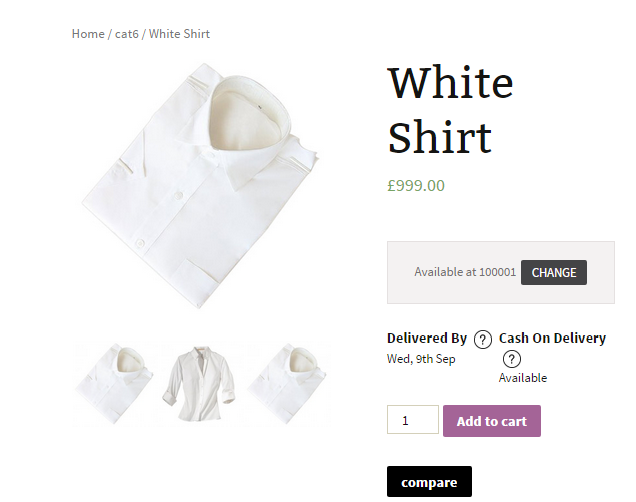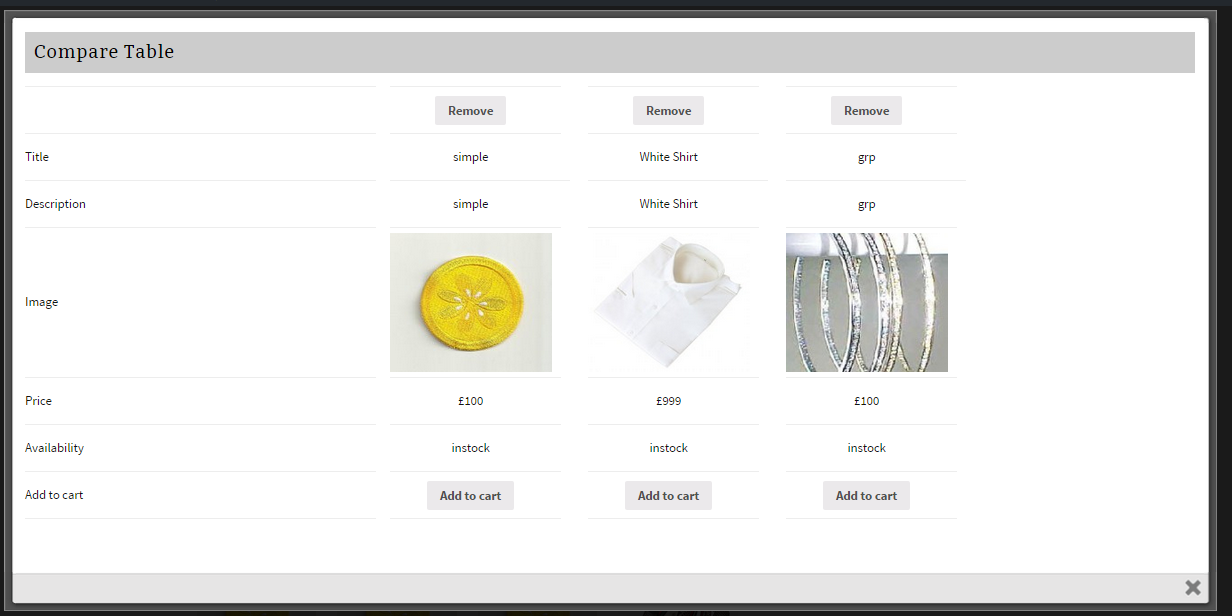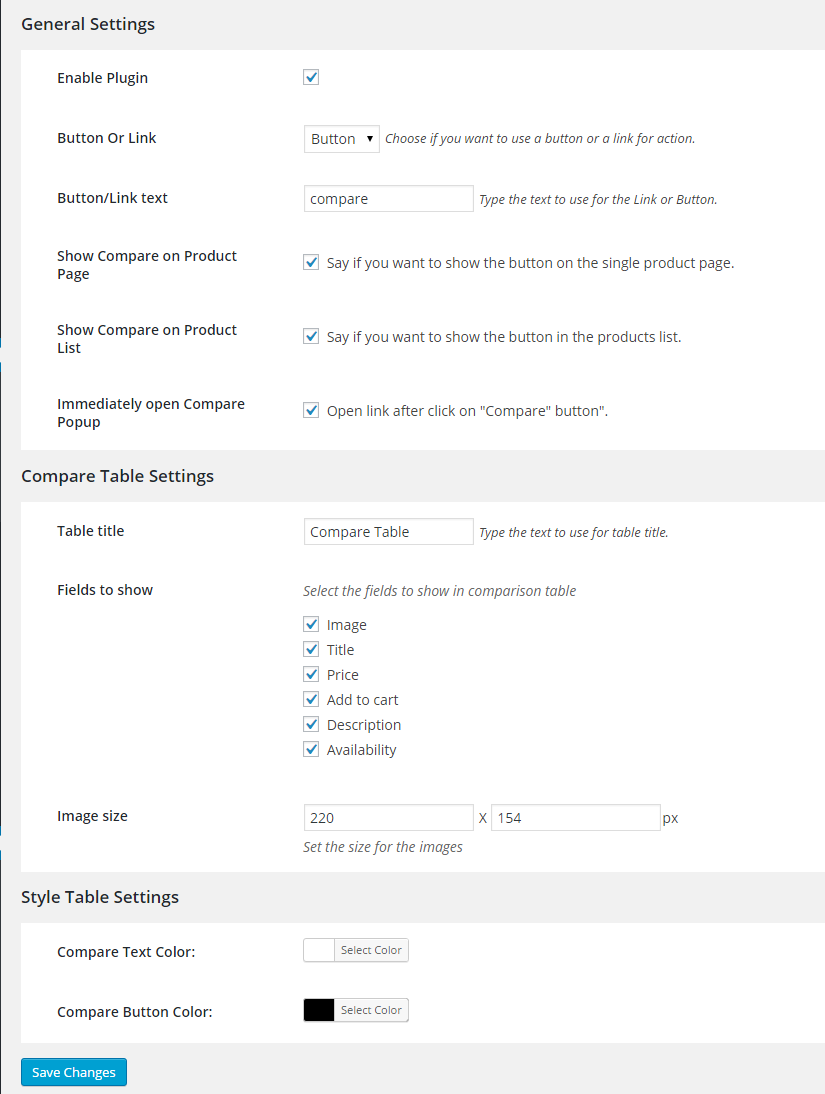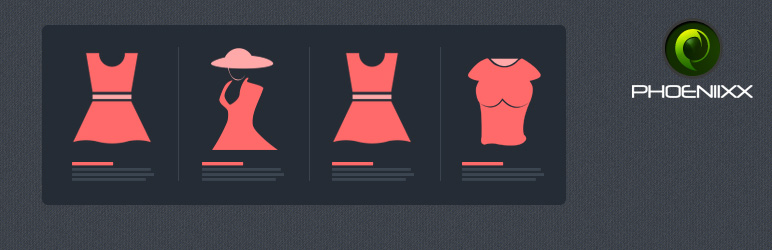
Advance Compare Products for WooCommerce
| 开发者 | phoeniixx |
|---|---|
| 更新时间 | 2016年5月12日 20:40 |
| PHP版本: | 4.0 及以上 |
| WordPress版本: | 4.4.1 |
| 版权: | GPLv2 or later |
| 版权网址: | 版权信息 |
详情介绍:
Choosing a product to buy, from a huge number of available choices, could be a really overwhelming process for your customers. And when there are too many choices, the customers tend to open their prefered choices in multiple tabs and incessantly switch between them, for the purpose of comparing the features of one, with the other. This incessant switching doesn't quite help, as it prevents the customers from seeing all the comparable options at one single place.
To save the customer from this troublesome, incessant switch-and-compare process, Advance Compare Product for WooCommerce Plugin, enables your customers to see all of their comparable choices on a common popup window. The customers is able to side-by-side compare all prefered choices, and is greatly assisted in eliminating the unsuitable options and selecting the one, most suitable for them. The customers, thus are able to speed up the selection process. If your site has a significantly huge variety of products to display, then this plugin is especially useful for enhancing your customer's product selection process.
Woocommerce Compare Products Features:
- Option to have a 'Compare' Link or a 'Compare' Button
- Option to change the 'Link' or 'Button' Text
- Option to show 'Compare' on Product Page
- Option to show 'Compare' on Category Page
- Options to immediately open 'Compare' Popup on a single click
- Option to Add 'Table Title' on the Compare Popup Window
- Option to set product image size
- Option to keep all or some of the listed fields (Title, Price, Image, Add to Cart, Description, Availability), on the Compare Popup Window
- Option to set the Text Color for 'Compare'
- Option to set the 'Compare' Button Color
- Option to show the compare button inside products Image.
- Attributes are also shown while comparing Variable products.
- New: Added compare slider on every page.
- You can compare variable products through this plugin
- The plugin lets you have dropdown option to select category and products in both - ‘Popup’ & ‘Compare Table’ to directly fetch the products that are required to be compared
- You can Style the Popup by setting the ‘BG Color’, ‘Text Color’ & ‘Font Weight’ of Compare Table -Title/Heading/Data, Particular Table- Row Heading/Data Row Style. You could also Set the table border as per requirement
- You can also Style particular row or column as per your choice
- Option to choose a 'Button', 'Link' or 'Checkbox' for Action Button
- Option to show Compare Table in Page or as PopUp
- Option to show Compare on 'Product List', 'Product Page' & 'Product Image'
- Option to Set the number of comparable products.
- Option to choose Exclude Categories, i.e. the categories for which you don't want to allow Comparison
- Option to enable sharing of Compare, on Social Sites (Facebook, Google+ Twitter & Pinterest)
- Option to show social sharing in a Popup or on a Page
- Variety of Compare Table Settings (Table Title, Size, Image etc.) available for customization
- Multiple Styling Options available to customize according to your choice
- Slider Settings Options (like position) & Styling Options (like Slider Background Color, Compare-Button Color, etc) available to customize the slider as per your choice
- Option to edit 'Error Message' Text and can also do its styling.
安装:
- Install WordPress
- Go to your WordPress admin panel, and then to Plugins. Click on "Add New" and then upload the zip file of the plugin using the "Upload Plugin" button you can find on top of the screen.
- For the plugin to work as it should, WooCommerce plugin has to be installed and enabled.
屏幕截图:
更新日志:
1.3.4 - 19/04/2016
- Bug fixes.
- Minor Fixes.
- Premium features Css added.
- Bug fixes.
- Bug fixes.
- Fix - Bug Fixes.
- Fix - Compatibility issues.
- Initial release.