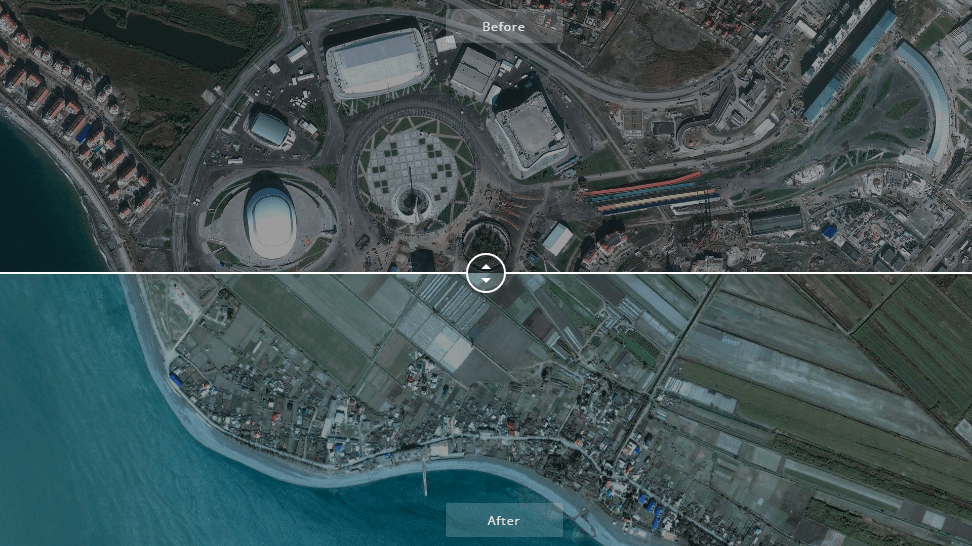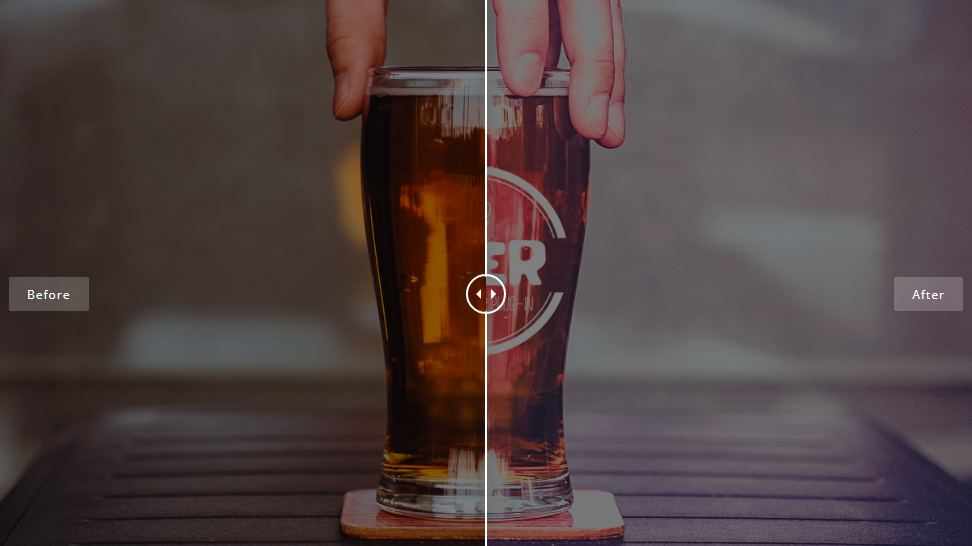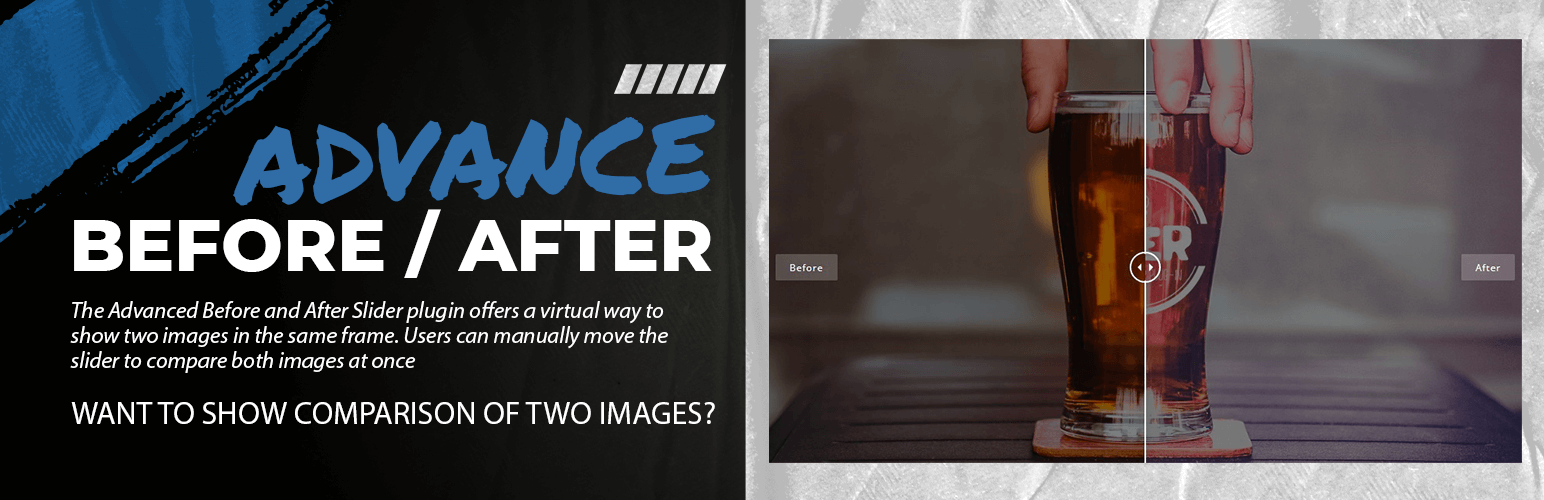
Advanced Before After Slider
| 开发者 | udaymoradiya |
|---|---|
| 更新时间 | 2021年8月14日 18:05 |
| PHP版本: | 5.3 及以上 |
| WordPress版本: | 5.8 |
| 版权: | GPLv2 |
详情介绍:
The Advanced Before and After Slider plugin offers a virtual way to show two images in the same frame. Users can manually move the slider to compare both images at once. This plugin help to show before and after image in one frame with movable handle, Main use for comparing two images in one frame with a bar in the middle.
Shortcode Parameters
- orientation: Orientation of the before and after images ('horizontal' or 'vertical')
- before_label: Set a custom before label
- after_label: Set a custom after label
- no_overlay: Do not show the overlay with before and after
- move_slider_on_hover: Move slider on mouse hover?
- click_to_move: Allow a user to click (or tap) anywhere on the image to move the slider to that location.
安装:
Easiest way:
- Upload the plugin files to the
/wp-content/plugins/plugin-namedirectory, or install the plugin through the WordPress plugins screen directly. - Activate the plugin through the \'Plugins\' screen in WordPress
- Use the Settings->Plugin Name screen to configure the plugin
屏幕截图:
常见问题:
Can I change the before/after labels?
Yes, you can.
Can I change the before/after labels?
Yes, you can.
Move slider on mouse hover?
Yes
Is this plugin works with horizontal and vertical orientation?
Yes
更新日志:
1.0.0
Initial release