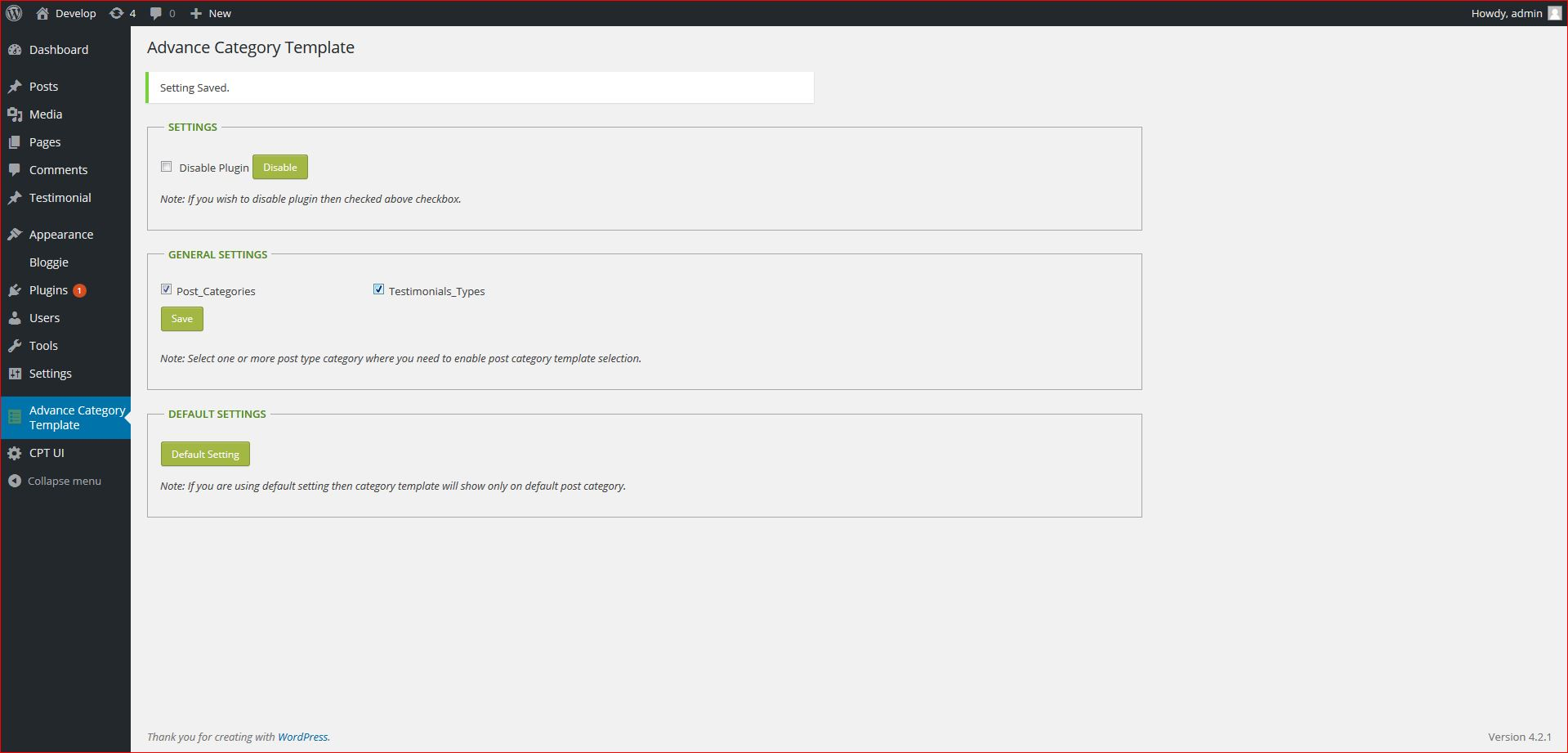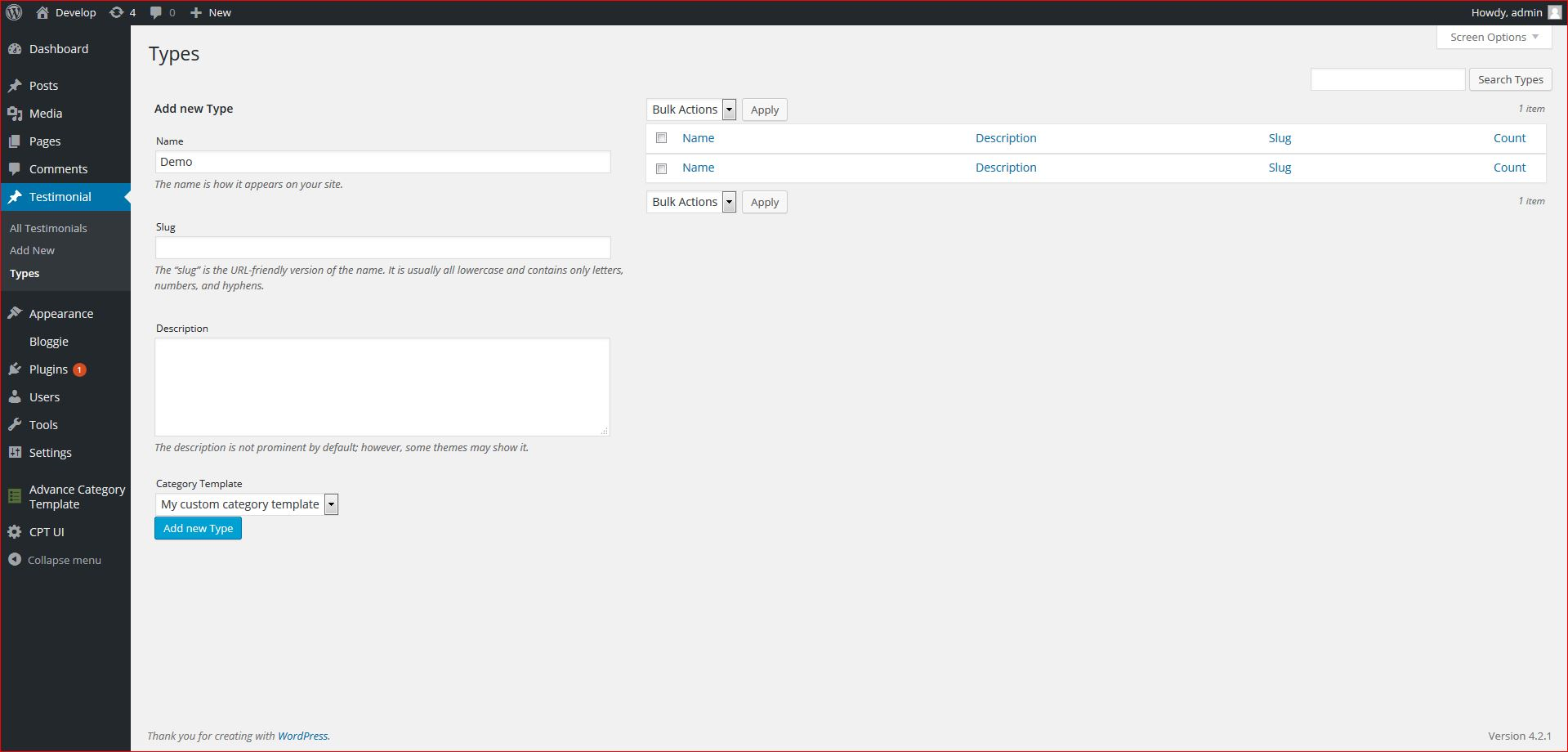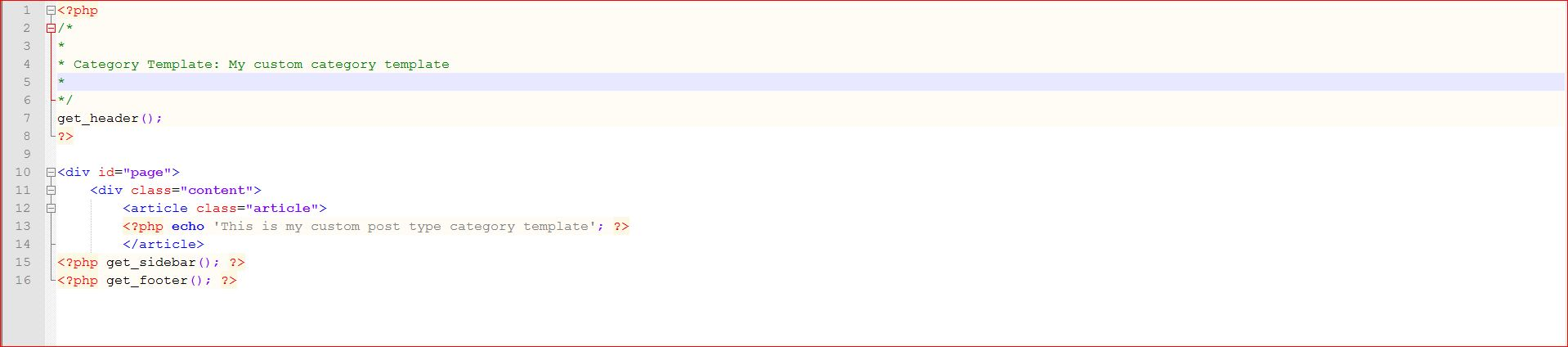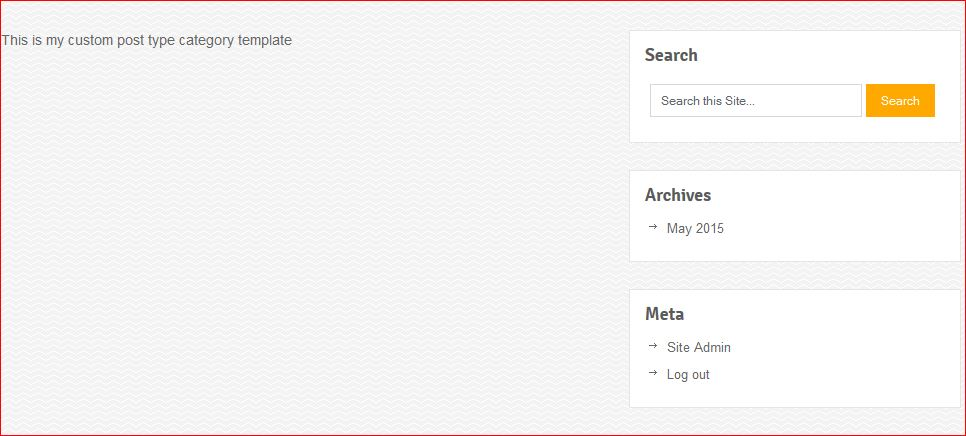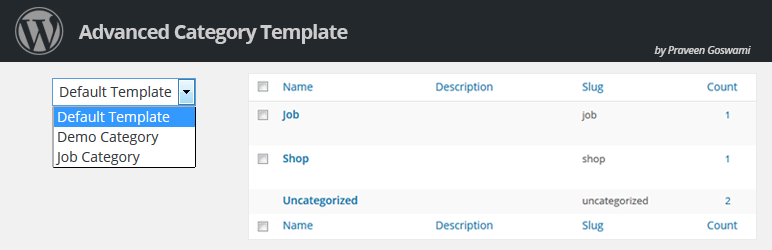
Advanced Category Template
| 开发者 | praveen_goswami |
|---|---|
| 更新时间 | 2015年7月3日 21:45 |
| PHP版本: | 3.0 及以上 |
| WordPress版本: | 4.2.1 |
| 版权: | GPLv2 or later |
标签
category
templates
custom template
theme template
category template
category theme
post category template
custom template for post category
wp custom post category template
custom post category type
custom category template
category from template
category post template
simple post category templates
single post category templates
wordpress post category template
wordpress category template
wp post category template
wp category template
wp custom post type category template
wordpress custom post type category template.
下载
详情介绍:
Custom templates is what you are working on if you are here to read about this plug-in. One challenge often faced by the Wordpress developers is to implement the custom templates in the default categories as well as registered custom post_type categories in one go like page template. On the plug-in dashboard, you get all the post types categories which means; it gives you complete authority to choose for which, post type category you want to use the custom template you have created.
Use this light weight and very well sorted plug-in, which is as easy to use as to install and implement.
安装:
Install
- Login into your WordPress admin panel
- Navigate to Plugins => Add New
- Click Upload
- Click Choose File and select the advanced-category-template.zip.
- Click Install Now.
- Activate the plugin through the 'Plugins' menu in WordPress.
- Go to Dashboard => Advance Category Template and set your general setting.
- To create new custom category Template you need to put the new file in the same directory/folder as your index.php and just need to add comment (Category Template: Your New Category Template Name) in your new category template (please find the same in the screenshots attached) file same as you do for page template.
- Deactivate Advance Category Template in the 'Plugins' menu in Wordpress.
- After Deactivation a 'Delete' link appears below the plugin name, follow the link and confim with 'Yes, Delete these files'.
- This will delete all the plugin files from the server as well as erasing all options the plugin has stored in the database.
屏幕截图:
更新日志:
0.1
- A intial version.