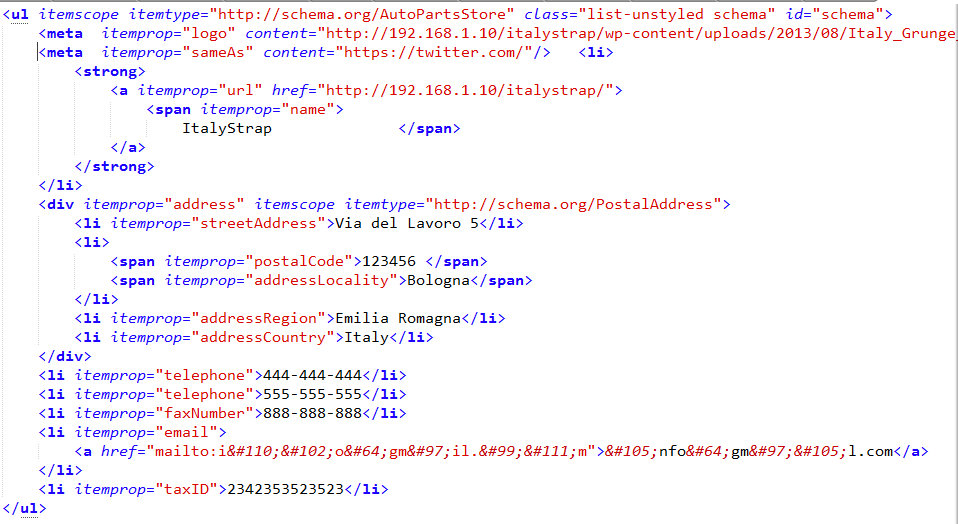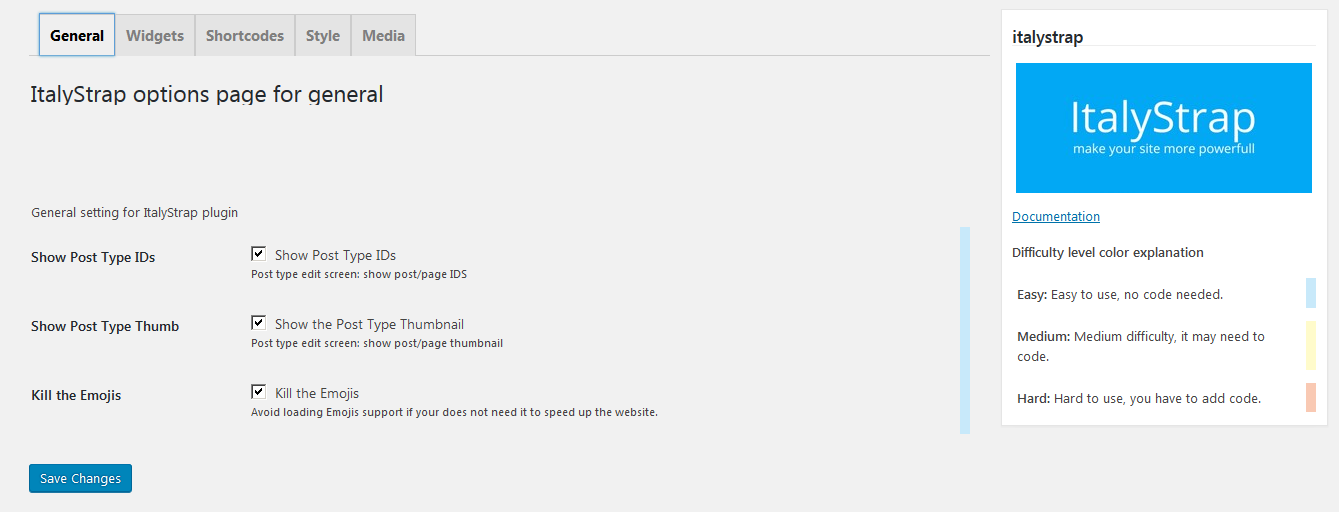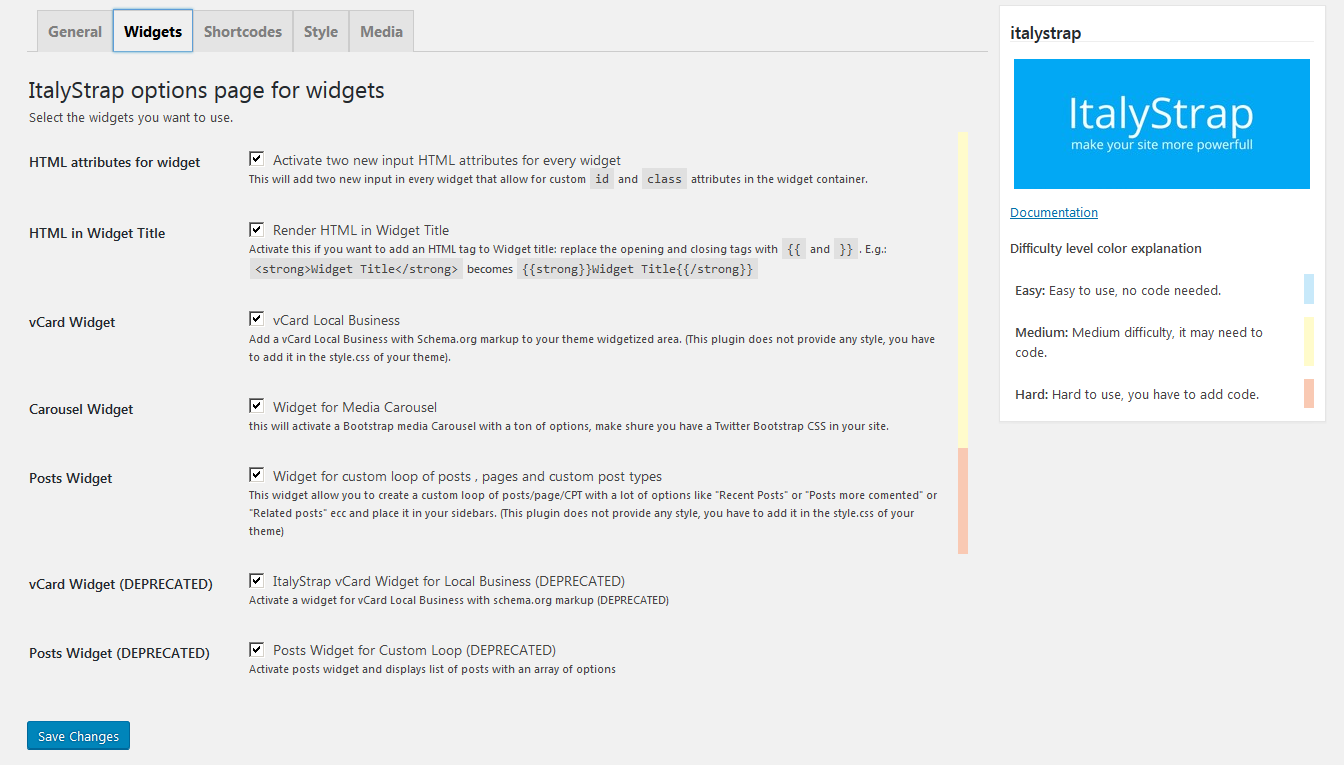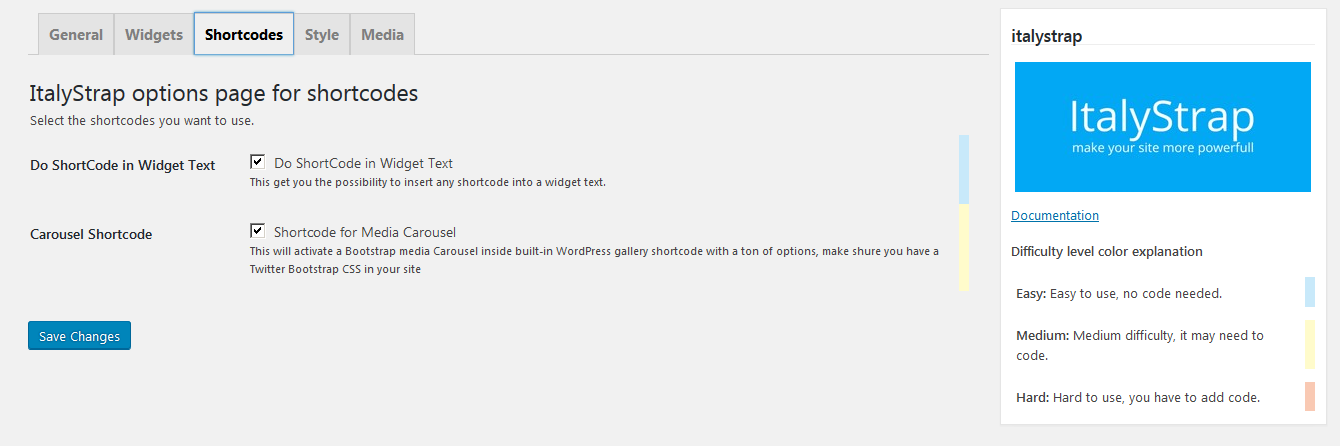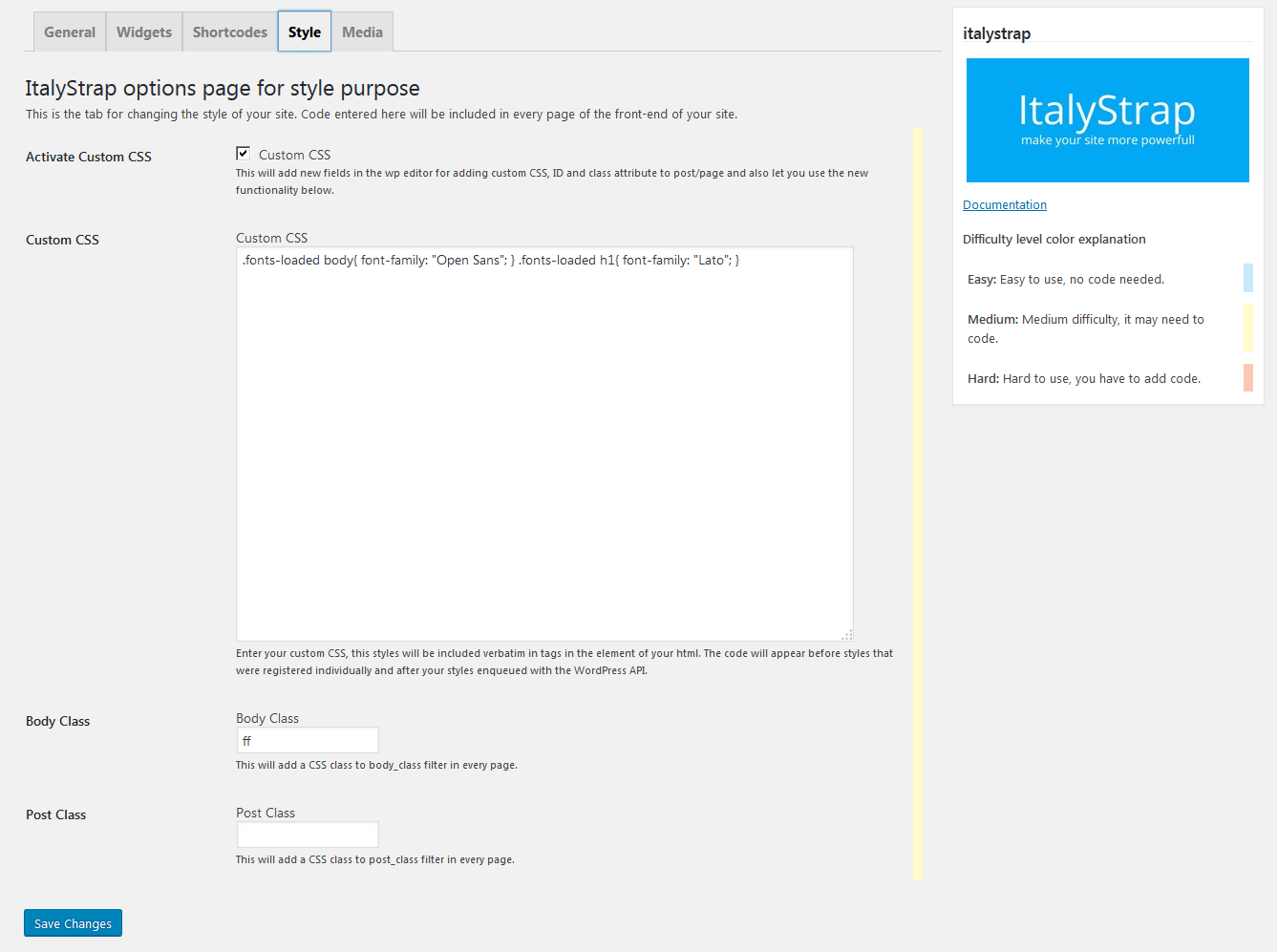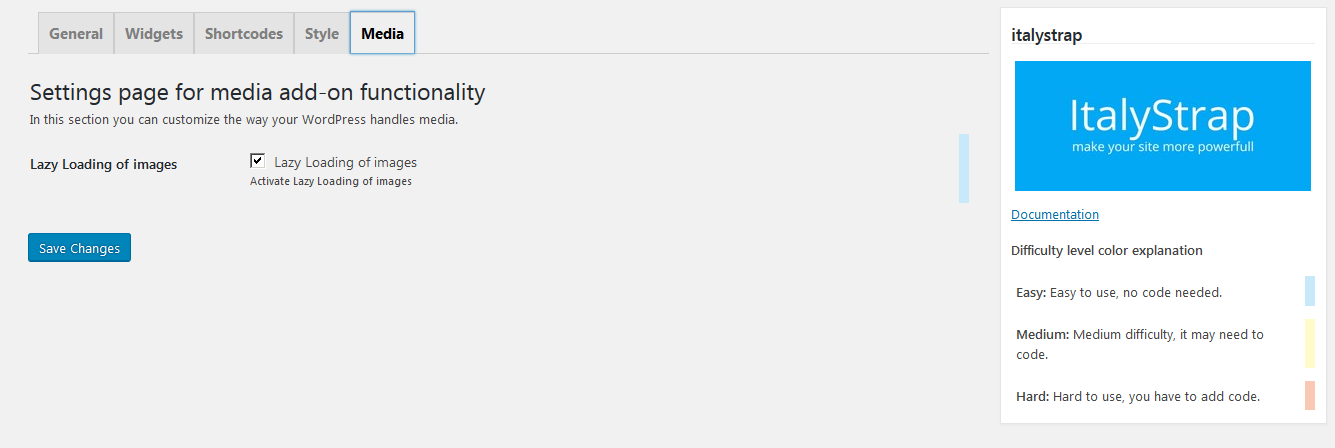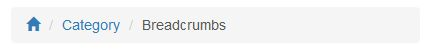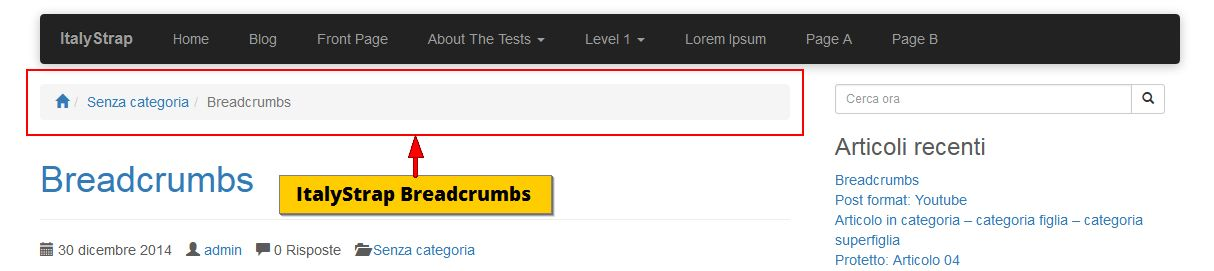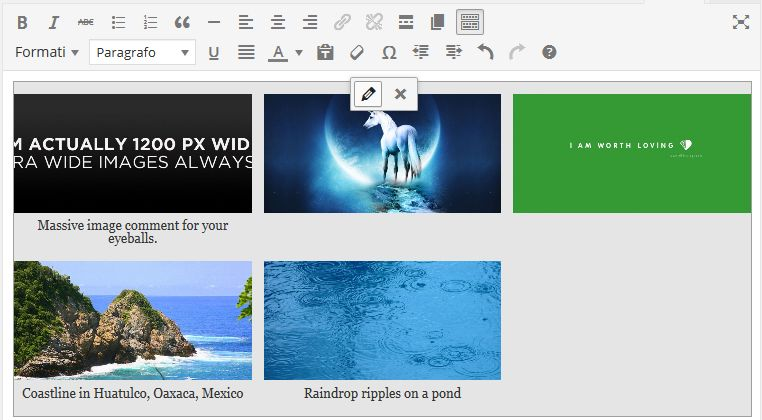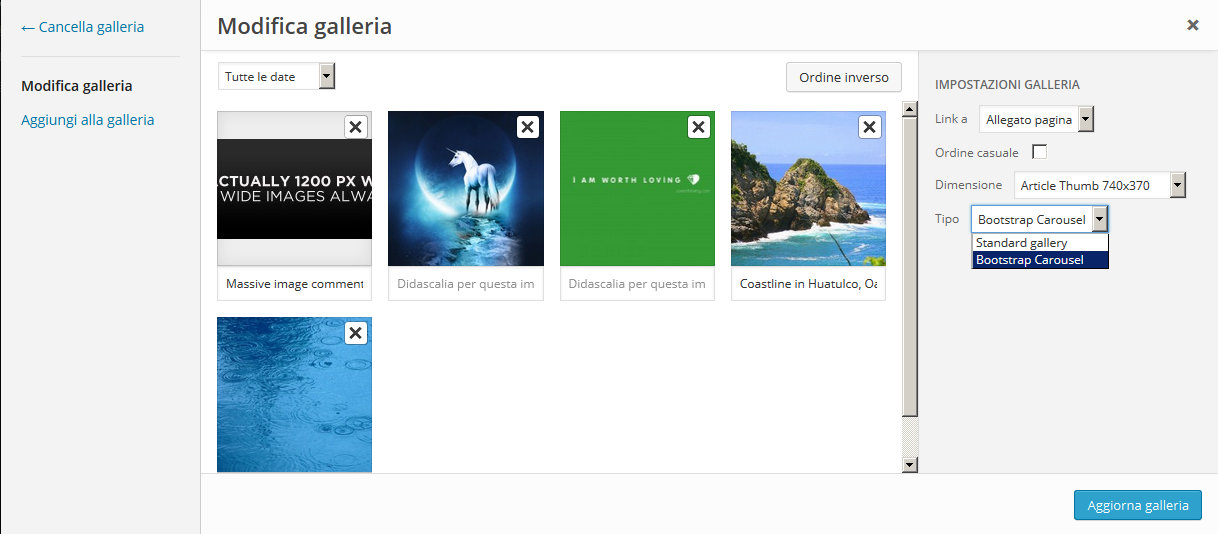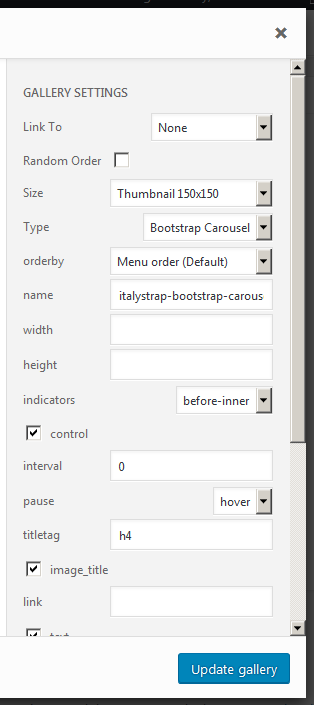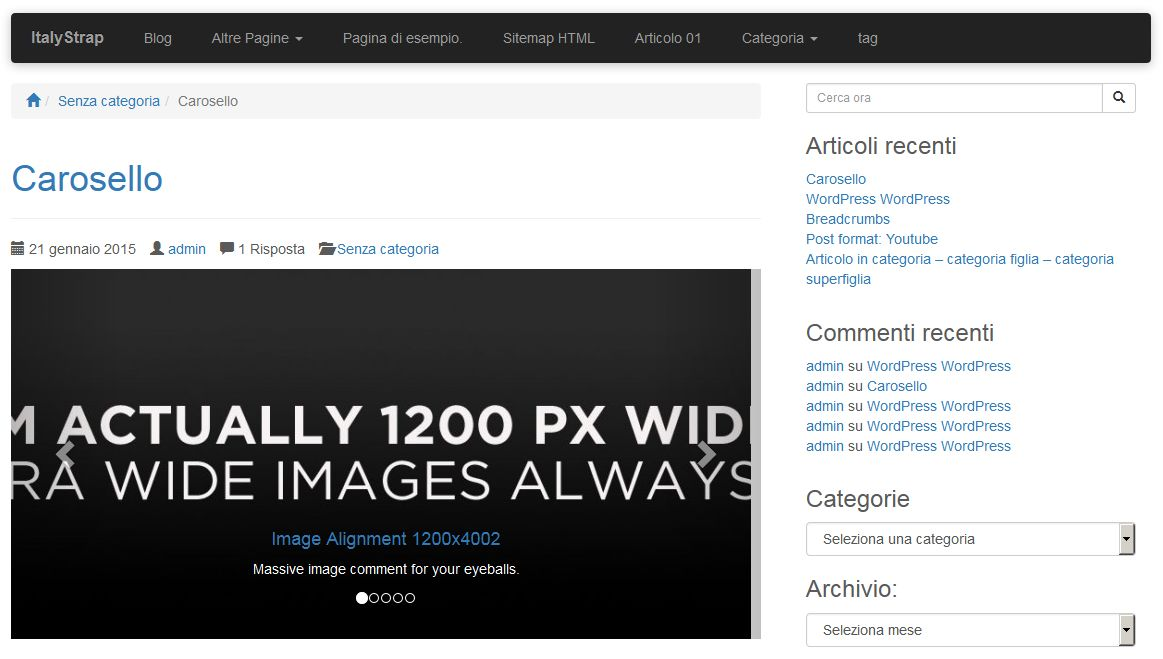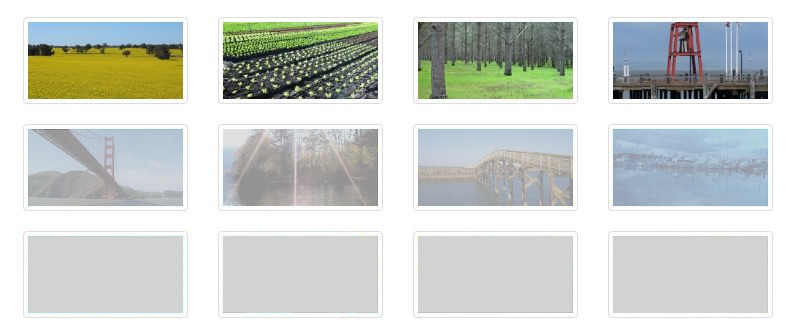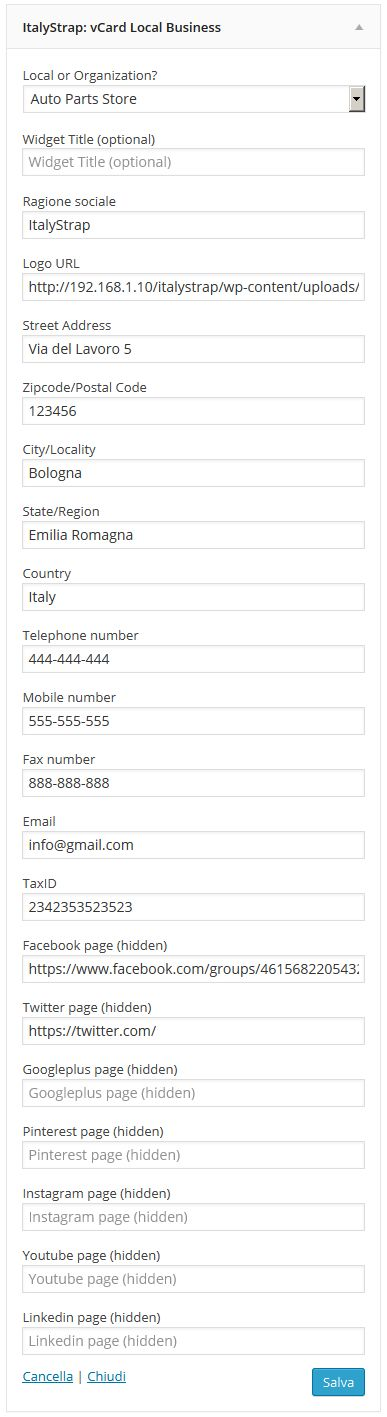Advanced Control Manager for WordPress by ItalyStrap
| 开发者 | Enea Overclokk |
|---|---|
| 更新时间 | 2023年7月30日 00:46 |
| 捐献地址: | 去捐款 |
| PHP版本: | 7.4 及以上 |
| WordPress版本: | 6.3 |
| 版权: | GPLv2 or later |
| 版权网址: | 版权信息 |
详情介绍:
define( 'ITALYSTRAP_BETA', true ); to your wp-config.php file, REMEMBER that you have to do this in a development enviroment, do not do this in a production site and do always a backup.
Features included:
安装:
- Download the latest tagged archive (choose the "zip" option) or the latest from WP.org.
- Go to the Plugins -> Add New screen and click the Upload tab.
- Upload the zipped archive directly.
- Go to the Plugins screen and click Activate.
- Download the latest tagged archive (choose the "zip" option) or the latest from WP.org.
- Unzip the archive.
- Copy the folder to your /wp-content/plugins/ directory.
- Go to the Plugins screen and click Activate.
- Install Advanced Control Manager either via the WordPress.org plugin directory, or by uploading the files to the
/wp-content/plugins/directory in your server. - Activate the plugin through the 'Plugins' menu in WordPress
- Activate your desired functionality from ACM option page.
- After activating Advanced Control Manager, read the documentation for any kind of customization.
- That's it. You're ready to go!
/wp-content/plugins/ directory and clone this repository:
git clone https://github.com/ItalyStrap/advanced-control-manager.git advanced-control-manager
cd advanced-control-manager
composer install --no-dev
Then go to your Plugins screen and click Activate.屏幕截图:
常见问题:
How can I add breadcrumbs in my site?
Add this code in your template files:
<?php do_action( 'do_breadcrumbs', [] ); ?>
What if you haven't got Bootstrap CSS?
If you haven't Bootstrap CSS style for breadcrumbs don't worry about it, you have 2 options, firsts option you have to develop your own style for breadcrumbs, second option you can add this css code in your css style theme:
.breadcrumb{padding:8px 15px;margin-bottom:20px;list-style:none;background-color:#f5f5f5;border-radius:4px}.breadcrumb>li{display:inline-block}.breadcrumb>li+li:before{content:"/\00a0";padding:0 5px;color:#ccc}.breadcrumb>.active{color:#777}
How can I use Bootstrap Carousel?
Add attribute type="carousel" at gallery shortcode, this will show Bootstrap Carousel based on the selected images and their titles and descriptions, otherwise it will show standard WordPress Gallery.
How to activate Lazy Load for images
For activate Lazy Load there is new page "Option" in ACM panel, in that page there is a checkbox, check on LazyLoad and let the magic begin :-P
How do I change the placeholder image in Lazy Load functionality
php
add_filter( 'italystrap_lazy_load_placeholder_image', 'my_custom_lazyload_placeholder_image' );
function my_custom_lazyload_placeholder_image( $image ) {
return 'http://url/to/image';
}
How do I lazy load other images in my theme || plugin?
You can use a dedicated event name to filter your content: 'italystrap_lazyload_images_in_this_content'
php
$your_content_with_images = '<img src="screanshot.png" >';
\apply_filters('italystrap_lazyload_images_in_this_content', $your_content_with_images);
Lazy load uses JavaScript. What about visitors without JS active?
No worries. They get the original element in a noscript element. No Lazy Loading for them, though.
I'm using a CDN. Will this plugin interfere?
Lazy loading works just fine. The images will still load from your CDN. If you have any problem please open a ticket :-)
How can I verify that the plugin is working?
Check your HTML source or see the magic at work in Web Inspector, FireBug or similar.
I'm using an external carousel, will Lazy Load work with it?
I tried only with the Bootstrap Carousel integrated, please send me any feedback if you have any issue with other carousel, however I can't guarantee to solve the issue.
Is it compatible with WebP images?
Yes, it is compatible with WebP images, but you also have to install and activate EWWW IO plugin to leverage lazy loading for WebP images. Once you have activated the EWWW IO go to WebP settings and check 'JPG/PNG to WebP' for generating WebP version of your images 'JS WebP Rewriting' option is needed only if your server do no load WebP images correctly See the plugin documentation
How can I use Local Business widget
Simply activate functionality from Advanced Control Manager option page, add ItalyStrap vCard Local Business in your widgetozed area and then fill in the fields input For more information read the documentation If you have any problem please open a ticket :-)
更新日志:
- Fixed bug in Post class for generated post_type string
- Changes some class names for PSR-2
- Renamed Config_Interface dependency to ConfigInterface {PSR-2}
- Bools functions wrapped with function_exists
- Moved some classes to new namespace
- Refactoring of the Image Lazy Load
- Added support for EWWW IO in Image Lazy Load
- Added custom filter for Lazy Load your custom images
- Reverted CMB2 to 2.6.0
- Fixed issue with int key used in Config
- Fixed BC breaks for older ItalyStrap theme framework
- Some other minor fix
- Refactoring for the image lazy load
- Refactoring for the setting API
- Changed the Fields API
- New Visual editor in terms page under option
- Fixed Google font fallback json
- Some other minor fix
- New API for EDD to update ItalyStrap Framework
- Fixed the Debug API
- Updated the Breadcrumbs API
- Fixed php syntax error
- Fixed undefined index on Term in CPT
- Requires PHP: 5.4
- Updated composer dependency
- Updated CMB2
- Updated lang files
- New API Class for Breadcrumbs loaded from packagist
- New API for Blocks in beta version
- Moved Fields API to packagist
- Moved Config API to packagist
- Moved Debug API to packagist
- Added option for social share button post type selection (only for BETA Version)
- Added new filter 'italystrap_injector' for passing Injector instance
- Fixed issue with texteditor_code and Codemirror
- Bump minimum requirement to WP 4.9
- Removed unused directory from composer
- New API Class for I18N strings
- New API Class for rendering views files
- New Translator class
- Fix for A non-numeric valus encountered src\Query\Posts.php
- Fix excerpt in Carousel
- Better file structure for functions
- Improved hook on injector autoload
- Improved Post_Title shortcode
- Improved Settings API
- Improved Config API
- Improved the Loader API
- Updated the bootstrap files
- Updated the config file
- Updated the options file
- Excluded GA and TM to preview and customizer
- Only for alpha Some Block improvements
- Bumps up minimum requirements
- Security: Delete unsecure files and folder
- Fixed SyntaxError: missing } after function body for Image Lazy Load
- Removed other notice on settings page of my plugin
- Added div wrapper for the view of Video Lazy Load
- Improvements for the Bootstrap Carousell API
- Refactoring of the Asset Inline and Minify API
- Refactoring of the Video and Image Lazy Load API
- Fixed PHP notice if the gallery shortcode is empty
- New Posts Shortcode in beta version (the widget version)
- New Blocks in Alpha version for Gutenberg
- New Shortcode in beta version fo Post_Title
- New Shortcode in beta version fo Button
- New filter for the read_more_link_text
- New Google Tag Manager in beta version for the ItalyStrap theme framework
- New CMB2 adapter OOP PHP Class
- New Shortcake UI integration
- Changes configuration for widget and shortcode to default for Shortcake
- Fix for Google fonts
- Fix for Breadcrumbs::meta()
- Fix for Posts views for cats and tags
- Added example for the Event Manager API Class
- Added Support for post 2 post plugin
- Better plugin botstrapping
- Better action hook for the loader plugin
- Refactoring for the widget area metabox
- Refactoring for the Posts API
- Refactoring for the Breadcrumbs API
- Refactoring for the Video Lazy Load
- Refactoring for the Bootstrap Carousel validate_data method
- Refactoring for the plugin main file
- Bumps up minimum requirements for the ACM
- Alpha functionality are now in dev mode
- New Plugin Name: Advanced Control Manager formerly ItalyStrap
- New Minify API
- New option for positioning analytics code (wp_footer or wp_header)
- New Widget Nav_Menu only for BETA tester
- Improvement of the Widget Area import
- Improvement of the autoload of Import/Export
- Improvement of the settings array
- Fixed hfeed microdata issue
- Refactoring of the Widget Areas functionality (beta)
- Refactoring of the plugin bootstrapping
- New Adapter for CMB2
- Read more link from options available also for Widget Post
- Fixed some little error
- Fixed empty excerpt for auto-generate excerpt
- Updated test files
- Added New Shortcodes for column in editor only for beta version (do not use it)
- Added New Shortcode Factory Class
- Added New Config class for internal use
- Added New Widget Editor in alpha version (do not use it)
- Added New Customizer controllers (Multicheckbox)
- Better name for future Grouped Posts Widget
- Improvements of the CSS Class Generator
- Improvements of the Font selector for customizer
- Some refactoring for the Carousel Class
- Some refactoring for the Social Share Class
- Refactoring of the widget loader
- Refactoring of the Web Fonts Lazy Loading
- Refactoring of the entire plugin file structure (Big changes)
- Refactoring of the Widgets and Shortcodes Factory
- Other refactoring for general files
- Fixed array to string conversion in Carousel.php
- Fixed post exclusion on archi page for Post.php (Widget and Shortcode)
- Fixed undefined index in Fonts.php
- Fixed empty value for width and height in Carousel
- Deprecated old Widget namespace, now it is ItalyStrap\Widgets;
- Added class obj to the 'italystrap_ga_commands_queue_output' filter in Analytics class
- Added 'add_permalink_wrapper' for title and image in Widget Posts
- Better tabs organization in Widget Image
- Fixed widget visibility error on wp-admin/widgets.php (When visibility selected the widget disappeared from the admin.)
- New Plugin description
- New Widget Monster for internal widgets in ALPHA version
- New Classes for internal debugging
- New internal shortcode for displaying docs
- New directory for docs
- New input for icon name in Widget Image
- New method for forcing remove filters
- Allow HTML in Widget Carousel title
- Allow HTML in Widget Image description
- Refactoring: the bootstrap application
- Refactoring: Widget registering
- Refactoring: Widget Class (method visibility)
- Refactoring: Some internal refactoring
- Fixed PHP error on \Exception
- New Event Manager API
- Added counts by ID inserted for Posts API
- Added some example for Widget Creation
- Added migration strategy for the ItalyStrap theme framework user
- Added new filter for Google Analytics output
- Added some example for Google Analytics API
- Added button for widget area only for the ItalyStrap theme framework user
- Refactoring: Some changes for Taxonomies list API (Only for beta tester)
- Refactoring: Some changes in Widget API
- Refactoring: Some changes in Social Share API (Only for beta tester)
- Fixed issue in share button with EDD actived
- Improved media carousel description
- New API for FB pages (only for Beta tester)
- New widget for FB pages (only for Beta tester)
- New widget visibility (only for Beta tester)
- New lazy load for videos (only for Alpha tester)
- New option for hiding widget title
- Added new functionality for the excerpt read more link
- Added some example files
- Added most viewed posts for widget posts (uses Jetpack stats)
- Refactoring: Google Analytics API
- Refactoring: Inline script and css API
- Refactoring: Carousel API: Added 'read more' link for post
- Internal use: new sanitize method
- Internal use: new fields group (Beta version)
- Some code refactoring
- Added jpeg_quality option
- Improved validation of options on settings saving
- Fixed excerpt more output in Widget Posts
- Fixed a php fatal error on new install
- fixed undefined index on new install
- Some code refactoring
- New Import Export API for the plugin
- Added hook for breadcrumbs, now you can use
<?php do_action( 'do_breadcrumbs', array() ); ?>instead of the core function. - Fixed some issue
- customize_selective_refresh for all widget in this plugin.
- Fixed #15
- psr-4 almost ready for admin classes
- Improvement of the Fields API
- Improvement of the Settings API
- Class for Social Sharing only for beta tester
- Other fix, improvements and refactoring
- Better Field Class API improvements
- Added Google Analytics snippet with basic options in ItalyStrap settings
- New function for getting default plugin config
- Added PHP Cache for menu only for beta tester
- Improved functionality for gallery settings (work in progress)
- Some code fix
- Fixed a PHP 5.3 fatal error
- New options for adding a CSS class to image title for widget image
- Fixed field type for Zipcode in vCard widget
- Temporary added P.IVA for vCard output
- Changed array short notation to extended notation
- Fix typo #11 Thanks to Marco Bianco
- Improvement to Lazy Load #14 Thanks to Rocco Aliberti
- Added custom placeholder for Lazy Load
- Deprecated class
ItalyStrapBreadcrumbs(), useItalyStrap\Core\breadcrumbs()instead. - Deprecated title attribute (
$atts['title']) ingalleryshortcode, useimage_titleinstead. - Deprecated vCard Widget (there's a new version for this widget, see below)
- Deprecated
italystrap_get_apply_lazyload( $content );anditalystrap_apply_lazyload( $content );useItalyStrap\Core\get_apply_lazyload( $content );andItalyStrap\Core\apply_lazyload( $content );
- All filters and actions start with
italistrap_lowercase (if you find some in CamelCase or some without a prefix please let me know). - Fix front page and posts page visualization for breadcrumbs.
- New API for settings options
- New API for settings options
- New API for fields
- New API for sanitization and validation
- New API for exporting and importing still in alpha version not active
- New plugin settings interface for displaying all options.
- New API for templating system in beta version, in future you can override the template used in widgets and shortcodes like WooCommerce does.
- Added some general utilities in plugin settings:
- Show post type ID
- Show post type thumb
- Disable the emoji
- HTML attributes for widgets
- Possibility to add some tags to widget title with
{{}}instead of<> - Widgets:
- New API for building widgets in an easy way (it is possible to create your own widget too but the docs will be available soon)
- Widget for vCard with schema.org markup (this is a new version, the old one is deprecated, you can see in the widget description)
- Widget for Post (a widget with a lot of options for displaying post, page and custom type in a widget area)
- Widget for Bootstrap Carousel (it works only if you have Twitter Bootstrap CSS loaded by your theme), the settings are the same of shortcode settings.
- Shortcode:
- Option for executing shortcode in the widget text
- Option for Carousel shortcode, now you have to activate it for making it works.
- Style:
- Text area for custom CSS
- Input fields for adding custom body class and post class attribute.
- Script:
- There are a new section in plugin settings still in BETA version for adding script like GA adn FB pixel
- Added logo upload in vCard widget
- Fixed some issue
- Added a simple HTML sitemaps class for theme (beta version)
- Fixed Deprecating PHP4 style constructors in WordPress 4.3
- Added taxonomy support for breadcrumbs
- Added Local Business widget for widgetized themes
- Added new function for LazyLoad
- Fixed some issue
- Fixed some bug and issue
- Added static class for appending inline script and print it in footer after wp_print_footer_scripts hook (for performance purpose)
- Added static class for appending inline css and print it in header after wp_head hook (for performance purpose)
- Added class for Lazy Load image functionality
- Renders extra controls for image dimension in the new media UI
- Added Bootstrap Carousel functionality forked from Agnosia Bootstrap Carousel by AuSoft
- Renders extra controls in the Gallery Settings section of the new media UI
- Added Mobile_Detect class from https://github.com/serbanghita/Mobile-Detect for responsive functions
- Added Schema.org in Bootstrap Carousel
- Fixed some bugs
- Fixed documentation link in admin dashboard (Thanks to Stefano Tondi from G+)
- Updated Breadcrumbs documentation
- First release