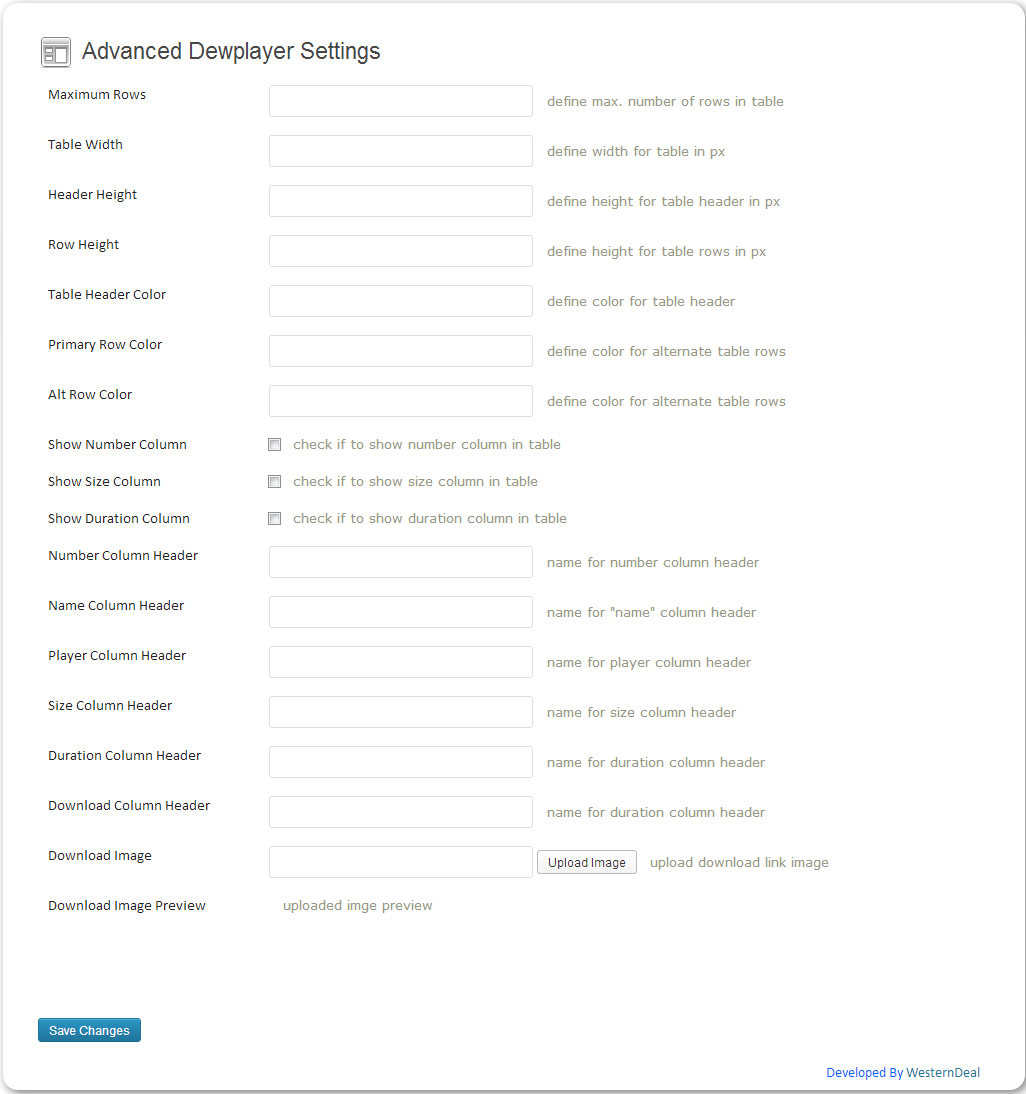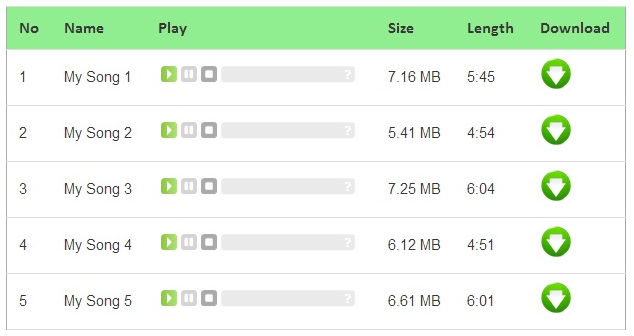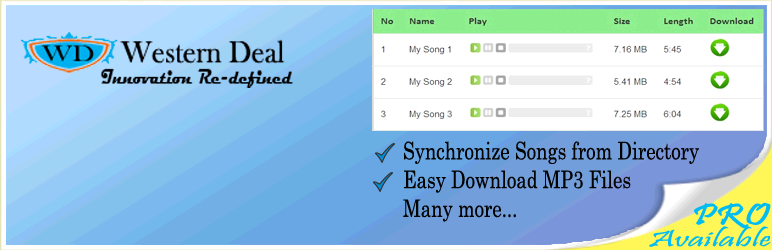
Advanced Dewplayer
| 开发者 | westerndeal |
|---|---|
| 更新时间 | 2018年5月11日 15:44 |
| 捐献地址: | 去捐款 |
| PHP版本: | 2.8 及以上 |
| WordPress版本: | 4.1 |
| 版权: | GPLv2 or later |
| 版权网址: | 版权信息 |
详情介绍:
Advanced Dewlayer is developed by WesternDeal allows you to show list of MP3's on your site or blog by fetching them from single directory on your server. You have to use shortcode into your page/post with path of your MP3 folder from which you want to fetch all MP3 files and you will see a perfect playable list of MP3's with much more options.
Features
- Get all MP3 files from sindle directory to display list of playable MP3s with other information and download option
- You can also include single mp3 file from local or remote server
- Plugin settings allows you to manage playing list of MP3s
- [musicdirectory path="myaudio/"]
- [musicdirectory path="wp-content/myaudio/"]`
安装:
Wordpress Automatic Installation
- Visit 'wp-admin > Plugins >Add New'.
- Search for Advanced Dewplayer OR if you have already downloaded plugin ZIP then instead of 'Search', choose 'Upload'.
- After installing plugin, activate it.
- Now you can see 'Advanced Dewplayer' menu in left navigation panel.
- Download the plugin zip to your computer and unzip it.
- Using an FTP program, or your hosting control panel, upload the unzipped plugin folder to your WordPress installation wp-content/plugins/ directory.
- Activate the plugin through the 'Plugins' menu in WordPress admin.
屏幕截图:
常见问题:
What to do if encounter warning: filesize() stat failed ?
Please make sure that directory path you enter for MP3 files fetching has trailing slash (i.e. '/') at the end.
How to use this plugin shortcode in template files ?
use following code for inserting shortcode into template file:
<?php echo do_shortcode('[musicdirectory path="playlist/"]'); //replace playlist with your path ?>
更新日志:
1.1
- fix URL issues
- add custom name for single MP3 file
- fix some download bugs
- fix CVE-2013-7240 issue
- Removed a feature as part of CAPEC-148 Content Spoofing security vulnerability
- Removed Content Spoofing security vulnerability issues and compatible with wordpress 4.1