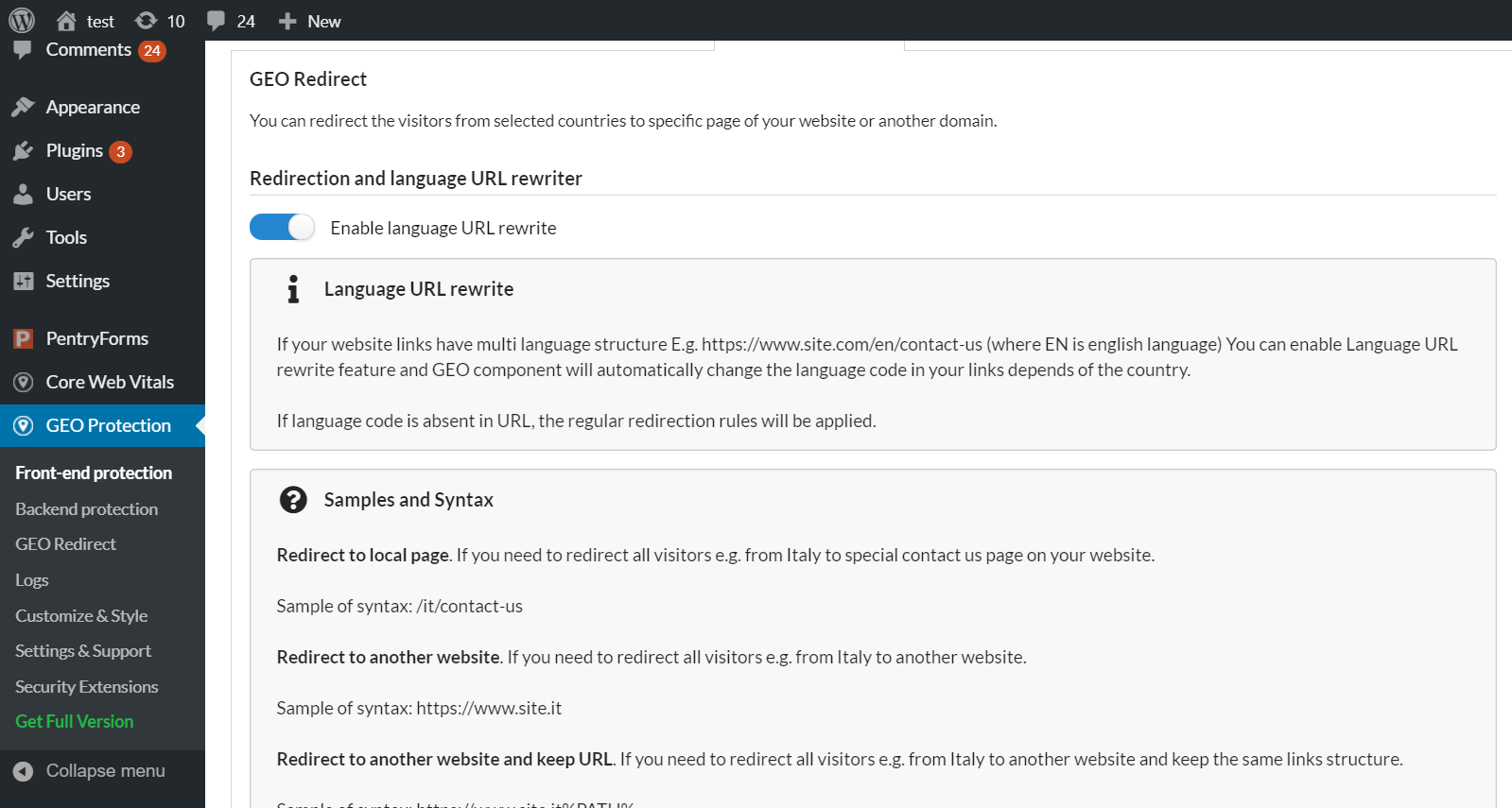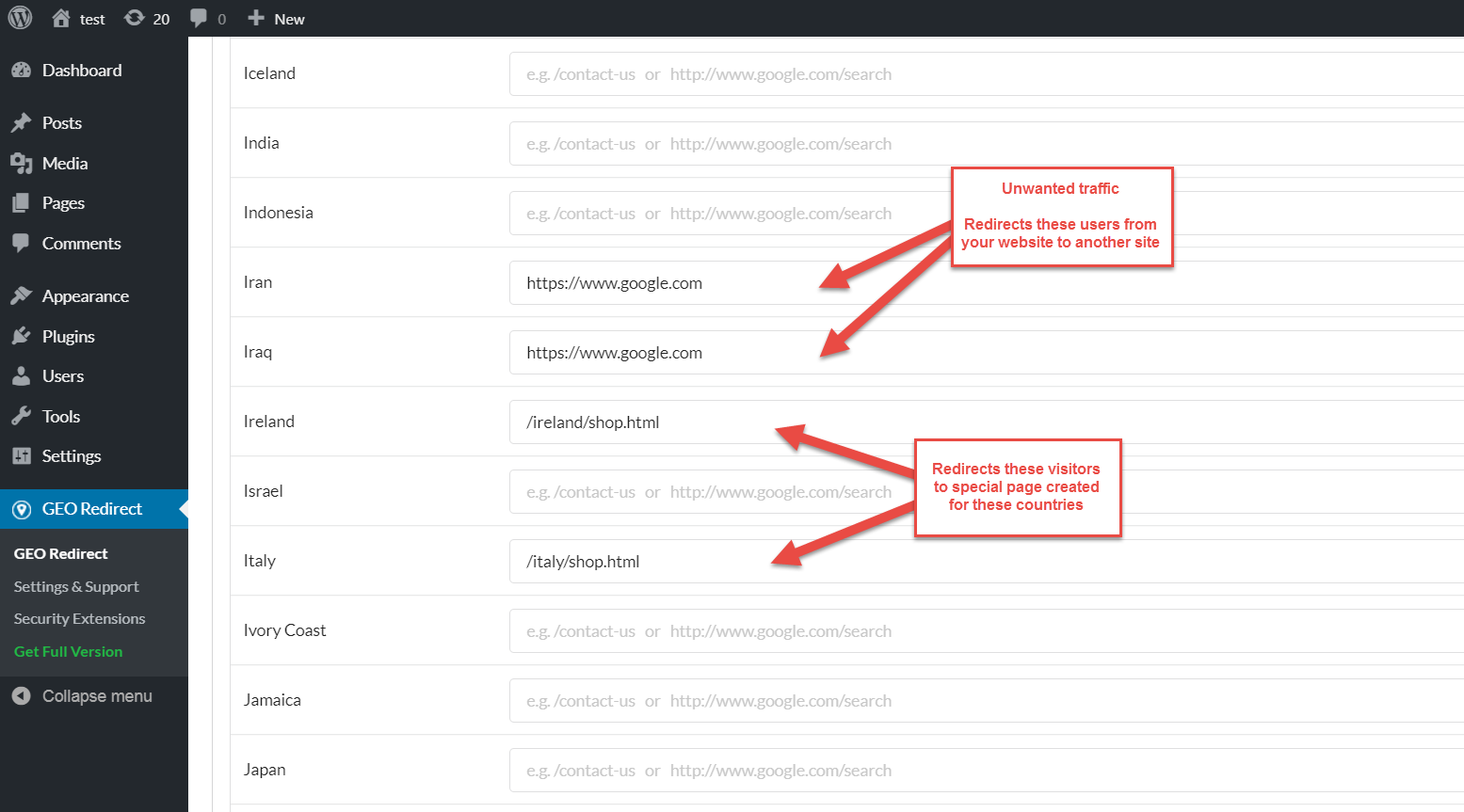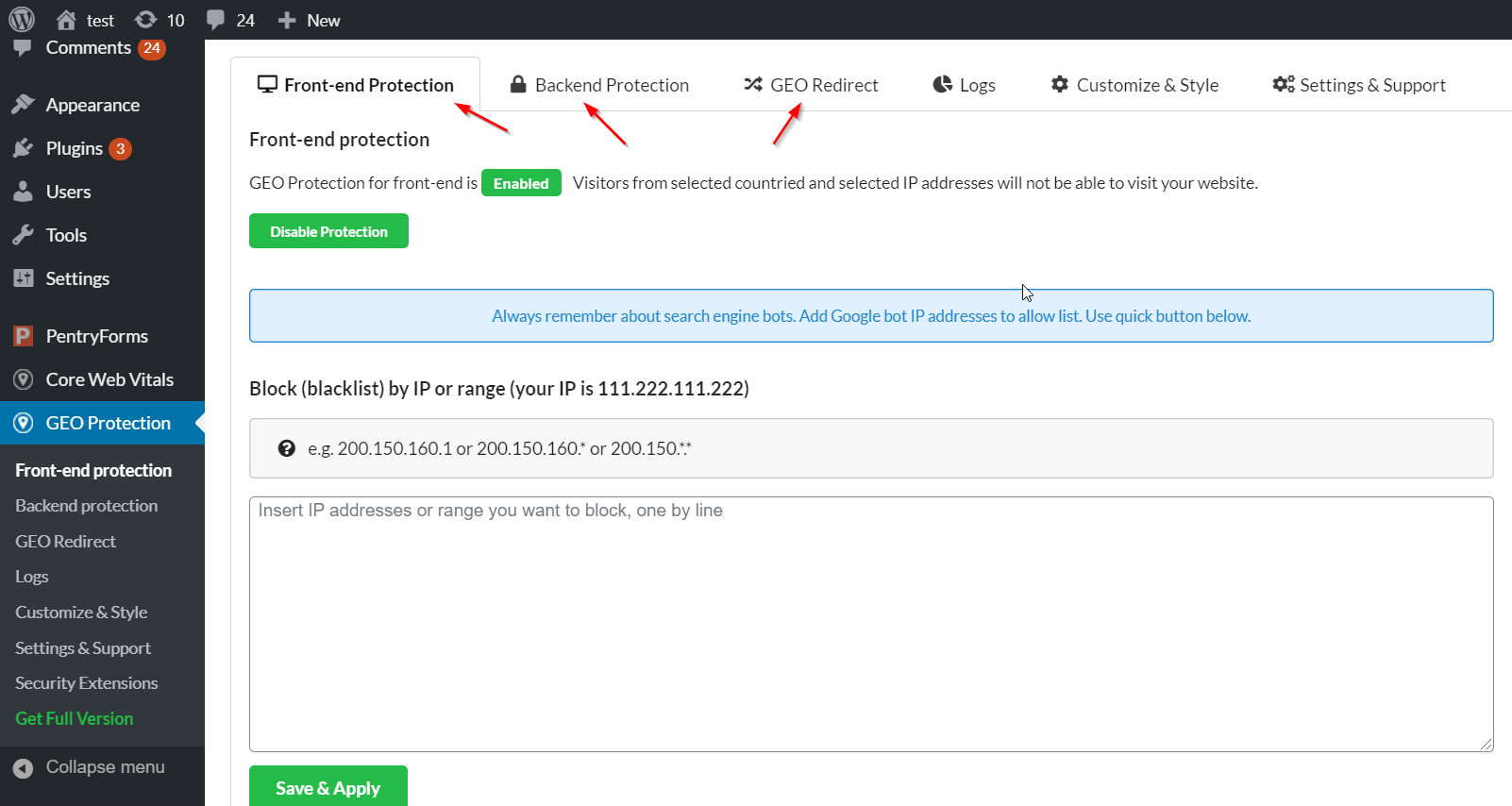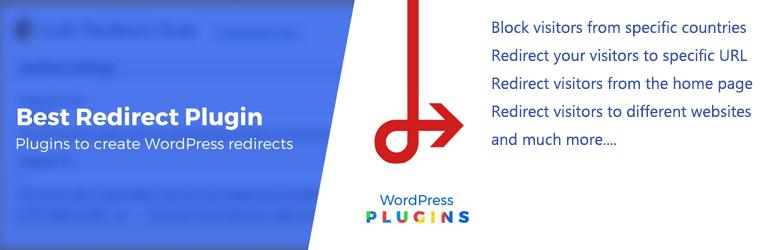
Advanced GEO Redirect
| 开发者 | Site Guarding Ltd. |
|---|---|
| 更新时间 | 2021年7月12日 21:52 |
| PHP版本: | 3.0 及以上 |
| WordPress版本: | 5.8 |
| 版权: | GPLv2 or later |
| 版权网址: | 版权信息 |
详情介绍:
With the plugin, you can set a redirect logic to any page on your website.Main features:
- Block visitors from specific countries.
- Redirect your visitors to specific URL
- Redirect visitors from the home page
- Redirect visitors to different websites
You can easy filter front-end visitors and visitors who wants to login to Wordpress backend.Main features:
- Ban visitors from the countries you don't want to see.
- Ban IP addresses which are characterized by hack attempts, spamming and etc.
- Ban visitors to your backend login page.
- Ban IP addresses which are bruteforcing your passwords.
- Allow list (whitelist) you can block whole country, but allow some IP addresses from this country
- Graphs by blocked countries (last 24 hours, last 7 days, last 30 days)
- It's easy to setup and free to use.
- Country blocking
- Spam protection
- Country Block
- GEO protection
- Attack, vulnerability, malware, hack blocking
- Free support.
- In order to prevent hacking through the login form and XML-RPC by brute-force and the reverse-brute-force attacks, the number of login attempts will be limited per IP address even from the permitted countries.
- Minimize server load against brute-force attacks: You can configure this plugin as a Must Use Plugins so that this plugin can be loaded prior to regular plugins. It can massively reduce the load on server.
- Block badly-behaved bots and crawlers: A simple logic may help to reduce the number of rogue bots and crawlers scraping your site.
- Cooperation with full spec security plugin: This plugin is lite enough to be able to cooperate with other full spec security plugin such as Wordfence Security.
- Logs: Validation logs for useful information to audit attack patterns can be manageable.
安装:
- Upload all the files to the
/wp-content/plugins/directory - Activate the plugin through the 'Plugins' menu in WordPress
屏幕截图:
常见问题:
Frequently Asked Questions
Does the site using this plugin comply with GDPR?
This plugin is designed based on the principle of "Privacy by design" so that you can compliantly run it to GDPR. As guarding against personal data breach, IP addresses in this plugin are encrypted and also can be anonymized by default. It also provides some functions not only to manually erase them but also to automatically remove them when those are exceeded a certain amount/time.
Does this plugin support multisite?
Yes. You can synchronize the settings with all the sites on the network when you activate on network and enable "Network wide settings" in "Plugin settings" section.
I still have access from blacklisted country. Does it work correctly?
Absolutely, YES. Sometimes, a WordFence Security user would report this type of claim when he/she found some accesses in its Live traffic view. But please don't worry. Before WordPress runs, WordFence cleverly filters out malicious requests to your site using auto_prepend_file directive to include PHP based Web Application Firewall. Then this plugin validates the rest of the requests that pass over Wordfence because those were not in WAF rules, especially you enables "Prevent Zero-day Exploit". It would also possibly be caused by the accuracy of country code in the geolocation databases. Actually, there is a case that a same IP address has different country code. For more detail, please refer to "I still have access from blacklisted country.".
Does this plugin works well with caching?
The short answer is YES, especially for the purpose of security e.g. blocking malicious access both on the back-end and on the front-end. You can find the long answer and the compatibility list of cache plugins at "Compatibility with cache plugins".