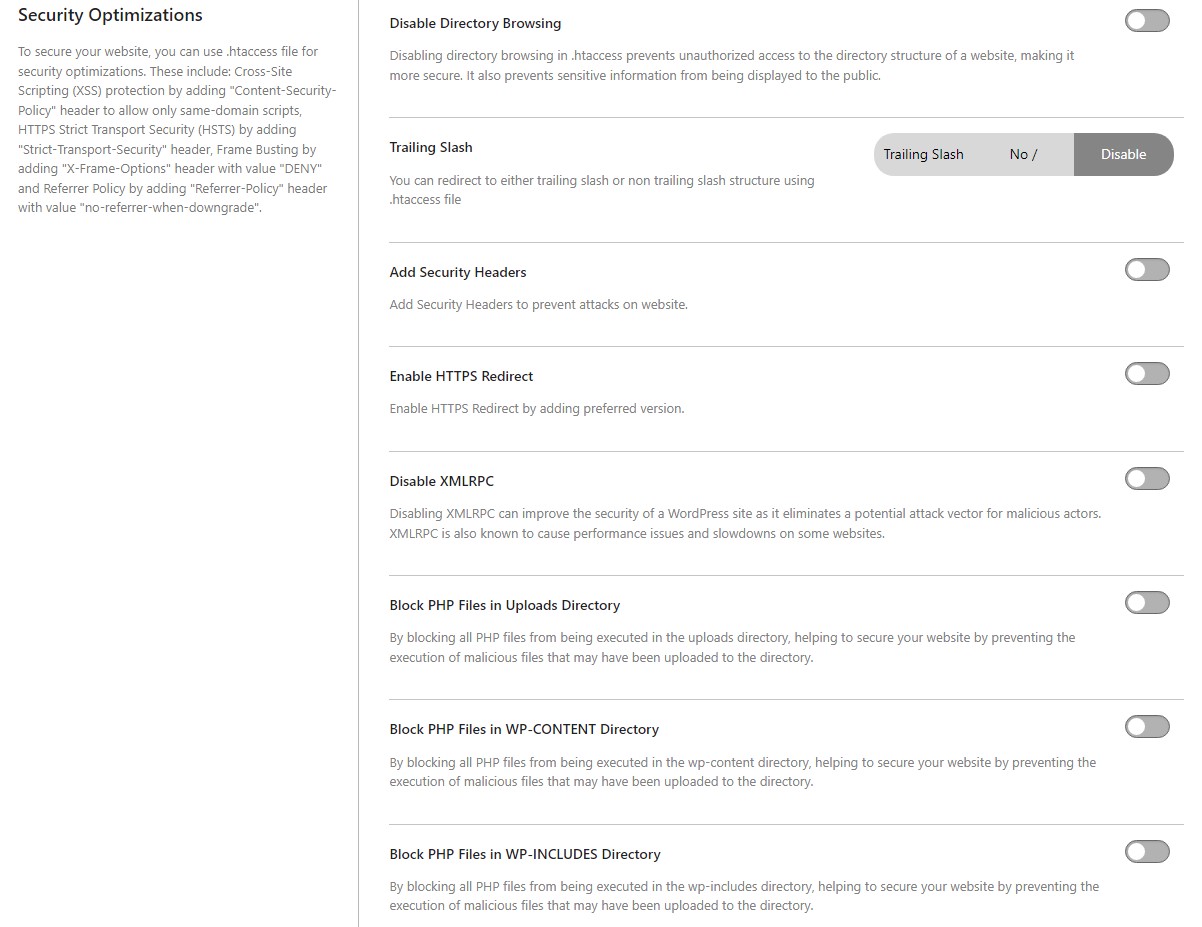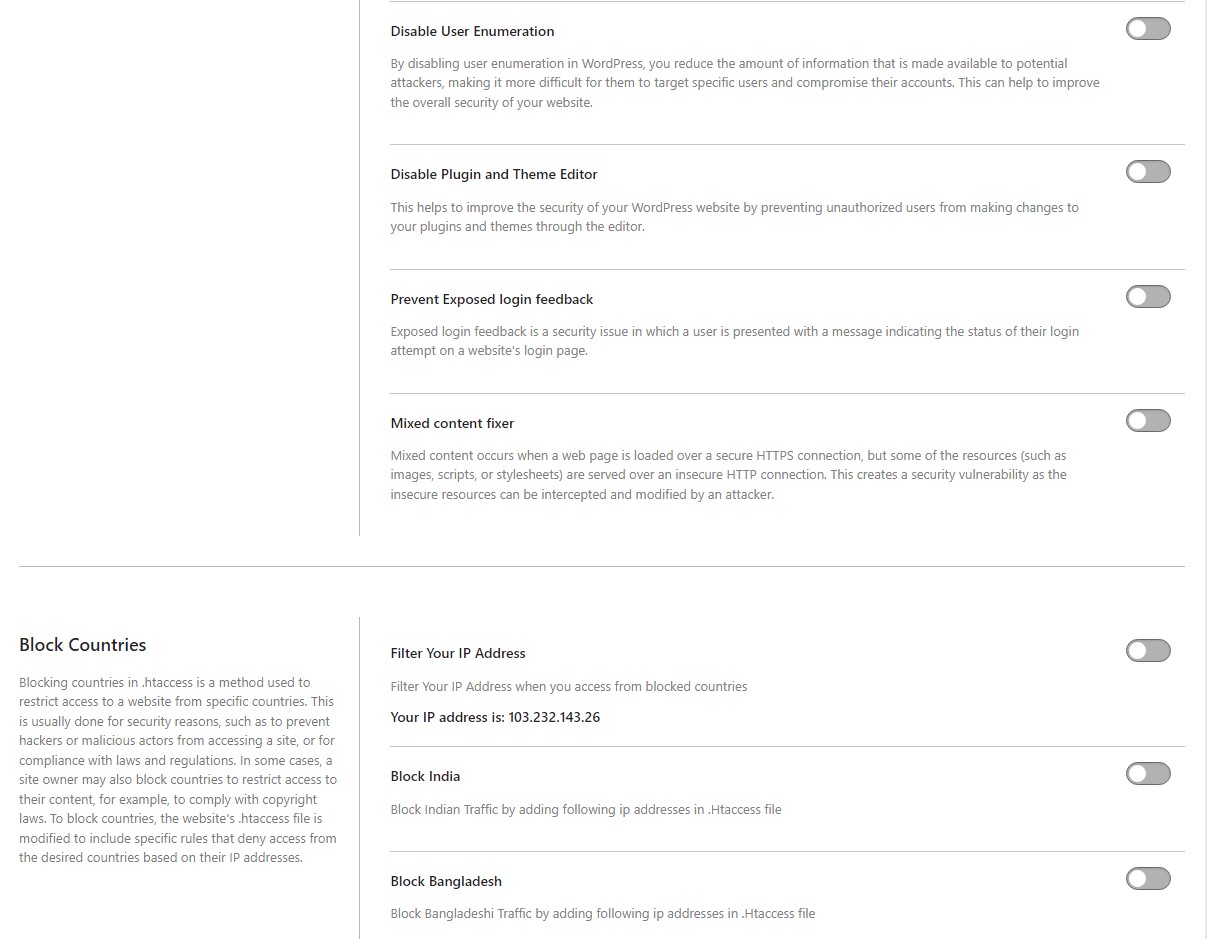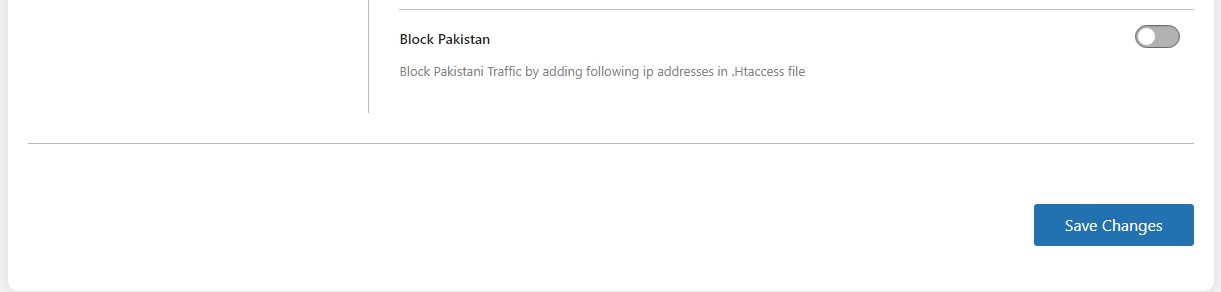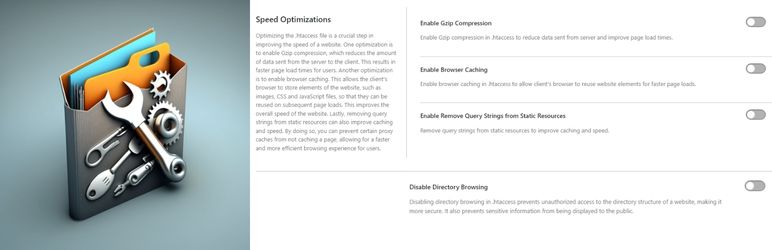
Advanced Htaccess Optimizer & Editor
| 开发者 |
Aleem Iqbal
Faheem Iqbal Big Techies Team |
|---|---|
| 更新时间 | 2024年12月2日 05:56 |
| PHP版本: | 5.2.4 及以上 |
| WordPress版本: | 6.7.1 |
| 版权网址: | 版权信息 |
详情介绍:
The Advanced Htacess Optimizer & Editor is a WordPress plugin that is designed to help website owners optimize their .htaccess file for improved website speed and security. The plugin includes a range of features that make it easy for users to optimize their website's .htaccess file without the need for technical knowledge.
Speed Optimizations:
The plugin offers several speed optimization features, including the ability to enable Gzip compression, enable browser caching, and remove query strings from static resources. Enabling Gzip compression can reduce the amount of data sent from the server to the client, resulting in faster page load times. Enabling browser caching allows the client's browser to store elements of the website, such as images, CSS, and JavaScript files, for reuse on subsequent page loads. Removing query strings from static resources can also improve caching and speed, preventing certain proxy caches from not caching a page.
Security Optimizations:
The plugin also provides several security optimization features. For example, users can use the .htaccess file to disable directory browsing, add security headers, enable HTTPS redirect, disable XMLRPC, and block PHP files in the uploads, wp-content, and wp-includes directories. These features help to improve the security of a WordPress site by preventing unauthorized access to the directory structure of the website, securing against attacks, and preventing the execution of malicious files that may have been uploaded to the directory.
Other Features:
The plugin also includes features to disable user enumeration, prevent exposed login feedback, and block the plugin and theme editor. Additionally, the mixed content fixer feature helps to fix the issue of mixed content that occurs when a web page is loaded over a secure HTTPS connection but some of the resources are served over an insecure HTTP connection. The plugin also provides users with the ability to block access to their website from specific countries based on their IP addresses.
The plugin offers a simple and user-friendly interface that makes it easy for users to optimize their .htaccess file for improved website speed and security. The plugin is designed to work seamlessly with WordPress and offers a range of customization options to help users tailor the optimization to their website's specific needs. With Advanced Htacess Optimizer & Editor, website owners can improve the speed and security of their website without needing technical expertise.
安装:
- Log in to your WordPress admin panel and go to Plugins -> Add New
- Type Advanced Htaccess Optimizer & Editor in the search box and click on search button.
- Find Crawl Optimization plugin.
- Then click on Install Now after that activate the plugin.
- Download and save the Advanced Htaccess Optimizer & Editor plugin to your hard disk.
- Login to your WordPress and go to the Add Plugins page.
- Click Upload Plugin button to upload the zip.
- Click Install Now to install and activate the plugin.