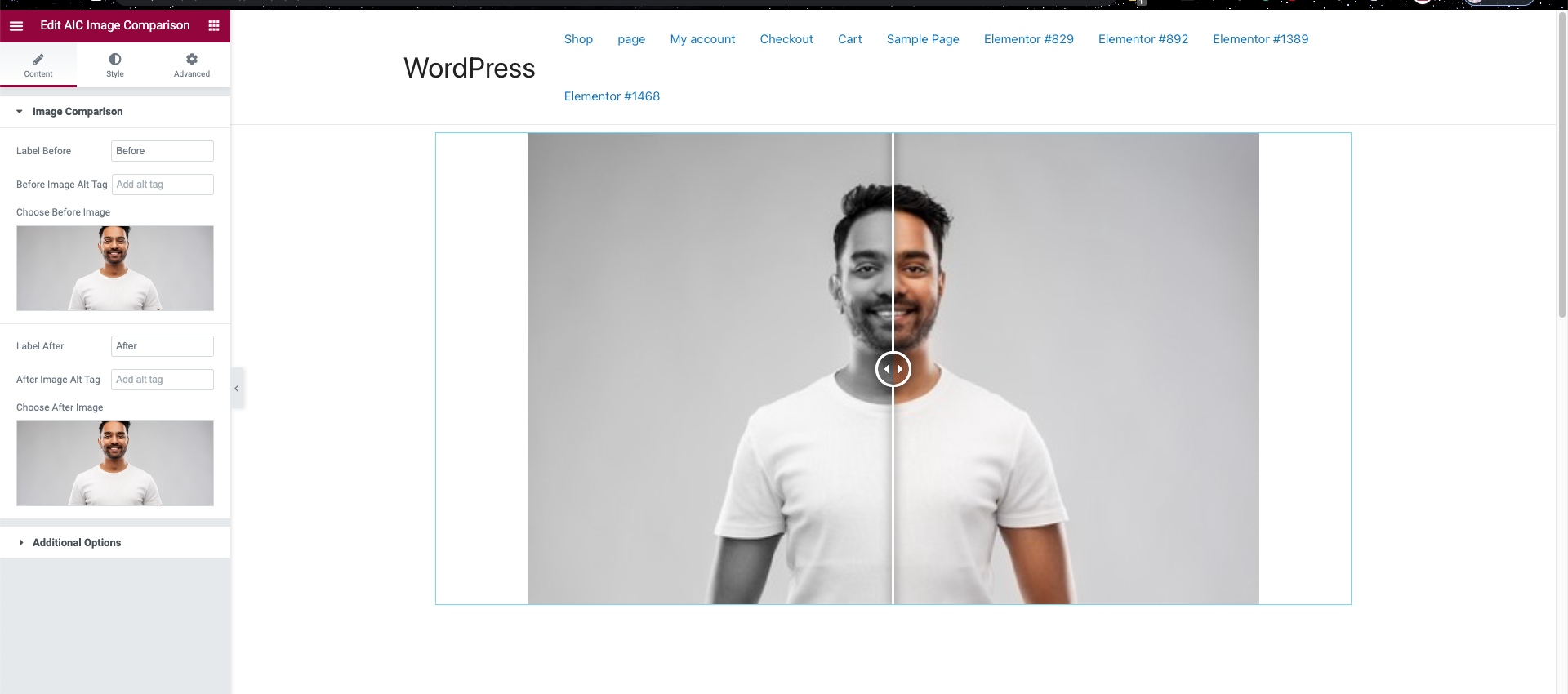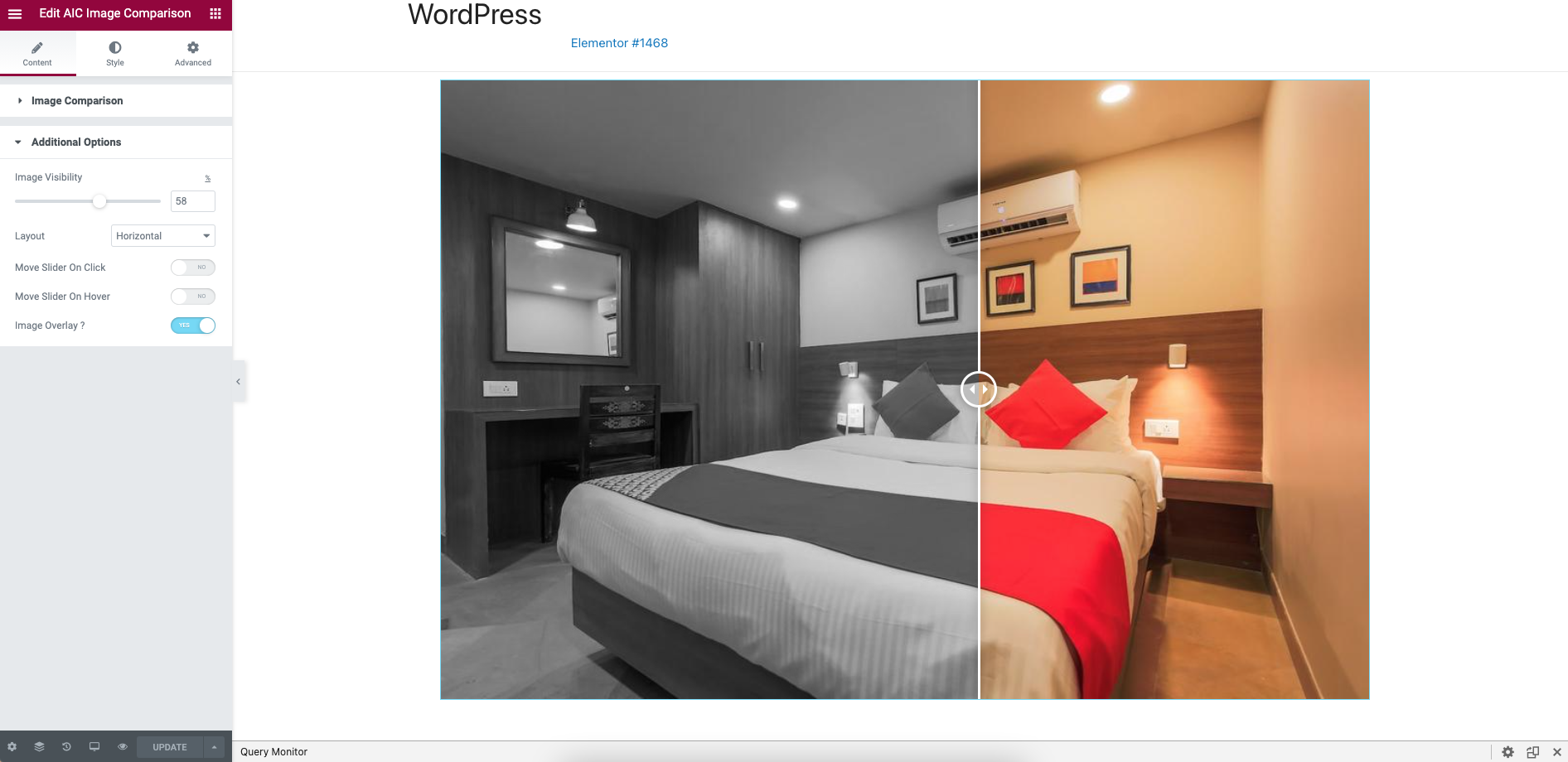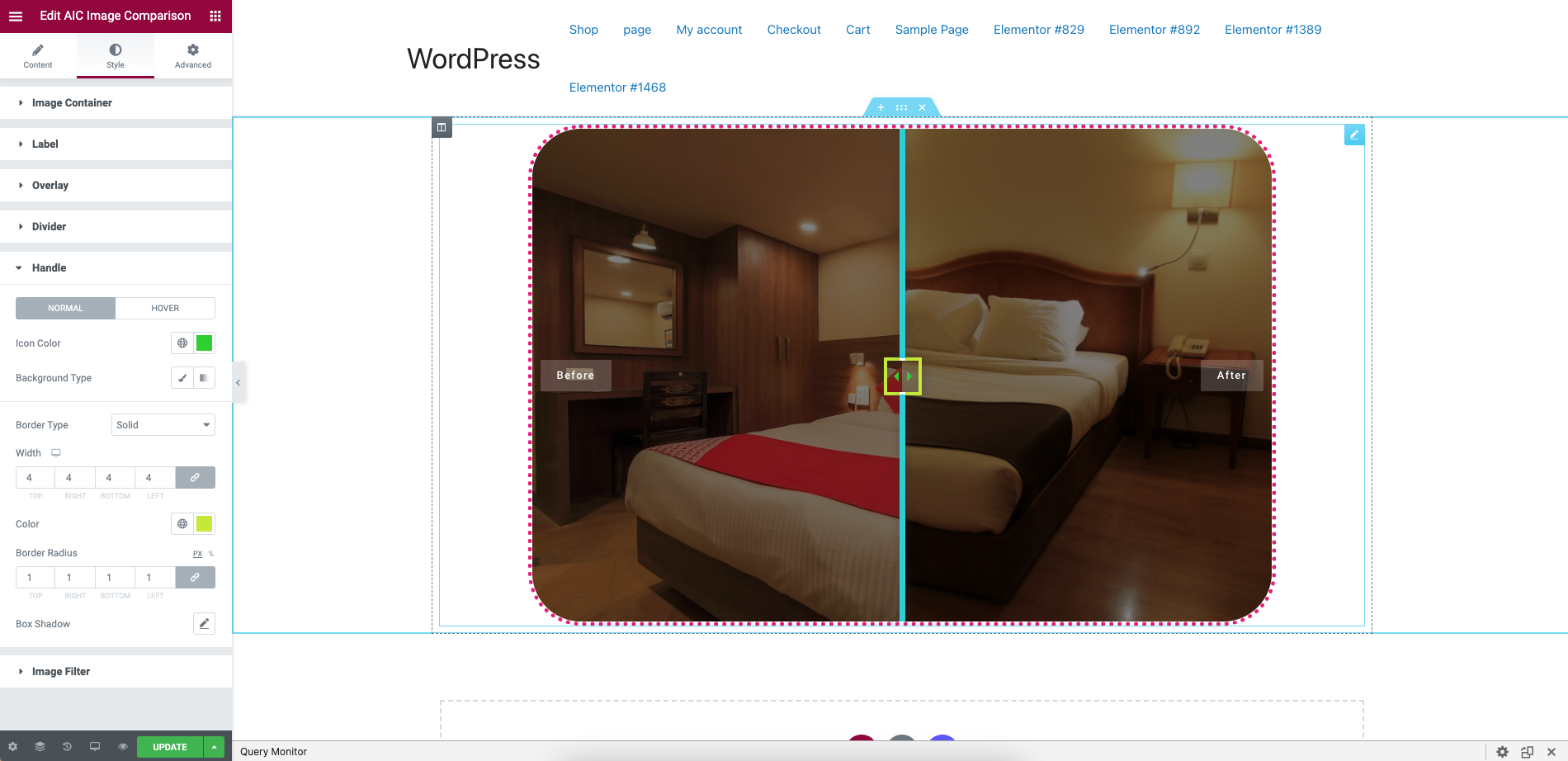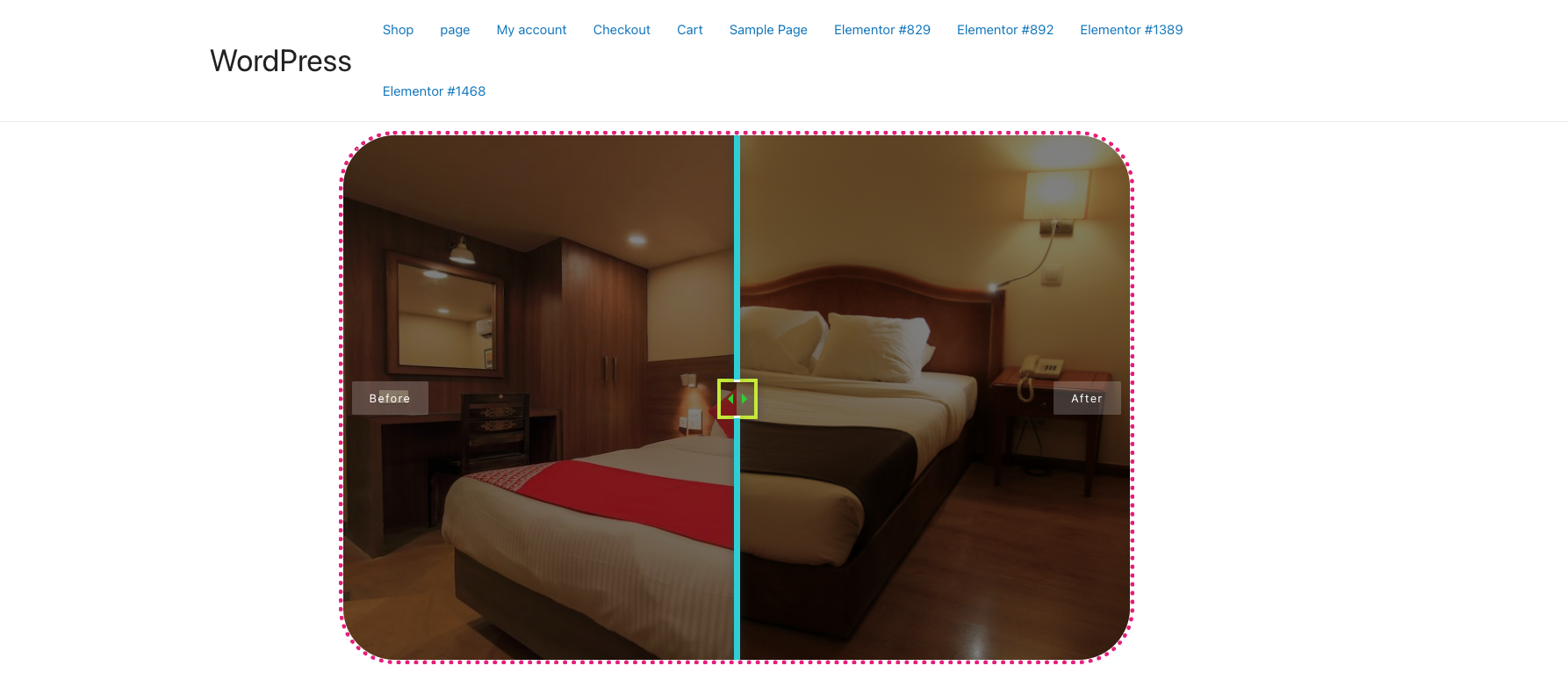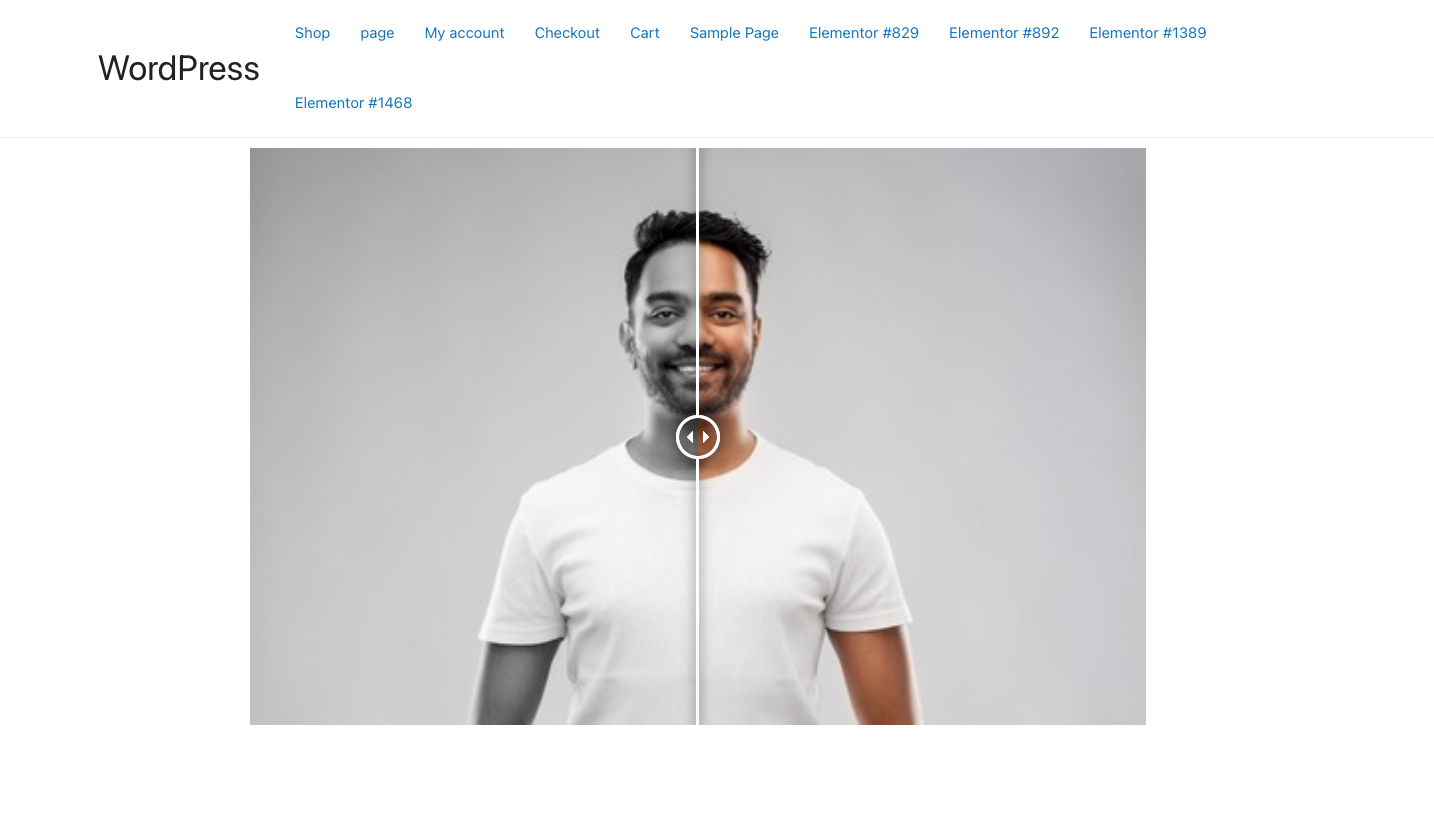Advanced Image Comparison for Elementor
| 开发者 |
ruhel241
wpcreativeidea |
|---|---|
| 更新时间 | 2025年12月8日 20:18 |
| PHP版本: | 7.0 及以上 |
| WordPress版本: | 6.9 |
| 版权: | GPLv2 or later |
| 版权网址: | 版权信息 |
详情介绍:
Advanced Image Comparison is a fully Responsive.
You can comparison your image. Comparison before image and after image. You can also image filtering.
Customize image container, image radius, image border. Label customizing text color, background color border radius etc.
You can set image overlay. Divider width, color. Handle color, background color, border radius etc.
Additional options image visibility set, layout, move slider on click, move slider on hover, image overlay.
安装:
This section describes how to install the plugin and get it working.
e.g.
- Upload the plugin files to the /wp-content/plugins/ directory, or install the plugin through the WordPress plugins screen directly.
- Activate the plugin through the ‘Plugins’ screen in WordPress
屏幕截图:
常见问题:
Is it Responsive
Yes it is fully Responsive.
Can I Use Unlimited Image Comparison Block
Yes you can use unlimited Image Comparison Block in your website.
Can I Customize Image Container
Yes you can customize Image Container width, border type, border radius.
Can I customize image overlay
Yes you can customize image overlay add background image or color.
Can I Styling Label
Yes you can style label name, fontsize change, color, typoghaphy etc.
Can I Styling Divider
Yes you can style color and width.
Can I Styling Handle
Yes you can style color and background type, border radius box shadow.
更新日志:
2.0.4 (Date: December 08 2025)
- WordPress Version 6.9 Compatible
- WordPress Version 6.6.1 Compatible
- WordPress Version 6.2.2 Compatible
- Added Elementor Dynamic content options
- Compatible WordPress 6.0.1 Latest version
- Bug fix
- Init First version