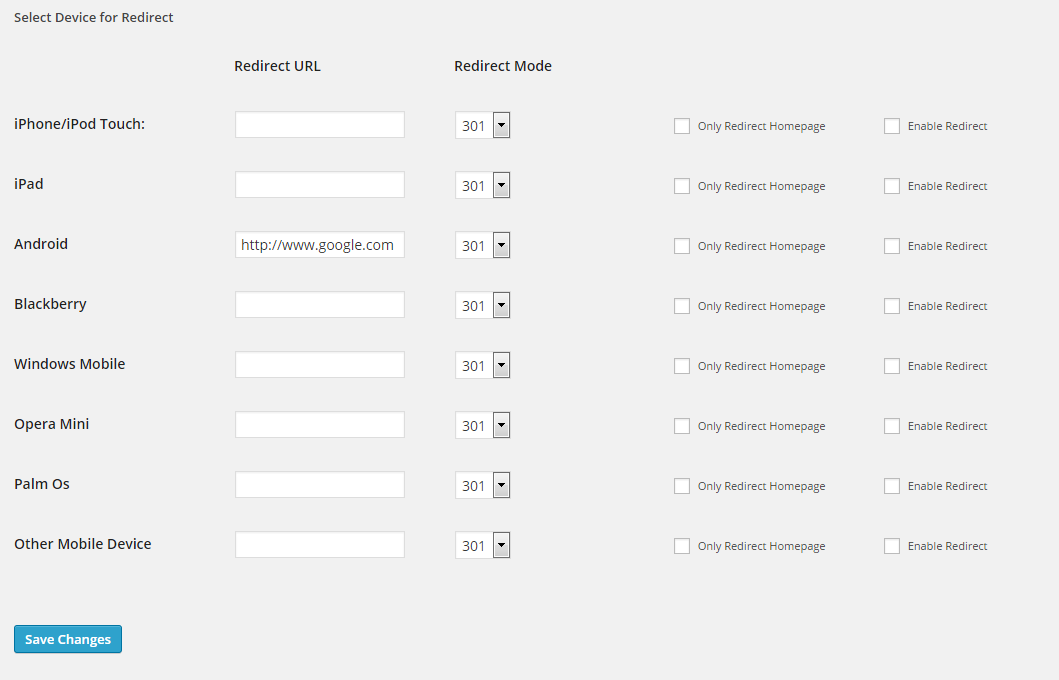Advanced Mobile Redirect
| 开发者 | Slimspots |
|---|---|
| 更新时间 | 2015年6月2日 21:31 |
| 捐献地址: | 去捐款 |
| PHP版本: | 3.9 及以上 |
| WordPress版本: | 4.2.2 |
| 版权: | GPLv2 or later |
| 版权网址: | 版权信息 |
详情介绍:
A Advanced Mobile Redirect Plugin for those who use a various URL for mobile devices with GEO-targeting and Device specific targeting.
Simply put your redirect URL, enable it with the check-box and you are ready to send users to your mobile-only content.
安装:
This section describes how to install the plugin and get it working.
e.g.
- Upload Plugin Order to the
/wp-content/plugins/directory. - Activate the plugin through the 'Plugins' menu in WordPress.
- Go to Settings > Advanced Mobile Redirect.
- Check
Enable Redirectfor various devices and put in a full path URL (inluding http://) to the website you would like to redirect mobile traffic from device to. - Select the method of redirect you want. 301 is generally the best option.
- Hit
Saveand you are done.
屏幕截图:
更新日志:
1.0
- Original Release
- Backlink to Full Website Feature added
- Small Fixies
- GEO-targeting added
- Small Fixies