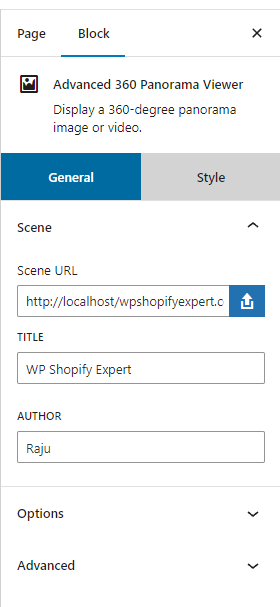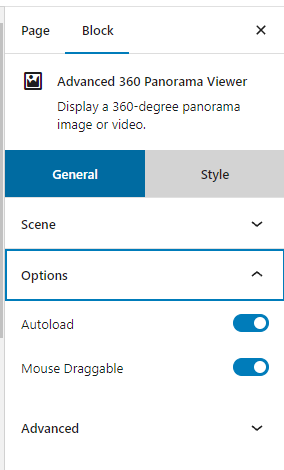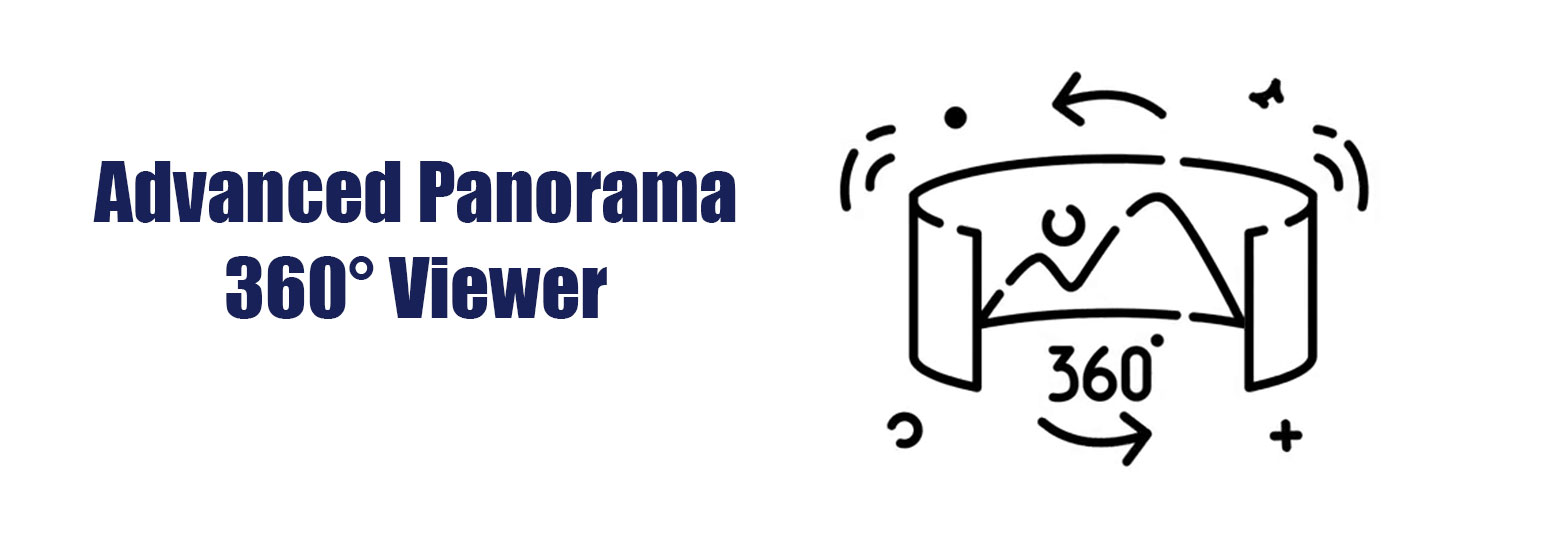
Advanced Panorama 360 Viewer
| 开发者 | wpshopifyexpert |
|---|---|
| 更新时间 | 2024年11月22日 21:56 |
| PHP版本: | 7.4 及以上 |
| WordPress版本: | 6.6.2 |
| 版权: | GPLv2 or later |
| 版权网址: | 版权信息 |
详情介绍:
- Gutenberg block for easy integration with the WordPress block editor
- Support for 360-degree panoramic images
- Customizable controls for user interaction
- Ability to add custom hotspots for additional information
- Option to set up default hotspots
- Responsive design for optimal viewing on all devices
- Lightweight and optimized for fast loading times
- Real Estate: Showcase property interiors and exteriors with immersive 360-degree views
- Tourism: Display panoramic views of scenic locations or attractions
- Education: Create interactive learning experiences for museums or historical sites
- Events: Offer 360-degree views of venues for weddings, conferences, or exhibitions
- Product Showcases: Display products in a 360-degree view for e-commerce sites
安装:
- Upload the
advanced-panorama-360-viewerfolder to the/wp-content/plugins/directory - Activate the plugin through the 'Plugins' menu in WordPress
- Use the Gutenberg block to add a 360-degree panorama to your post or page
屏幕截图:
常见问题:
What image formats are supported?
The plugin supports equirectangular images in common web formats such as JPG, PNG, and WebP. For best results, use high-quality equirectangular images with a 2:1 aspect ratio.
Can I use this plugin with page builders other than Gutenberg?
The plugin is designed to work seamlessly with the Gutenberg block editor. While it doesn't provide native support for other page builders, you can use the plugin's shortcode in any page builder that supports shortcodes. We're considering adding support for more page builders in future updates.
How can I optimize the performance of 360-degree panoramas on my site?
To ensure optimal performance, we recommend using compressed images, enabling browser caching, and using a content delivery network (CDN) for your website. The plugin is designed to load resources efficiently, but large panoramic images may still impact page load times.
Can I customize the viewer controls?
Yes, the Gutenberg block provides options to customize the viewer controls. You can choose to show or hide controls, and even specify custom control settings to tailor the user experience.
Does this plugin support VR viewing?
Currently, the plugin does not have built-in VR support. However, we're exploring the possibility of adding WebVR compatibility in a future release.
更新日志:
- Initial release