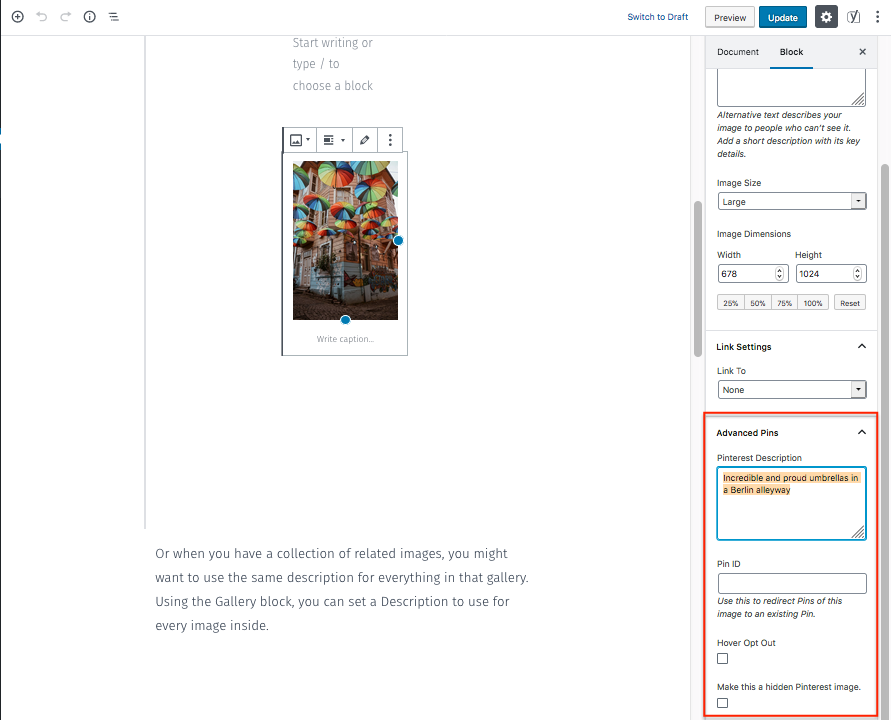Advanced Pins
| 开发者 | ckmahoney |
|---|---|
| 更新时间 | 2019年9月10日 09:31 |
| PHP版本: | 7.0 及以上 |
| WordPress版本: | 5.2.2 |
| 版权: | Apache-2.0 |
| 版权网址: | 版权信息 |
详情介绍:
The hottest Pinterest Plugin on the Block
Advanced Pins provides the most popular Pinterest features without the price and is built right into the Block Editor.
We upgrade the Image and Gallery blocks for Pinterest optimization, and provide new Document controls for the entire post.
Images
- Choose to enter a Pinterest Description for that image
- Opt an image out of the Hover Save Button
- Make any images a Hidden Pinterest Image
- Set a description to use for each image in that gallery
- Instantly create a Hidden Pin Gallery
- Easily set as many Hidden Pinterst Images as you desire
- Choose from three styles: Classic, Bold, and Round
- Customize the text to say anything you would like (Classic and Bold only)
- Decide where on the image you want the button to appear
- Customize your own button style using the CSS selector
#apx-hover-pin-button
- Choose to use a single Force Pin Image for the post
- Set a default Pinterest Description for all images on the page
屏幕截图:
更新日志:
0.6.0
- Published to WordPress Repository