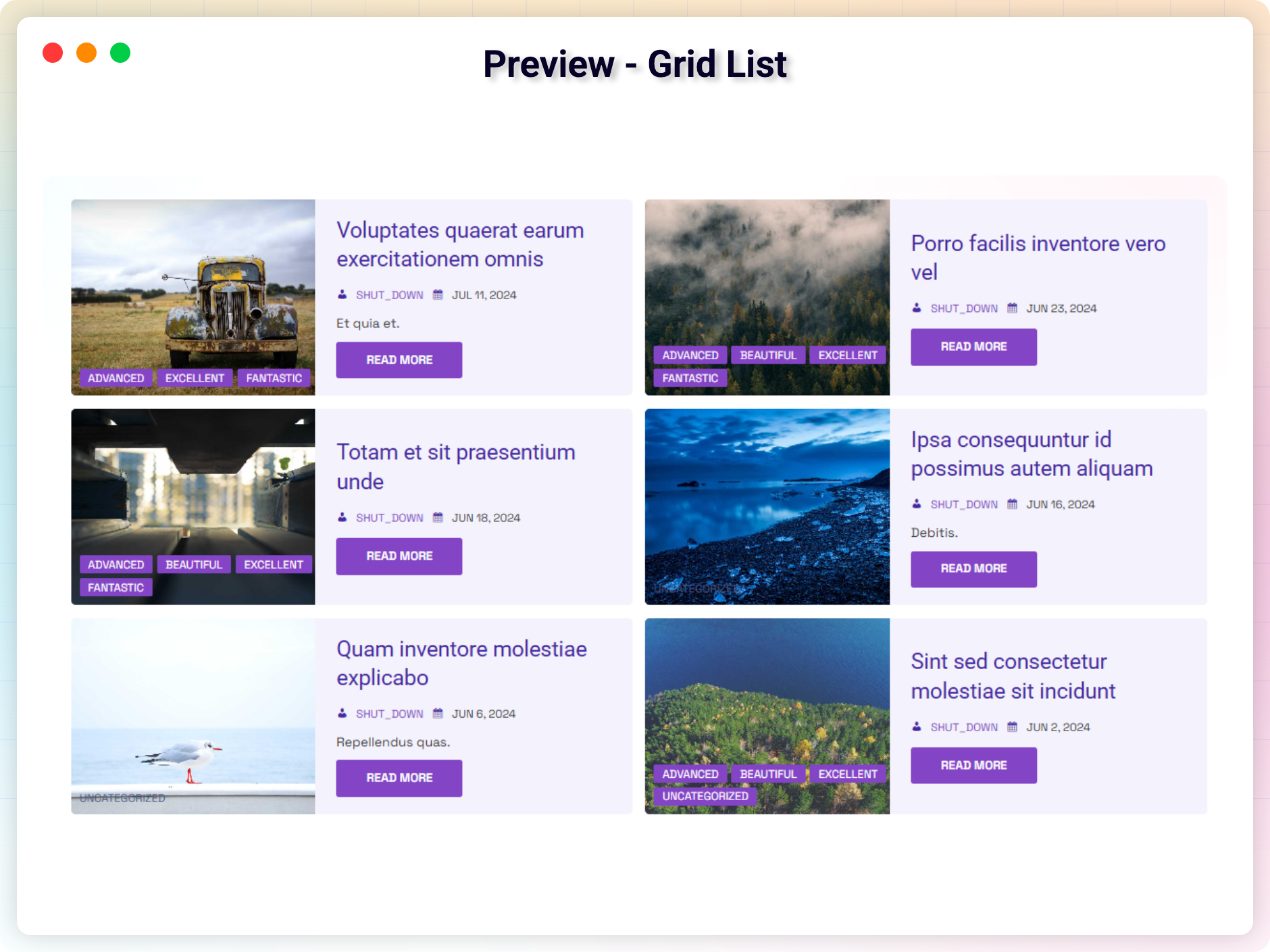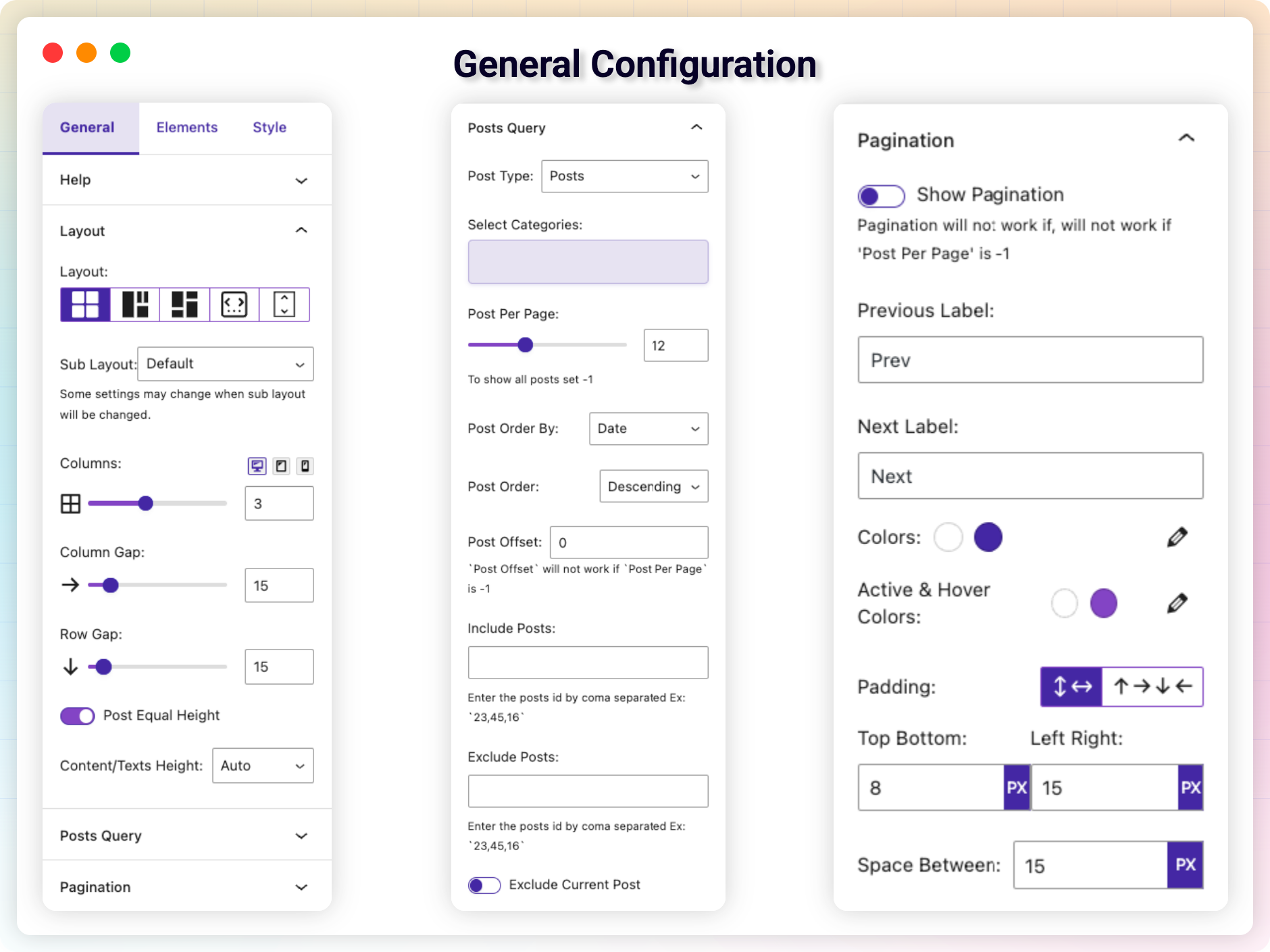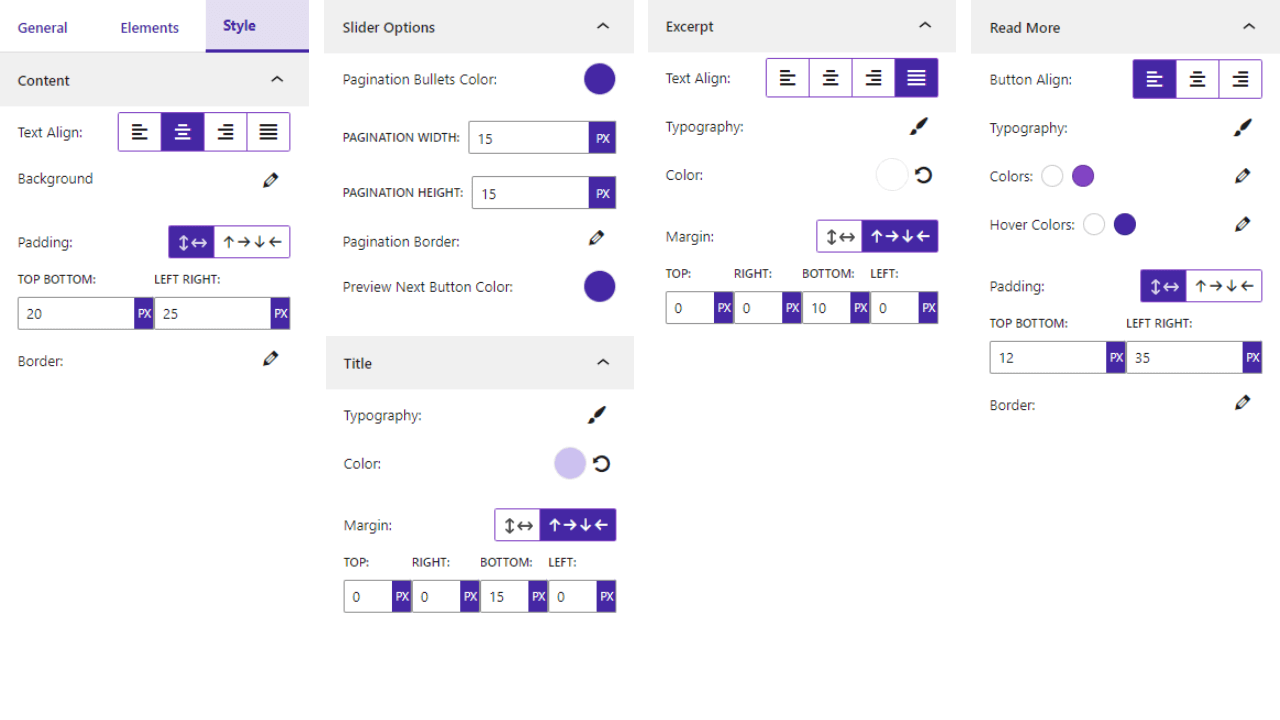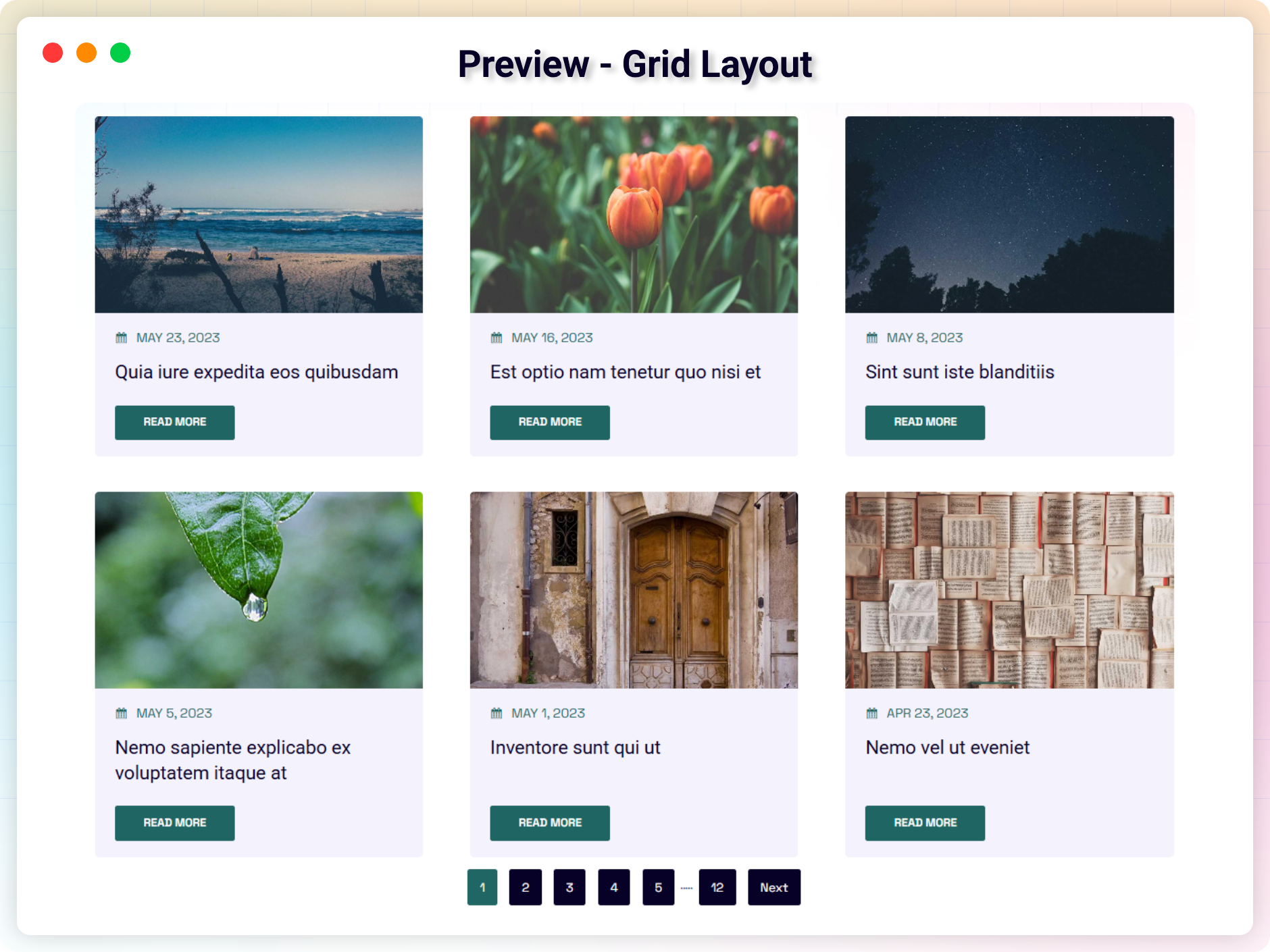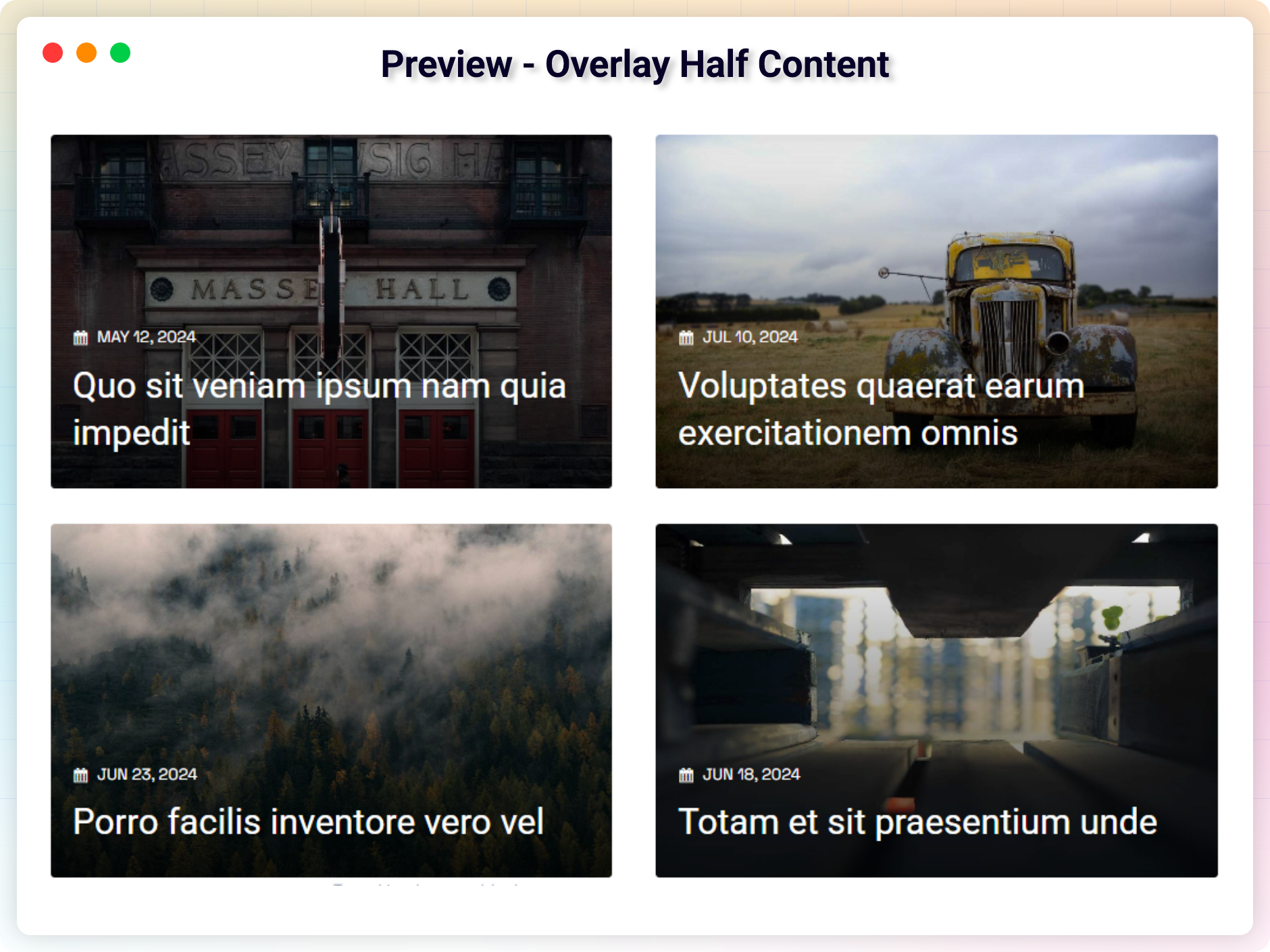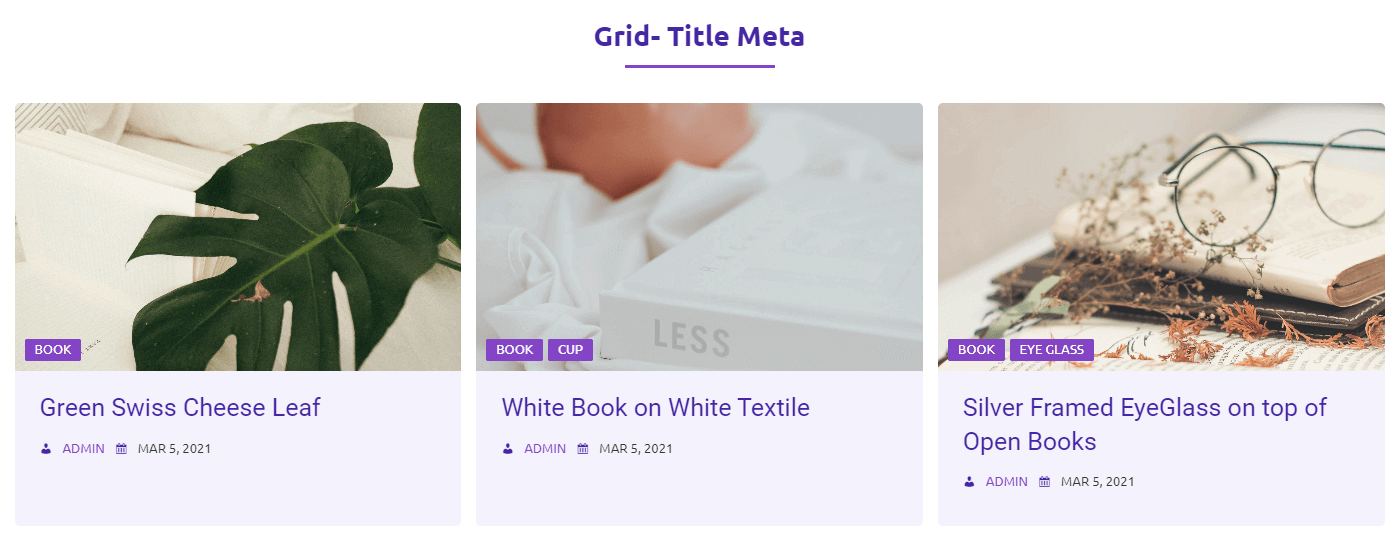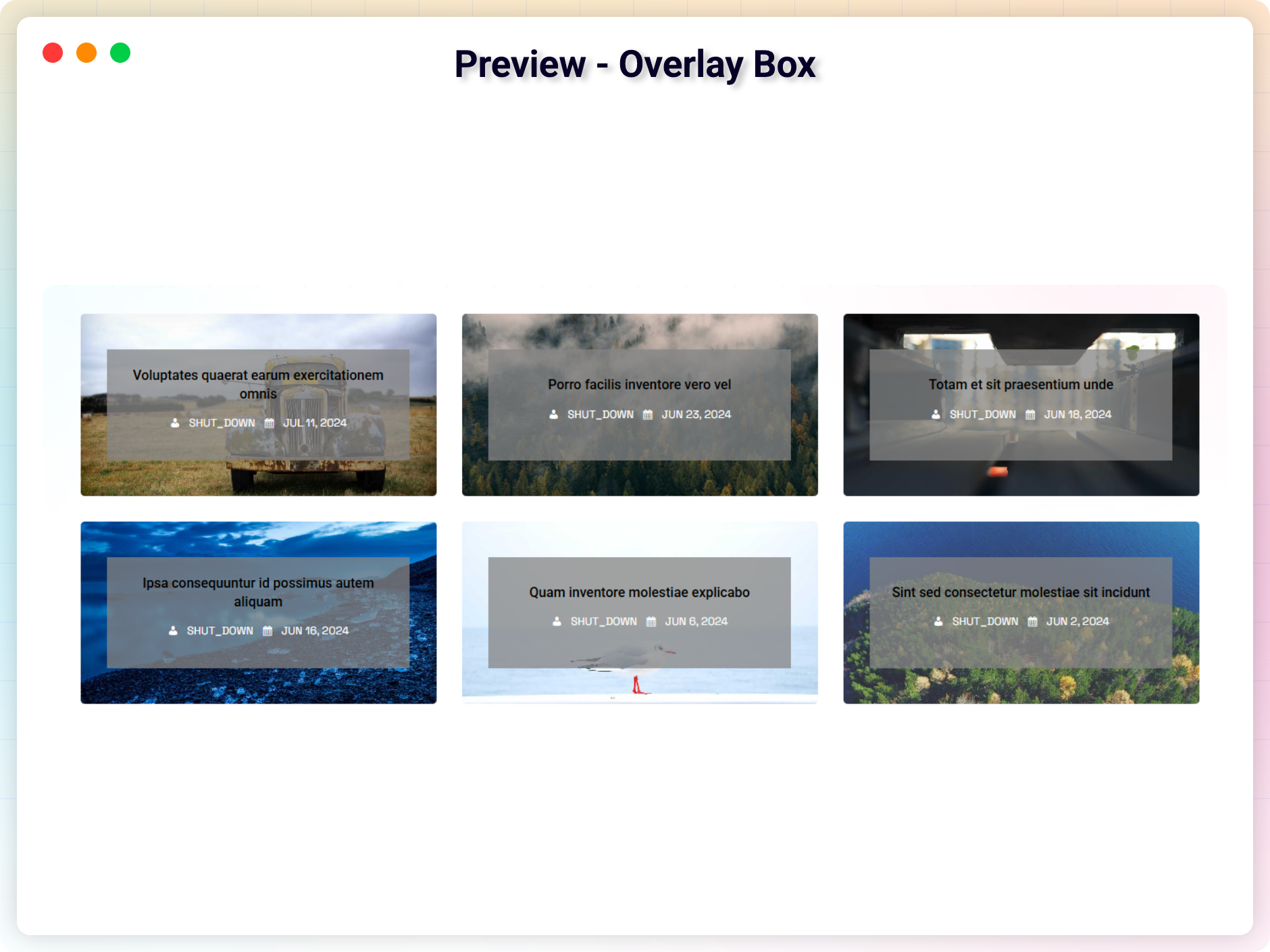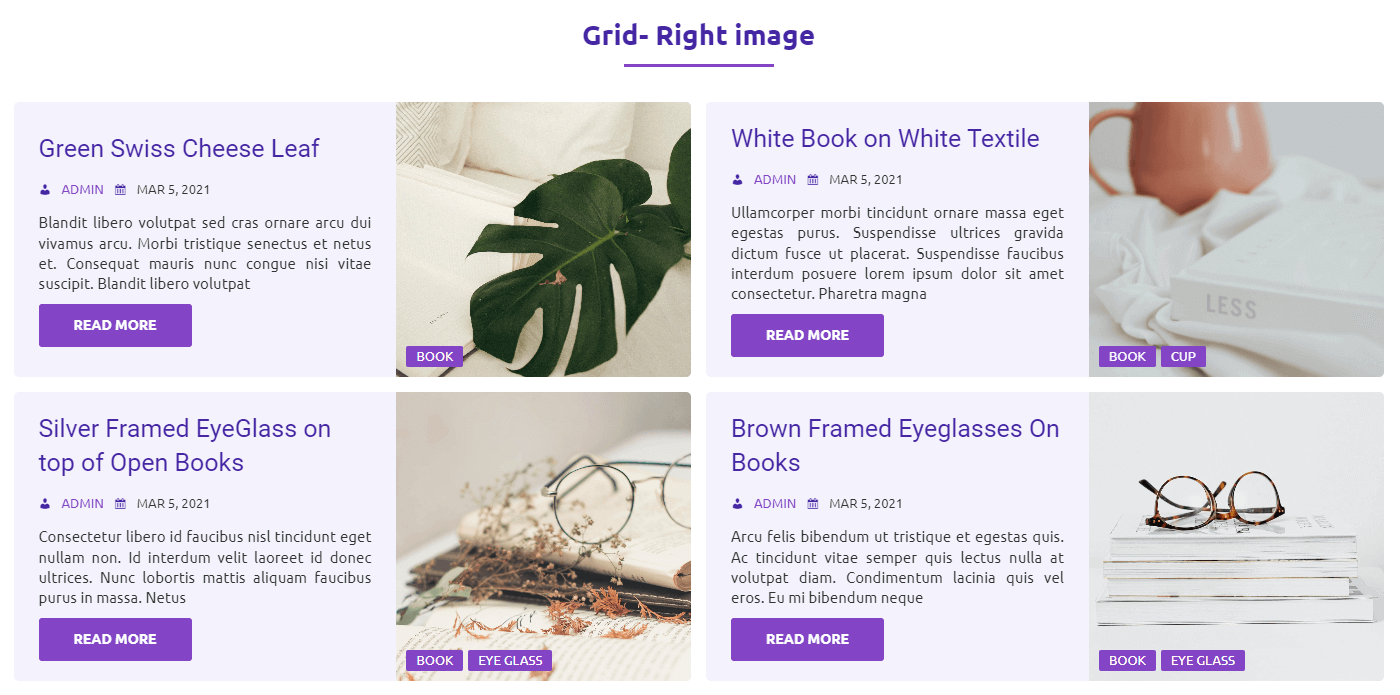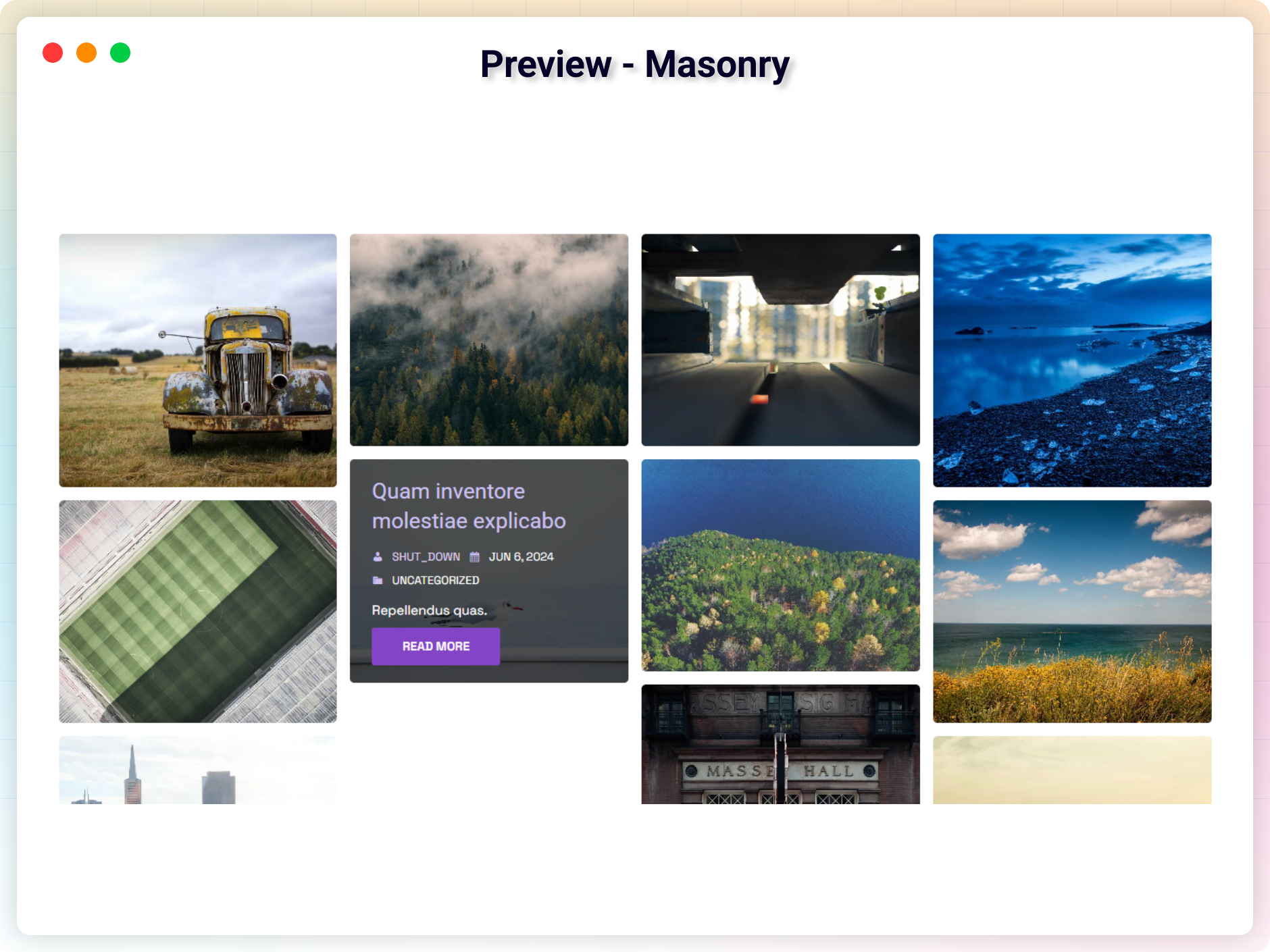Advanced Post Block – Showcase Posts with Grid, List, Card Layouts and Filters
| 开发者 |
abuhayat
charlescormier freemius bplugins farazi1 |
|---|---|
| 更新时间 | 2026年2月16日 13:24 |
| 捐献地址: | 去捐款 |
| PHP版本: | 7.1 及以上 |
| WordPress版本: | 6.9 |
| 版权: | GPLv3 or later |
| 版权网址: | 版权信息 |
标签
下载
详情介绍:
- Grid: Arrange posts in a column-based format.
- Masonry: Automatically position posts in a staggered, flowing layout.
- Slider: Create carousel-style post sections.
- Ticker: Show content as a scrolling headline list.
- Easily select and organize the content you want to display:
- Display standard posts, pages, or custom post types.
- Filter by categories, tags, or authors.
- Control post order and offset.
- Show or hide featured images, and choose whether they link to the post.
- Customize post titles, excerpts, and read more links.
- Display post metadata such as date, author, and categories, with control over visibility and styling.
- Multiple Layouts: Grid, Masonry, Ticker, and Slider views.
- Sub-layout Options: Choose from Left/Right Image, Overlay Box, Title Meta, and more.
- Post Query Controls: Filter by post type, categories, author, post count, and order.
- Show/Hide Elements: Toggle thumbnails, titles, meta data, excerpts, and more.
- Feature Image Settings: Show/hide, link toggle, and size adjustments.
- Post Title Options: Enable links, customize typography, and layout.
- Meta Info Customization: Choose icons, colors, links, and display format.
- Custom Read More Button: Set label, hover color, and position.
- Fully Responsive: Optimized for mobile, tablet, and desktop.
- Lightweight & Fast: Minimal load time and optimized queries.
- Secure & Clean: Built with the best coding practices in mind.
- Display Pages & Custom Post Types: Showcase pages alongside posts.
- Advanced Filtering: Filter by tag, taxonomy, author, and more.
- Post Offset: Skip the first N posts in a list.
- Include/Exclude Posts: Use post IDs to control which posts appear.
- Exclude Current Post: Great for single post templates.
- Load More / Pagination: Implement pagination, navigation, infinite scroll, or a "Load More" button to fetch additional posts.
- Sortable Elements: Rearrange post title and metadata.
- Feature Image Custom Size: Define image dimensions per layout.
- Reading Time Indicator: Display estimated reading time in meta.
- Excerpt from Main Content: Pull excerpts directly from the post body.
- Custom Post Query Hook: Use
apb_queryfilter for dev-level control. - Post Ticker Options: Configure ticker settings for headlines or news feeds.
- Shortcode Support: Use shortcode to display post blocks anywhere.
- Read More Placement Options: Place the button exactly where you want it.
- Meta Author Link Toggle: Choose whether the author name is clickable.
- Taxonomies in Metadata: Display categories, tags, and custom taxonomies.
- Custom Meta Icons: Choose icons for metadata like date, category, and author.
- Install and activate the Advanced Post Block plugin.
- Open a post or page in the Gutenberg editor.
- Click the + icon.
- Find the block called Advanced Post Block under the "Advanced Post Block" category.
- Choose your layout style, post type, and configure display settings.
- Save and publish.
- That’s it!
- Easily find the Advanced Post Block in the Gutenberg block library.
- Drag and drop to add dynamic post lists to any page or post.
- Customize layout and design using the right-hand block settings panel.
安装:
- Go to the WordPress Block/Gutenberg Editor
- Search For Advanced Post Block
- Click on the Advanced Post Block to add the block
- Download the Advanced Post Block plugin (.zip file)
- In your admin area, go to the Plugins menu and click on Add New
- Click on Upload Plugin and choose the
advanced-post-block.zipfile and click on Install Now - Activate the plugin and Enjoy!
- Download and upload the Advanced Post Block plugin to the
/wp-content/plugins/directory - Activate the plugin through the Plugins menu in WordPress
屏幕截图:
常见问题:
Does this plugin support custom post type?
Yes! All the custom posts that come to your site. You just need to select that custom post from the right setting panel.
I have a custom post type, but it's not showing up for selection!
It's possible that your custom post type is not supported by the REST API. You can add REST API support for your custom content types by following the steps outlined in this article: Adding REST API Support for Custom Content Types.
What is available post queries?
For the query, you can change the post type, filter by taxonomies(categories, tags or custom), post per page, post order by, post order, and post offset.
Can I change post layouts?
Yes! This plugin has five main layouts and multiple sub-layouts.
I want to slide the post! Is it possible?
Yes! There is a slider layout to slide the posts.
Is this support responsive for different devices?
Yes! You can set different columns for different devices.
Does this plugin have pagination?
Yes! This plugin has pagination, navigation, infinite scroll, and load more button to fetch more posts, but it will not for the slider and ticker layout.
Can I visible or hide post elements?
Yes! you can every element, you can show or hide the title, feature image, meta-data, excerpt, read more button, etc.
Can I change the styles of the post elements?
Yes! you can change content alignment, background, padding, and border. all element's(title, metadata, excerpt, read more button) typography, colors, and spacing.
Where can I get support?
You can post your questions on the support forum here
更新日志:
- New: Add Infinite Scroll (alternative of Pagination)
- New: Add Navigation (alternative of Pagination)
- New: Add Load More Button (alternative of Pagination)
- Remove unwanted data from posts query
- Fix offset query issue
- Add more options in Order by Query.
- Update Custom Post type label
- Add additional class for pagination page numbers
- Fix Post Type Issues
- Update SDK
- Change UI
- Admin Dashboard
- Fix Pagination issue
- Update Upgrade Page
- Fix other users premium unlock issue
- Update SDK
- Update SDK.
- Update SDK.
- Only load essential content or excerpt.
- Current Post Exclude option for every condition.
- Fix Pagination issue
- Fix ShortCode Issue
- Update SDK
- Fix excerpt long word issue.
- Update SDK
- Remove new lines from the content.
- Trim Words for the content.
- Remove Script tag from the content
- Update Initial Posts render
- Add Loading Placeholder
- Fix the shortcode issue.
- Fix bad Ajax request issue.
- Display posts issue fixed.
- Remove Ajax requests for posts.
- set post status to publish
- sanitized field
- Update SDK
- Remove Password filter query for security issues.
- Add user filter on password filter query
- Regular Update
- Add Password Filter Query
- Fix nonce validation issue
- Fix issues.
- Add filter for excerpt or content.
- Option to show all excerpts or content.
- Update FS SDK.
- General improvements and optimizations.
- Fix issues.
- Remove Promo
- Fix issues.
- Improvements
- Update Library
- Show Any Taxonomies on Meta Area
- Display Pages
- Fix the Slider issue
- Update SDK.
- Fix masonry layout
- Fix translation for the date.
- Add option to sort title and meta elements.
- before and after pseudo-elements effect.
- Add option to include or exclude posts
- Add option to exclude current post
- Add filter update system
- Fix the Pagination issue
- Add image alt from feature image
- Improve Accessibility.
- Option for adding ellipsis after the excerpt.
- Fix- multiple image tags appear
- Add content/text height option
- Add read more position option
- Fix target el is not dom el
- Fix the thumbnail issue
- Title h2 to h3
- Fixed for FSE
- Performance improvements
- Fix excerpt difference
- Fix side image layout
- Dynamic excerpt link
- Reduce CSS assets load
- Remove custom excerpt
- Default font family removed.
- Pro feature lists added.
- Fix free-pro activation conflict.
- Fix the issue.
- Fix post ID error.
- Fix for the reusable block.
- Fix encountered error.
- Add translate feature
- Feature image URL fix for the generated image
- Performance Improvements
- PHP code reduce
- Special char render fix
- Fix Categories Select Option
- Set thumbnail image size.
- Side image vertical in the mobile device.
- New settings for taxonomy selection.
- Regular update
- Fix ticker post-preview issue
- Set permalink as permalink settings
- Gradient Picker fixing
- Fix author issue.
- Add ticker post layout.
- Performance upgrade.
- Fix the hover color in meta elements on the image.
- Add color options for meta elements on the image.
- Performance Upgrade.
- Post excerpt content fix.
- Categories limit extended.
- Update style.
- Post types limit extended.
- Post Query fixing.
- Custom Typography with Google fonts.
- Compatible with block directory
- Fixing Issue.
- UI Change.
- Compatible with PHP 5.4
- Initial Release.