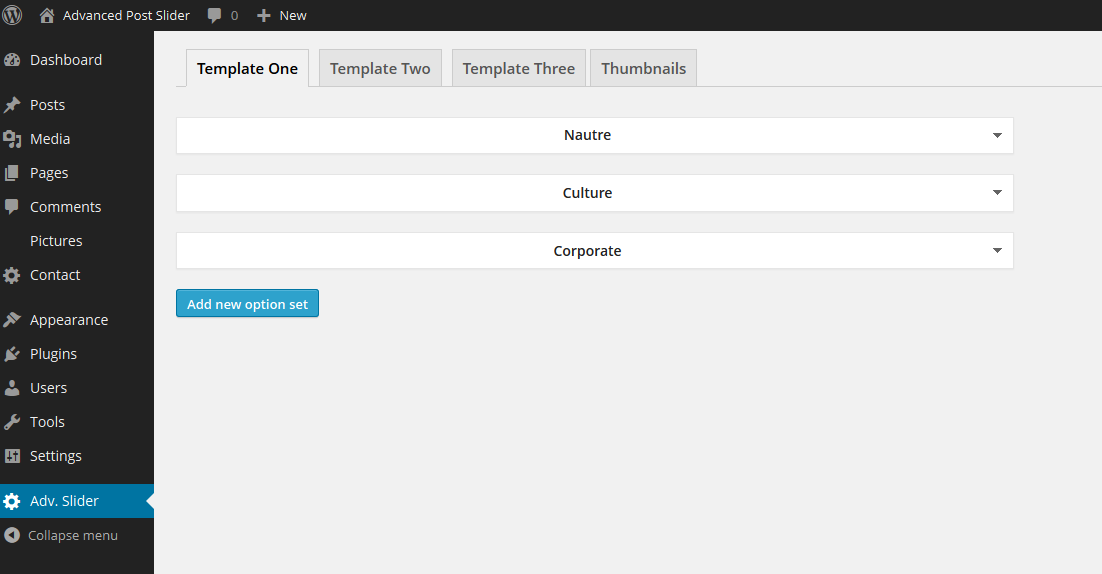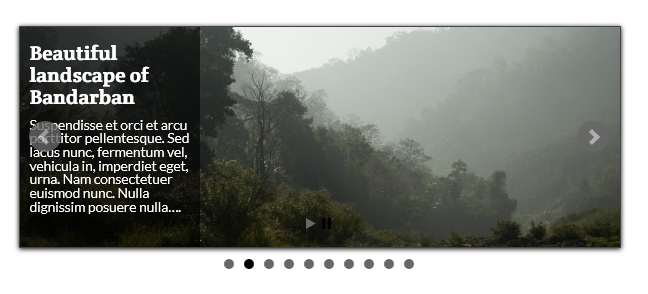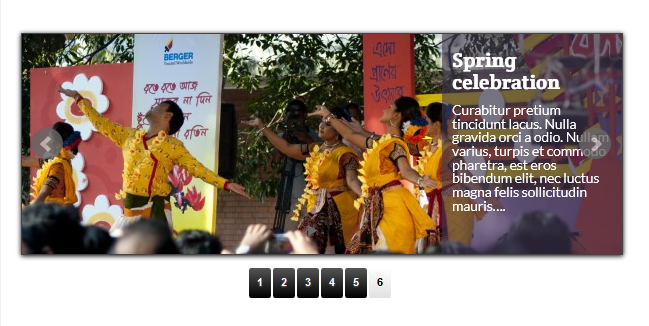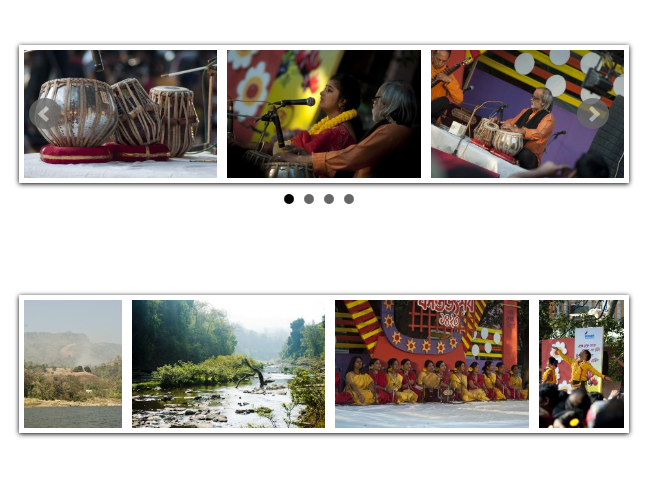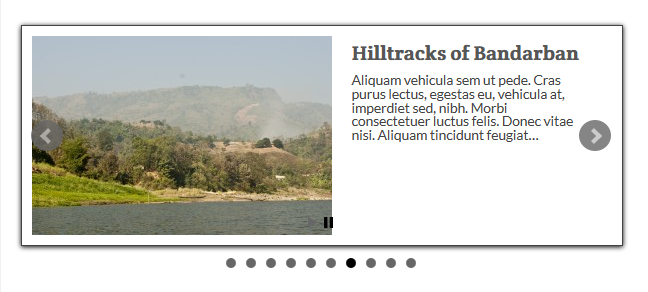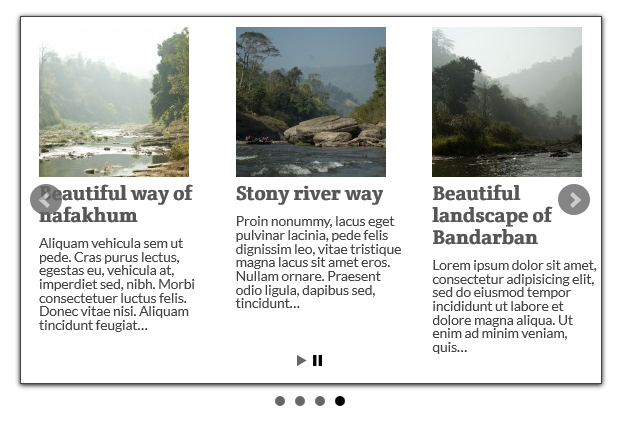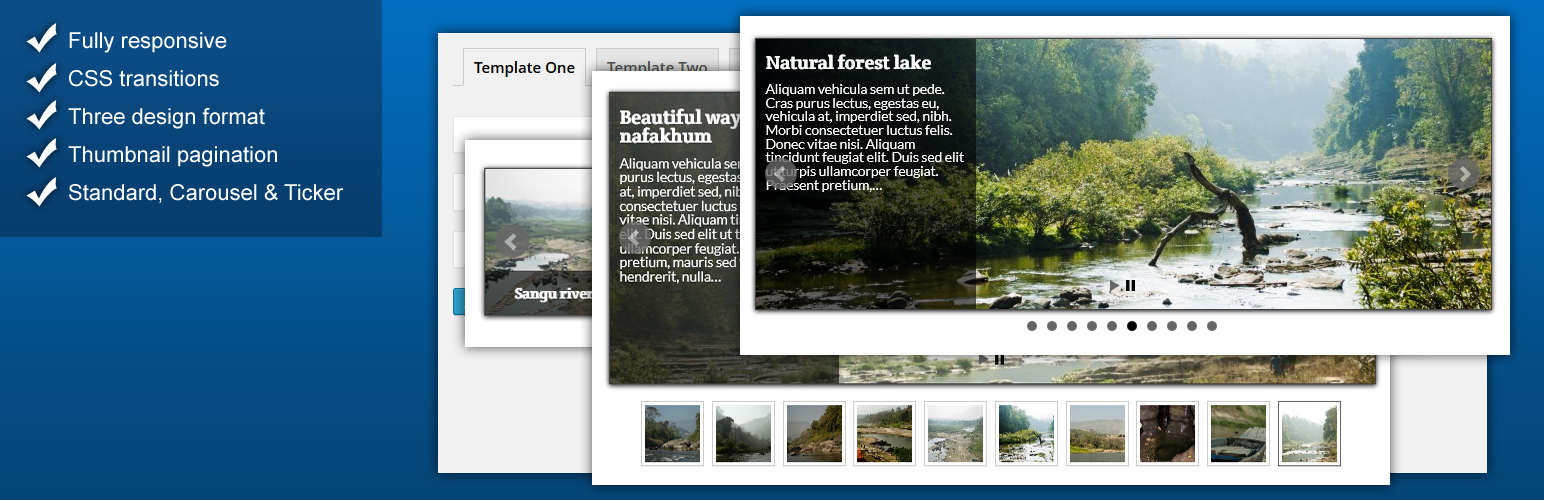
Advanced post slider
| 开发者 | digontoahsan |
|---|---|
| 更新时间 | 2022年7月23日 00:53 |
| 捐献地址: | 去捐款 |
| PHP版本: | 5.6.20 及以上 |
| WordPress版本: | 6.0.1 |
| 版权: | GPLv2 |
| 版权网址: | 版权信息 |
详情介绍:
Unlimited number of slideshow in a single page or post with different sets of options like post type, category, effect, navigation type.
Create slideshow with single or multiple images per slide, rotate your banner or client logo at sidebar; scroll your testimonial with custom link.
Visit Advanced post slider Official website www.wpcue.com to discover more. View the live demos to get an idea of what you can do with this awesome plugin.
To know the full features list and additional information about the plugin please visit Advanced post slider in details
Live DemosNot sure how to start? Visit Simple getting started with Advanced post slider For FAQ visit FAQ For submit question and support visti Advanced post slider Official Support Key Feature
- You can create multiple slideshow with different options at single page or post.
- Create three different type (Standard, Carousel & Ticker) of slideshow with single plugin.
- Three built-in design format and each have a predefined optionset.
- Thumbnail pagination.
- You can customize this in many ways withour changing code.
- Supports post,custom post type and even page content
- Easy option for adjusting slide container width, height, background color, border and box-shadow. You can easily turn on/off border and box-shadow
- Ability to control excerpt length for each slideshow
- WooCommerce Compatibility
- You can create great looking WooCommerce store products slider.
- Cross browser compatibility
安装:
Using the WordPress dashboard
- Login to admin panel
- Go to Plugins
- Select Add New
- Search Advanced post slider
- Select Install Now
- Select Activate Plugin
- Download the plugin and extract the files
- Upload the directory "advanced-post-slider" to your wp-content/plugins/ directory
- 通过WordPress的“插件”菜单激活插件
- Check the "Adv. Slider" Tab created by this plugins for manage options
<?php echo do_shortcode( '[advps-slideshow optset="1"]' ); ?>屏幕截图:
更新日志:
1.0
- First version.
- Option for title tag
- Option for link target
- Remove auto exclude current post
- Fix for exclude option
- Before upgrade
- Database structure of Advanced post slider is changed. Your previous option set and settings will be lost.
- jQuery plugin is changed to bxSlider. jQuery Cycle plugin lover may consider not to update.
- Enhancements & New feature
- Responsive
- Thumbnail pagination
- Carousel & Ticker mode for all templates
- Multiple slide for all template
- Improved design for template one
- Improved admin UI
- Bug fix
- Bug fix for version 2 automatic upgrade.
- Bug fix for carousel exclude pager and next/previous
- Feature added
- Auto play and play/pause enabled for carousel
- Bug fix
- Bug fix for slider effect.
- Site down problem for some user is resolved.
- Small change for image ALT attribute.
- Small change in admin UI.
- Small change for Advanced post slider built-in image resizing functionality.
- Database query optimization.
- Pager z-index issue resolved.
- More unique id for container.
- Option added to centering the slideshow.
- Media query for text size.
- Padding unit for template three
- Rel attribute for link. Check details here Advanced post slider 2.3.0
- Small fix for template three padding
- Bug fix and Readme update.
- Small fix for loading issue and Readme update.
- Security fix.
- Important security fix and data cleaning. Upgrade is highly recommended.
- Duplicating option set not working issue resolved.
- Resolved minor bug.
- Compatibility check.
- Resolved minor bug.
- Resolved Compatibility issues.
- Compatibility check with integration with WooCommerce. Check out full details here Advanced post slider 3.0.0