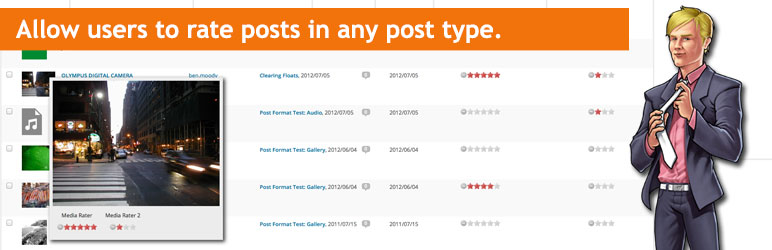
Advanced Post Type Ratings
| 开发者 |
ben.moody
tomauger |
|---|---|
| 更新时间 | 2016年4月14日 21:39 |
| PHP版本: | 3.0 及以上 |
| WordPress版本: | 4.5 |
| 版权: | GPLv3 |
| 版权网址: | 版权信息 |
详情介绍:
安装:
- Upload the plugin folder to the \'/wp-content/plugins/\' directory
- Activate the plugin through the \'Plugins\' menu in WordPress
- Configure the plugin via the \'Post Type Ratings\' options under the settings menu
常见问题:
How do i create a new rater
Go to Settings > Post Type Ratings. Click \'Add More\' blue button in the \'Manage Raters\' section, then type in a title for your rater. Keep it short. Then click \'Save Changes\' blue button in top right corner. Once saved you should now be able to scroll down and find the config options for your new item rater
Can a rater be applied to multiple post types
Yes! A single rater can be applied to as many post types as you wish.
How do i get the rating for a post
Go to the rater\'s options section in Settings > Post Type Ratings. Look in the section title block (grey area) and copy the code snippet. Be sure to pass the correct post_id :)
How do i remove a rater
Go to the \'Manage Raters\' section in Settings > Post Type Ratings. Find the title of the rater you wish to remove and click the red \'Remove\' link Then click the blue \'Save Changes\' button in the top right and your rater and it\'s options are now gone.
Why is my rater not showing up
Be sure that you have selected at least one post type for your rater in the rater options section. P.S. If you have many raters be sure you are looking at the correct options section for the rater in question.
更新日志:
- Wordpress 4.0 support
- Initial version of the plugin.