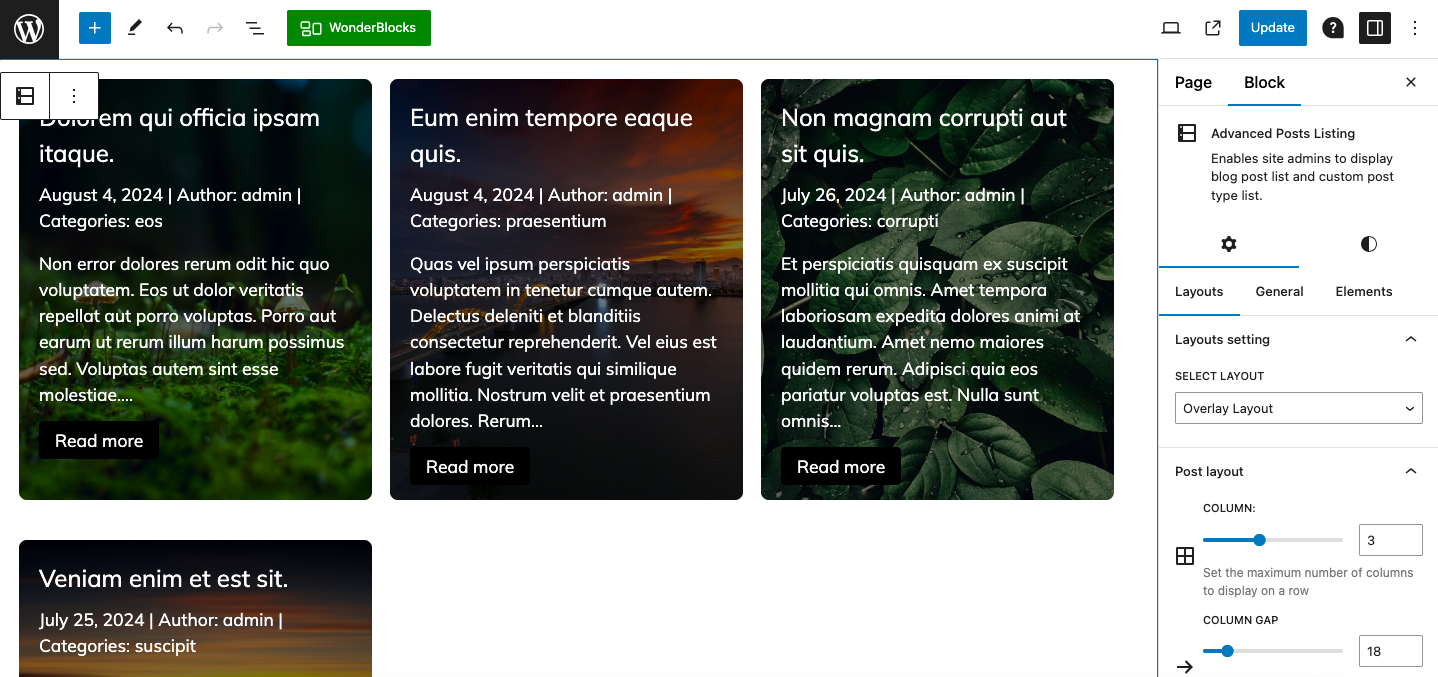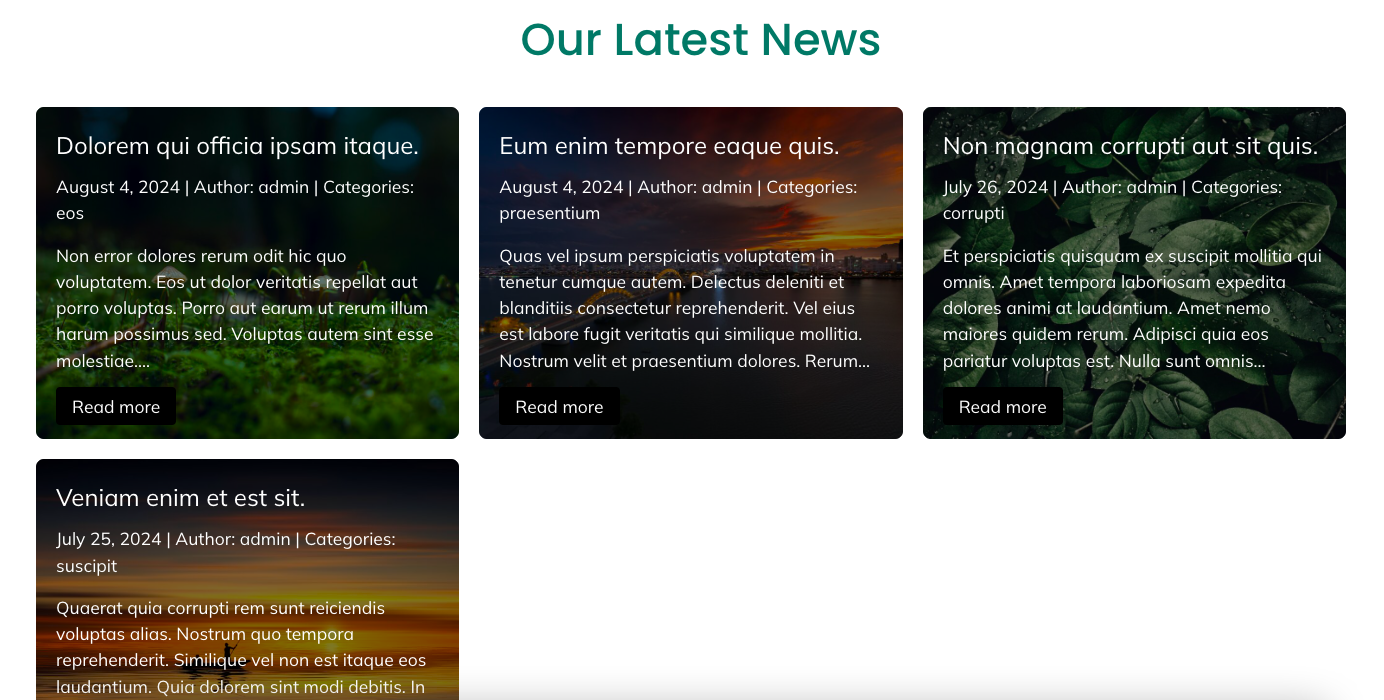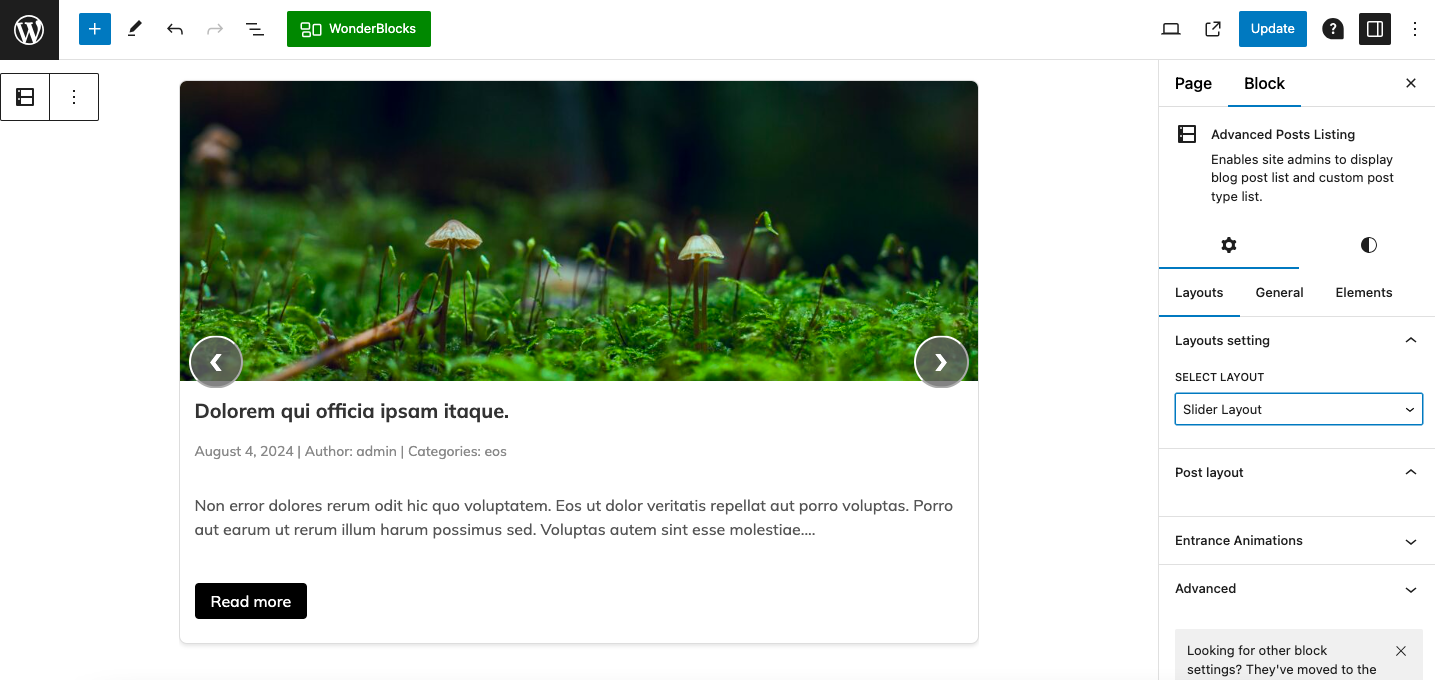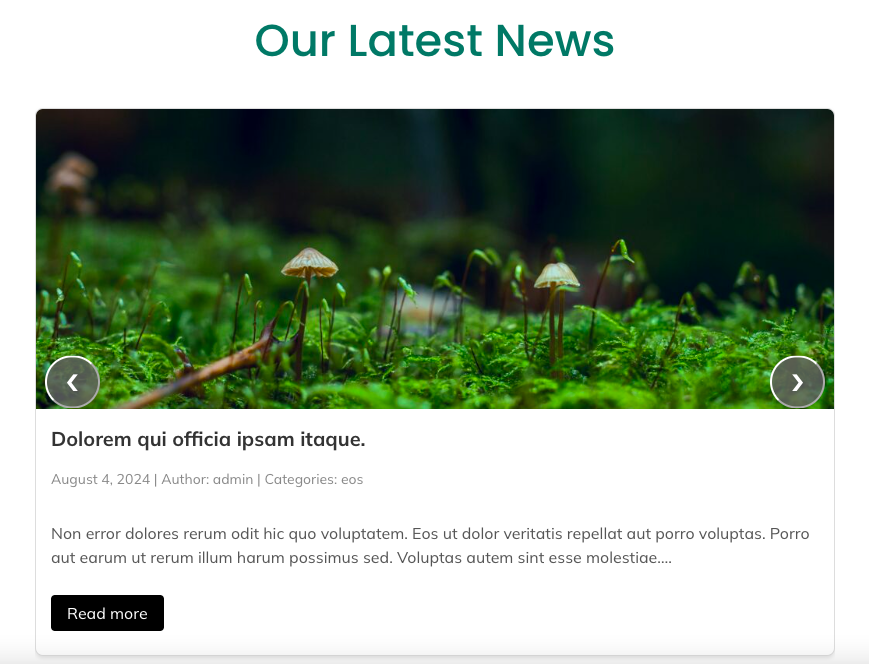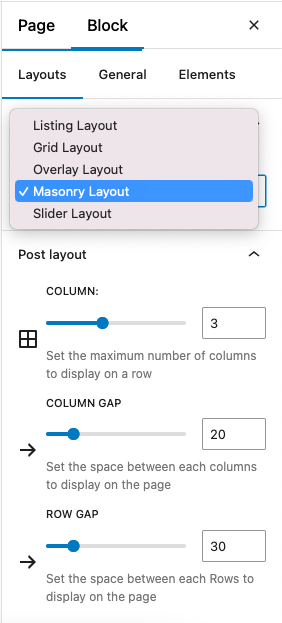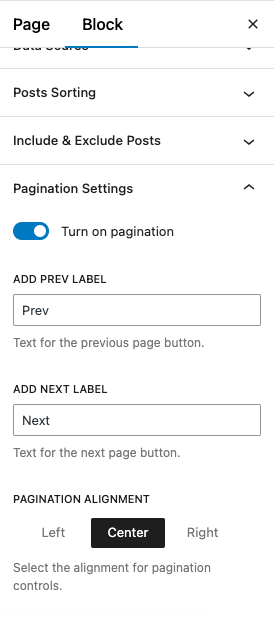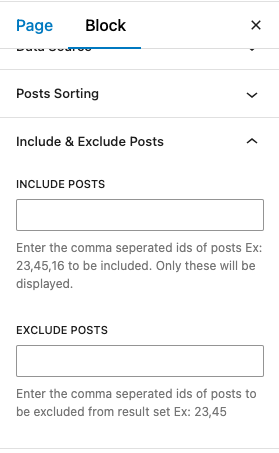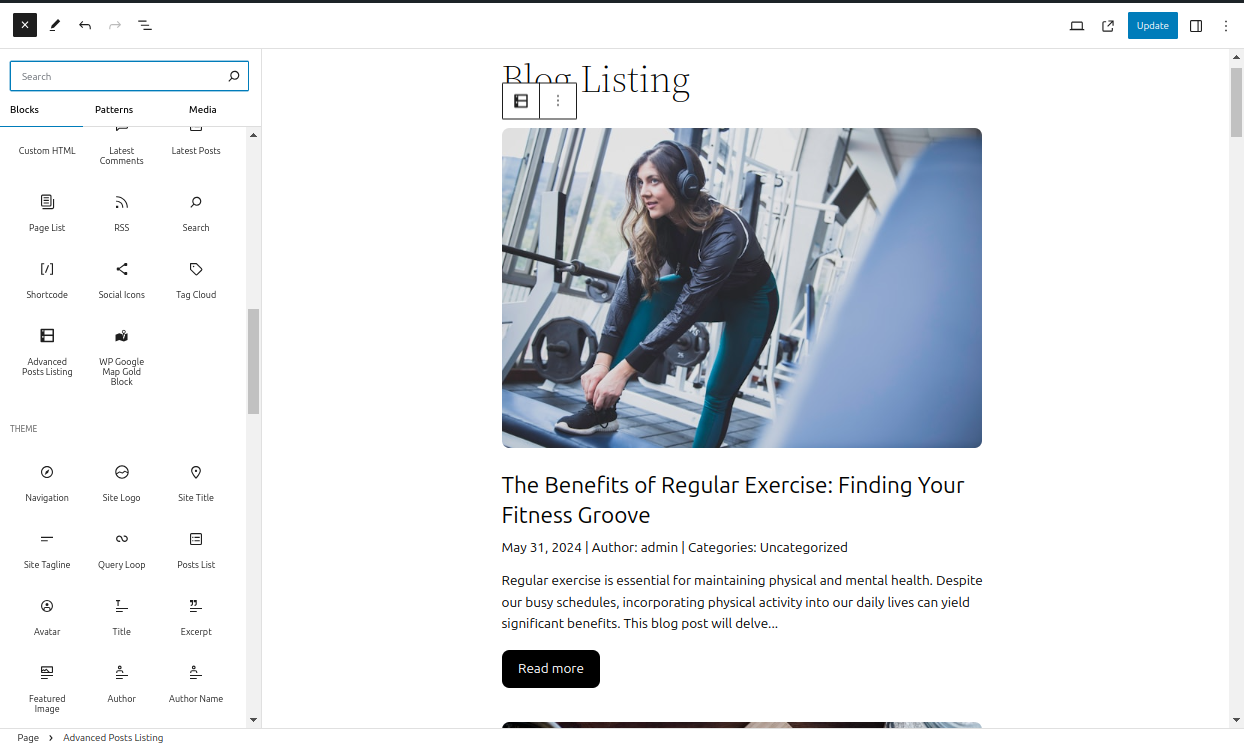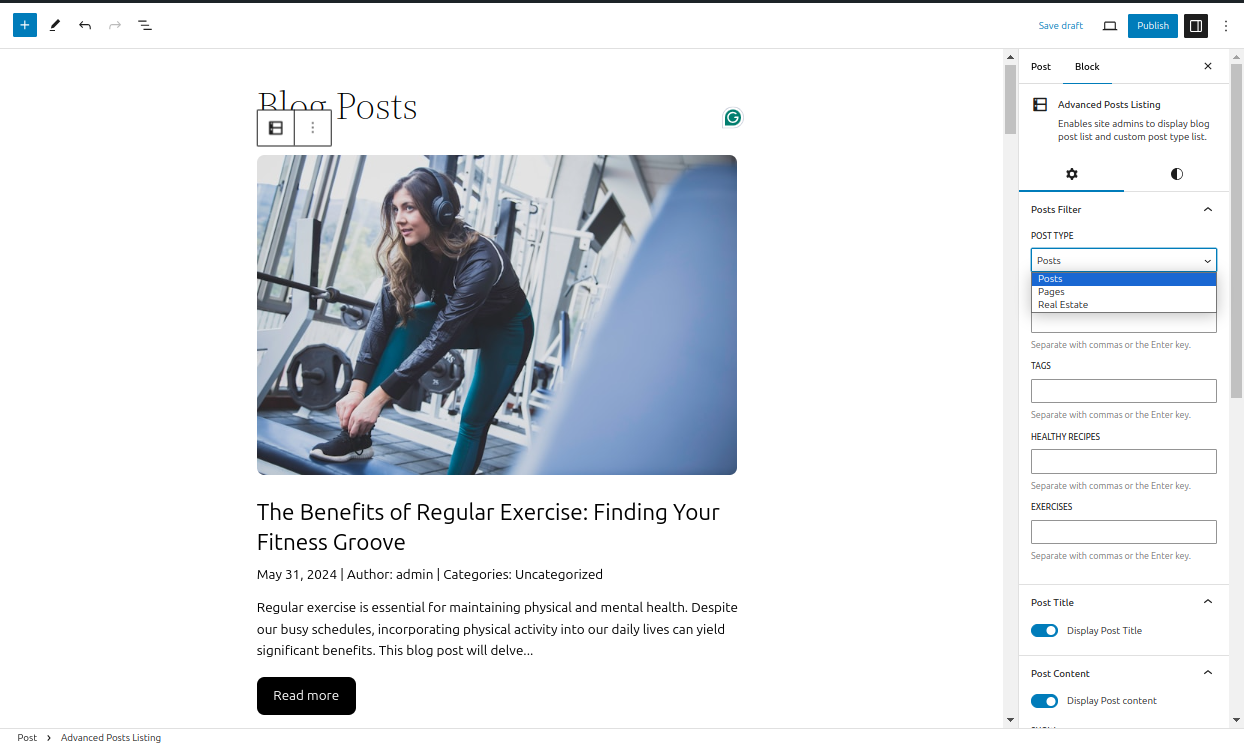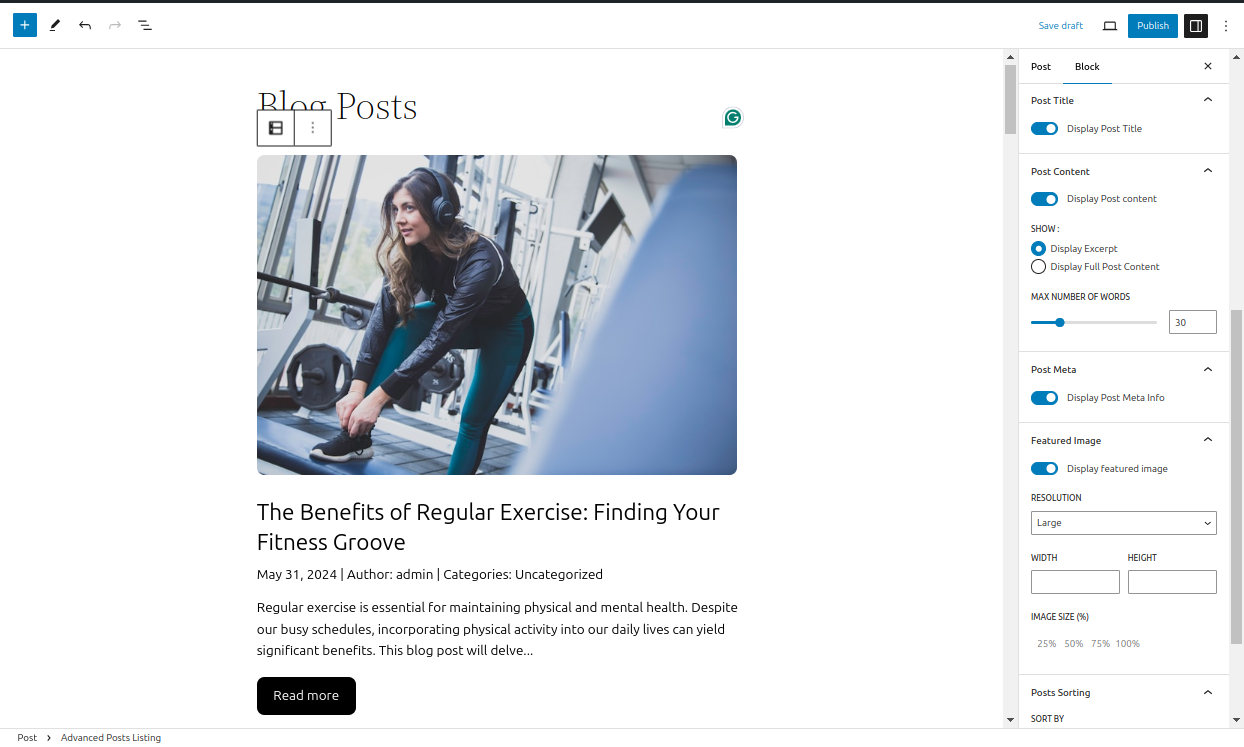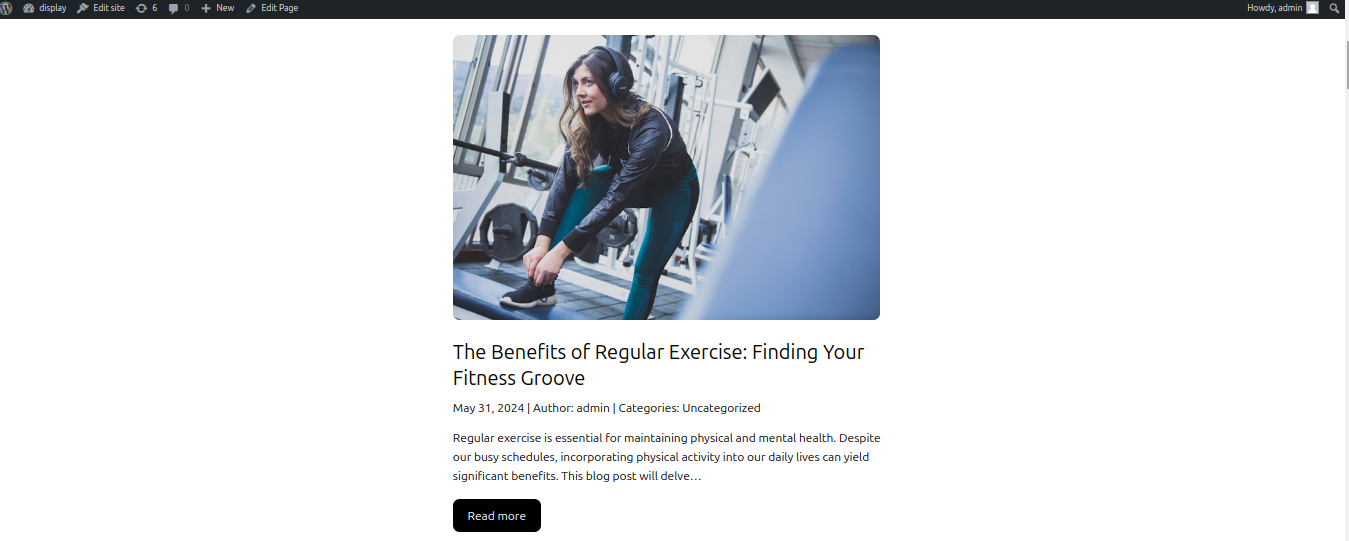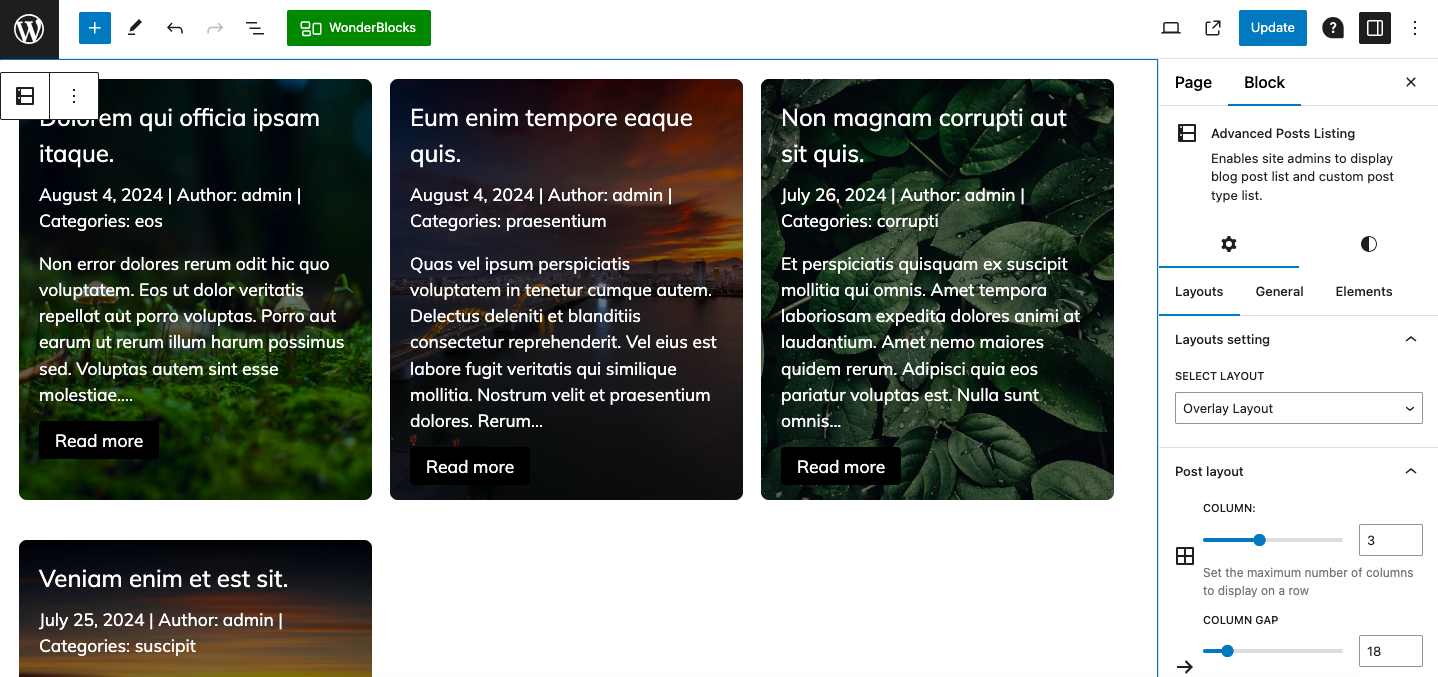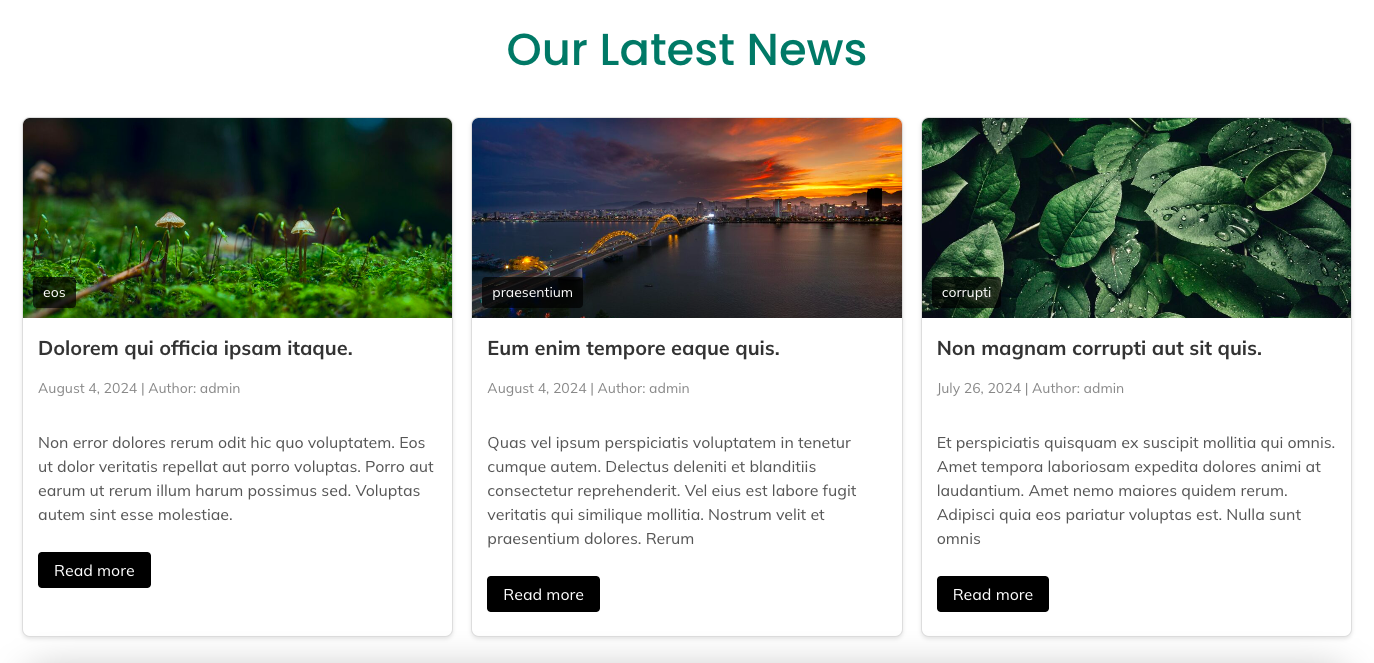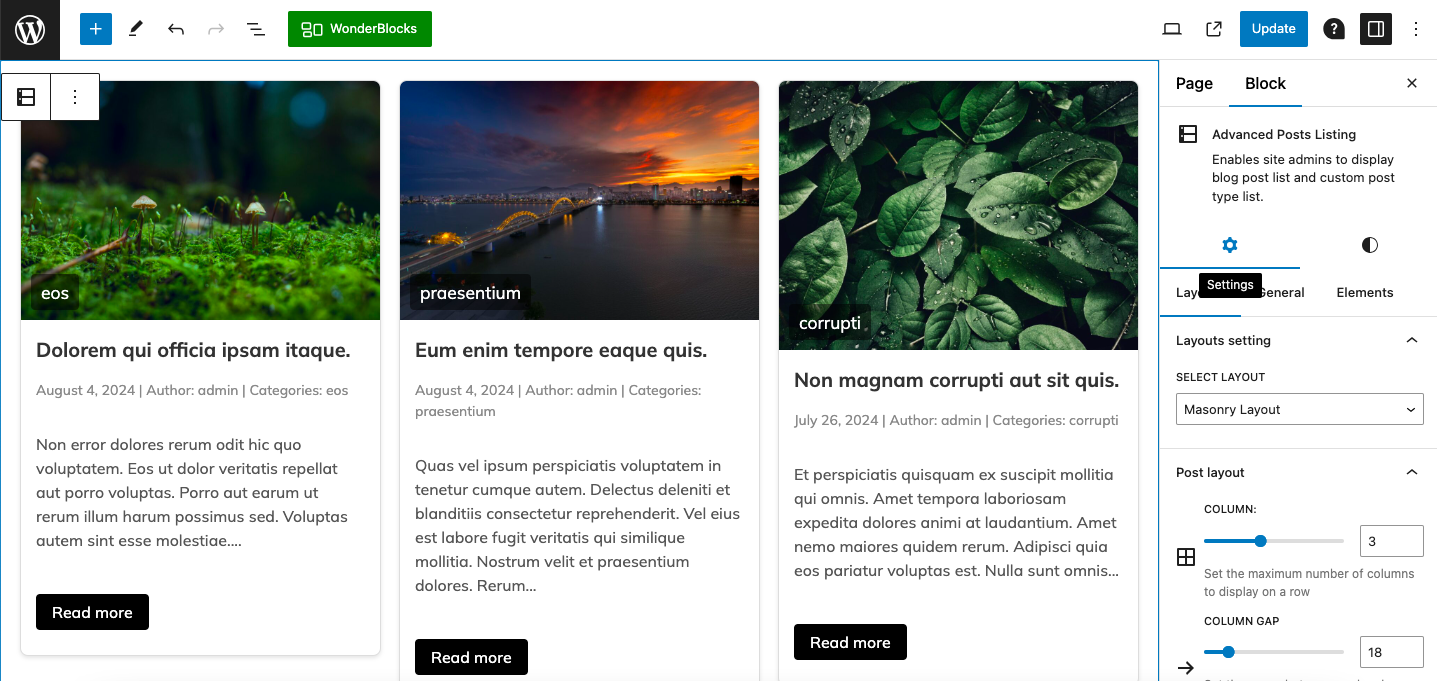Advanced Posts Listing – Show Post List Easily
| 开发者 | flippercode |
|---|---|
| 更新时间 | 2025年2月27日 21:30 |
| PHP版本: | 7.4 及以上 |
| WordPress版本: | 6.7.2 |
| 版权: | GPLv2 or later |
| 版权网址: | 版权信息 |
详情介绍:
Advanced Posts Listing is a Gutenberg block plugin that enables site administrators to create & display visually appealing blog posts listing or custom post type listing effortlessly right from the Gutenberg editor.
This plugin provides six beautiful and responsive design / layouts for the listing. Site admins can choose custom post type from block properties & listing will be created accordingly with a live preview.
This plugin also allows site admins to filter the custom post listing by taxonomy, terms and other criterias. The infomation displayed inside the listing record is also manageable from block properties.
安装:
This section describes how to install the plugin and get it working.
- Unzip the downloaded file and upload the advanced-posts-listing directory to the /wp-content/plugins/ folder.
- Once the plugin is uploaded, log into WordPress back-end and go to Plugins page.
- Find the Advanced Posts Listing plugin and click Activate.
- Create a page where you want to display Blog Post / Custom Post Type listing. Navigate to the Gutenberg editor.
- CLick on the + icon to see all available block elements. Find "Advanced Posts Listing" block element under "Widgets" category.
- Click on the "Advanced Posts Listing" block element icon will create a blog post listing for you instantly.
- On the right side, where the block properties appears, you can configure and modify the listing settings which includes post type selection, filtration by taxonomy & term and other things. As site admin, you can optionally display / hide the title, content, featured image or meta information for each listing record.
- Publish or update your page and you are done. Just visit the page on frontend. You will see the exact same listing you created in backend.
屏幕截图:
更新日志:
1.0.7
- Fix : Design Improvements for all layouts.
- Fix : Tested with latest version 6.7.1 and fixed layout issues.
- New : Manageable background and text color for read more & pagination button.
- New : Manageable label for read more button.
- Fix : Pagination related controls hidden when pagination is not enabled.
- Fix : Dots appended if excerpt is displayed on frontend.
- New : Listing, Grid, Masanory, Overlay & Slider layout for beautiful blog post listing.
- New : Numeric pagination integrated.
- New : More code optimisation.
- Fix : Posts did not load when block icon clicked with default permalink structure not preety permalinks.
- New : Display blog post / cpt listing via Gutenberg editor.
- New : Site admin can filter listing records by category / taxonomy-terms.
- New : Optional display of data on frontend.