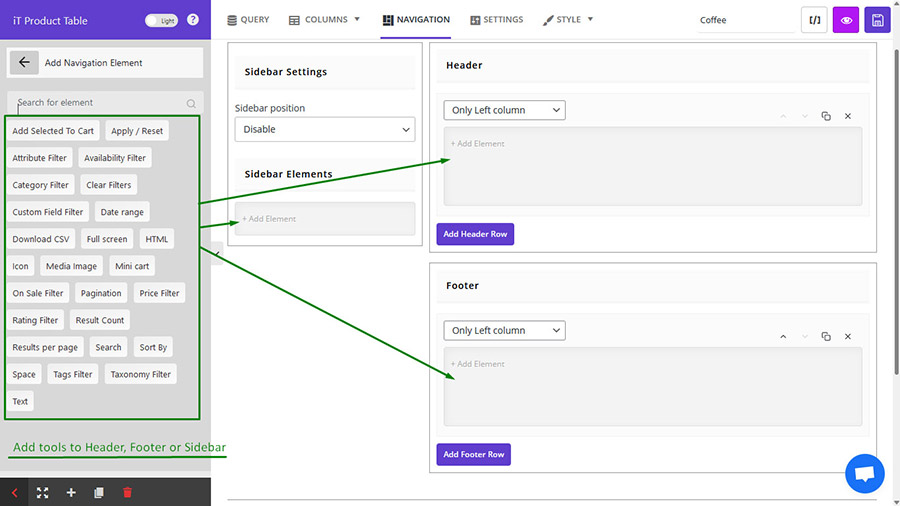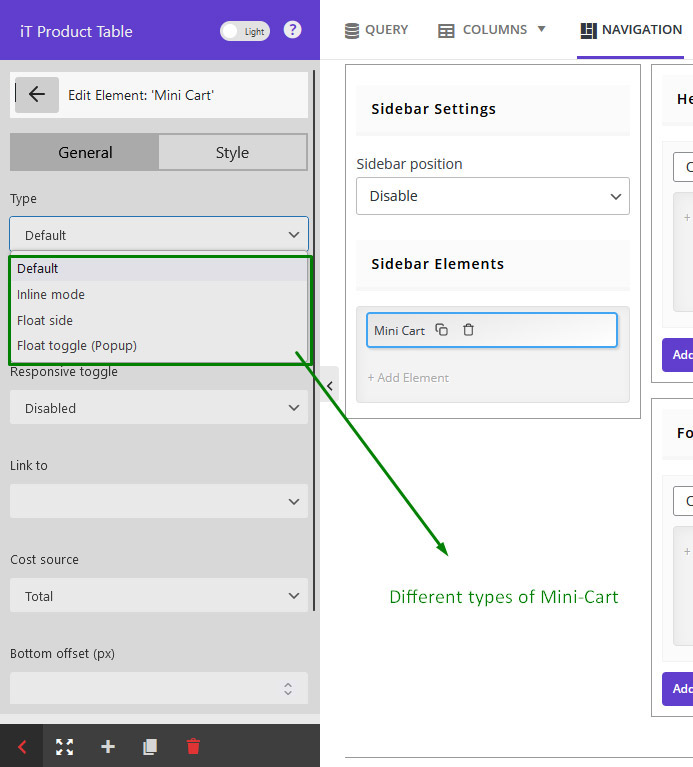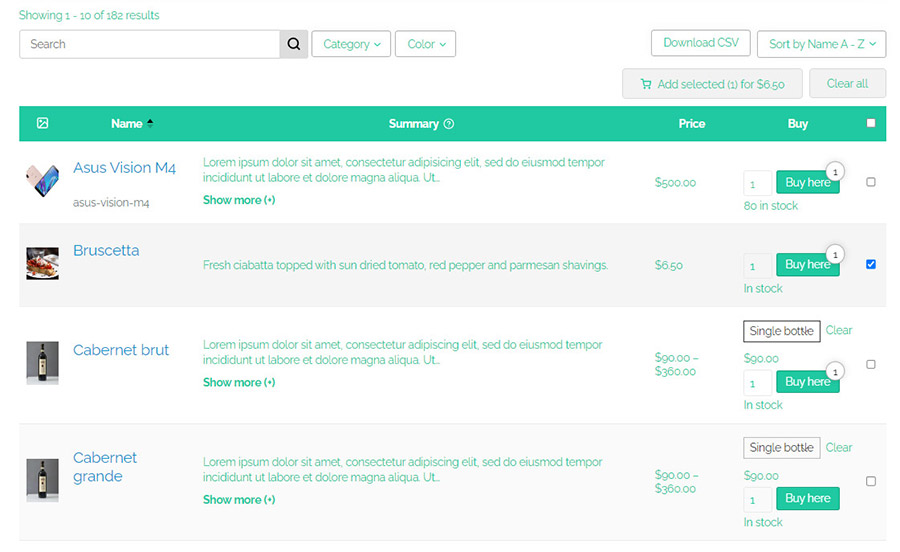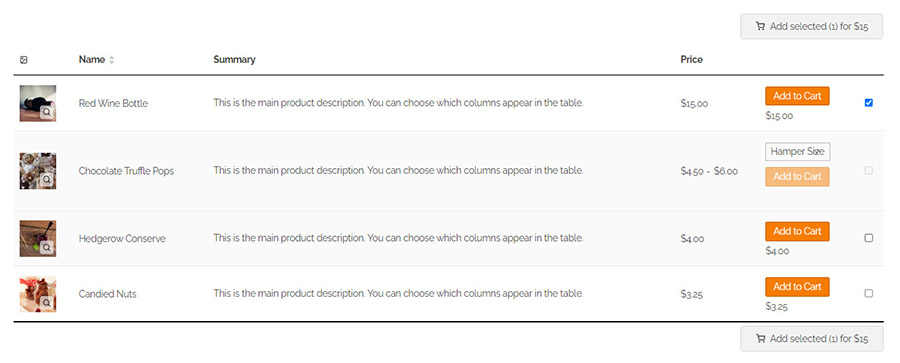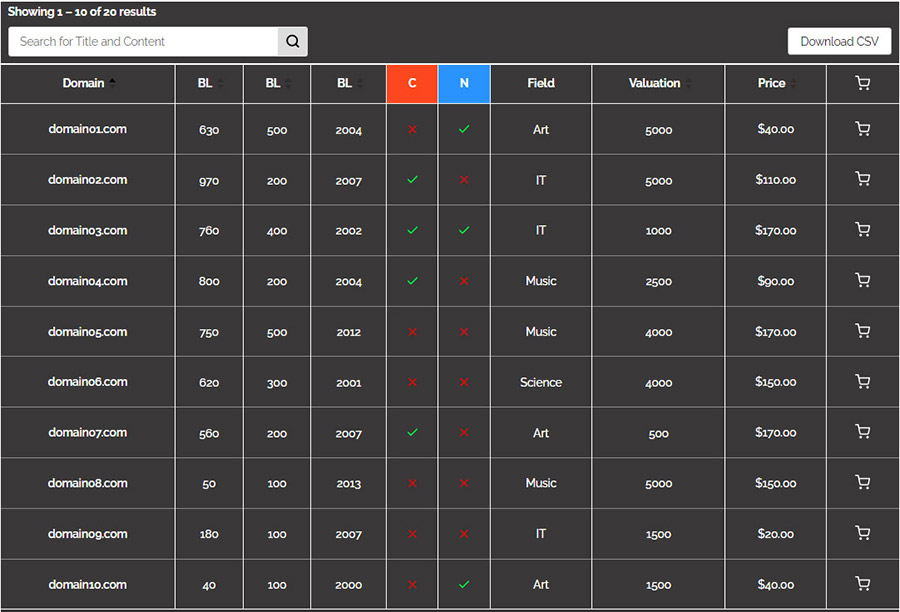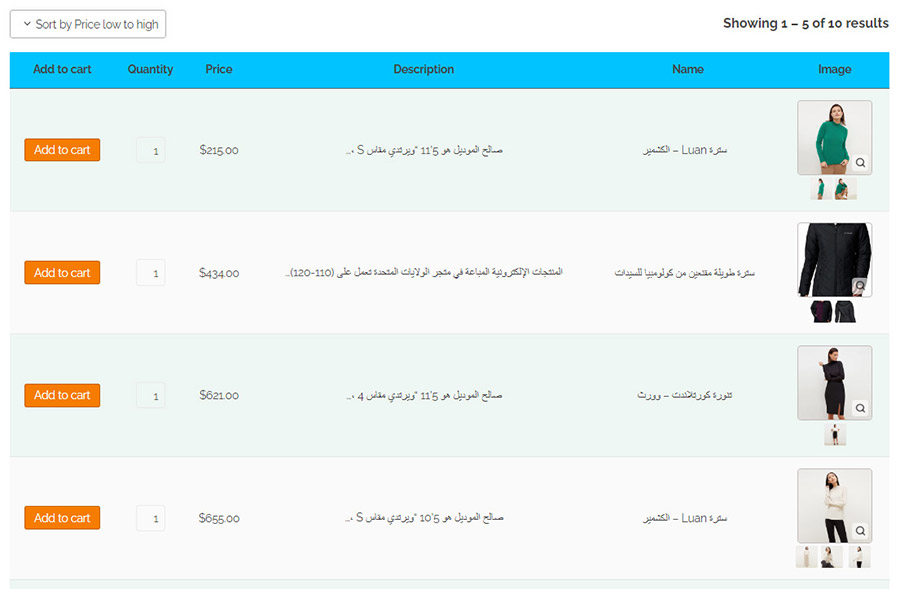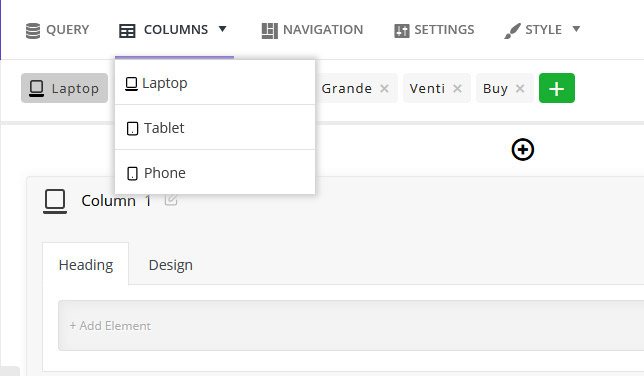LEiT - Product Table for WooComme
| 开发者 | ithemelandco |
|---|---|
| 更新时间 | 2026年1月5日 04:05 |
| 捐献地址: | 去捐款 |
| PHP版本: | 5.2.4 及以上 |
| WordPress版本: | 6.9 |
| 版权: | GPLv2 or later |
| 版权网址: | 版权信息 |
详情介绍:
安装:
- Upload the plugin files to the
/wp-content/plugins/plugin-namedirectory, or install the plugin through the WordPress plugins screen directly. - Activate the plugin through the 'Plugins' screen in WordPress
- After Install and Activate this plugin a menu will be added in your admin menu named “IT Product Table”
屏幕截图:
常见问题:
How to check this plugin before purchasing that?
There are two ways to check the wordpress bulk products editing plugin before buying: Build Test Drive Build Test-Drive(Amin Demo) and work with plugins in a real environment. For this, Please go to plugin page and then click the Live Preview button to enter the plugin demo page. In the top bar that appears, click Launch Admin Demo. A popup will appear asking you to enter your email and submit the form. The relevant link will be sent to your email now.
What are the required systems for WooCommerce Reporting Plugin?
PHP compatibility: from 7.x WordPress compatibility: from v5.x to the latest WordPress version. =Do I need a developer for the installation? No developer is needed on WooCommerce, Just install, activate and enjoy it.
Where can I get the premium version of this plugin?
Please check TABLEiT - Product Table for WooCommerce Pro
How I can translate TABLEiT - Product Table for WooCommerce Pro to other languages?
You can use this plugin in any language, this means you can translate this plugin to another language. There is a translate file in the “Language” folder as ‘.pot’ extension. You can easily translate the plugin into the desired languages by using translation plugins such as WPML and Loco Translate.
Can we use this plugin on multiple sites?
Yes! As you know, TABLEiT - Product Table for WooCommerce Pro is a premium product that is sold through the codecanyon store. For each purchase, you will be assigned a purchase code and you can use this purchase code on only one website, so to use the TABLEiT - Product Table for WooCommerce Pro on your various websites, you need to separate license for each site.
What is your refund policy?
If you believe that you’ve bought the wrong product and the purchased product is useless, you can send a refund request for that. Within 30 days of purchase, iThemelandCo will Refund your money. Note: We refund it while our developers could not fix your issues.
I have an idea, can I discuss it with you?
Please leave your message in our support system
更新日志:
- Fixed Custom Fields on search form
- Fixed Some Issues
- Fixed Custom Fields Issues
- Tested up to: WP 6.9
- Tested up to: Woo 10.4
- Fixed Some Issues
- Implementing important security changes
- Tested up to: WP 6.8.x
- Tested up to: Woo 10.X.X
- Fixed Some Issues
- Fixed Some Issues
- Implementing important security changes
- Tested up to: WP 6.8.x
- Tested up to: Woo 9.8.X
- Fixed Some Issues
- Tested up to: WP 6.7
- Fixed Some other issues
- Tested up to: WP 6.6.x
- Tested up to: WC 9.3.x
- Fixed Some other issues
- Tested up to: WooCommerce 9.X.X
- Fixed Some other issues
- Fixed Security & General Issues
- Tested up to: WP 6.6.0
- Fixed Some other issues
- Fixed Custom field
- Tested up to: WP 6.4.2
- Tested up to: WC 8.4.0
- Fixed Some other issues
- Fixed Some other issues
- Fixed Compatible with WordPress 6.2
- Fixed Compatible with WooCommerce 7.6.X
- Fixed Some other issues
- Fixed Display variable products
- Fixed Some other issues
- Fixed Show product featured image
- Fixed Some other issues
- Fixed Compatible with WordPress 6.1.1
- Fixed Some other issues
- Fixed Sorting for column
- Fixed some other issues
- Release TABLEiT - Product Table for WooCommerce Pro