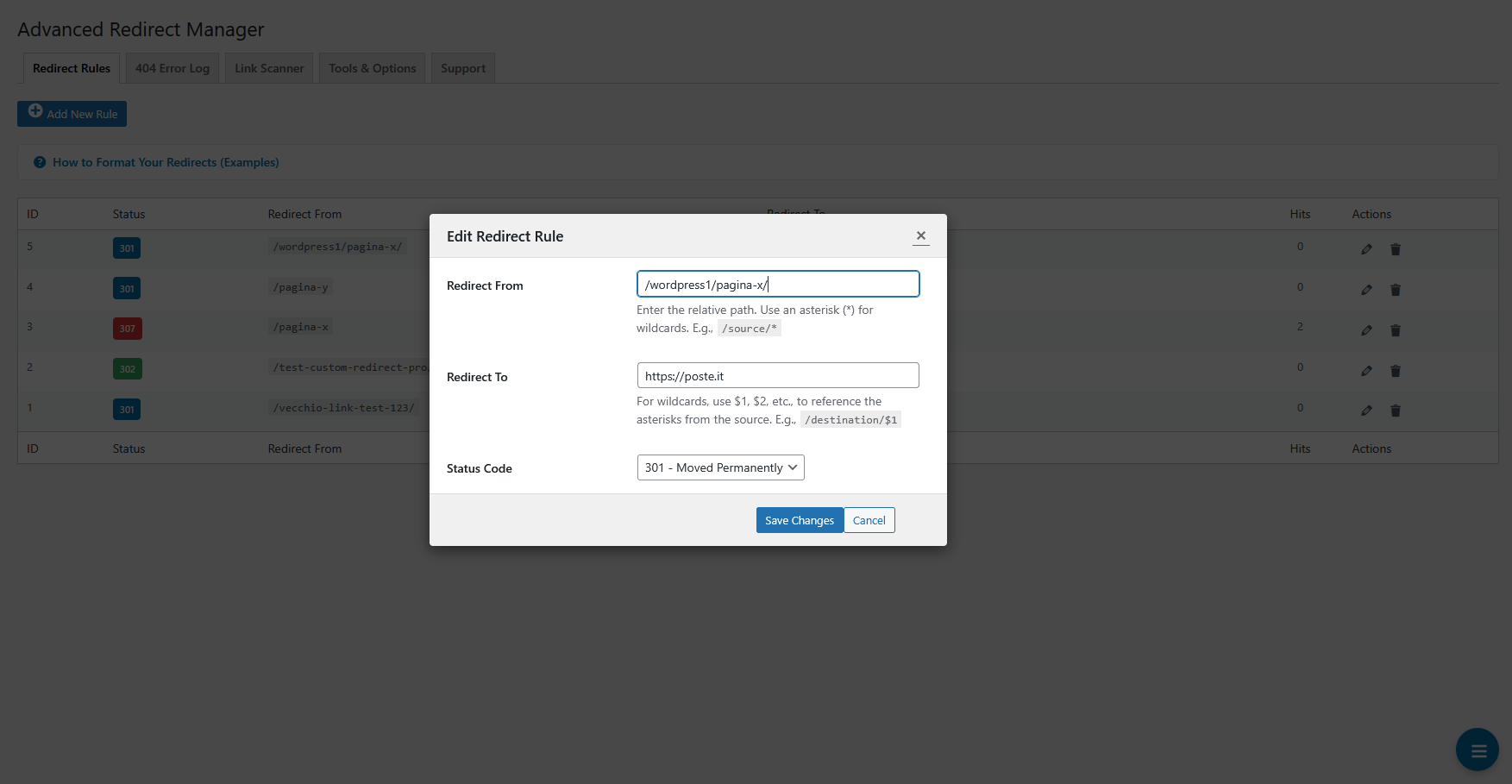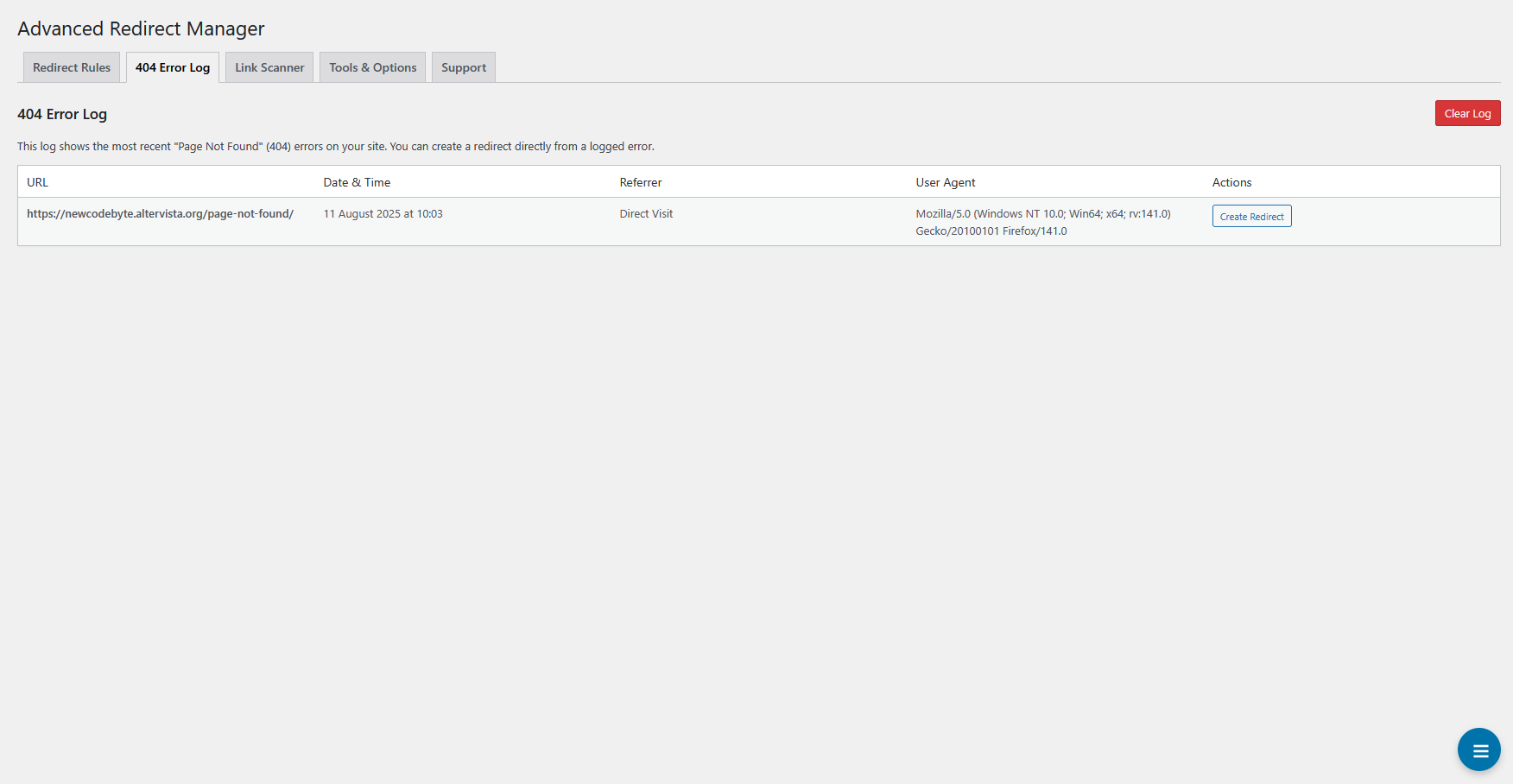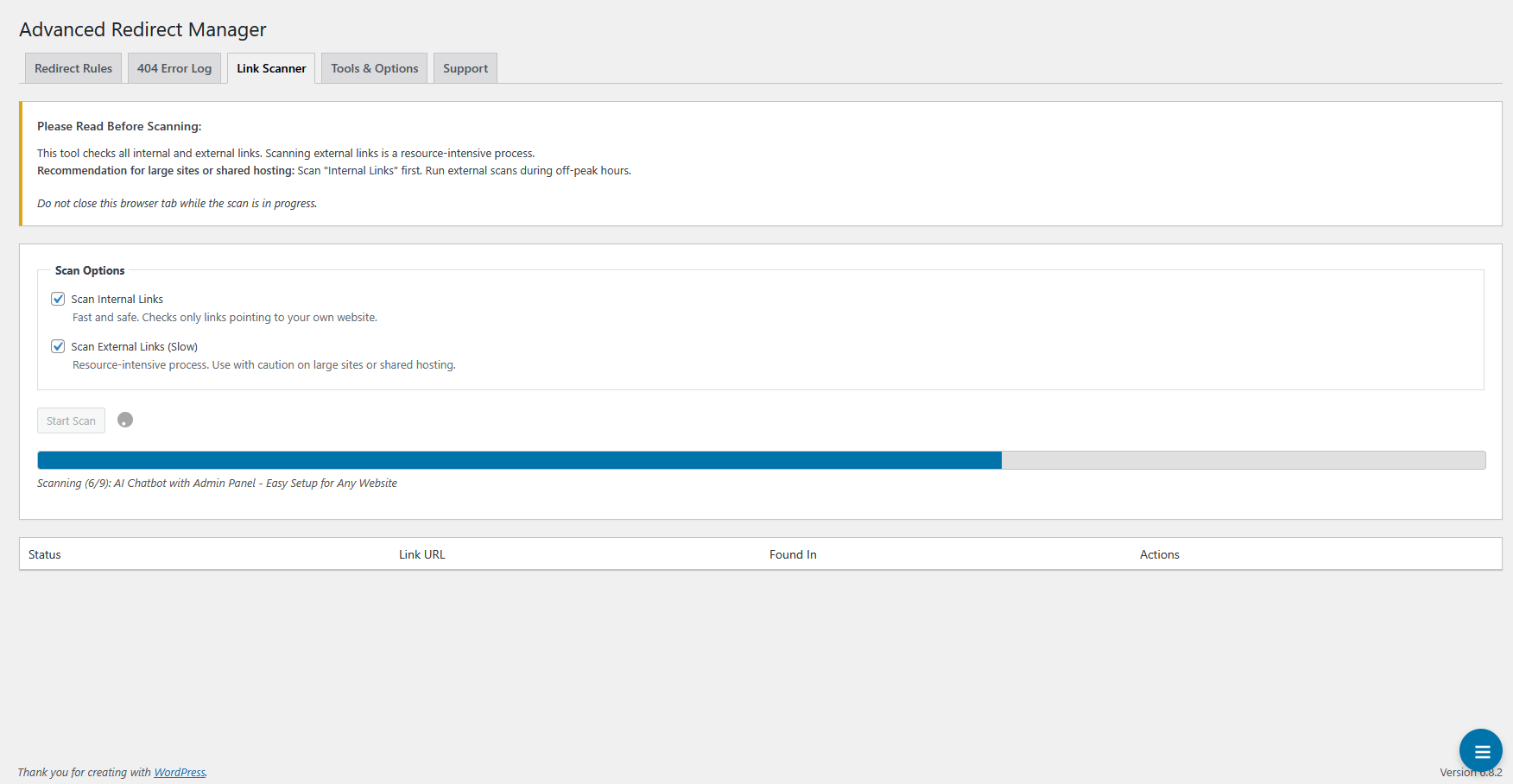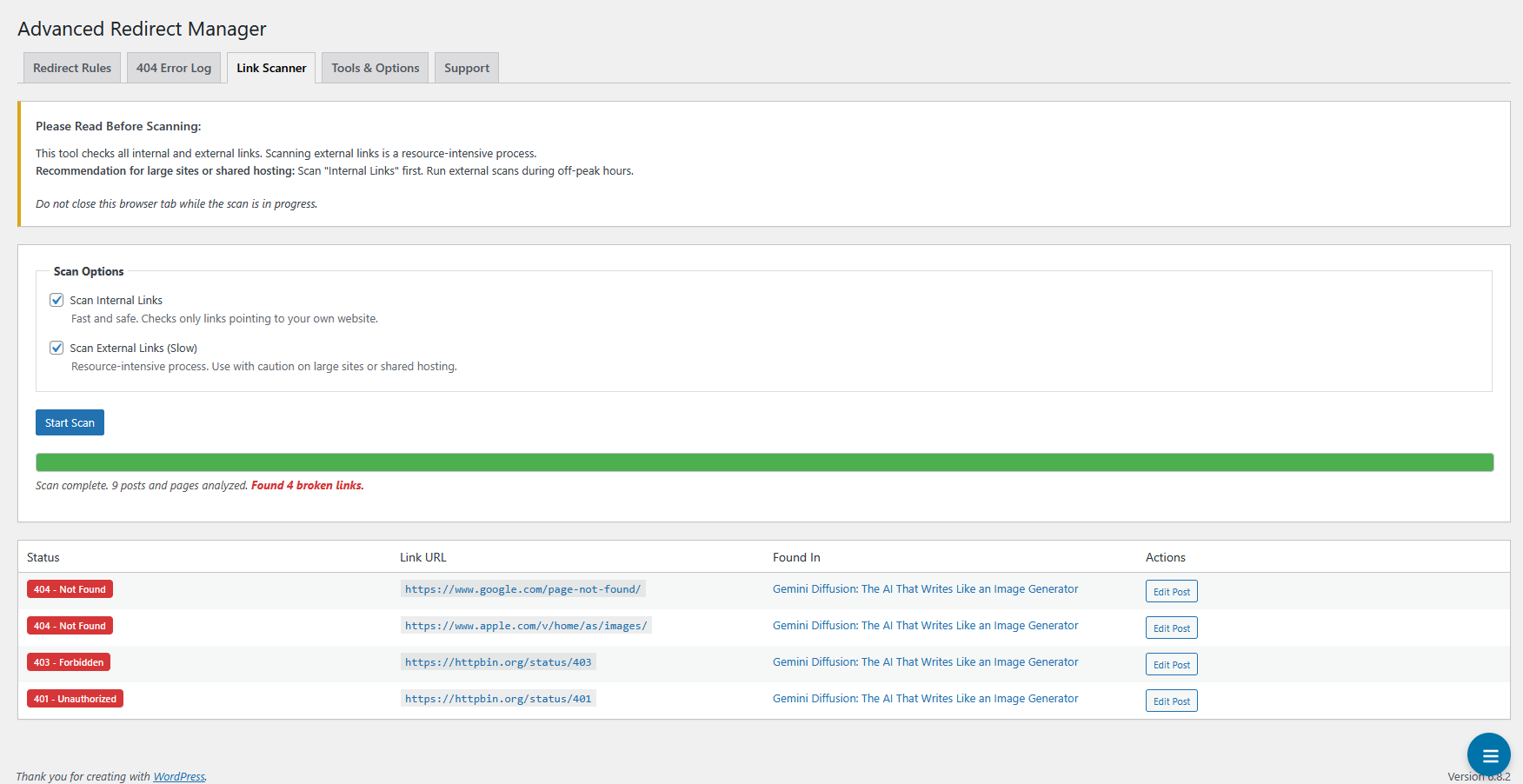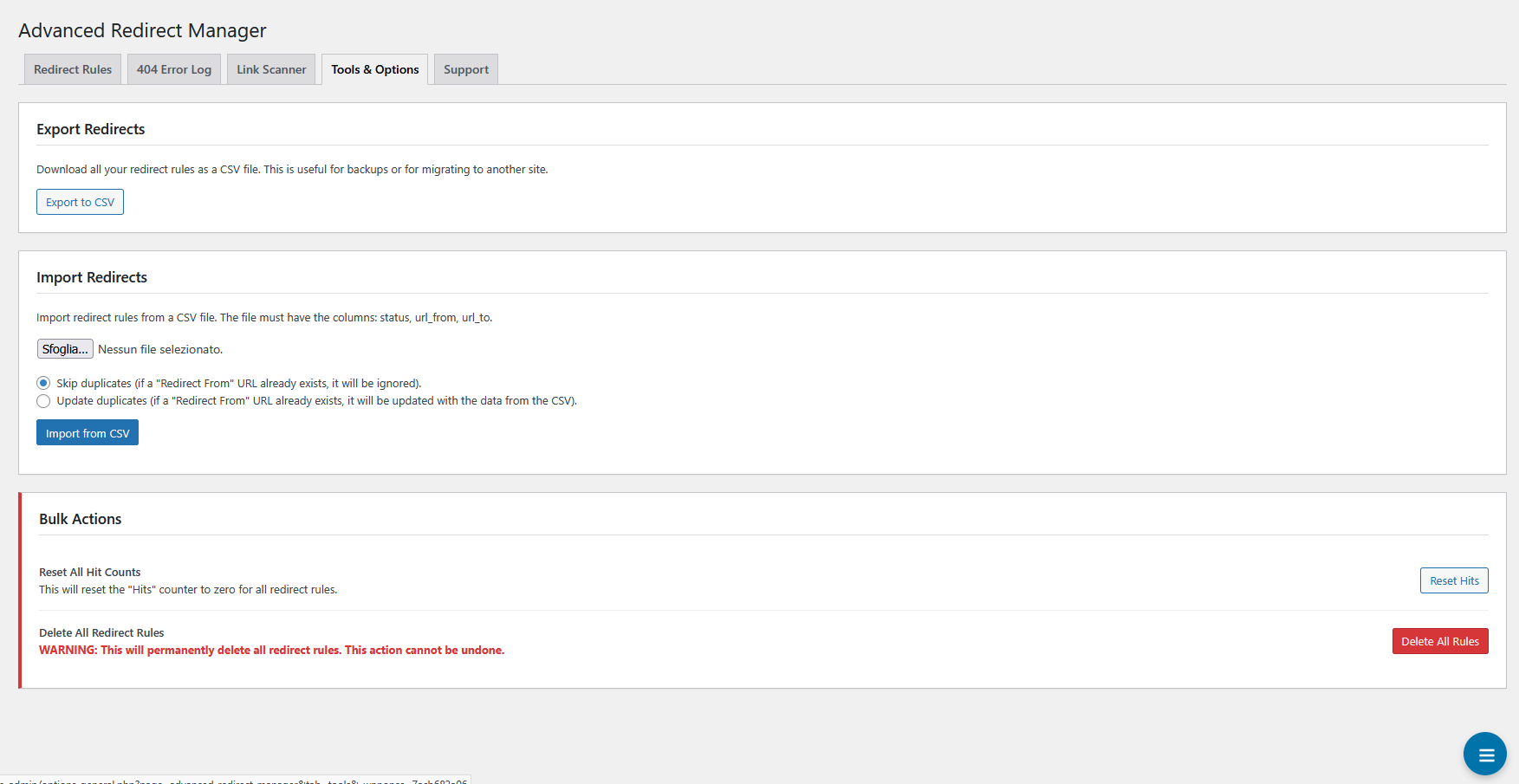Advanced Redirect Manager 301
| 开发者 | NewCodeByte |
|---|---|
| 更新时间 | 2025年12月14日 22:38 |
| PHP版本: | 7.4 及以上 |
| WordPress版本: | 6.9 |
| 版权: | GPLv2 or later |
| 版权网址: | 版权信息 |
详情介绍:
- Complete URL Control: A clean, intuitive interface for creating and managing all standard redirects (301, 308, 302, 307) and serving specific client errors like 410 (Gone) and 451 (Unavailable For Legal Reasons).
- Powerful Wildcard Redirects: Redirect entire directories or URL patterns with a single rule (e.g., /blog/* to /articles/$1).
- Intelligent 404 Error Logging: Automatically captures 404 errors, showing you exactly which pages visitors are trying to access. Create a redirect directly from the log!
- Proactive Broken Link Scanner: Find and fix broken links throughout your content before Google or your visitors do. Checks both internal and external URLs.
- SEO-Friendly: Maintaining a clean link structure and fixing 404s are crucial for SEO. Our plugin makes it simple.
- Performance-Oriented: Built with performance in mind, using WordPress Object Cache to minimize database queries on high-traffic sites.
- Developer-Friendly: Clean, well-structured, and object-oriented code.
安装:
- Upload the
advanced-redirect-managerfolder to the/wp-content/plugins/directory. - Activate the plugin through the 'Plugins' menu in WordPress.
- Go to Settings > Redirect Manager to start creating redirect rules and monitoring your site.
屏幕截图:
常见问题:
Does this plugin affect my site's performance?
We've built Advanced Redirect Manager with performance as a top priority. The redirection engine is highly optimized and uses the built-in WordPress Object Cache. On sites with a persistent object cache (like Redis or Memcached), this means virtually zero database load for handling redirects after the first visit. The Link Scanner runs only when you trigger it manually and uses AJAX chunking to avoid slowing down your server.
What's the difference between a 301, 302, 307 and 308 redirect?
- 301 (Moved Permanently): The classic permanent redirect. It tells search engines that a page has moved permanently and they should transfer all SEO value to the new URL. Important: A 301 redirect may allow browsers to change the request method from POST to GET.
- 308 (Permanent Redirect): The modern and stricter version of the 301. It also signals a permanent move and transfers SEO value, but it strictly preserves the original request method. This means a POST request will remain a POST request to the new URL, which is crucial for forms or API endpoints.
- 302 (Found) & 307 (Temporary Redirect): These tell search engines that the move is temporary and SEO value should not be passed. The 307 is the modern equivalent of the 302, as it strictly preserves the request method, just like the 308 does for permanent redirects. Use these for A/B testing or temporary maintenance pages.
Can I use wildcards? How do they work?
Yes! Use an asterisk (*) in the "Redirect From" field. Each * captures a segment of the URL. You can then use $1, $2, etc., in the "Redirect To" field to place the captured segments.
- Example:
- Redirect From:
/products/category-*/item-* - Redirect To:
/shop/$1/product/$2 - This would redirect
/products/category-books/item-123to/shop/books/product/123.
Does the Link Scanner run automatically in the background?
No. To ensure it doesn't impact your site's performance without your knowledge, the Link Scanner is a tool that you must run manually from the plugin's admin page.
What happens when I uninstall the plugin?
Upon uninstallation (by clicking "Delete" in the Plugins screen), Advanced Redirect Manager cleans up after itself completely. It will remove its custom database table, all of its options from the wp_options table, and any related transients. Your data will be permanently deleted. If you only "Deactivate" the plugin, all your rules and data are kept safe for when you reactivate it.
更新日志:
- New Feature: Added support for serving 410 Gone and 451 Unavailable For Legal Reasons status codes for specific URLs.
- Enhancement: The status code selector in the rule editor is now grouped by category (Permanent, Temporary, Error) for a better user experience.
- Enhancement: Added distinct status badges and colors for the new 410 and 451 codes in the main redirect table for easy identification.
- Tweak: Updated plugin documentation and help texts to include information about the new 410 and 451 status codes.
- New Feature: Added "NewCodeByte Apps" section for a cleaner and more intuitive user experience, a new "NewCodeByte Apps" tab to showcase other available plugins from the author.
- New Feature: Added support for 308 Permanent Redirects, the modern and more precise alternative to 301s.
- Enhancement: Improved sanitization and validation on all user inputs and server variables for maximum security, following the latest WordPress standards.
- Enhancement: Updated the codebase to ensure full compatibility with the latest versions of PHP and WordPress, removing all deprecated notices.
- Enhancement: Improved the AJAX-powered table loading mechanism for a smoother and more reliable user experience in the admin area.
- Initial public release.
- Let the redirects begin!