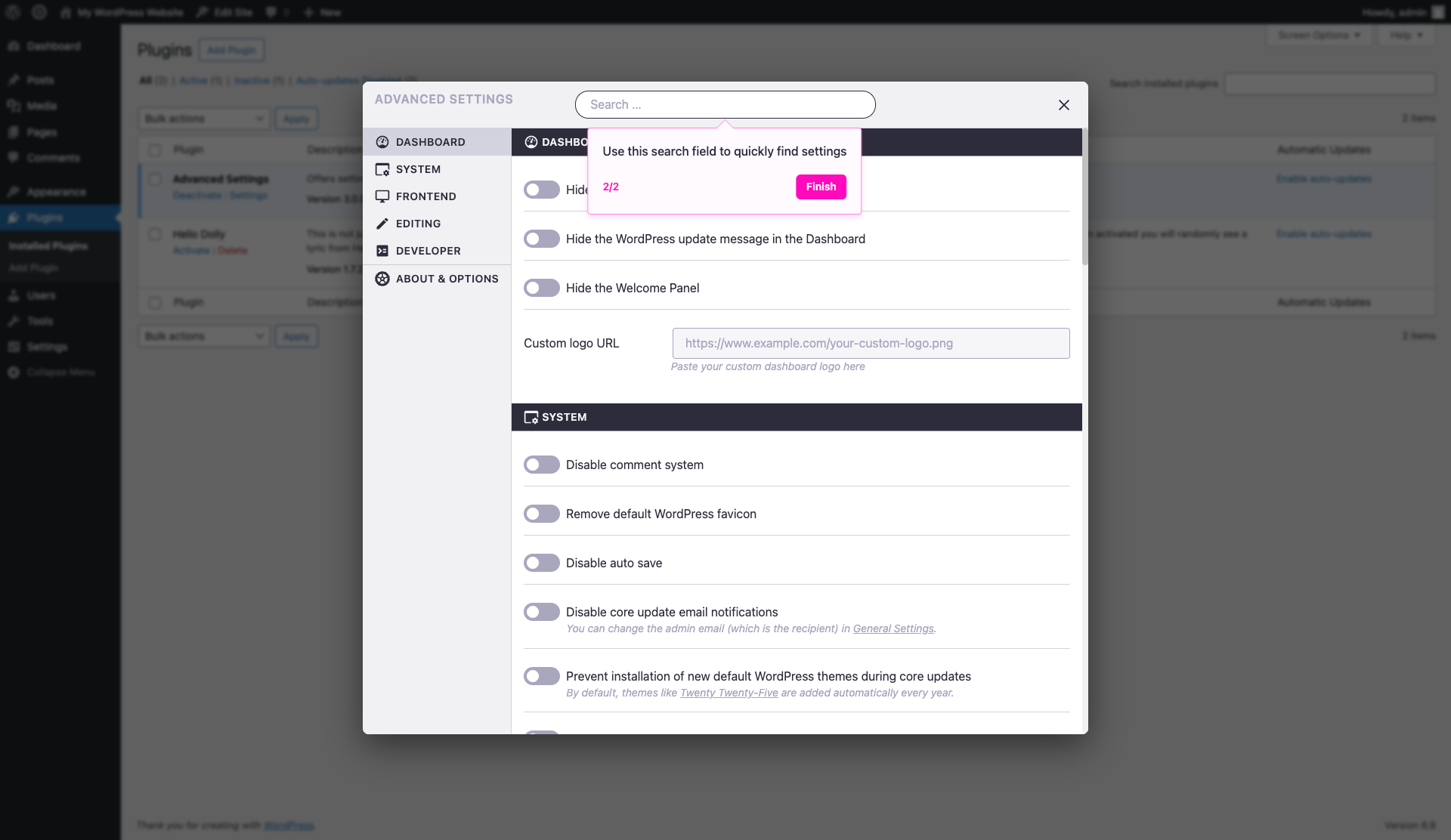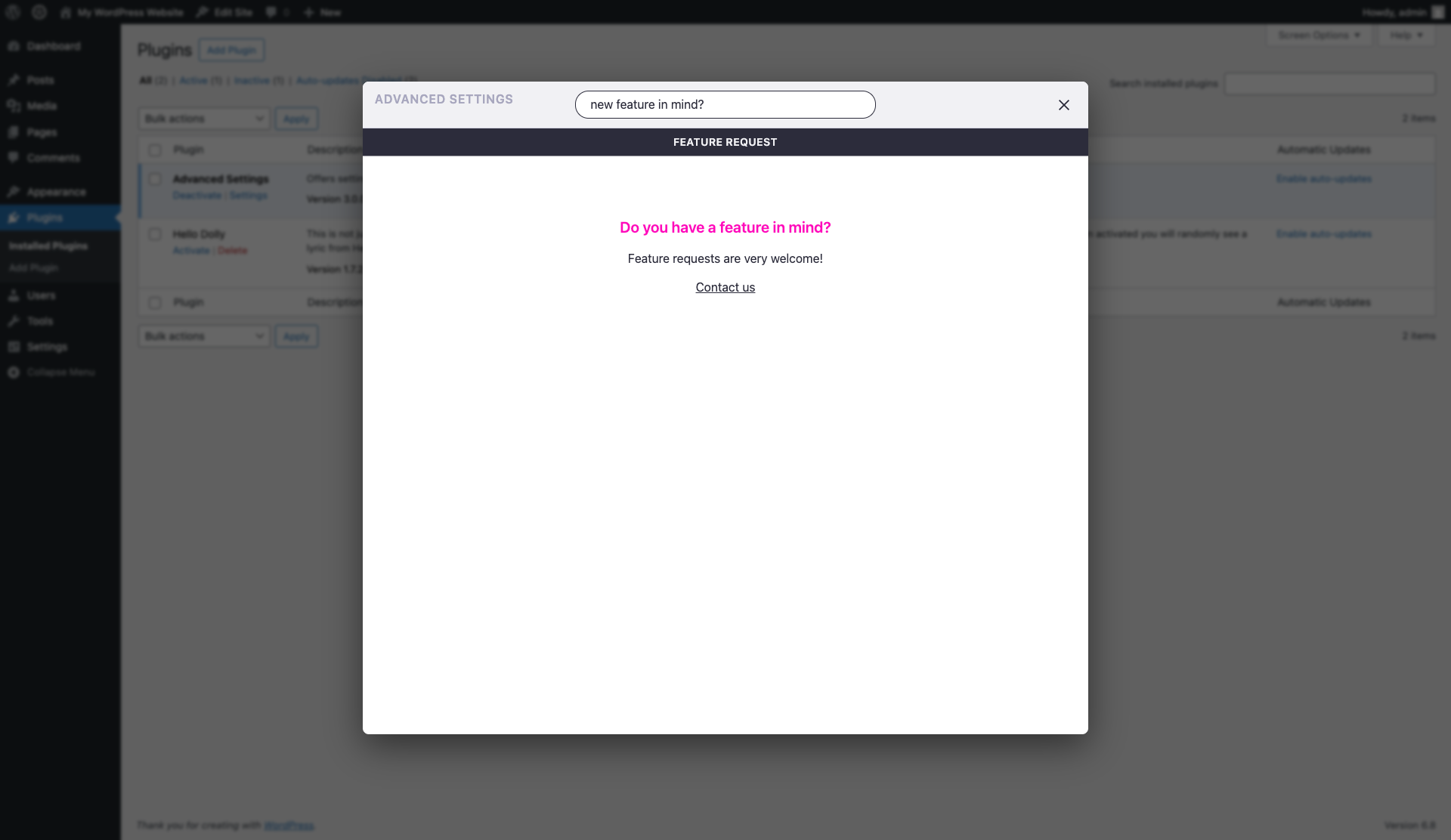Advanced Settings 3
| 开发者 |
webarthur
eHtmlu |
|---|---|
| 更新时间 | 2026年2月8日 05:44 |
| PHP版本: | 5.0.0 及以上 |
| WordPress版本: | 6.9 |
| 版权: | GPLv3 or later |
| 版权网址: | 版权信息 |
详情介绍:
安装:
- Upload the plugin to your WordPress plugins directory
- Activate the plugin through the WordPress plugin menu
- Go to Settings > Advanced in the WordPress admin menu
- Use the tab navigation to access different settings sections
- Configure your desired settings in each section
屏幕截图:
常见问题:
Will the plugin become slower with more features?
Short answer: No, due to the way the plugin is designed, it would still be just as fast even with thousands of features. Don't worry, we don't add thousands of features. Detailed answer: Advanced Settings 3 works as follows: Only when you open the plugin's settings window does the plugin recognise which settings are actually available. When saving, only the activated settings are written to a separate cache file. Only this cache file is then taken into account during operation. This means that slowdowns can only occur due to active features. However, as some features deactivate WordPress functions, the plugin can actually make WordPress even faster than in the standard configuration.
How can the plugin be lightweight despite so many features?
Short answer: Typically, graphical user interfaces represent the largest chunk of data. Since we have largely standardized the user interface for all features, additional features are of little importance. Detailed answer: The plugin is currently only 0.5 MB in size. Only about a third of that is used for the actual functionality of the features. The rest is used for the graphical user interface, backward compatibility, performance optimization, and the like. So if we doubled the number of features, the plugin would still be smaller than 0.7 MB. Theoretically, we could quadruple the number of features and still stay under 1 MB. So the number of features isn't crucial. The trick is to standardize everything around the features so that each additional feature has minimal impact. We are passionate about lightweight plugins that remain politely in the background while you work, so we can assure you that this will continue to be the case.
How is the security of the plugin ensured?
Short answer: The experienced plugin developer is additionally supported by the Patchstack community to ensure the security of the plugin. Detailed answer: The plugin is currently maintained by senior web developer Helmut Wandl, who has over 25 years of experience in web development. He is therefore familiar with various common security concepts for many years. In addition, the plugin is monitored by the Patchstack community, and if security vulnerabilities are discovered, they are reported and fixed by the plugin developer immediately or as soon as possible, depending on the urgency.
How can I report security bugs?
You can report security bugs through the Patchstack Vulnerability Disclosure Program. The Patchstack team helps validate, triage and handle any security vulnerabilities. Report a security vulnerability.
What caused the two bad ratings?
Short answer: The bad ratings arose because a plugin update at the time no longer supported a very outdated PHP version, which unfortunately a few users were still using. However, due to a new WordPress feature, this cannot happen again. Detailed answer: The plugin developer at the time had decided in 2017 to use PHP features that were introduced with PHP 5.4. Support for the previous version, PHP 5.3, had already been officially discontinued by The PHP Group 3 years earlier. It was therefore natural to assume that all websites actually in use had already been converted to PHP 5.4 or newer. Unfortunately, this was not the case for a few users. Nowadays, WordPress allowes to specify in the plugin metadata which PHP version is required as a minimum for the plugin, so that users can only update the plugin if they are using the correct PHP version. While this WordPress feature came too late to prevent the problems and the negative reviews, this problem can fortunately be prevented in the future. It would be great if you could contribute with your own review to ensure that the ratings reflect the quality of the plugin.
更新日志:
- Several changes for "Custom post types" feature:
- Optimized edit interface
- Added new options in the sections "support" and "settings"
- Moved "Custom post types" feature to system category
- Fix: Flush rewrite rules added to ensure rewrite rules are always up to date
- Fixed a medium priority security issue which appeared on activated feature "Automatically generate the Post Thumbnail"
- Thoroughly revised feature "Automatically generate the Post Thumbnail"
- Fixed a low priority security issue which appeared on activated experimental feature "Post types settings" (now "Custom post types")
- Thoroughly revised feature "Post types settings", renamed it to "Custom post types" and removed the "experimental" flag
- Fixed minor cache problem
- Added 9 new features (see feature list)
- Added tags and tag navigation
- Fixed order of features
- Fixed a low priority security issue which appeared on activated experimental feature "Filters and actions settings"
- Fixed a critical bug that occurred with WordPress versions prior to 8.6
- Fixed a settings loading error that occurred on WordPress installations that are not in the document root
- Fixed an issue that disabled automatic updates of the plugin if it was active.
- Code optimizations
- Complete redesign of admin interface with modern design
- New React-based user interface
- Improved performance through caching system
- New modular organization of features and categories
- Improved user guidance with interactive manual
- Numerous code optimizations and bugfixes
- New feature to protect email addresses from spam bots (HTML entities & JavaScript)
- New feature to remove default WordPress favicon
- New feature to prevent auto core update emails
- New feature to prevent auto plugin update emails
- New feature to prevent auto theme update emails
- New config feature to show deprecated features (hidden by default)
- New config feature to show experimental expert features (hidden by default)
- Code optimizations
- Added "Config" tab with settings for the plugin itself
- Performance optimizations
- Added support for SVG favicons in "Automatically add a FavIcon" setting
- Fixed a few issues
- Several code optimizations
- Added tracking consent modal and tracking itself
- Changed navigation from multiple menu items to a single menu item with tab navigation
- Marked a few settings as deprecated
- Marked a few settings as experimental
- Added "get in touch" notice
- Tidied up a bit
- Add new feature: Disable author pages
- Add new feature: Prevent installation of new default WordPress themes during core updates
- Updated code for WordPress version 6.4.2
- Updated code for WordPress version 5.5.3
- Add styles admin page
- Filters admin page fix
- New description
- Fixes for script actions & hooks
- Add scripts admin page
- Remove Trackbacks and Pingbacks from Comment Count
- Add a Custom Dashboard Logo
- Fix delete posttype bug
- Update plugin links
- Add Git repository
- Fix migrate bug on update
- Fix update options bug
- Remove unnecessary jQuery migrate script (jquery-migrate.min.js)
- Include jQuery Google CDN instead local script (version 1.11.0)
- Fix incorrect Facebook thumbnails including OG metas
- Remove header RSD (Weblog Client Link) meta tag
- Remove header shortlink meta tag
- Fix delete link in post types admin page
- Organized admin menu creating new menu options
- Disable The "Please Update Now" Message On WordPress Dashboard
- Unregister default WordPress widgets
- Remove widget system
- The comment filter don't remove conditional IE comments now
- Actions/Filter admin page
- Add auto post thumbnail
- Add resize at upload
- Add allow HTML in user profiles
- Update form submit method (code)
- pt_BR translation
- Fix the "Remove comments system" bug
- Increase the size of author thumbnail to 100px
- Fix the "Insert author bio on each post"
- Code compactor now skips the <pre> tag