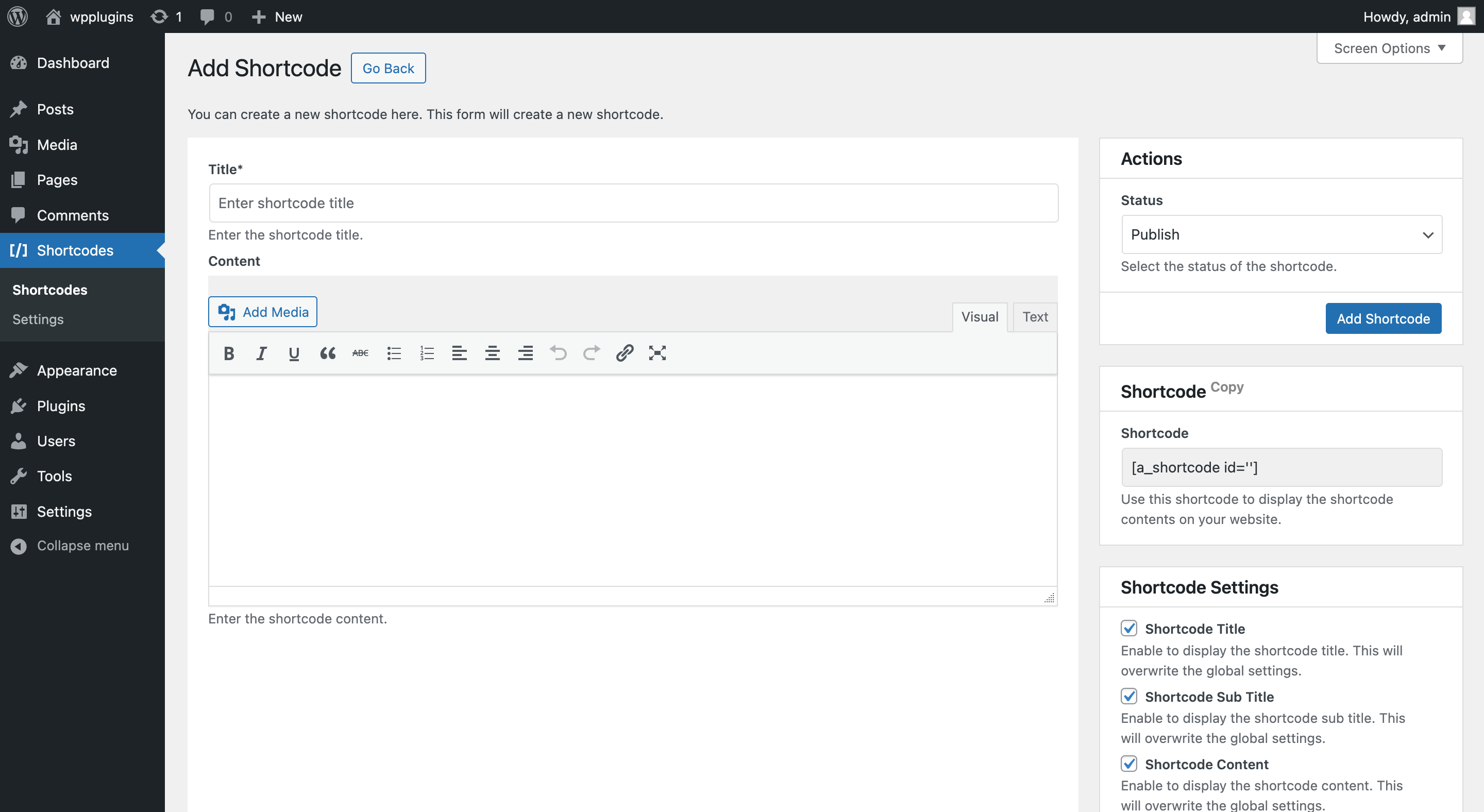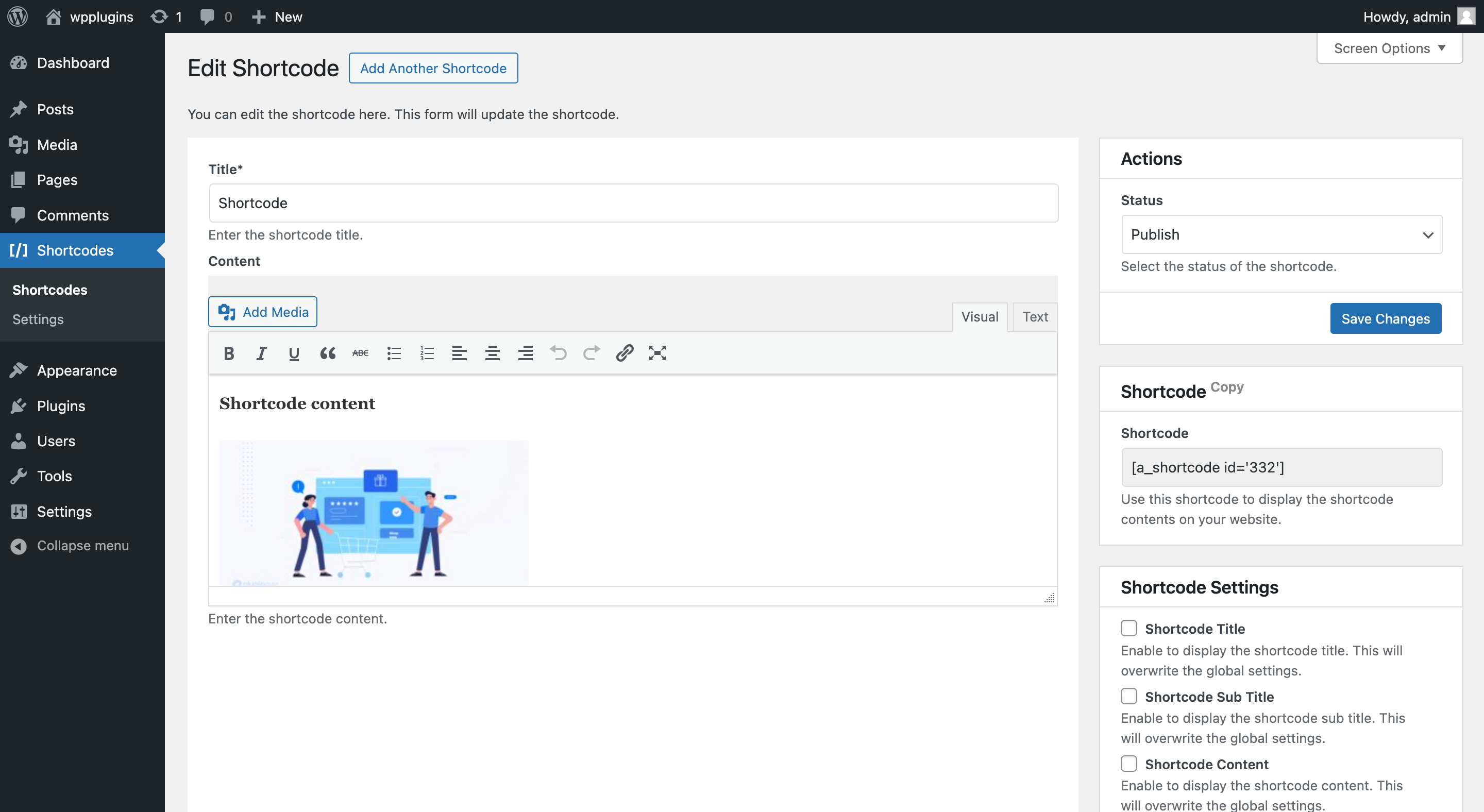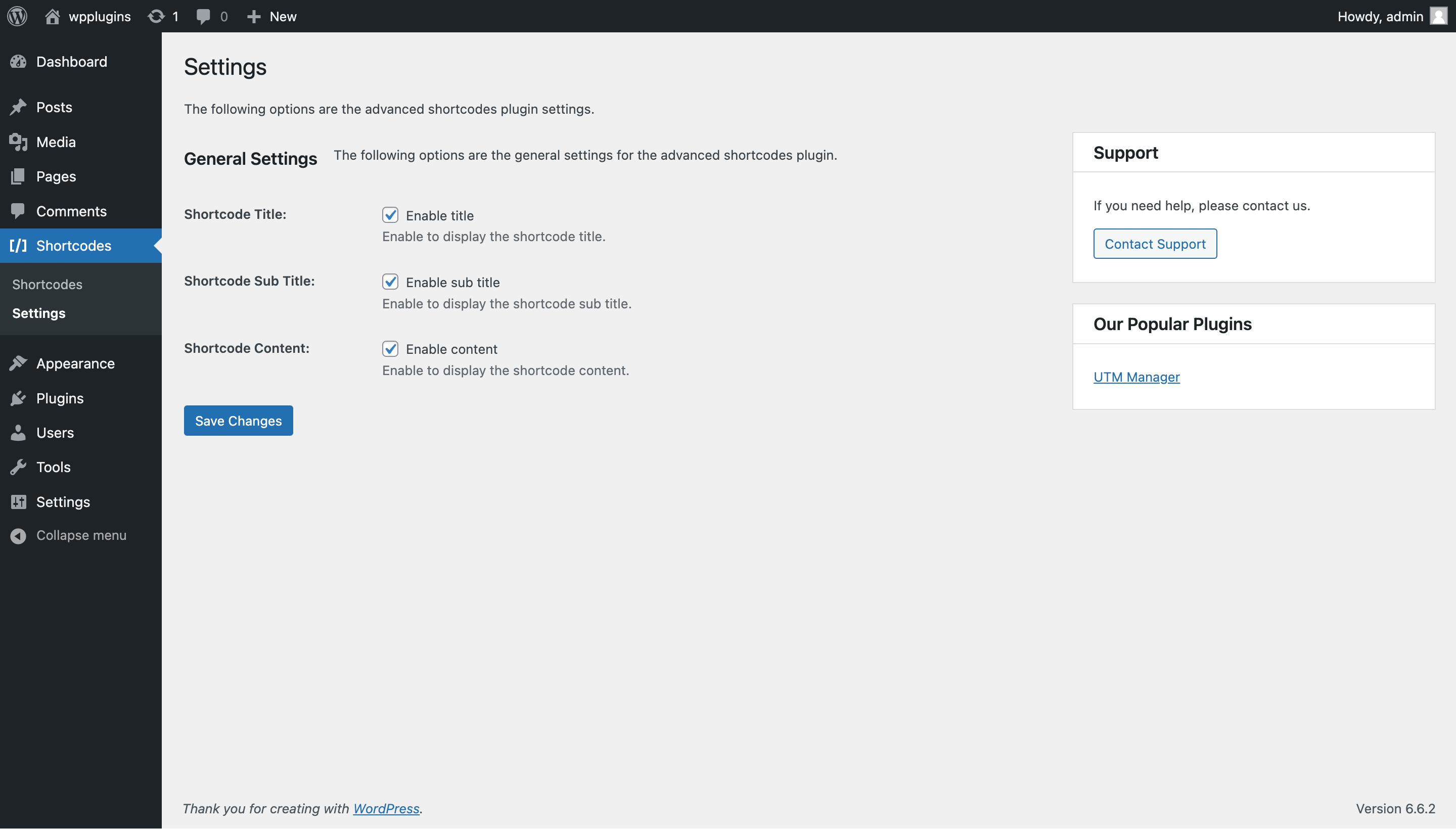Shortcodes - Advanced Shortcode Manager
| 开发者 | beautifulplugins |
|---|---|
| 更新时间 | 2026年2月14日 01:17 |
| WordPress版本: | 6.9 |
| 版权: | GPLv2 or later |
| 版权网址: | 版权信息 |
详情介绍:
安装:
- Upload the plugin files to the
/wp-content/plugins/advanced-shortcodesdirectory, or install the plugin through the WordPress plugins screen directly. - Activate the plugin through the 'Plugins' menu in WordPress.
- Navigate to WordPress Admin Dashboard > Advanced Shortcode Manager > Shortcodes & Settings to start creating custom shortcodes.
- Configure your shortcode settings and start adding custom functionality to your website!
- Enjoy!
屏幕截图:
常见问题:
What is Advanced Shortcode Manager?
Advanced Shortcode Manager is a powerful and user-friendly WordPress plugin designed to help you manage shortcodes across your website. With Advanced Shortcode Manager, you can easily create, edit, and manage shortcodes from a single, intuitive interface.
How do I create custom shortcodes with Advanced Shortcode Manager?
To create custom shortcodes with Advanced Shortcode Manager, navigate to WordPress Admin Dashboard > Advanced Shortcode Manager > Shortcodes & Settings and click on the 'Add New Shortcode' button. You can then use the built-in shortcode editor to create your custom shortcode with custom attributes and options. Once you're done, click on the 'Save Changes' button to save your shortcode. You can then use your custom shortcode on your website by copying and pasting the shortcode into your posts, pages, or widgets. It's that easy!
Can I edit existing shortcodes with Advanced Shortcode Manager?
Yes! With Advanced Shortcode Manager, you can edit existing shortcodes directly from the shortcode manager. Simply navigate to WordPress Admin Dashboard > Advanced Shortcode Manager > Shortcodes & Settings and click on the 'Edit' button next to the shortcode you want to edit. You can then make changes to the shortcode using the built-in shortcode editor and click on the 'Save Changes' button to save your changes. Your existing shortcode will be updated with the new changes. It's that simple!
Can I manage all my shortcodes from a single interface with Advanced Shortcode Manager?
Absolutely! Advanced Shortcode Manager allows you to manage all your shortcodes from a single, intuitive interface. You can create, edit, and manage all your shortcodes from the shortcode manager, making it easy to keep track of all your shortcodes in one place. You can also export and import your shortcodes to use on other websites or share with others. With Advanced Shortcode Manager, managing your shortcodes has never been easier! Try it today and see for yourself. You won't be disappointed!
Is Advanced Shortcode Manager compatible with other page builders and themes?
Yes! Advanced Shortcode Manager is compatible with all major page builders and themes, including Gutenberg, Elementor, Beaver Builder, Divi, WPBakery, Visual Composer, SiteOrigin, Brizy, Themify Builder, Cornerstone, Fusion Builder, Avada, X, Salient, Enfold, Bridge, Jupiter, Flatsome, Astra, OceanWP, GeneratePress, Neve, Hestia, Sydney, Zerif Lite, Customizr, and many more. Whether you're using a page builder or a theme, Advanced Shortcode Manager will work seamlessly with your website. Try it today and see for yourself. You won't be disappointed!
How can I get support for Advanced Shortcode Manager?
If you need help with Advanced Shortcode Manager, please contact us at https://beautifulplugins.com/contact/ and we'll be happy to assist you. We offer dedicated support to help you with any issues or questions you may have. Your satisfaction is our top priority, and we're here to help you every step of the way. Don't hesitate to reach out to us if you need assistance. We're here to help! Get in touch with us today and let us know how we can help you. We look forward to hearing from you! Thank you for choosing Advanced Shortcode Manager. We appreciate your support!
Minimum requirements
- WordPress 5.0 or greater
- PHP version 7.4 or greater
- MySQL version 5.0 or greater
- MariaDB version 10 or later
更新日志:
- Compatibility: Make the plugin compatible with the latest version of WordPress 6.9.
- Fix: Resolved few minor issues.
- Compatibility: Updated plugin to be compatible with WordPress 6.8.
- New: Updated plugin details.
- Initial release