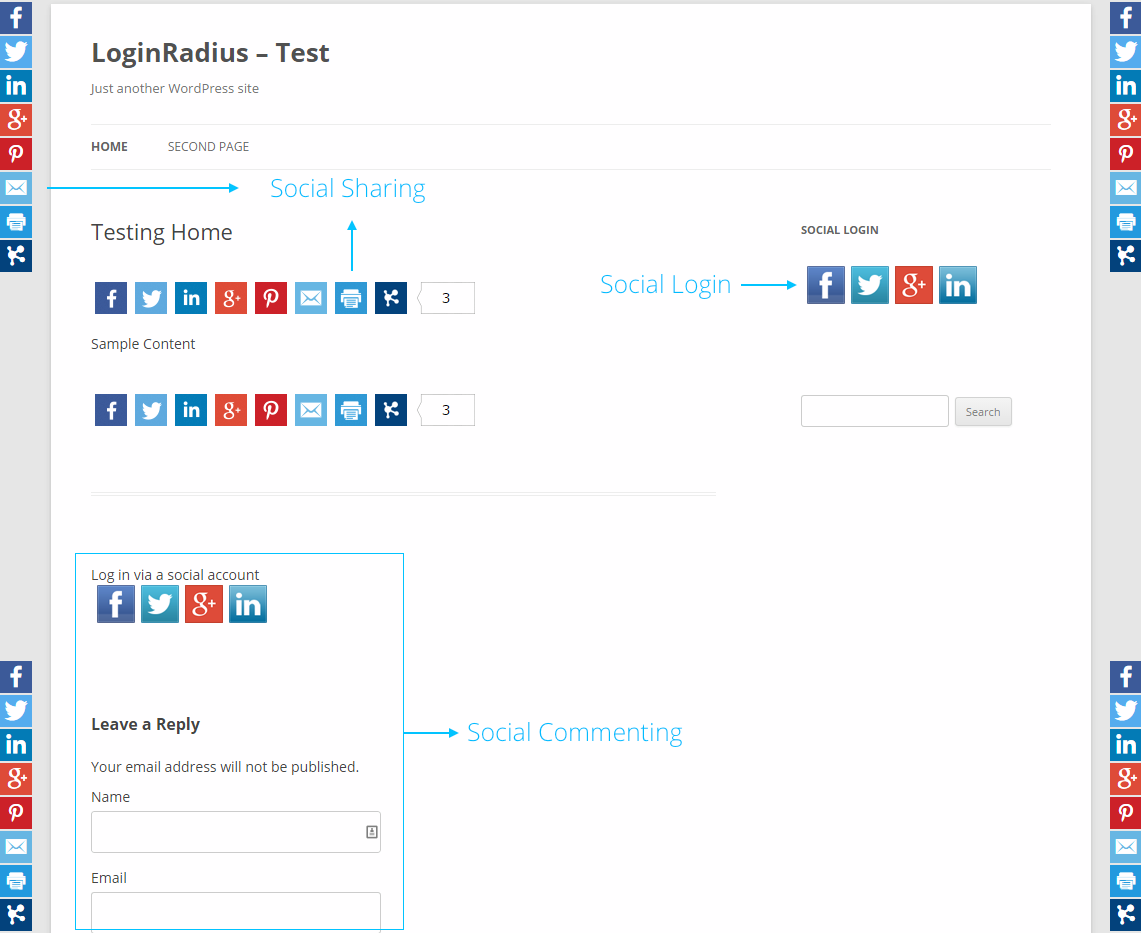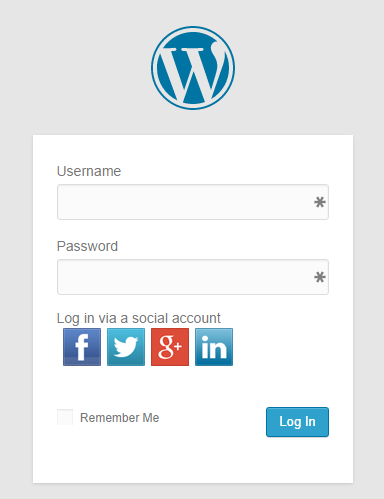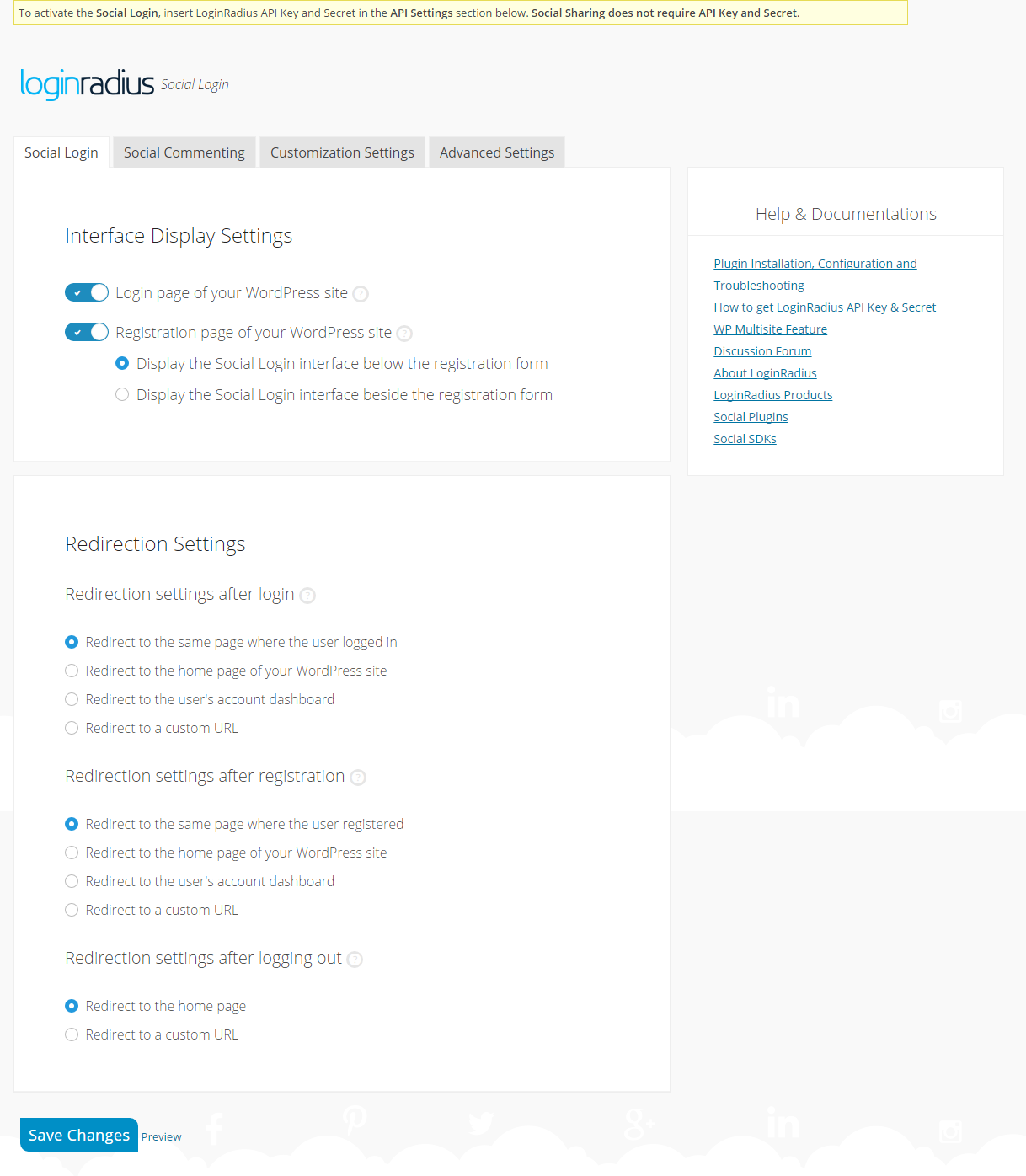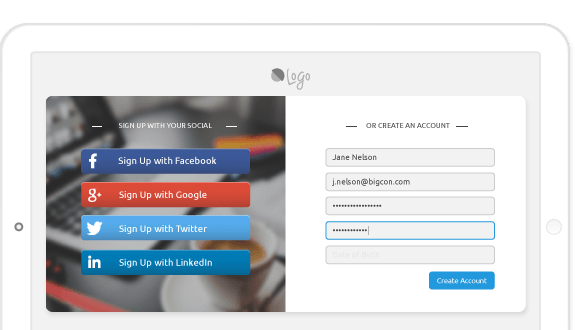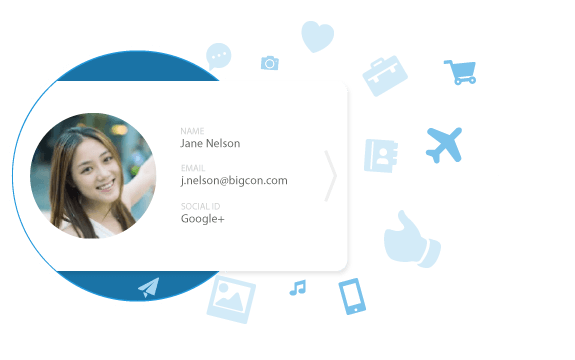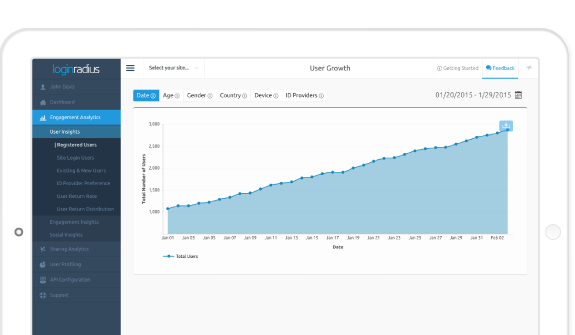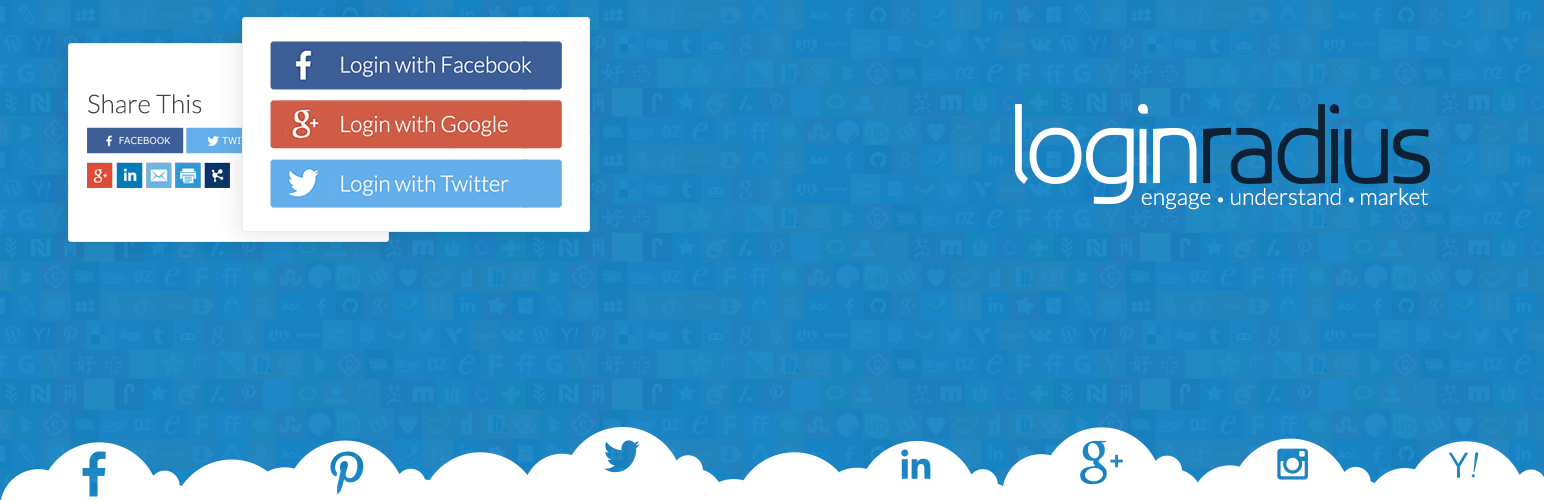
Advanced User Registration and Management
| 开发者 | loginradius |
|---|---|
| 更新时间 | 2017年5月4日 02:50 |
| 捐献地址: | 去捐款 |
| PHP版本: | 3.5 及以上 |
| WordPress版本: | 4.7 |
| 版权: | GPLv2 or later |
详情介绍:
- A clean, user friendly WP admin U/I with tab structure with various options for User Registration, social login and social sharing
- Users can register by logging in with their social ID, such as Gmail, Twitter, Facebook etc and will not require usernames/passwords
- 30+ ID providers available, choose as many ID providers as you like
- Support legacy account mapping for your existing WordPress user accounts to social login
- It automatically creates an account for each user
- Fully compatible with s2member
- Fully compatible with Buddypress and bbPress
- Supports WordPress Multisite feature
- Auto approve user's comments from social ID providers
- Fetched data, including email addresses, name, date of birth, etc.
- Twitter does not provider email addresses, so in case a user logs in with Twitter, you have the option for a pop-up window to appear asking users to fill his/her email address and that can be verified
- Personalize ID providers i.e integrate FB, Google, Twitter apps in to your LoginRadius so that it will show your website name/logo in the ID providers login pop-up
- Options to show a social login interface (widget) on a login, register, and/or comment page
- Option to integration data with mailchimp, salesforce, google analytics, hubspot, etc.
- Enable email verification from the end user
- Supports HTTPS enabled website
- Developer sandbox
- Get 24/7 email support
- Add multiple admins to your LoginRadius account Please share your comments and feedback at feedback@loginradius.com
安装:
- Once you activate the plugin, go to the 'Widgets' section in the 'Design' or 'Appearance' menu.
- Look for the 'LoginRadius' widget and click on the 'Add' link, or drag and drop the widget to the widget area on the right.
- After adding the LoginRadius widget, customize it by changing the title, text show before, text show after, etc.
- Go to 'Settings' section and click on 'LoginRadius' option.
- Click on LoginRadius link (or directly goto http://www.loginradius.com ) and login using any provider. Then in the user account section, you can select the providers you want to use on your wordpress website and generate your unique API Key and API Secret.
- Copy and Paste API Key in LoginRadius plug-in box for 'API key'.
屏幕截图:
常见问题:
What is Social Login and why do I need it?
Social login is an idea of letting users to log in to a website with their Facebook, Twitter and over 20 more ID Providers. By using Social Login, you eliminate traditional registration form & process hencing attracting more users resulting into increment of sign-up rate up to 100%.
Where can I get support?
We offer 24/7 support, feel free to browse our knowledge base here.
What is LoginRadius?
LoginRadius is a Canadian Startup that offers Customer Identity Management to websites through its Software as a Service (SaaS). We are Canada's Top 50 Startups and our service is being used by over 150,000 customers around the world. We are also partner with internet giants such as Amazon.com, Mozilla, Microsoft, DynDNS, etc.
What about Social Commenting & Social Sharing?
Social commenting means users can post their comments via their social networks and user avatar, name & link to his/her profile will appear with the comment, while social sharing allows users to share your web content on his/her social networks i.e. amongst his/her friends resulting in increased referral traffic!
Can you help me set up User Registration, Social Login and Sharing on my website?
Yes, the LoginRadius Team can assist you with implementing these social features. Please contact us here and one of our experts will get back to you.
更新日志:
- Implemented Hosted Page Functionality
- Updated amazon and facebook images for custom interface
- Fixed SSO Issue
- Updated Multisite Function
- Clean Installation Process on Activation Hook
- Implement Un-installation Process on De-activation Hook
- Bug Fixing in Single-Sign-on
- Added new provider line image
- Bug Resolved variable warning issue.
- Bug Fixing
- Added new Social Sharing Features ** Added Email Subject and Message customization option ** Added Email Content Readonly ( Your readers wont be able to change the Email Content if its read only) ** Added Share Full Url ( Enable this if you want to share your site's full URL) ** Added option for Facebook App id for tracking Social sharing on facebook app ** Added option to Display Total Share Count ** Added option to Open all providers in single window ** Added option Custom Popup Window Size ** Added option to set usernames to Mention in twitter share ** Added option to set Twitter Hash Tag ** Added Custom options for sharing
- Set V2captcha as default
- Added new Customer Registration features - User Name Login
- Removed unused Social Sharing ajax call
- Added Customer Registration email verification disable feature
- Social Profile Data bug fixes
- Added new MailChimp Opt-In feature
- Added new v2CAPTCHA support
- Added MailChimp module
- Added support for new WordPress 4.3.1
- Added new language support
- This is the first version of the application.