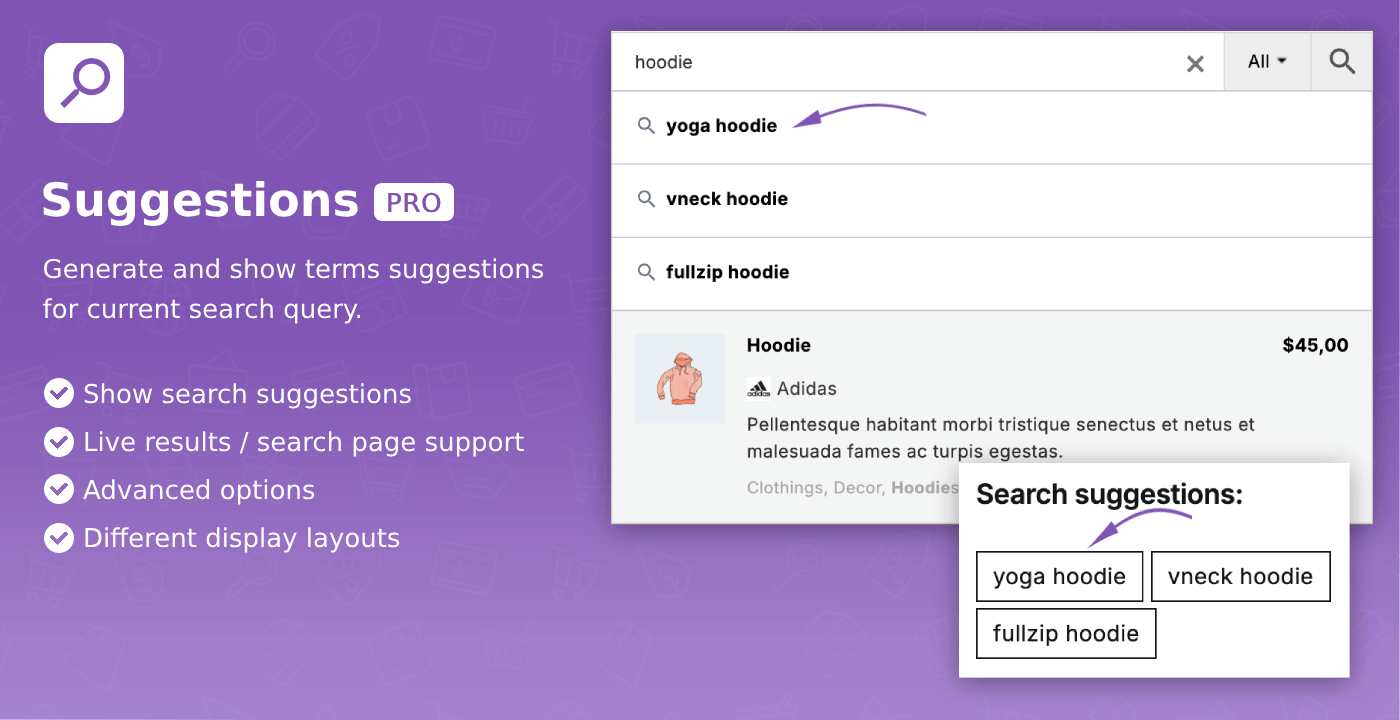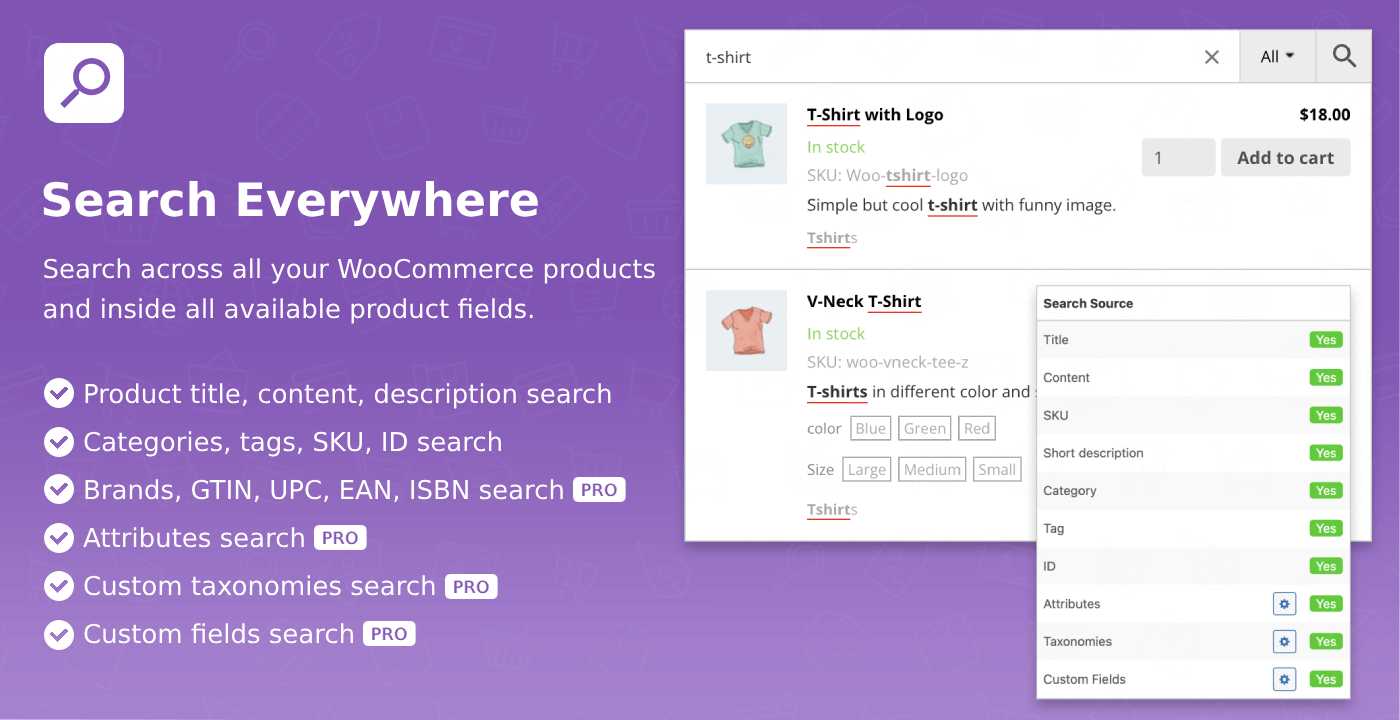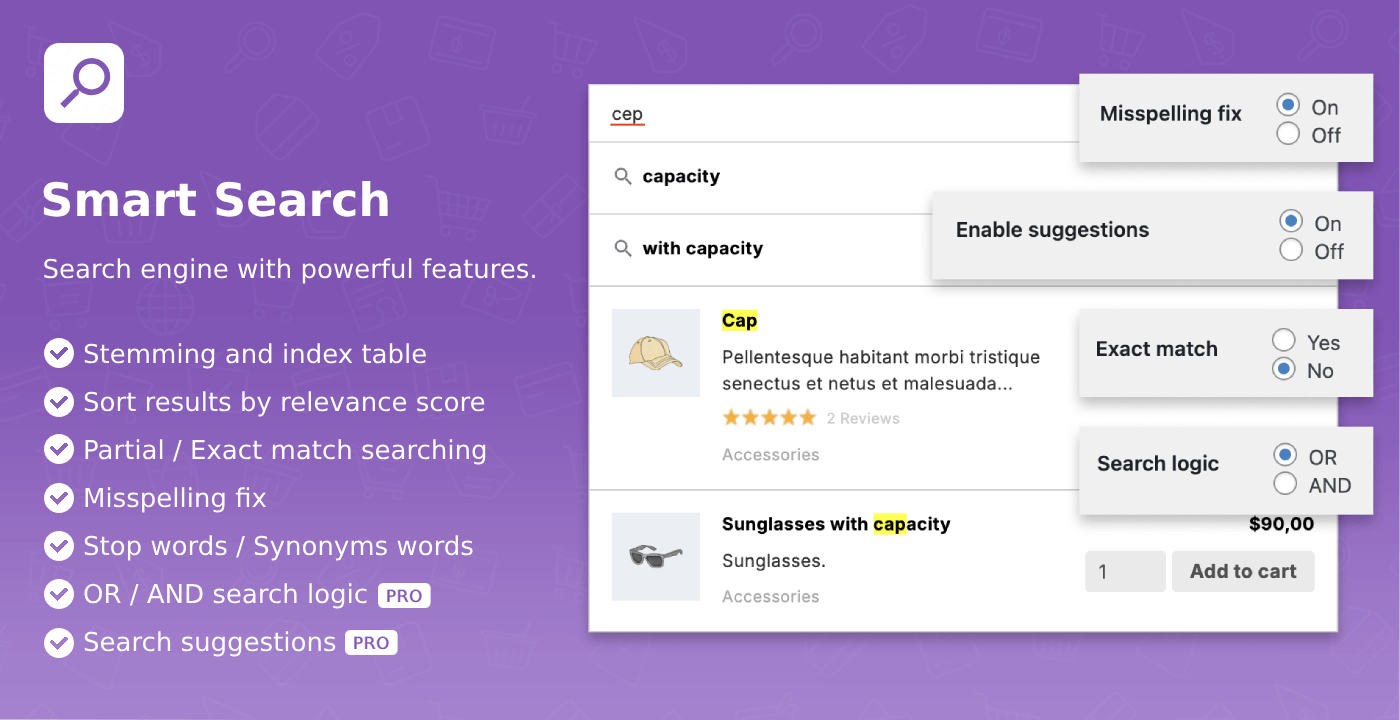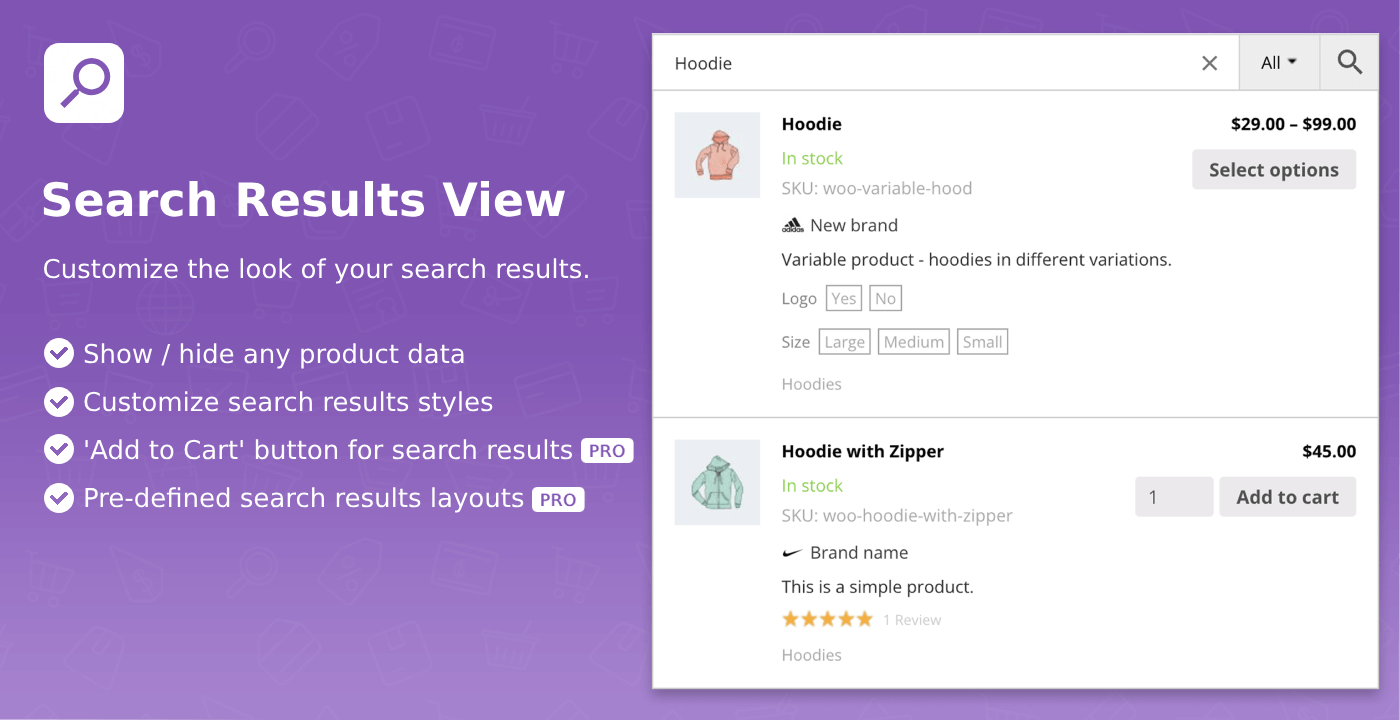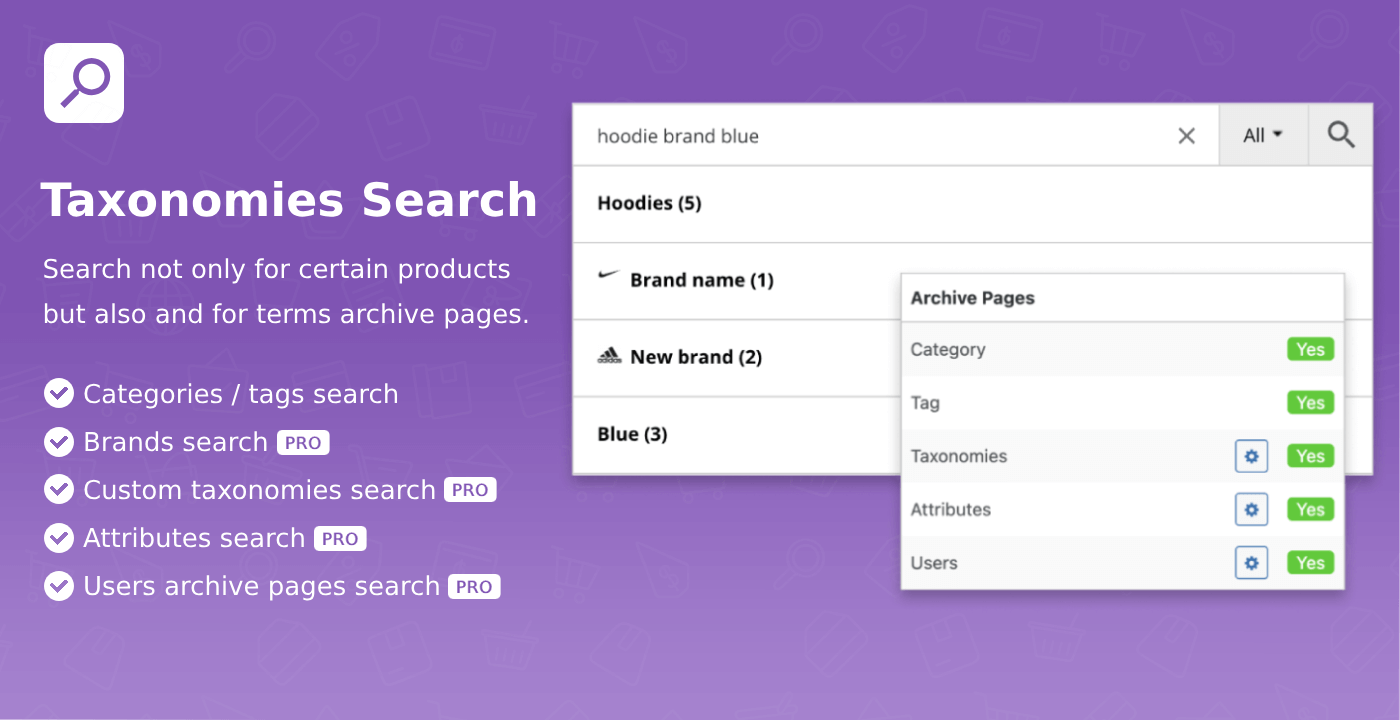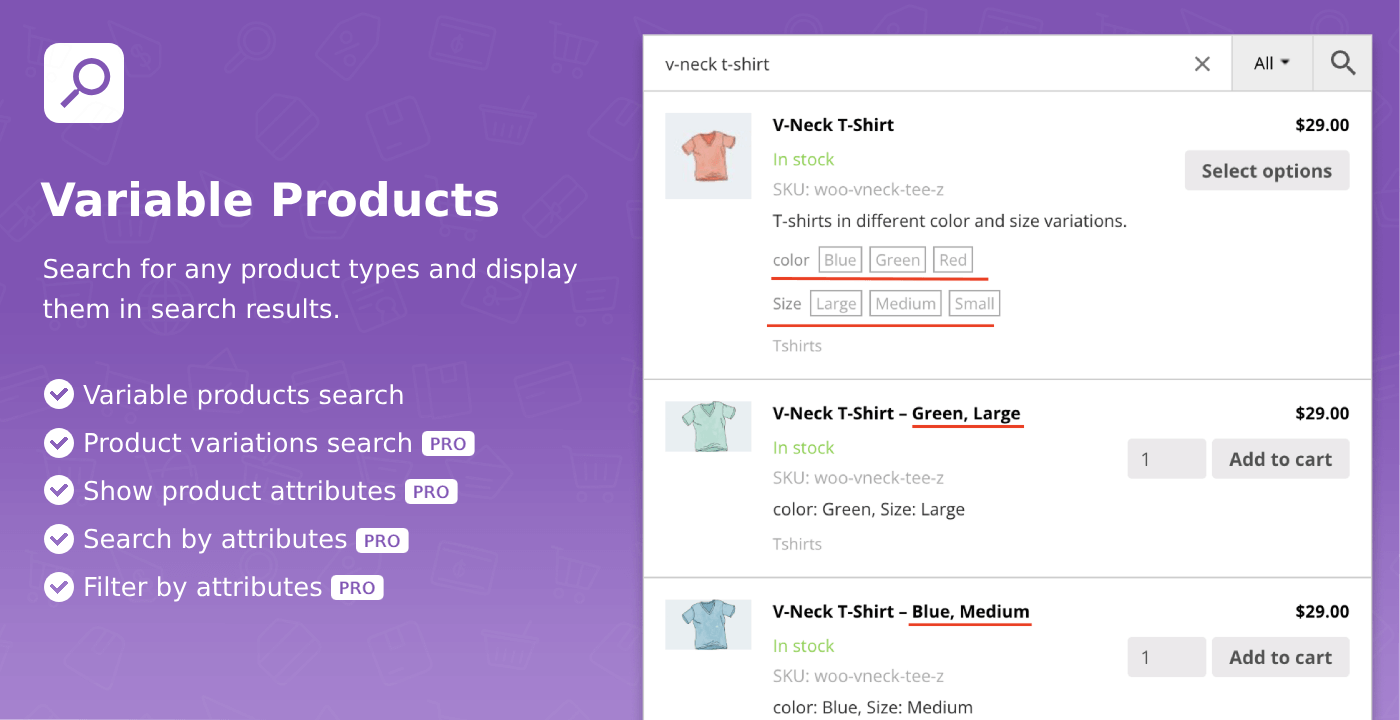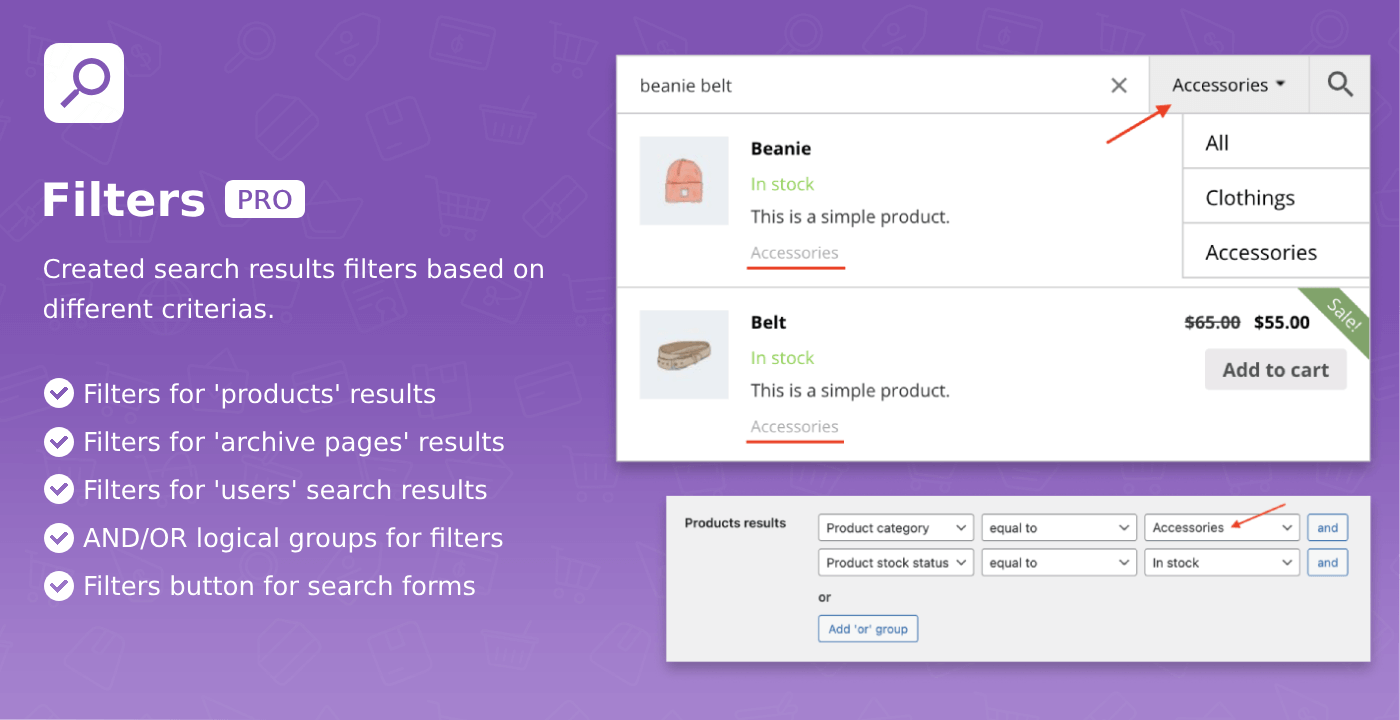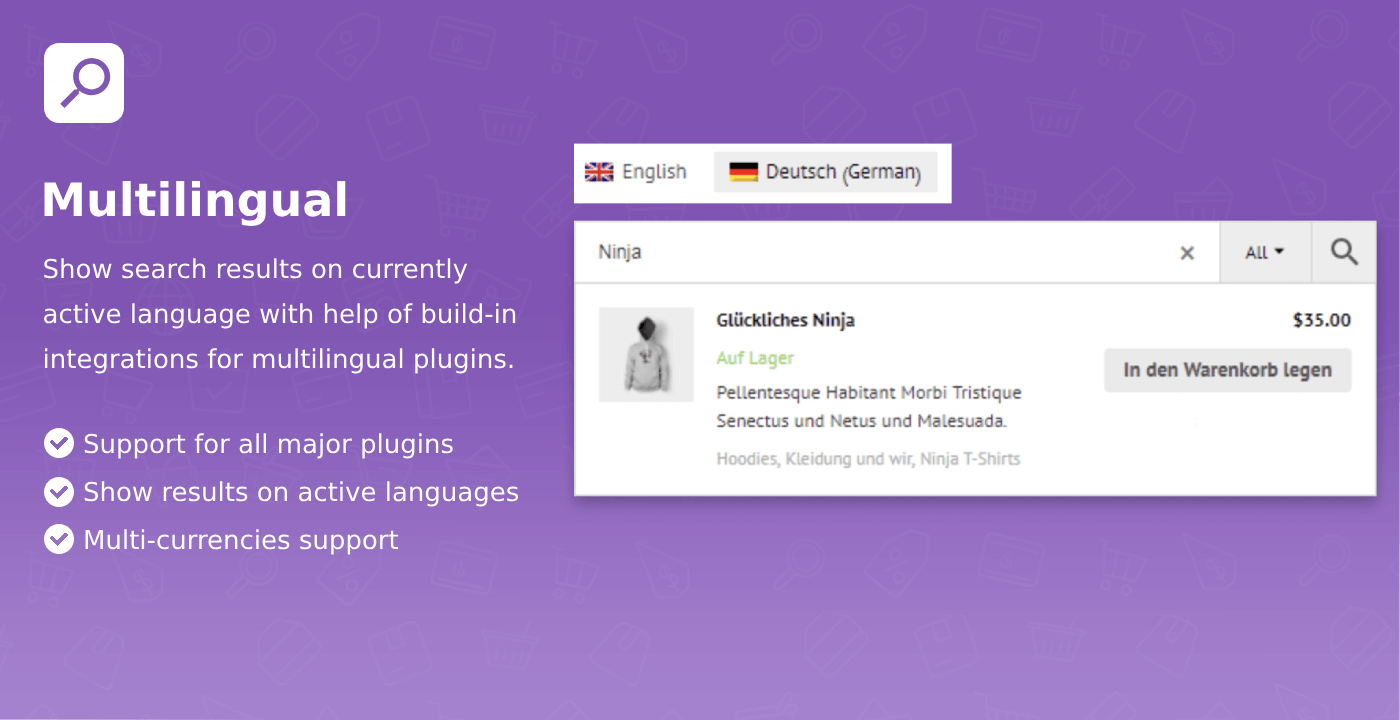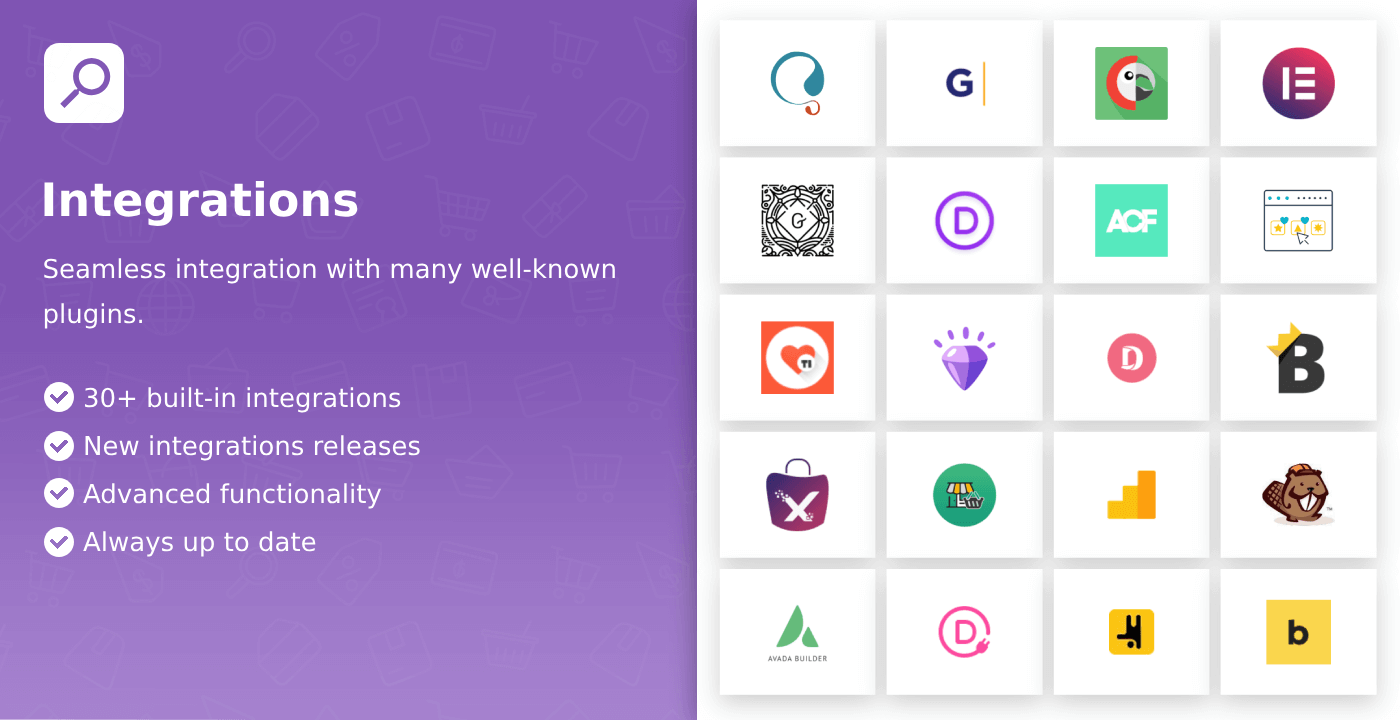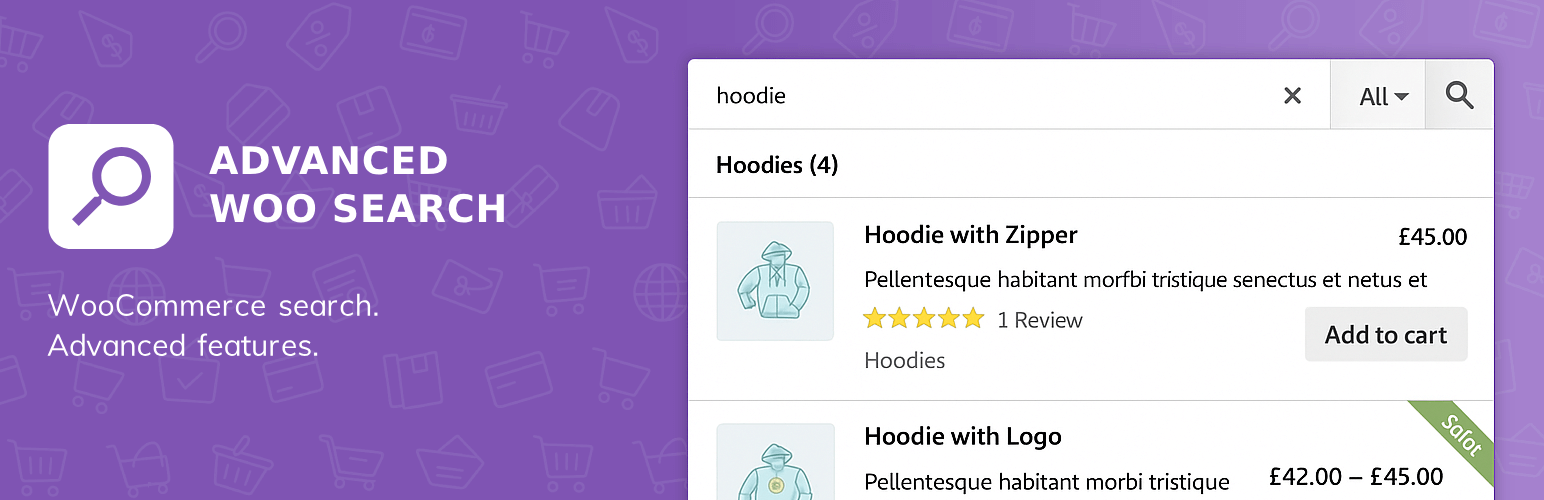
Advanced Woo Search - Product Search for WooCommerce
| 开发者 | Mihail Barinov |
|---|---|
| 更新时间 | 2026年1月5日 22:57 |
| 捐献地址: | 去捐款 |
| PHP版本: | 7.0 及以上 |
| WordPress版本: | 6.9 |
| 版权: | GPLv2 or later |
| 版权网址: | 版权信息 |
标签
下载
详情介绍:
- Order search results according to relevance score. That score is calculated based on the position of search words ( title, content, etc ), number of repeats, full or partial match and so on. Such mechanics guarantee that only best matches will be displayed at the top of the results list.
- Product words stemming that guarantee finding correct search results even if search terms were typed in different forms ( running", "runs", "ran" ).
- Index table. Plugin created a special index table that contains stemmed data of all WooCommerce products. This table helps to perform a very fast search with very accurate results. All data of indexed tables is synced automatically. Also you have full control on what data to index.
- Misspelling fix feature that autocorrect search words with typos ( laptot -> laptop ).
- Option to add stop words. Those words will be fully excluded from the search even if the user types them.
- Option to add synonyms words. Words in each synonym group will be equal during the search. ( box, housing, unit, package -> equal to product with word 'unit' inside ).
- Change search logic. Switch to AND search logic to show only products with all search terms inside ( 'black hoodie' query will show only products with both those words and not all 'hoodies' products ). ( pro )
- Option to switch to exact search. Search only for full word matching instead of displaying results even if they match only part of the word. ( pro )
- Add search suggestions - this is search recommendations that will appear depending on the current search query. By clicking on such a suggestion the user will trigger a new search for that query. ( 'hoodie' search query will generate suggestion like 'yoga hoodie', 'fullzip hoodie', etc. )
- Search results cache. All search results are cached, so it adds even more boost for search speed.
- Display any product data inside the search results list. Hide or display product image, title, description, price, categories, tags, brands, sku, rating, stock status, sale badge, featured badge, attributes etc.
- Use custom css styles to create unique designs for your search results.
- Special option to add Add To Cart button for search results. ( pro )
- Select from one of predefined search results layouts. ( pro )
- Special filters for search results based on different parameters. ( pro )
- Search and display any WooCommerce product of any type - simple product, variable product, product variations ( pro ).
- Search and display product brands. When users click these search results, they will be redirected to the brands archive page.
- Search and display product categories. By clicking on such search results the user will be redirected to categories archive page.
- Search and display product tags. By clicking on such search results the user will be redirected to the tags archive page.
- Search and display product taxonomies. This includes any product related taxonomies like Brands, Manufacturer, etc. ( pro )
- Search and display product attributes. Display attributes results like Color, Size, Fabric. Clicking on such results will show the archive page with all products with this attribute value. ( pro )
- Search and display shop users. It is possible to search for any website users and link to its page ( archive page, vendor store page, etc ). ( pro )
- ACF: Search for products and products taxonomies via Advanced Custom Field ( ACF ) fields values. Create search results filters based on these fields. Display any field values inside search results.
- Google Analytics: Send search events right inside your GA property and analyze every user search query.
- WPML: Show search results in current active site language. Translate plugin static strings with the help of WPML string translation.
- GTranslate: Search WooCommerce products in the current site language and automatically translate all search results.
- Polylang: Show results in current site languages and allows users to search via that language terms.
- Elementor: Add search form via Elementor page builder, customize search results page, add taxonomies search results into search results page.
- Gutenberg: Use build-in Gutenberg block to show plugin search form on any place of your site.
- Divi Builder: Compose build-in widget to add plugin search form at needed place of your site. Fully customize search results page.
- Bricks Builder: Use built-in element for Bricks Builder to display plugin search form. Fully customize search results page.
- Flatsome: Integration for Flatsome theme and Flatsome UX Builder. Display search form via built-in search module or just use special options to replace all search forms in one click.
- BeRocket Filters: Support for all BeRocket AJAX Product Filters plugin filters types. Work smoothly on WooCommerce search results page with plugin search results.
- FacetWP: Display your FacetWP filters on search results pages to create advanced products filters - all FacetWP filters types will work smoothly with Advanced Woo Search plugin search results.
- WOOF: Support for filters created via WOOF – Products Filter for WooCommerce plugin.
- Dokan: Support for variety of features: search for Dokan vendors, search vendors products and display vendor badge near, search for product by vendor store name, search inside vendor store, search results filters based on different Dokan specific parameters.
- WCFM: Includes multiple features: find WCFM vendors, browse their products with vendor labels shown, locate items by store name, search directly within a vendor’s store, and apply filters based on unique WCFM-related criteria.
- WCFM: Includes multiple features: find WCFM vendors, browse their products with vendor labels shown, locate items by store name, search directly within a vendor’s store, and apply filters based on unique WCFM-related criteria.
- MultiVendorX: Includes multiple features: find MultiVendorX vendors, browse products from specific vendors with visible vendor badges, locate products by store name, search within individual vendor stores, refine results using MultiVendorX-related filters.
- B2BKing: Show/hide products/categories based on B2BKing restrictions rules. Show or hide prices for product search results.
- Ultimate Member: Show/hide search results based on Ultimate Member restriction rules. Search for shop users and display them inside search results with additional profile data.
- Max Mega Menu: Add search form inside Max Mega Menu menus.
- Advanced Woo Labels - advanced labels for WooCommerce products
- Share This Image - image sharing plugin
安装:
- Upload advanced-woo-search to the /wp-content/plugins/ directory or install it from the WP admin area -> Plugins -> Add Plugin page.
- 通过 WordPress 的的“Plugins”菜单激活插件
- Go to the plugin settings page and click the 'Reindex table' button. Wait till it is fully finished.
- Place plugin search form to the needed place of your site. You can use several possible ways for this: via 'Seamless Integration' option, via shortcode, via page builder build-in search form module, via build-in widget.
屏幕截图:
常见问题:
What is Advanced Woo Search?
Please visit our Advanced Woo Search guide before requesting any support. Advanced Woo Search is a WooCommerce search plugin. It allows searching for WooCommerce products and product taxonomies. Plugin is packed with many powerful search features like searching in any product field, smart search based on relevance score, fuzzy search, search results customizations and much more.
What are the requirements to use Advanced Woo Search?
Advanced Woo Search is a plugin for self-hosted WordPress sites, or wordpress.com hosted sites that allow installation of third party plugins. Plugin requires the following at minimum to work properly:
- WordPress 4.0 or greater
- WooCommerce 3.0.0 or greater
- PHP 5.5 or greater
- MySQL 5.6 or MariaDB 10.0 or greater
- Apache or Nginx server (recommended, but other options may work as well)
How to insert search form?
There are several ways you can add plugins search form on your site. The simplest way - is by turning on the Seamless integration option from the plugins settings page.
You can also use build-in widget to place plugins search form to your sidebar or any other available widget area.
Or just use shortcode for displaying form inside your post/page:
[aws_search_form]
Or insert this function inside php file ( often it used to insert form inside page templates files ):
echo do_shortcode( '[aws_search_form]' );
Also please read the guide article about search form placement: Adding Search Form.
Can I replace existing search forms with plugin ones?
Yes. The simplest way of doing this is by using Seamless Integration option. Just go to the plugin settings page -> General page and turn on Seamless Integration option. Now all your current default search bars must be replaced with plugin ones. This is working for almost all WordPress themes.
What is the steps to make this plugin works on my site?
In order to start using the plugin search form you need to take following steps:
- Installation. Install and activate the plugin. You can follow these steps if you face any problems.
- Index plugin table. Click on the Reindex table button inside the plugin settings page and wait till the index process is finished.
- Set plugin settings. Leave it to default values or customize some of them.
- Add search form. There are several ways you can add a search form to your site. Use the Seamless integration option, shortcode, widget or custom php function. Read more in the guide article: Adding Search Form.
- Finish! Now all is set and you can check your search form on the pages where you add it.
What is the plugin index table and why is it needed?
In order to work, the plugin first requires to index all your WooCommerce products data. All content words are normalized and stored inside a plugin index table. For now all plugin search queries will be performed through this index table. This is a one-time action. After first indexation all other product changes will be synchronized automatically. Indexing helps to speed-up search and to bring more accurate search results. Read more about indexing in the guide article: Indexing.
Will this plugin work with my theme?
Plugin search will works with most of the available WordPress themes. If you faced any problems using the plugin with your theme please contact support.
Is it integrated with my plugin?
Advanced Woo Search works with many plugins out-of-the-box. For some of the most popular plugins we manually check proper work of integration features. It is the plugins like Advanced Custom Fields, WPML, Polylang, Elementor, Divi Builder, BeRocket AJAX Product Filters, FacetWP and many more. Please read some guide integrations articles: Integrations. Note that if some of the plugin is not presented in the list it doesn't mean that it will not work with Advanced Woo Search. Many plugins will just work without any extra effort. But if you find any problem with your plugin and Advanced Woo Search please contact support team.
How can I customize search results page?
Advanced Woo Search plugin itself doesn't create any special search results page, instead it is using your current theme search results page to inherit its results. So the plugin search results page will look the same as your default search results page. How to customize search results pages depending on your current theme and plugin. If you are using page builders like Elementor, Gutenberg, Divi Builder, Breakdance Builder, Bricks Builder and many more - you can simply customize WooCommerce products search results page via them. In other cases it all depends on your current theme and what options for search page customizations it has.
Is this plugin compatible with latest version of Woocommerce?
Yep. This plugin is always compatible with the latest version of Woocommerce?
How can I ask a question or suggest a new feature?
Please ask your question via the support forum or plugin contact page.
How can I report security bugs?
You can report security bugs through the Patchstack Vulnerability Disclosure Program. The Patchstack team helps validate, triage and handle any security vulnerabilities. Report a security vulnerability.
更新日志:
- Update - Integration for Hestia theme. Fix search bar styles
- Update - Tested with WC 10.4
- Update - GA event parameters. Add new aws_has_results value
- Fix - Integration with Brizy plugin. Fix search results page output
- Fix - Search bar integration for Avada theme. Add auto focus for header search bar
- Update - Send new GA event when search returns no results
- Dev - Update posts_ids_rewrite parameter. Dont overwrite taxonomies results
- Update - Fix admin link inside get started notice
- Update - Add live loading for admin settings page
- Fix - Bug with markup in seamless integration for Elementor search widget
- Dev - Add posts_ids_rewrite parameter for third party search engines
- Add - New init method for search forms js if default document ready event is not triggered
- Update - Tested with WC 10.3
- Update - Add settings page options dependencies
- Update - Integration for WCFM plugin. Add products search via vendor store name
- Fix - Integration with Breakdance plugin. Fix js errors for search form
- Fix - Integration issue with Elementor plugin when using seamless integration on header search form
- Dev - Fix to early call for option_vars methods
- Update - Tested with WC 10.2
- Update - Admin view for Index Sources and Search In options
- Update - Fix diacritic chars highlighting
- Fix - Plugin search form init inside Elementor popups
- Fix - Bug with double quotes inside SQL queries
- Update - New view for Archive Pages option inside settings page
- Update - Tested with WC 10.1
- Fix - Update bug with filter by stock status for search results page
- Fix - Bug with search page products display when only products IDs are returned
- Dev - Update settings page html generator
- Dev - Update settings page save functionality
- Fix - Integration bug with Products Visibility by User Roles plugin
- Add - Integration for TechStore theme
- Update - Styles for admin settings page. Add togglers
- Update - Move Stop Words and Synonyms settings to Index tab
- Update - Admin settings page. Rename settings tabs
- Update - Styles and structure of plugin settings page
- Fix - Add additional check for variations inside search results page to prevent errors
- Add - Integration for eCommerce Star theme
- Update - Plugin settings page update. Add new pro options
- Update - Tested with WC 10.0
- Update - Add new parameter for aws_fuzzy_params filter
- Dev - Add aws_ajax_request_url js filter
- Update - Admin page notices
- Dev - Add aws_pre_normalized_search_string filter
- Dev - Admin page settings page update. Add default values for options
- Update - Tested with WC 9.9
- Fix - Update products data extraction. Fix markup issues
- Fix - Bug with products title highlighting inside search results page
- Add - New option to highlight search terms inside results page
- Update - Settings page text
- Fix - Bug with search words highlight
- Add - Integration for Customify theme
- Dev - Add awsNoResults js event
- Add - New widget for block editor to show current taxonomy terms results
- Add - New widget for Elementor to show current taxonomy terms results
- Add - New integration for Elementor WC Categories widget to show current terms results
- Add - aws_taxonomy_terms_results shortcode to display taxonomies archive pages results
- Update - Tested with WC 9.8
- Fix - Bug with running index multiply times for one product
- Fix - Integration issue with Divi BodyCommerce plugin mini cart widget
- Dev - Add aws_tax_search_array and aws_tax_search_relevance_array hooks
- Update - Admin loading icons
- Update - Relevance score calculation for taxonomies search results
- Update - PRO admin section
- Dev - Update aws_relevance_scores filter. Add more array values
- Dev - Add aws_disable_multilangs_hooks hook
- Update - Integration for Elementor search form widget
- Fix - aws_search_terms parameters escaping
- Dev - Add aws_index_scraped_data filter
- Update - Tested with WC 9.7
- Fix - Bug with additional slashed for text options
- Fix - Highlight synonyms words for search results
- Update - Enable gutenberg search block for navigation section
- Update - Tested with WC 9.6
- Dev - Add filter for search form shortcode parameters
- Update - Tested with WC 9.5
- Update - Settings page pro block description
- Add - New shortcodes for similar terms, search terms
- Fix - Integration with Yoast Premium plugin. Allow additional parameters for permalinks
- Dev - Update forceNewSearch method to use additional parameters
- Update - Settings page descriptions
- Update - Tested with WC 9.4
- Update - Improve search speed and update index table structure
- Update - Structure of cache table
- Dev - Update conditions for table check
- Update - Integration with YITH WooCommerce Ajax Product Filter plugin
- Update - Taxonomies search when using Begins search logic
- Fix - Bug with diacritical characters replacement
- Update - Add different search rules for taxonomies search
- Update - Styles for search form. Fix min height for input
- Dev - Add aws_search_custom_top_results filter
- Add - Support for Jet Blocks plugin search widget
- Update - Support for Italian language
- Update - Admin page notices about integrations
- Dev - Update the structure of plugin tables
- Add - Support for Shopical theme
- Add - Support for WooCommerce Product Table by Barn2 plugin
- Fix - Index duplicated products when using WPML plugin
- Fix - Bug with quick edit feature when using WPML plugin
- Dev - New check for currently active plugins
- Add - Greek to latin characters replace
- Add - Plurals support for different languages
- Add - Support for Breakdance plugin
- Update - Tested with WC 9.3
- Update - On page stock status and sale filters
- Fix - Show clear button on first search when ajax is disabled
- Update - Tested with WC 9.2
- Update - Add new parameters for orderby
- Update - Settings page text
- Fix - Filter by attributes for the search page. Fix filtering by slugs with integers inside
- Dev - Add additional check for product IDs inside search page
- Update - Integration with Oxygen theme
- Fix - Filtering for search results page when using slugs with numbers inside URL for terms
- Fix - Add new parameters for orderby function
- Fix - Automatically index products that were restored from the trash
- Dev - Fix functions naming
- Add - Integration with EAN for WooCommerce by WPFactory plugin
- Fix - Bug with search results filtering via third party plugins
- Fix - Bug when filtering product variations on search results page
- Dev - New function to get current page id