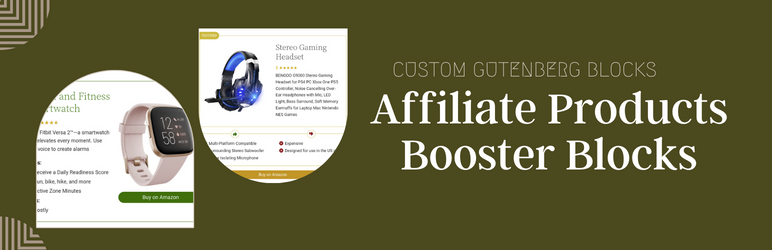
Affiliaterg - Affiliate Products Booster Blocks
| 开发者 |
binsaifullah
wpcenter cagdasdag damladag |
|---|---|
| 更新时间 | 2024年4月29日 23:43 |
| PHP版本: | 5.6 及以上 |
| WordPress版本: | 6.4.1 |
| 版权: | GPLv2 or later |
| 版权网址: | 版权信息 |
详情介绍:
Affiliaterg Gutenberg Blocks is a collection of custom Gutenberg Blocks developed with Gutenberg Native Components. You can easily showcase your Affiliate Products using these blocks and boost your sale. For Example: Amazon Affilaite Products. It comes with different styles and settings so that you can easily customize it as per your needs.
Overview
[youtube https://www.youtube.com/watch?v=XXn5vSM_yzI]
Key Features
- Show affiliate product easily like Amazon Products etc.
- Simple, light-weight, and super-fast
- Built with only Gutenberg Native Components
- No Block Builder at all
- 100% Responsive
- Eye-catching different style layouts
- Product List View
- Eye-catching Props and Cons
- Rating System
- Custom Color Option
- Easy to Use in Gutenberg Editor
- Drag & Drop Use
- Button: It is an advanced button with a lot of customization options.
- Props Cons: It shows a product's props and cons.
- Revew Style 1: Single Product Review style. Tt shows product's information in a separate view.
- Revew Style 2: Single Product Review style. It shows product's information in a single box.
- Revew List: Single Product Review List style. It shows product information in a list view.
- List Table: Collection of Products. It shows multiple products information in a list table view.
- Comparison Table: Shows a Products Comparison Table.
安装:
This section describes how to install the plugin and get it working.
e.g.
- Upload the plugin files to the
/wp-content/plugins/affiliate-products-blockdirectory, or install the plugin through the WordPress plugins screen directly. - Activate the plugin through the 'Plugins' screen in WordPress
- Simply go to Gutenberg Block Editor and you will find a new category with a new Block named "Affiliate Products Showcase Block"
- Drag and drop to use it.
常见问题:
Is it responsive?
Sure, it is 100% Responsive
Have you used any block builder?
No, it is built with 100% Gutenberg Native Components only.
更新日志:
2.0.2
- Comparison table block is added 2.0.1
- List table block is added 2.0.0
- A number of custom designs added
- improving UI/UX
- Fixing issues 1.0.0 - Initial Release