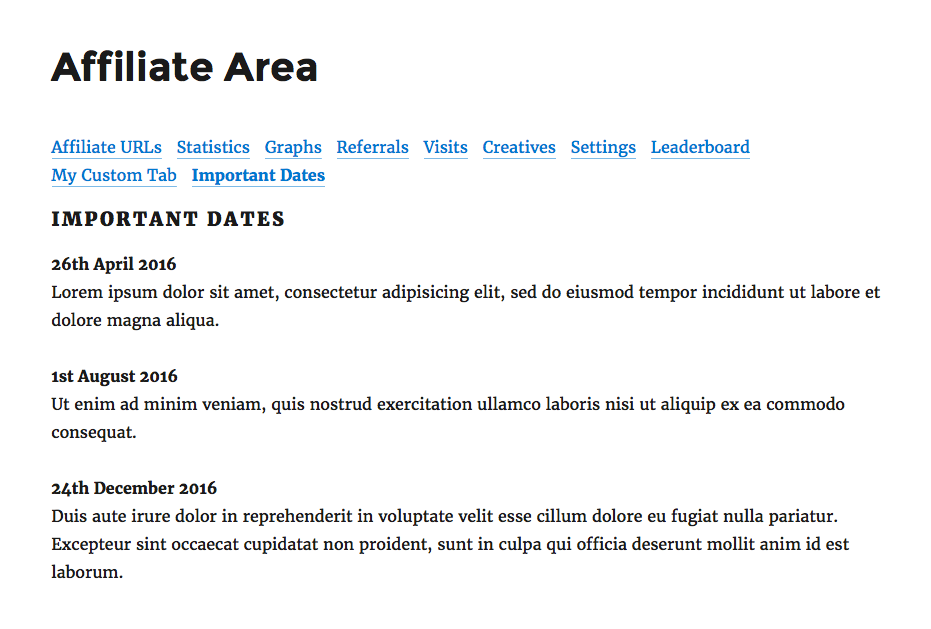AffiliateWP - Affiliate Area Tabs
| 开发者 |
sumobi
mordauk ramiabraham drewapicture |
|---|---|
| 更新时间 | 2025年5月20日 11:06 |
| PHP版本: | 7.4 及以上 |
| WordPress版本: | 6.8.1 |
| 版权: | GPLv2 or later |
| 版权网址: | 版权信息 |
详情介绍:
This plugin requires AffiliateWP in order to function.Affiliate Area Tabs allows you to add custom tabs to AffiliateWP's Affiliate Area. Each tab is linked to a WordPress page making it exceptionally easy to add and manage the tab's content. Pages assigned to a tab are only viewable to affiliates. Affiliate Area Tabs allows you to:
- Add new custom tabs to your Affiliate Area
- Reorder any tab via drag and drop
- Hide tabs from appearing on the front-end Affiliate Area
- Manage tabs added by other AffiliateWP add-ons (Direct Link Tracking, Show Affiliate Coupons, Order Details For Affiliates)
- Add a "Request Payout" tab and then insert a form. Your affiliates can now request that they be paid at any time.
- Add a "Contact" tab and insert a contact form. Your affiliates can now contact you from the Affiliate Area.
- Add a "FAQs" tab and insert some common questions and answers for your affiliates.
- Add an "Important Dates" tab and list some special dates and promotions for your affiliates to remember.
- Add a "URLs" tab and list some special URLs (landing pages or product pages) for your affiliates. You can even show their own referral URL using AffiliateWP's [affiliate_referral_url] shortcode.
- Add a "Leaderboard" tab and insert an affiliate leaderboard, using the AffiliateWP Leaderboard plugin.
- Add a "News" tab and share important news with your affiliates (or link to other blog posts).
- Add an “Affiliate Brand Assets” or “Downloadables” tab, and add documents or images from your WordPress Media Library that don’t suit the existing Creatives tab.
安装:
- Unpack the entire contents of this plugin zip file into your
wp-content/plugins/folder locally - Upload to your site
- Navigate to
wp-admin/plugins.phpon your site (your WP Admin plugin page) - Activate this plugin
- Go to Affiliates → Settings → Affiliate Area Tabs to configure the tabs (or removing the existing ones)
- View the new tabs by visiting the Affiliate Area page on the front-end of your website. This is the page defined as the "Affiliate Area" at Affiliates → Settings → General
屏幕截图:
更新日志:
1.4.2
- Fix: Unable to click the "Expand all tabs" link
- Improved: Our settings have been re-organized to be more intuitive (intended to be used with AffiliateWP 2.18.0)
- New: Requires WordPress 5.2 minimum
- New: Enforce minimum dependency requirements checking
- New: Requires PHP 5.6 minimum
- New: Requires WordPress 5.0 minimum
- New: Requires AffiliateWP 2.6 minimum
- Improved: Tested up to WordPress 5.7
- Fix: Unable to hide Coupons tab with AffiliateWP v2.6
- Fix: Custom tabs not displaying dynamic blocks
- Fix: The "Lifetime Customers" tab title (added by the Lifetime Commissions add-on) was unable to be translated due to an incorrect textdomain
- Fix: [affiliate_area_graphs] short code doesn't render in custom tabs
- Fix: Conflict with Thrive Architect Page Builder
- Tweak: Provides a notice for the "Lifetime Customers" tab, new in Lifetime Commissions v1.3
- Fix: Tabs not saving correctly due to previous update
- Fix: A custom tab with no page assigned could potentially cause an issue when loading the Affiliate Area
- Fix: Navigating between tabs in the Affiliate Area could produce a 503 error on some servers
- Fix: Settings screen not loading CSS and JS when some site languages were used
- Tweak: If the site language is changed, re-saving the settings now retranslates tab titles (if the translation file is available)
- New: Improved admin UI
- New: Drag and drop tab reordering. Requires AffiliateWP version 2.1.7 or newer
- New: Improved integration with other add-ons that add tabs to the Affiliate Area
- Tweak: Compatibility updates for AffiliateWP v2.1.7
- Fix: A potential redirect could occur for a page not set as a custom tab
- New: Added the "payouts" tab introduced in AffiliateWP v1.9
- Fix: The last custom tab could be removed resulting in an issue when saved
- Fix: Custom tabs were sometimes not added in the correct order
- Fix: Duplicate content when 2 identical tabs were set
- Fix: Issue when custom tabs had special characters included
- Tweak: Add-on now requires PHP 5.3 or newer
- Fix: Fatal error that could occur in some instances
- Fix: Main Affiliate Area should not be able to be selected as a tab
- Fix: Tabs do not save if no title is entered
- Fix: Undefined index PHP Notice
- Tweak: Improved validation during save routine
- Fix: array_key_exists() PHP Warning
- Fix: Prevent removal of all affiliate area tabs
- Tweak: Now uses AffiliateWP's version constant to check for the existence of v1.8 or newer
- Tweak: Added a note to the admin screen about how tab pages are shown to non-affiliates.
- New: Existing Affiliate Area tabs can now be removed! Requires AffiliateWP v1.8 or newer.
- Fix: 2x PHP notices when no custom tabs were set.
- Fix: Custom tab content shown at bottom of Affiliate URLs tab
- Fix: Nesting PHP error that could occur if a tab's content is set to the same page as the one being displayed on the front-end.
- Fix: Prevent non-affiliates from accessing a page that is set as a tab
- Tweak: Renamed "Tab Page" to "Tab Content"
- Tweak: Removed the Affiliate Area page (if set from Affiliates → Settings → General ) from the select menu since this should never be selected
- Tweak: Added descriptions to each field to better explain the UI
- Tweak: widened the column that contains the select menu
- Initial release