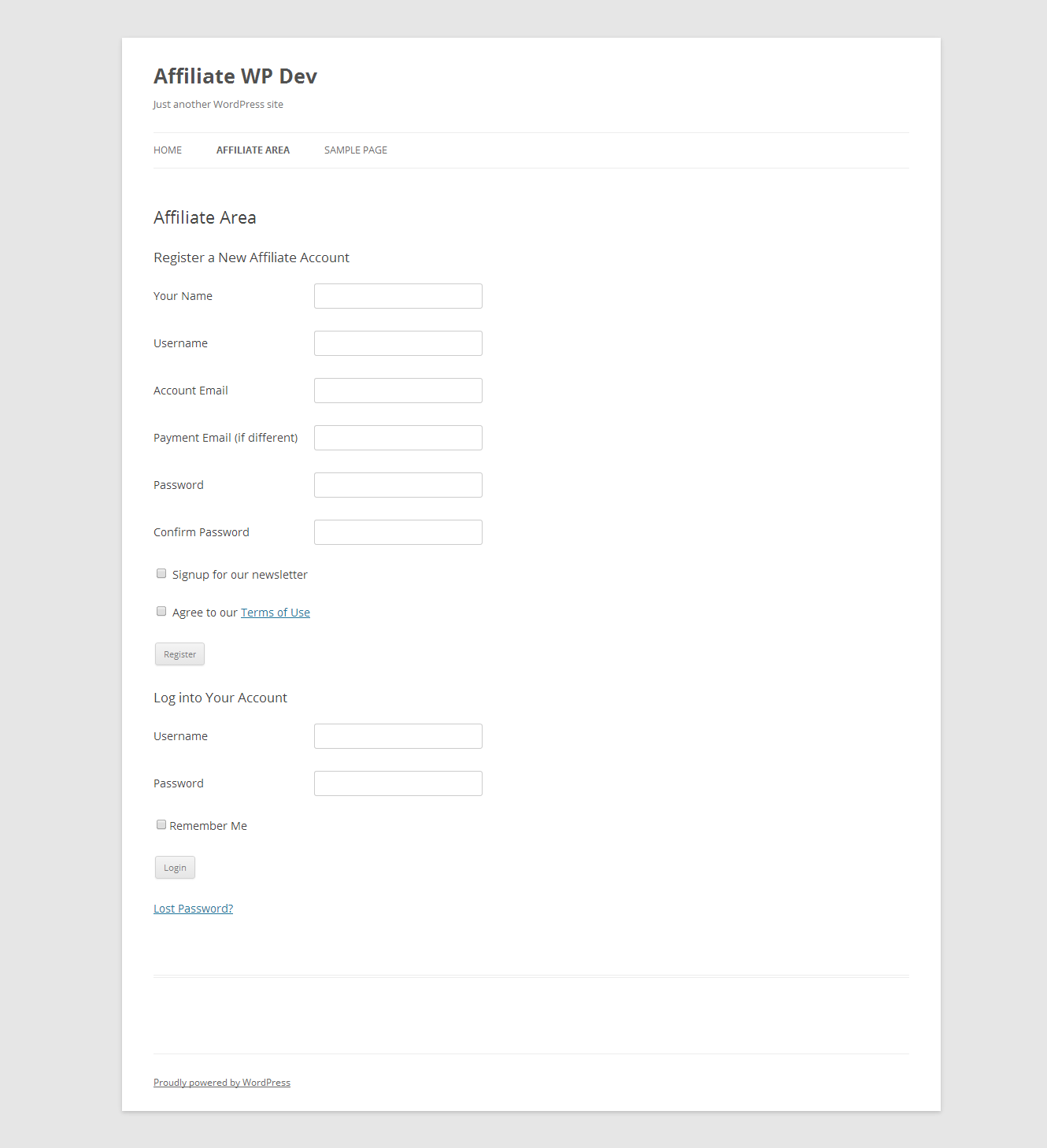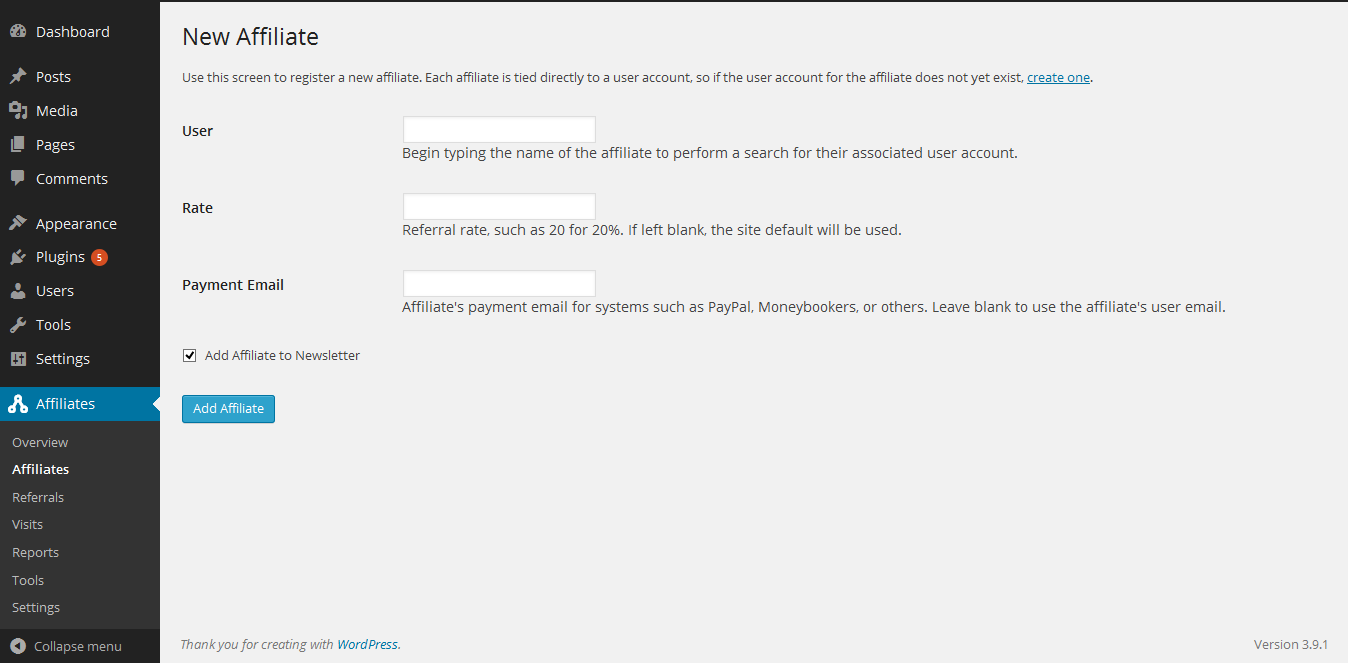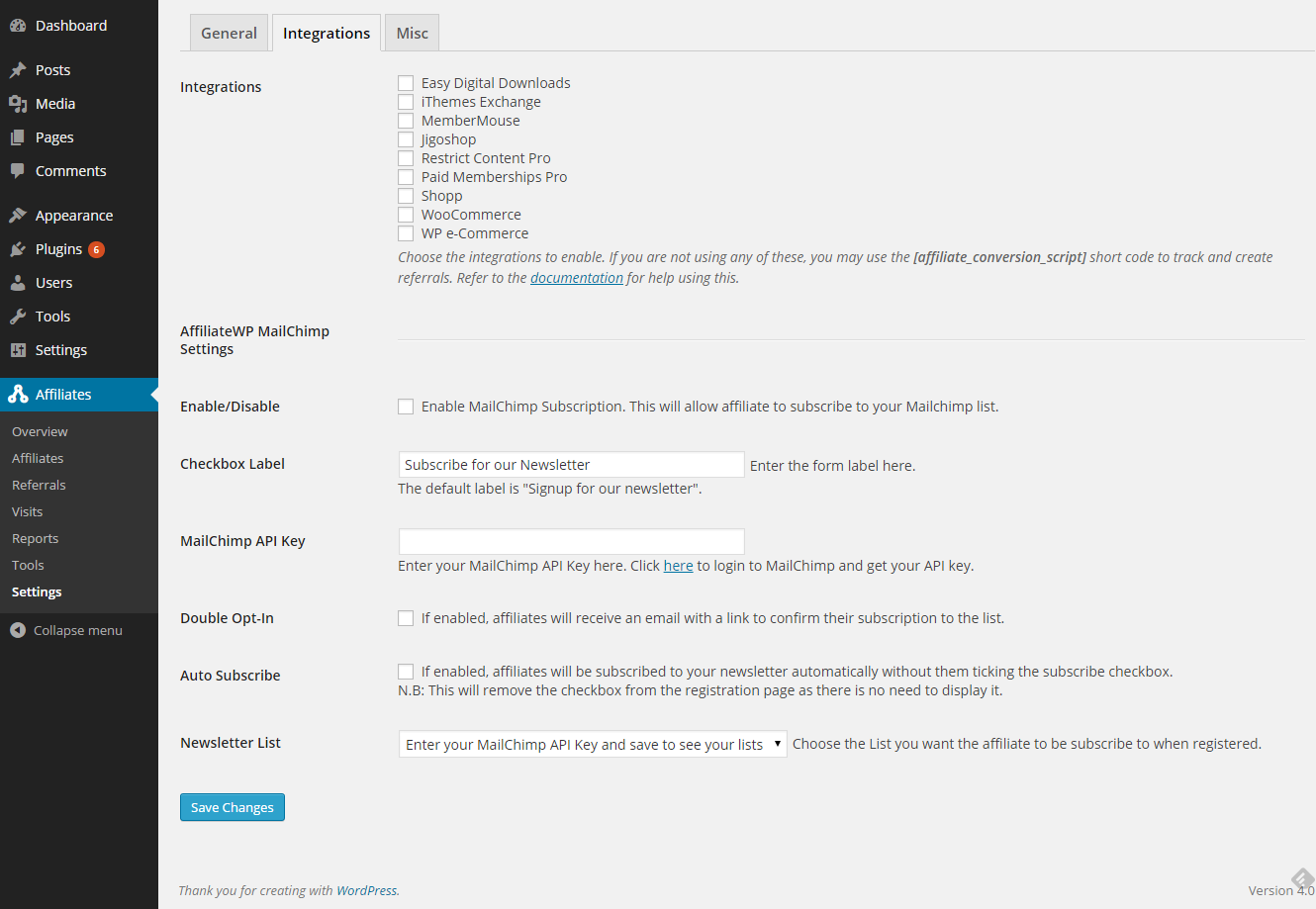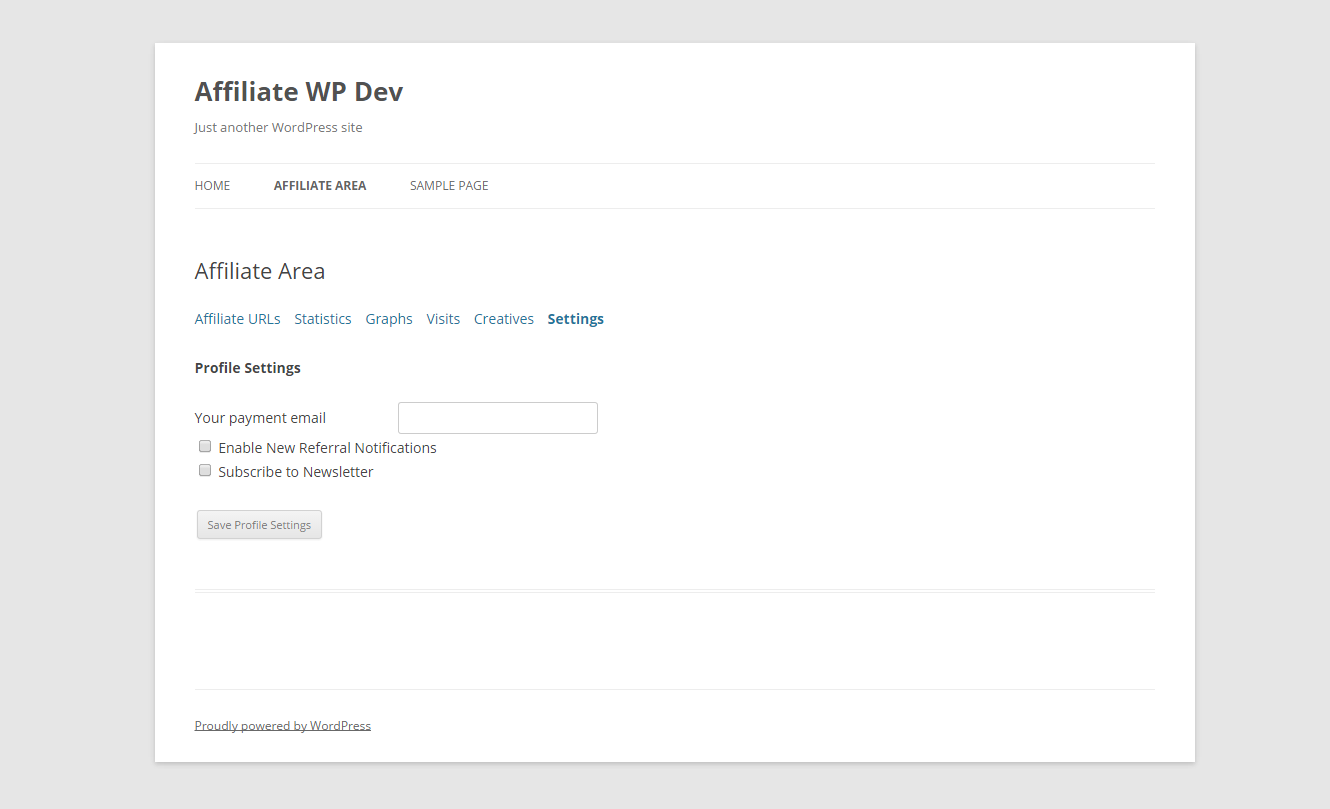AffiliateWP MailChimp Add-On
| 开发者 | tubiz |
|---|---|
| 更新时间 | 2018年10月31日 14:05 |
| 捐献地址: | 去捐款 |
| PHP版本: | 4.4 及以上 |
| WordPress版本: | 4.9 |
| 版权: | GPLv2 or later |
| 版权网址: | 版权信息 |
详情介绍:
This plugin requires AffiliateWP to be installed and activated on your site. It will NOT function without it.AffiliateWP MailChimp Add-on adds a checkbox to the Affiliate sign up page, which enables your affiliates to subscribe to your MailChimp powered newsletter when registering. An admin can also choose whether to add an affiliate to the newsletter when adding a new affiliate from the WordPress admin. What is AffiliateWP? AffiliateWP provides a complete affiliate management system for your WordPress website that seamlessly integrates with all major WordPress e-commerce and membership platforms. It aims to provide everything you need in a simple, clean, easy to use system that you will love to use. Suggestions / Feature Request If you have suggestions or a new feature request, feel free to get in touch with me via the contact form on my website here You can also follow me on Twitter! @tubiz Contribute To contribute to this plugin feel free to fork it on GitHub AffiliateWP MailChimp Add-On on GitHub
安装:
Automatic Installation
- Login to your WordPress Admin area
- Go to "Plugins > Add New" from the left hand menu
- In the search box type "AffiliateWP MailChimp Add-On"
- From the search result you will see "AffiliateWP MailChimp Add-On" click on "Install Now" to install the plugin
- A popup window will ask you to confirm if you want to install the Plugin.
- Click "Proceed" to continue the installation. The resulting installation screen will list the installation as successful or note any problems during the install.
- If successful, click "Activate Plugin" to activate it.
- To configure the plugin visit the AffiliateWP MailChimp Settings section below.
- Download the plugin zip file
- Login to your WordPress Admin. Click on "Plugins > Add New" from the left hand menu.
- Click on the "Upload" option, then click "Choose File" to select the zip file from your computer. Once selected, press "OK" and press the "Install Now" button.
- Activate the plugin.
- To configure the plugin visit the AffiliateWP MailChimp Settings section below.
- Open the settings page for AffiliateWP and click the "Integrations" tab.
- Scroll down a bit and you will see a section for "AffiliateWP MailChimp Settings".
- Configure your "AffiliateWP MailChimp Add-On" settings. See details below.
- Enable/Disable - check the box to enable AffiliateWP MailChimp Add-On. This adds a checkbox on the Affiliate signup page for affiliates to signup for your newsletter.
- Checkbox Label - allows you to set a custom label that affiliates will see telling them to subscribe to your newsletter
- MailChimp API Key - enter your MailChimp API key here. You can get if from here. You need to enter this for the plugin to work.
- Double Opt-In - if enabled, affiliates will receive an email with a link to confirm their subscription to the list.
- Auto Subscribe - if enabled, affiliates will be automatically added to your list when registering.
- Newsletter List - select the newsletter list you want your affiliates to be subscribed to.
- Click on Save Changes for the changes you made to be effected.
屏幕截图:
常见问题:
What Do I Need To Use The Plugin
- You need to have the AffiliateWP plugin installed and activated on your WordPress site.
更新日志:
1.2.0
- Bug fixes
- Refactor: Update the MailChimp API wrapper to use the latest MailChimp API v3
- Fix: Already registered user not being added to MailChimp when signing up as an Affiliate
- Refactor: Update MailChimp API wrapper
- Fix: Add the Mailchimp class, that wasn't added in the v1.0.4 update.
- Fix: Fix MailChimp class not found error on some WordPress installations
- New: Add subscribe checkbox to Affiliate settings tab for affiliate that haven't subscribe to your list
- New: Auto subscribe affiliate to list when registering
- Fix: Fix issue adding affiliate to list from admin page
- Updated MailChimp class file
- Fixed issue arising from including MailChimp class file
- Removed affiliate links from readme.txt file
- Initial release