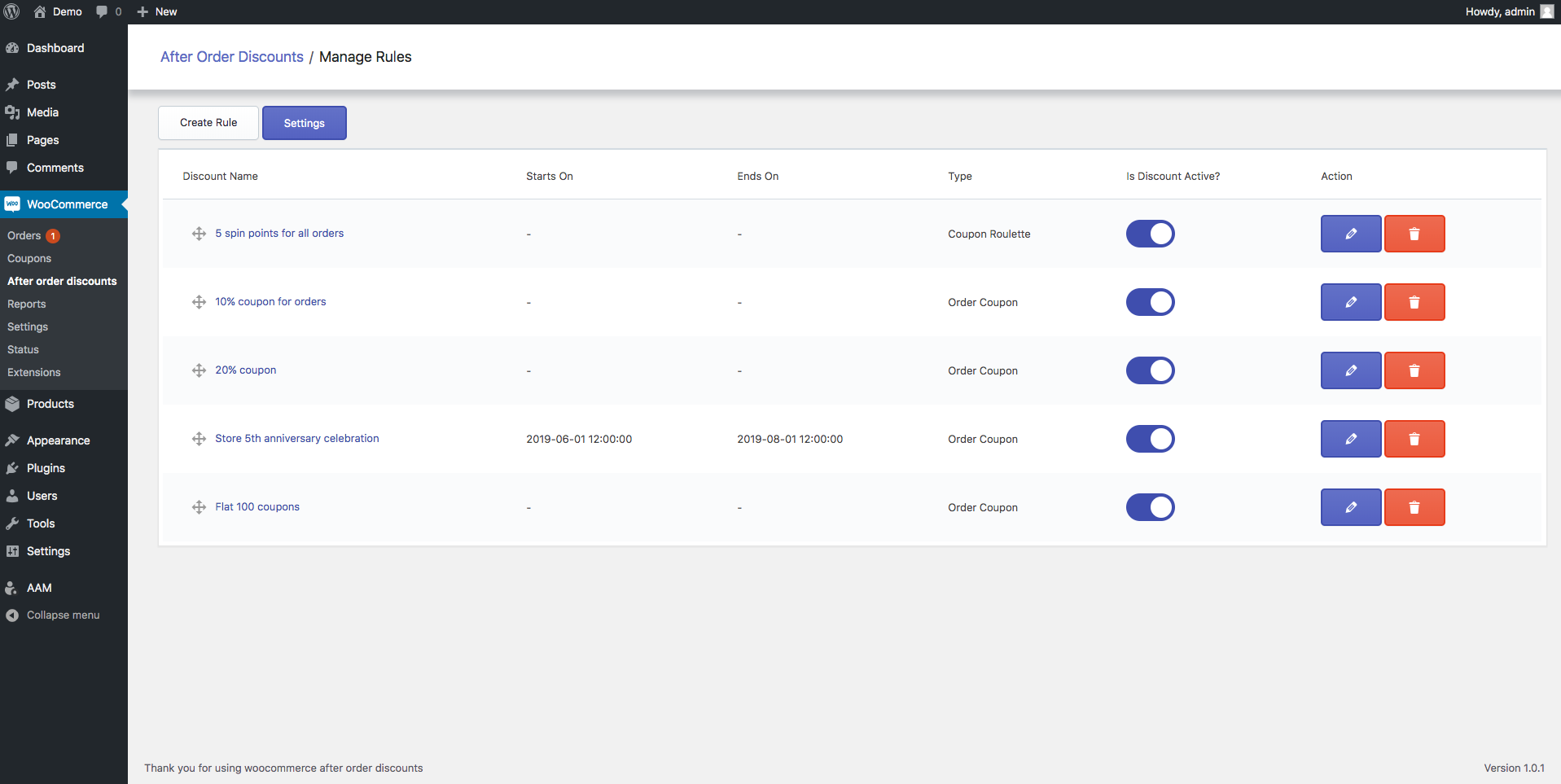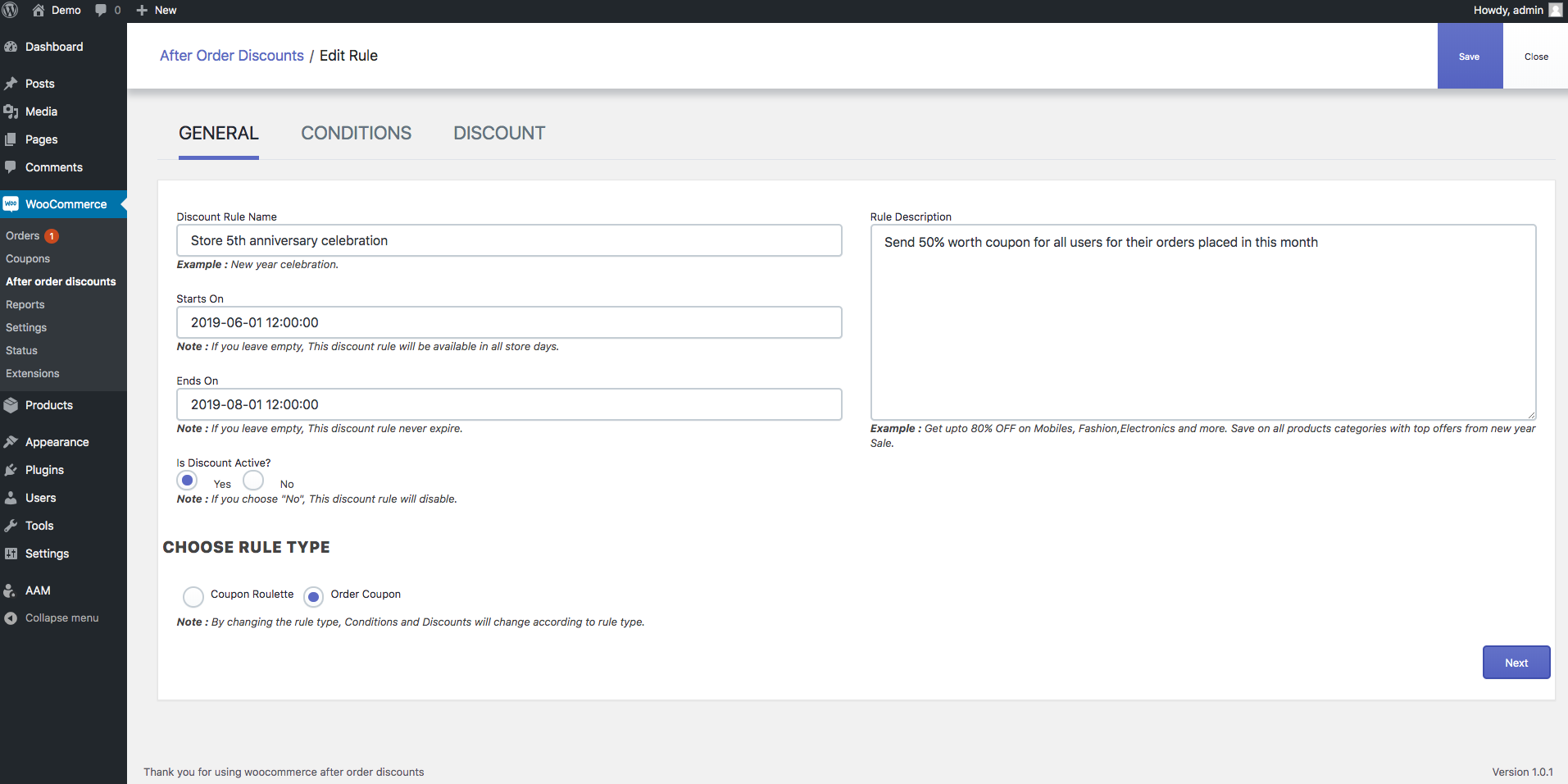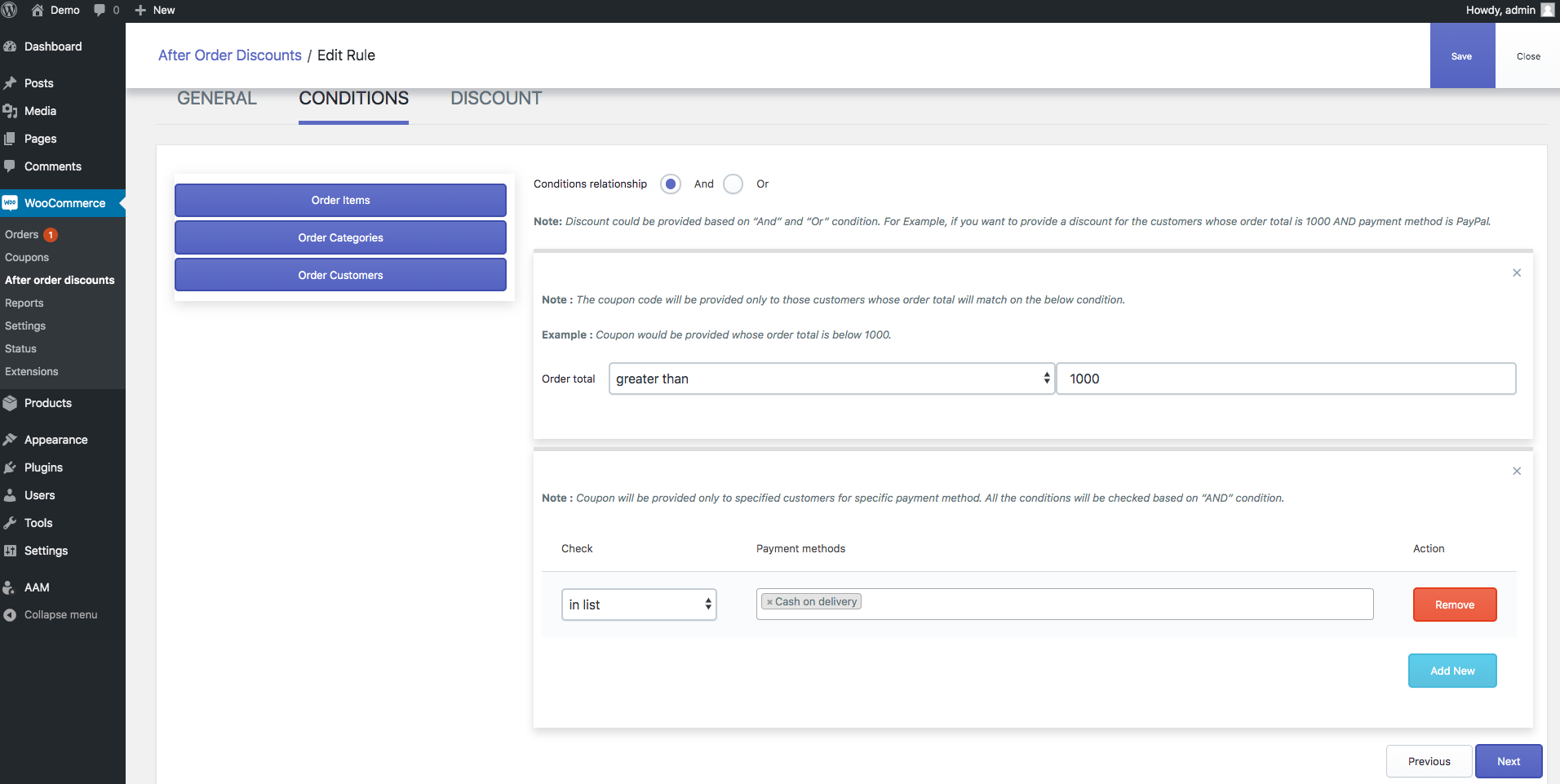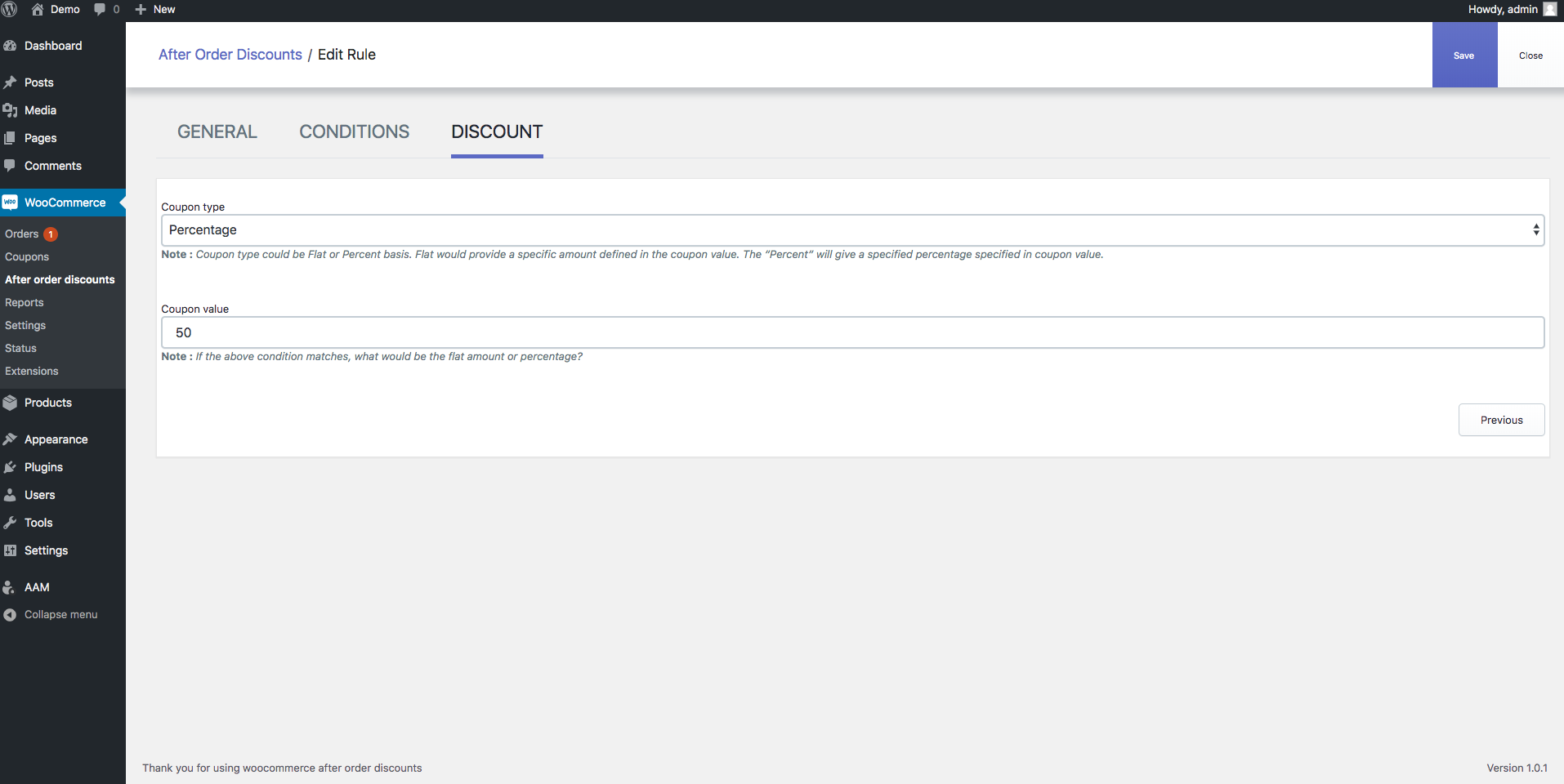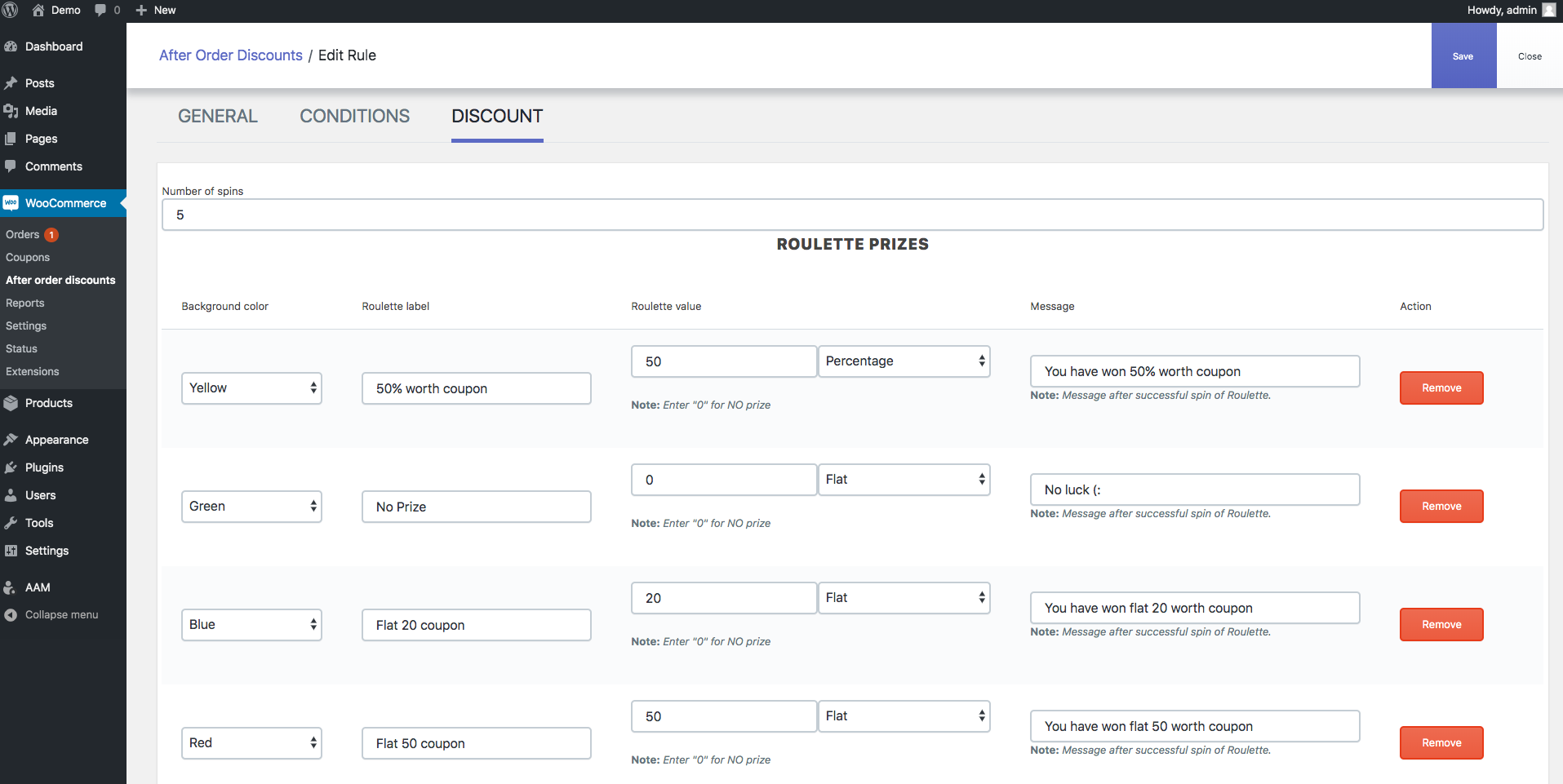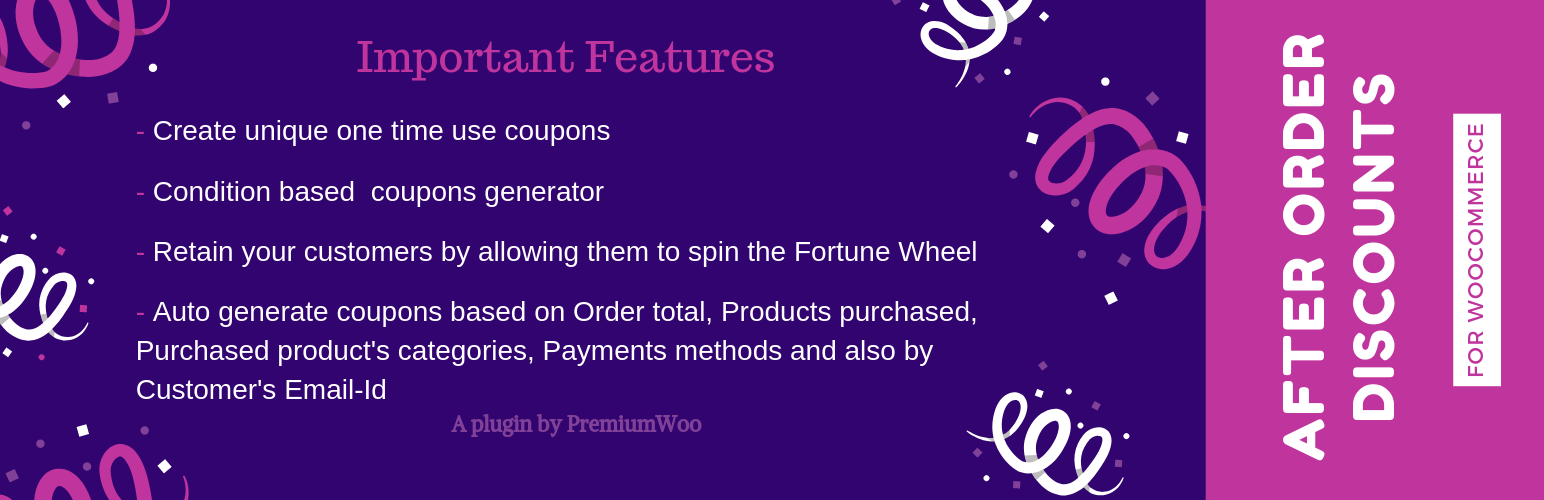
After order discounts for woocommerce
| 开发者 | premiumwoo |
|---|---|
| 更新时间 | 2019年6月23日 13:24 |
| PHP版本: | 5.4 及以上 |
| WordPress版本: | 5.2.1 |
| 版权: | GPLv3 or later |
| 版权网址: | 版权信息 |
详情介绍:
This WooCommerce Coupon Plugin helps you to Create Discount Coupon Code for your Regular Customer. This plugin provides two ways to create coupon code which is based on order conditions and on fortune wheel. Admin can create unlimited number of rules with different conditions and discounts. You will also able to shown wheel fortune to any of selected page. This plugin is very easy to use and completely responsive.
From Plugin Setting, you can also publish wheel fortune in any Page or Post in your WordPress sites.
Customer can spin the wheel and win free prizes. Admin can customize spin the wheel title and lucky wheel message. Also Admin can set limit to allow spin the wheel for customers.
Plugin Demo: To view demo click here!
Admin user: demo
Admin password: demo
Plugin FeaturesNote: We are constantly working in introducing new features and enhance existing features,If you did not find your required features? Please raise the ticket here. HOW DO I MAKE IT HAPPEN? Under WooCommerce, you will get a option for After Order Discounts. You will find two options here. One to create a discount and other for Settings. Fortune Wheel settings and coupon settings could be set up here. You can assign the page, where you would like to show your fortune wheel. You can also define if this wheel should be shown only to logged in user. This plugin is divided into three parts. General, conditions and Discount. General: This is where you create a discount. You can give it a discount name, start date, end date along with the rule description. You can also deactivate the discount when you think it is not required anymore. Conditions: The condition could be defined based on “And/or” on different parameters. Every parameter would have different conditions on which the coupons could filter to be provided only to the privileged customers. Similarly, each condition could be defined based on different condition and parameters. Discount: In this tab, it could be defined how the coupon would be redeemed. Either a flat discount of an amount could be provided or a percentage could be provided. EXAMPLE: Condition Based Discount could be provided based on “And” and “Or” condition. For Example, if you want to provide a discount for the customers whose order total is 1000 AND payment method is PayPal. Order Total The coupon code will be provided only to those customers whose order total will match on the added condition. Order Item Coupon Code will not be provided until the customer will purchase added items. You can either specify the products which in the list or not in the list. Order Categories Just like Order Item, the coupon code will not be provided until items from added category are not purchased. Category can be chosen which is in the list or not in the list. Order Customers This condition could be specified only if you want the coupon to be generated for specific customers or their category. Customers could be chosen who are on the list or not on the list. Payment Methods Coupon will be provided only to specified customers for specific payment method. If you have any Issue Please Submit Ticket here we will help you.
- Everything is responsive.
- This plugin will provide a unique one-time discount code based on the conditions set up by admin.
- A customized Rule name, start date and End date can be given along with the description.
- The rules can be deactivated at anytime, if it is not required anymore.
- The conditions can be defined based on different parameters. Order Total, Order Items, Order Categories, Order Customers and, Payment Methods. Each of those conditions can be defined in various settings such as greater than, less than etc.
- The conditions works with both "And" and "Or" condition that can customize the discount as per your need.
- The coupon could be either a Flat discount or a percentage based.
- It also has a wheel fortune which can be used customer to win discount coupons.
- Active or deactivate it if you don’t want it any longer.
- Allow setting limit of spin the wheel
- Customize spin wheel title, message, etc.
- Dynamically increase the spin count based on the order total.
安装:
- After Order Discounts for WooCommerce plugin either via the WordPress plugin directory, or by uploading the files to your web server (in the /wp-content/plugins/ directory).
- Activate the plugin through the 'Plugins' screen in WordPress
- Use the Commerce->After order discount screen to configure the plugin.
屏幕截图:
常见问题:
How to create a new discount?
In order to create a new discount, go to WooCommerce =>After Order Discounts =>Create New Discount.
Can I display a fortune wheel to multiple page or post?
Yes, You can display to any page or post.
Can I provide a discount on per cent basis?
Yes, It can be done on Discount page. Change Coupon Type from Flat to Percentage.
How many types of discounts can we provide?
We can provide two types of coupons. Coupon Roulette and Order Coupons.
Can I set a global discount for all products ?
Yes, you can set by adding condition of Order Item. = How can I add fortune wheel?? You can change Fortune Wheel settings from plugin menu.
更新日志:
1.0.0
- initial release
- Issue of white page in fortune wheel fixed
- Style optimized
- new fortune wheel
- Fix: Spin discount was not created