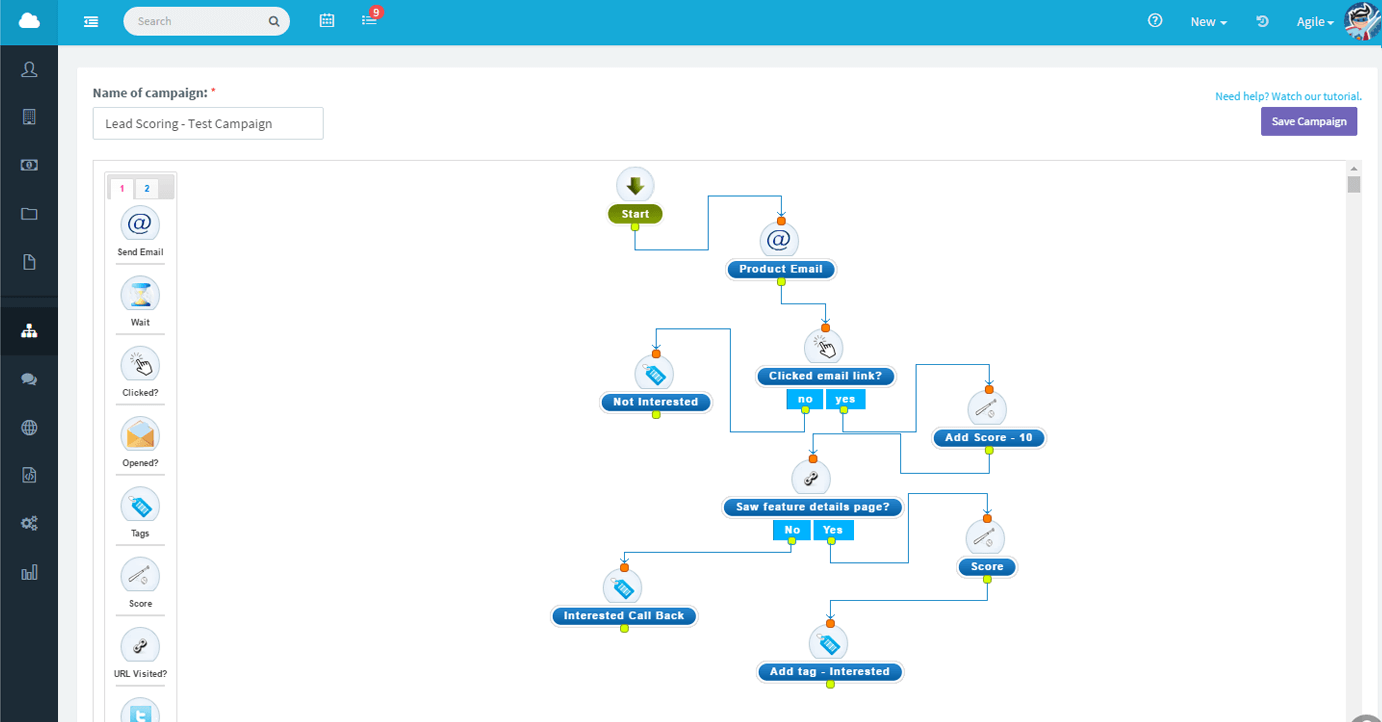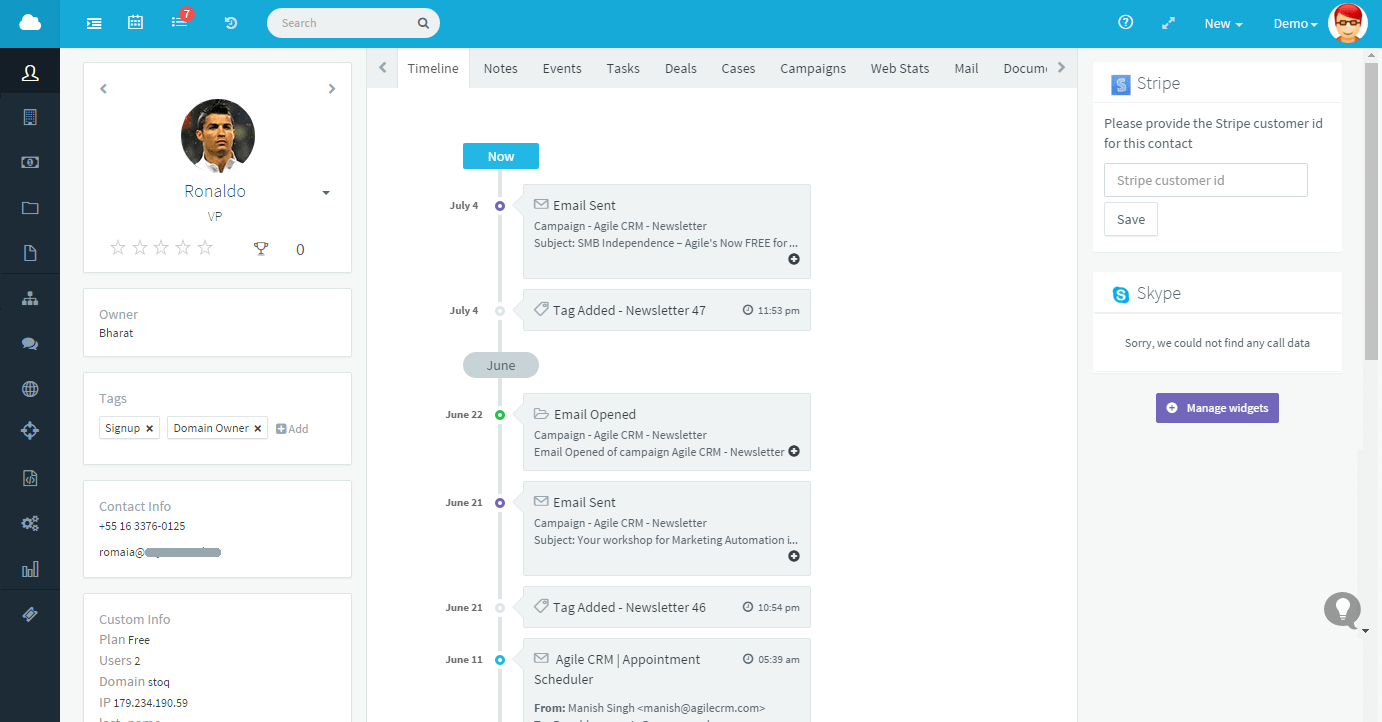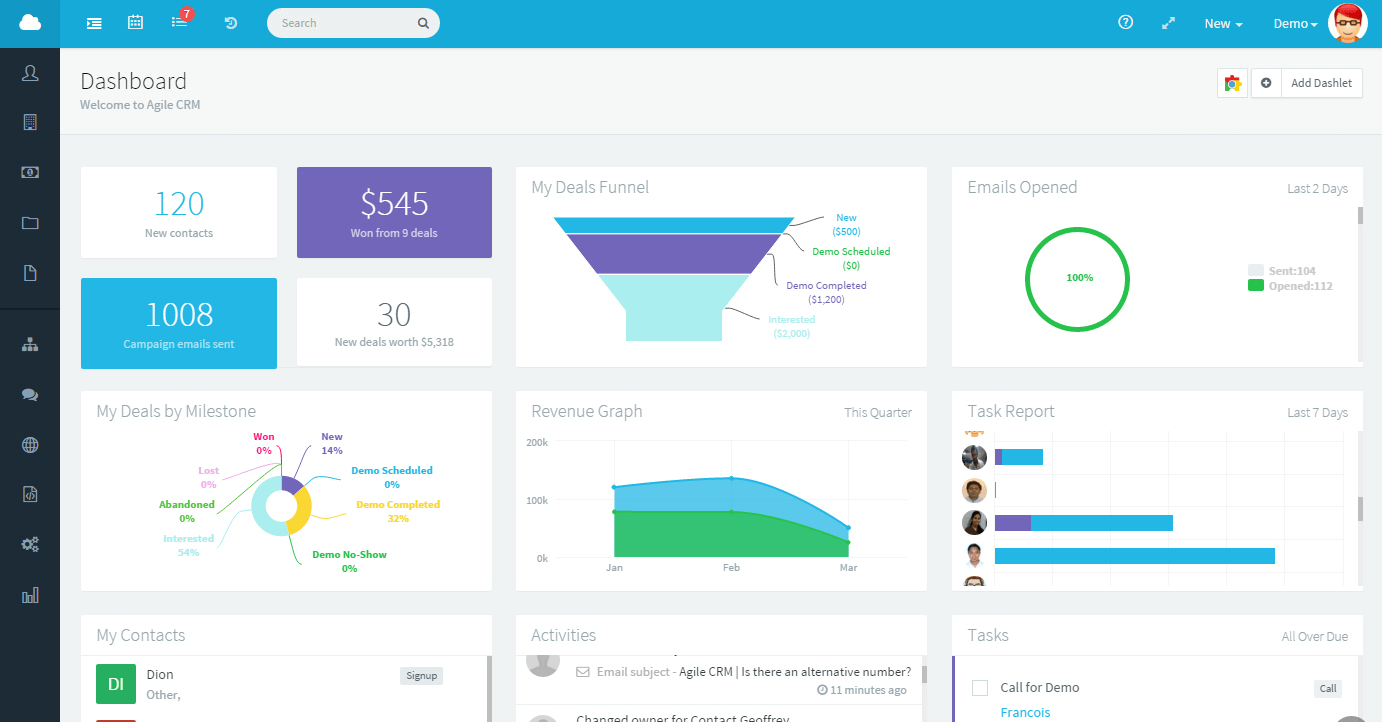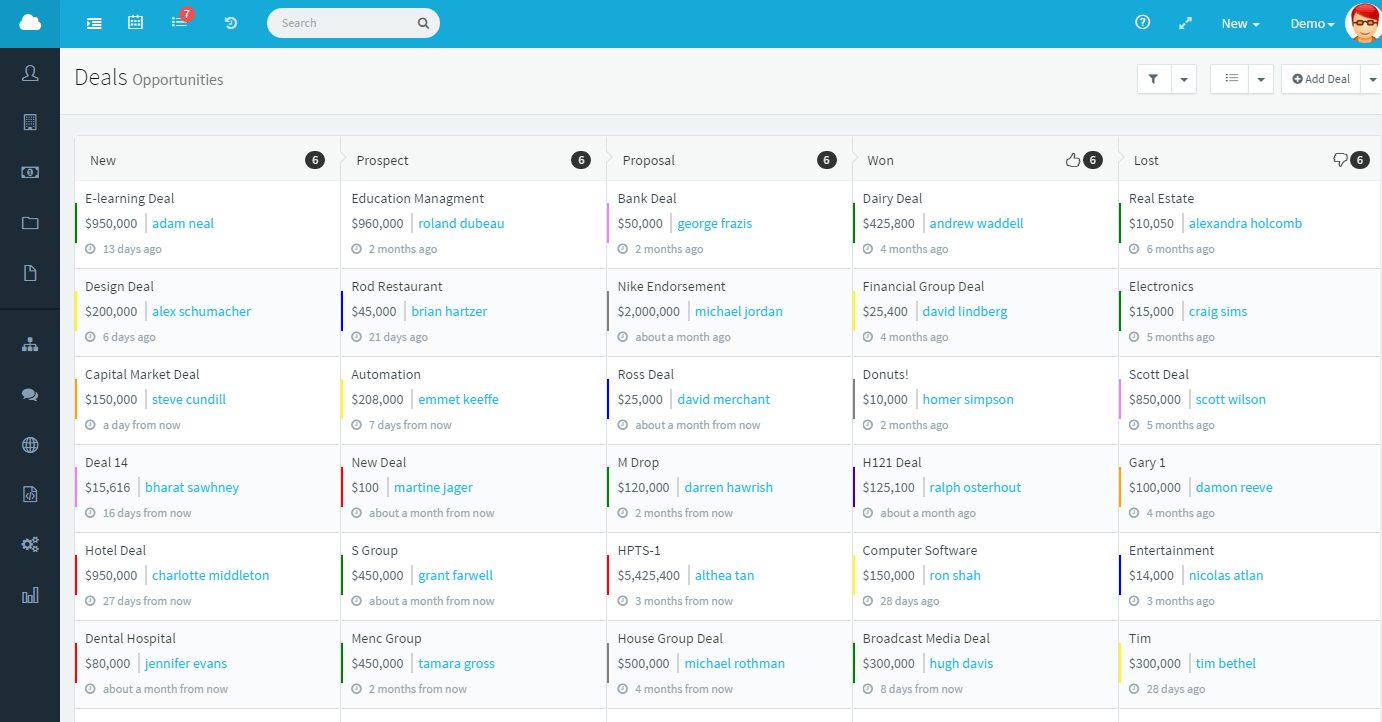Agile CRM Webrules
| 开发者 | shreyanshsurana |
|---|---|
| 更新时间 | 2018年1月2日 17:06 |
| 捐献地址: | 去捐款 |
| PHP版本: | 3.0.1 及以上 |
| WordPress版本: | 4.7.3 |
| 版权: | GPLv2 or later |
| 版权网址: | 版权信息 |
详情介绍:
Agile CRM is a All-in-One CRM with Sales, Marketing and Service automation in single platform. It has sales tracking, contact management, marketing automation, web analytics, two-way emails, telephony, and helpdesk with a simple, clean and modern interface.
Using Agile CRM, businesses can now:
- Automate their marketing, sales and customer retention process with simple and powerful drag-drop editor.
- Convert website visitors directly to leads in the CRM.
- Nurture, track and score leads automatically based on web or email activity.
- Enable omni-channel communication with the ability to call or email or tweet to a contact from the same page.
- Monitor customer behavior and get real-time alerts for customer activity.
- Manage help desk tickets with customer’s history saved under single system.
- Pull a detailed record of all of the customers’ details and communication history in one page, sorted chronologically.
- View customer data from various other business apps under one page using extensive integrations and widgets.
安装:
- Install the Agile CRM WordPress plugin
- Set up Agile CRM account
- Set up Agile forms & landing pages
- Agile CRM forms Under ‘Pages’ tab, navigate to Add New page. On that page, you can spot ‘Agile Forms’ on Visual Editor. Click on the button and a pop-up will appear. You can forms from the drop-down list and easily integrate customized web forms on your site or app.
- Agile CRM landing pages Under ‘Pages’ tab, navigate to Add New page. On that page, scroll down to Agile CRM Section. Under ‘Landing Page’ tab, you can select any page from the drop-down list. Now you easily integrate Agile CRM Landing pages in your WordPress pages.
屏幕截图:
常见问题:
- How does Agile compare to it’s competition?
Agile offers a full, comprehensive suite of sales and marketing automation to keep your communication effective. None of our competitors offer a fully integrated suite like Agile and they are at least 5x more expensive.
- Can I change plans or cancel anytime?
You can upgrade, downgrade or cancel anytime automatically from the online dashboard.
- What is the uptime guarantee?
Agile CRM offers a 99.5% uptime guarantee on all paid plans. We are hosted on Google and Amazon cloud for scale.
- How to add more emails to my account?
You can add more emails to your Agile CRM account by buying an email add-on package. The emails from the add-on package last for one month from the time of your purchase.
- Who is a user in Agile?
User is any staff member who manages Agile CRM.
- Does Agile CRM offer special discount for non-profit organisations?
Agile CRM currently does not offer special discounts for Non-Profit Organisations.
更新日志:
0.1
This version fixes a related bug. Upgrade immediately.