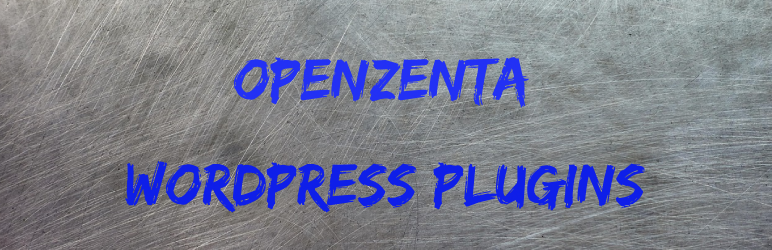
AI Admin Assistant
| 开发者 |
proteczone
openzenta25 |
|---|---|
| 更新时间 | 2025年6月1日 11:06 |
| PHP版本: | 7.4 及以上 |
| WordPress版本: | 6.8.1 |
| 版权: | GPLv2 or later |
| 版权网址: | 版权信息 |
详情介绍:
AI Admin Assistant revolutionizes WordPress content management by bringing Claude AI's capabilities directly into your dashboard. Whether you're writing blog posts, optimizing content for SEO, or managing technical aspects of your site, this plugin provides intelligent assistance every step of the way.
Why Choose AI Admin Assistant?
- Seamless Integration: Works directly within your WordPress dashboard
- Time-Saving: Generate ideas, draft content, and solve problems faster
- Versatile: Helps with content, technical issues, and site optimization
- Security-Focused: Secure API key storage and role-based access
- WordPress 6.0 or higher
- PHP 7.4 or higher
- Claude AI API key (sign up at https://console.anthropic.com/)
- Stable internet connection
安装:
- Plugin Installation
- Method 1: Upload
ai-assistantfolder to/wp-content/plugins/ - Method 2: Install via WordPress plugin repository
- Configuration
- Activate plugin through WordPress 'Plugins' menu
- Navigate to 'AI Assistant > Settings'
- Enter your Claude API key
- Configure access permissions
- First Use
- Access AI Assistant from the main menu
- Start with a test query to verify connection
- Review available features and commands