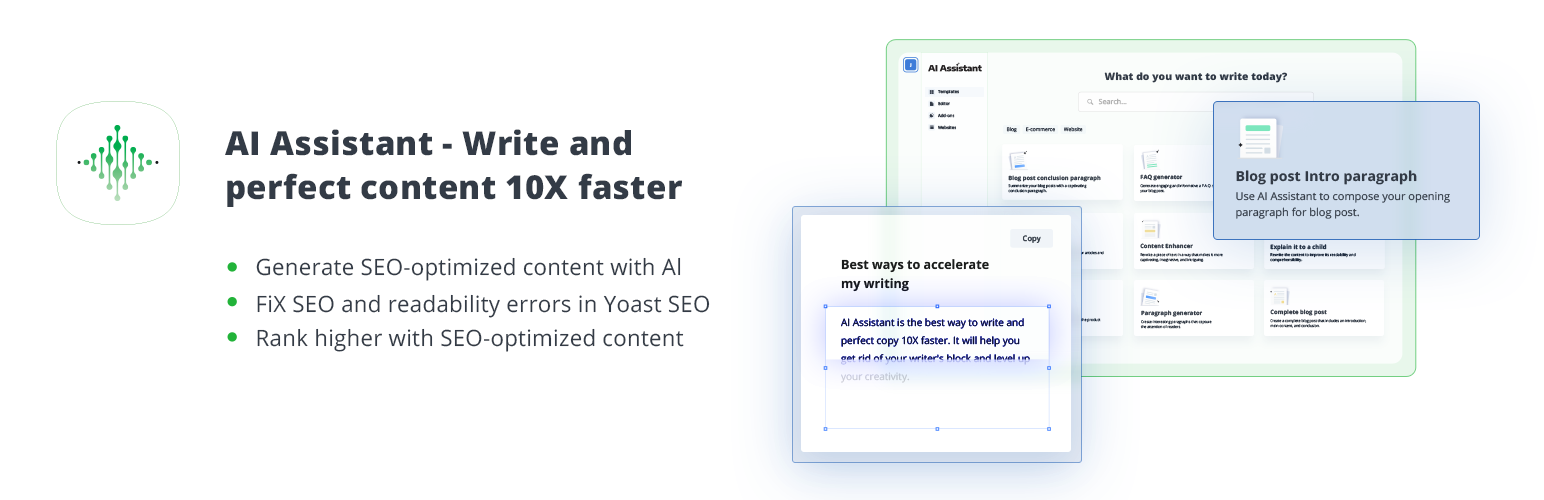
10Web AI Assistant – AI content writing assistant
| 开发者 | 10web |
|---|---|
| 更新时间 | 2024年1月26日 04:02 |
| PHP版本: | 5.0 及以上 |
| WordPress版本: | 6.4 |
| 版权: | GPLv2 or later |
| 版权网址: | 版权信息 |
详情介绍:
安装:
常见问题:
- Is the content generated by AI Assistant original and plagiarism-free?
Yes, 10Web AI Assistant generates original and plagiarism-free content. You will receive unique, original, human-like content in a matter of seconds. 10Web AI assistant for WordPress employs the leading large language models, including GPT-3 to generate plagiarism-free, custom, high-quality content.
- Is there any limit on how much content I can generate with AI Assistant?
With the 10Web free plan, you can produce content of up to 2000 words per month. For further detail and information on AI Assistant paid plans, visit 10Web’s AI Assistant pricing page.
- Is there a free trial available?
10Web AI Assistant is a freemium product that you can always use for free. Through the 10Web AI Assistant free account you will gain access to all the features of 10Web AI Assistant but will be limited to generating 2000 words per month.
- How does the AI Assistant work?
Highlight the text you would like to use for content generation or paraphrasing, click on the AI Assistant button and choose the action you would like to take. 10Web AI Assistant will generate new, one-of-a-kind, plagiarism-free content. Furthermore, the content is optimized for SEO and engagement. Once you integrate the AI content writer within your WordPress website, you will gain access to AI’s content generation and optimization functions for posts, pages, ads, landing pages, and other types of content, including images.
- What technology does the AI Assistant use?
AI Assistant is powered by several leading language models, including the GPT-3, a revolutionary 175 billion-parameter autoregressive language model. For text generation, we use the leading model, the Davinci model. In addition to these brilliant models, our own 10Web AI technology is employed to supplement requirements and gaps wherever needed.
- What are the benefits of using 10Web AI Assistant?
There is a myriad of benefits to employing the 10Web AI Assistant. You will obtain content generation that is 10x faster than conventional methods or manually. With the AI assistant, you can generate more content, faster and with less effort. All this is available through easy WordPress integration.
- How much does 10Web AI Assistant cost?
Please see our pricing plans for cost estimations. The 10Web AI Assistant has several plans to choose from depending on your needs. Compare the features of the plans to ensure that you select the one best suited for your website(s).
- Is 10Web AI Assistant compatible with other plugins and themes?
Yes, 10Web AI Assistant is compatible with the most popular WordPress plugins and themes. If any questions or concerns regarding compatibility arise, do not hesitate to contact our excellent support team for more assistance and further information.
- What will I get from AI Assistant Pro?
10Web AI Assistant Pro for WordPress offers connection to unlimited websites, short and long writing and input lengths, long-content templates, generation of more than 10.000 words per month, depending on your plan, and more!
- How is the usage of words calculated?
As with the majority of generative AI models, we calculate both input and output words. To simplify matters, we assume that every 5 characters make a word. For example, if you generate a sentence by providing another sentence as the input, this will be counted toward your usage as the sum of all the characters in input and output sentences divided by five.
更新日志:
- Fixed: Security issue
- Fixed: Compatibility with WordPress 6.3
- Added new onboarding flow
- Fixed conflict with the
Advanced Custom Fieldsplugin
- Fixed: How to use popup
- Fixed: Problem with 'Another request in progress' popup
- Added: How to use popup
- Changed: Main button design
- Increased: Animation speed
- Added: Support of Classic editor
- Added: SEO Pack section
- Fixed: Minor bugs
- Added: Yoast SEO add-on support
- Added: Functionality to work with add-ons
- Added: Loader on AI button while the text is being generated
- Improved: Text insertion UX, animations added
- Changed: Wrap outline items in headings (h2)
- Added: Error popups
- Fixed: Other minor fixes
- Initial version on wp.org