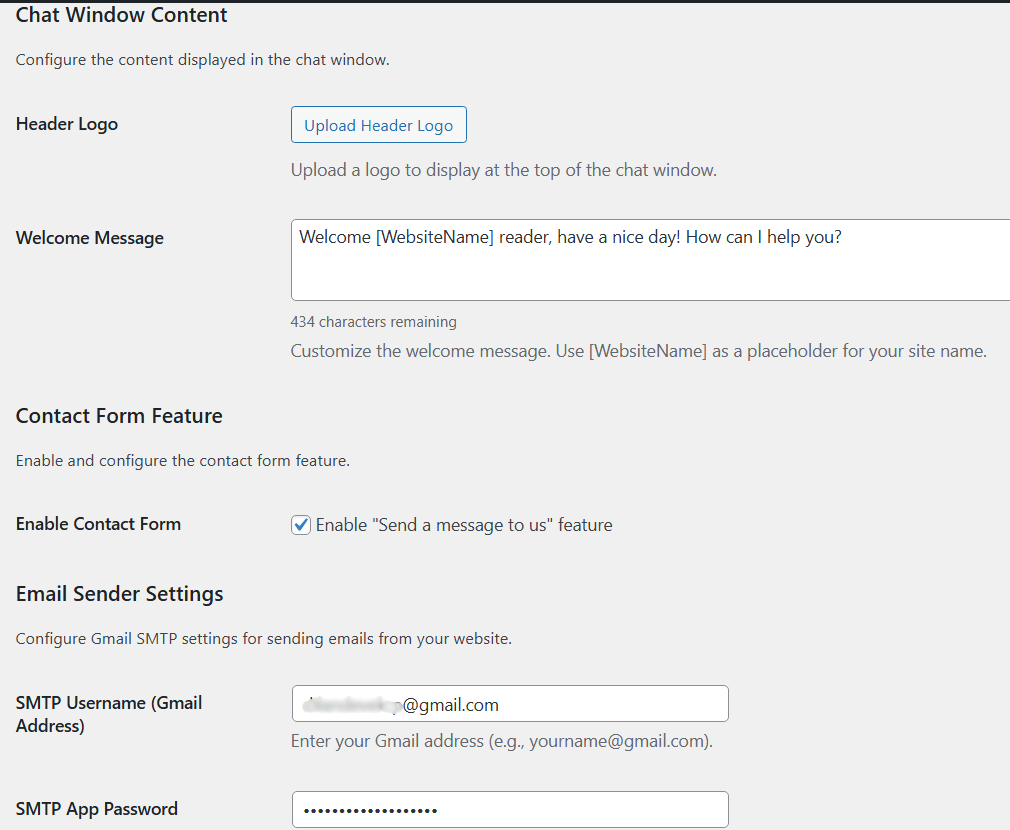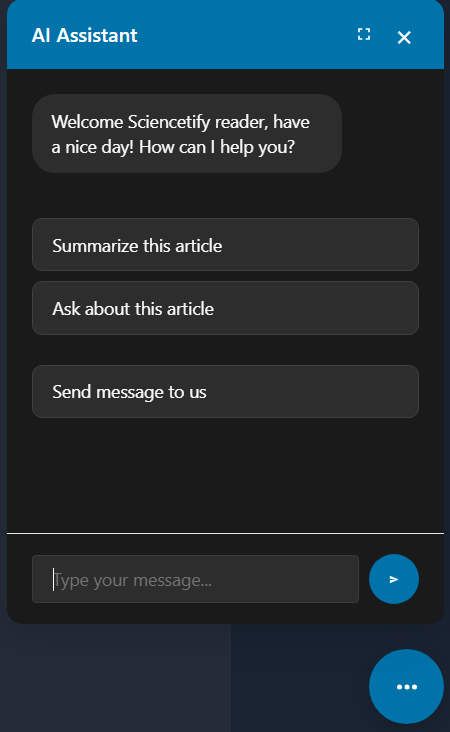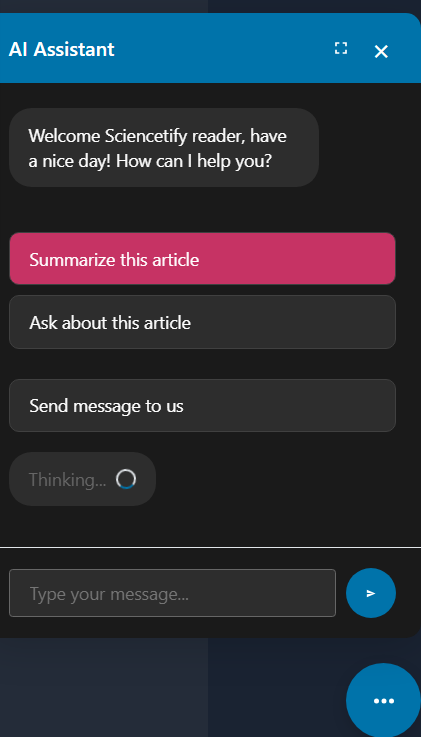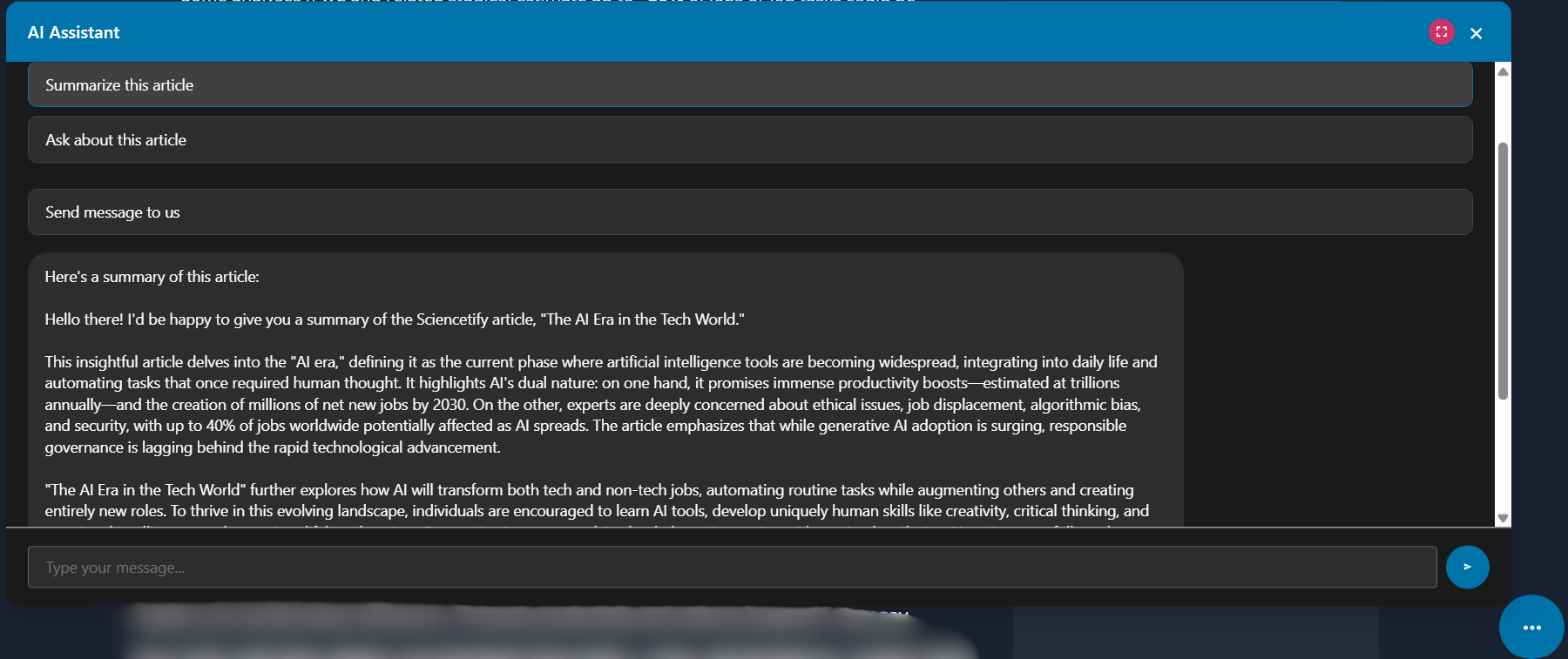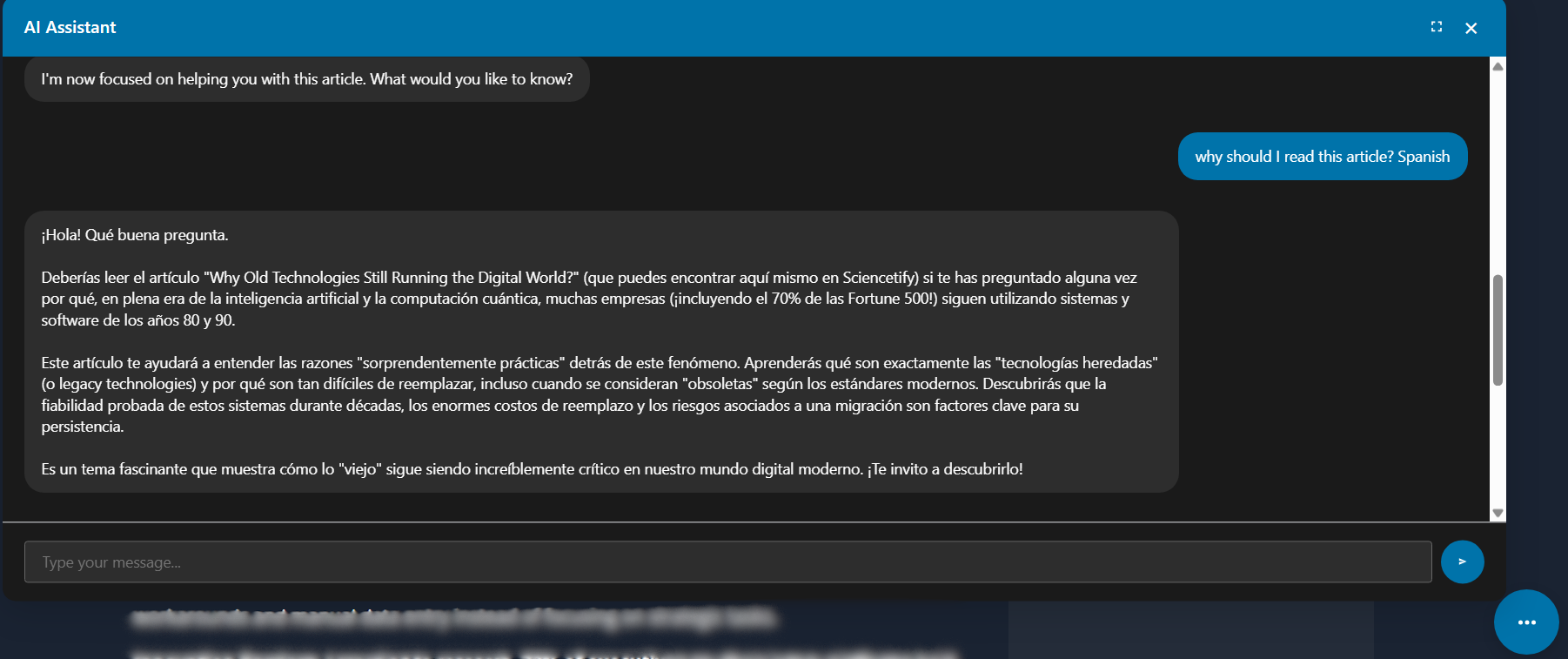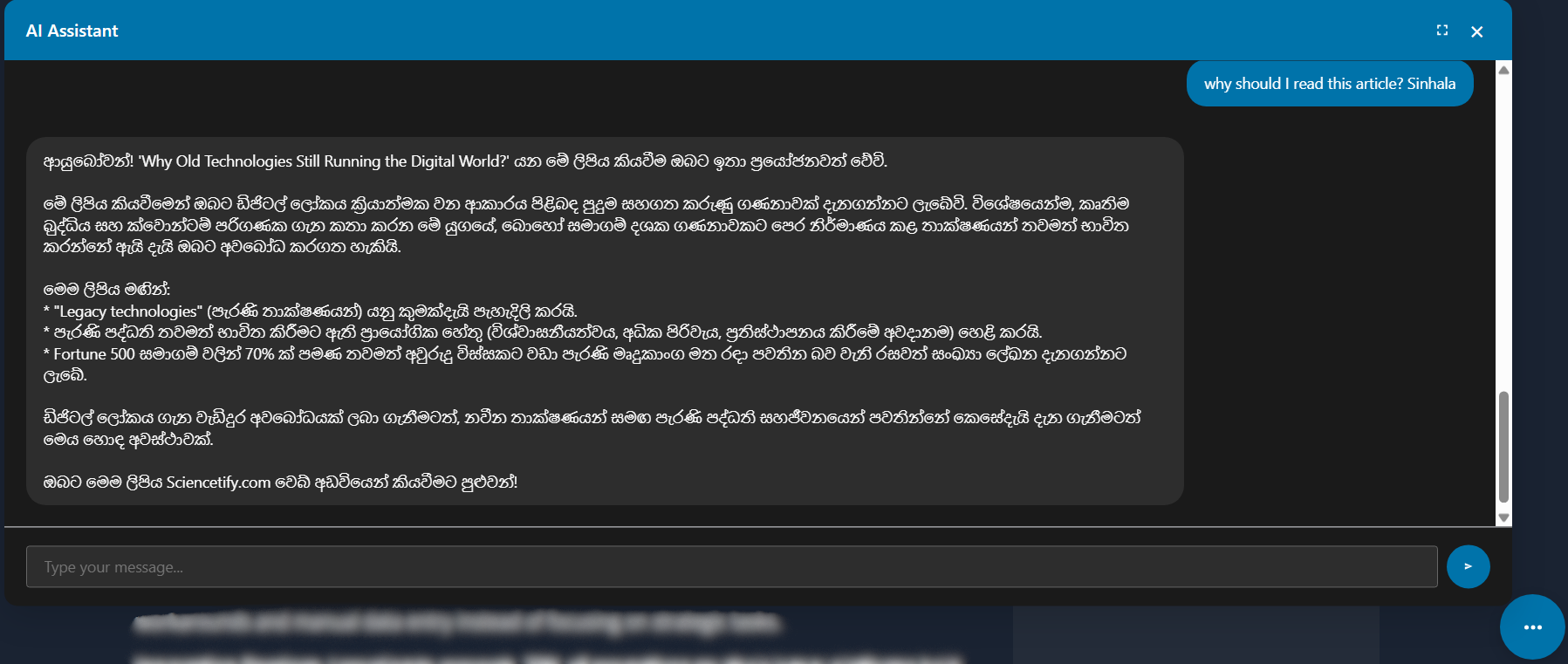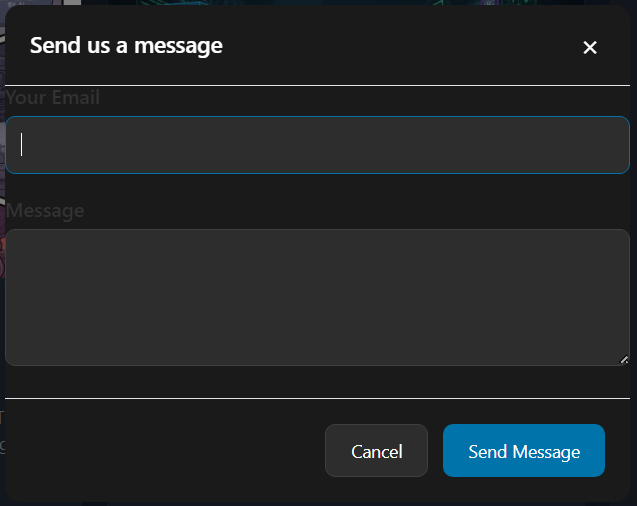AI Blog Helper with Gemini
| 开发者 | sciencetify |
|---|---|
| 更新时间 | 2025年11月3日 19:33 |
| PHP版本: | 7.4 及以上 |
| WordPress版本: | 6.8 |
| 版权: | GPLv2 or later |
| 版权网址: | 版权信息 |
详情介绍:
AI Blog Helper with Gemini adds a powerful and interactive AI assistant to your WordPress website. This is not just a simple chatbot; it's a context-aware content helper designed specifically for bloggers.
Key Features:
- Powered by Google Gemini: Leverages the latest conversational AI technology for intelligent and helpful responses.
- Instant Article Summaries: On any blog post, users can click a button to get a concise, AI-generated summary instantly.
- Context-Aware Q&A: Visitors can ask questions specifically about the article they are reading.
- Easy Contact Form: Includes a simple and reliable contact feature, allowing readers to send you messages directly from the chat window.
- Highly Customizable: Easily change the theme color, bot icon, and welcome message to perfectly match your website's branding from a simple settings page.
- Reliable Email Delivery: Built-in SMTP configuration to ensure contact form messages are delivered reliably using your Gmail account.
安装:
- Upload the
ai-blog-helperfolder to your/wp-content/plugins/directory, or install the plugin through the WordPress plugins screen directly. - Activate the plugin through the 'Plugins' menu in your WordPress dashboard.
- Navigate to the AI Blog Helper menu in your admin sidebar.
- Enter your Google Gemini API key and configure the SMTP and other settings as needed. That's it!
屏幕截图:
常见问题:
Do I need a Google Gemini API Key?
Yes. The core functionality of this plugin requires an API key from Google AI Studio. You can get one for free to start.
Is the email contact form reliable?
Yes. We have included a built-in SMTP configuration feature. By adding your Gmail address and a Google App Password in the settings, you ensure that all messages are authenticated and delivered directly to your inbox, avoiding spam folders.
更新日志:
1.0.1
- Fix: Corrected a broken HTML link in the admin settings page for the SMTP App Password description.
- Initial public release of the plugin.