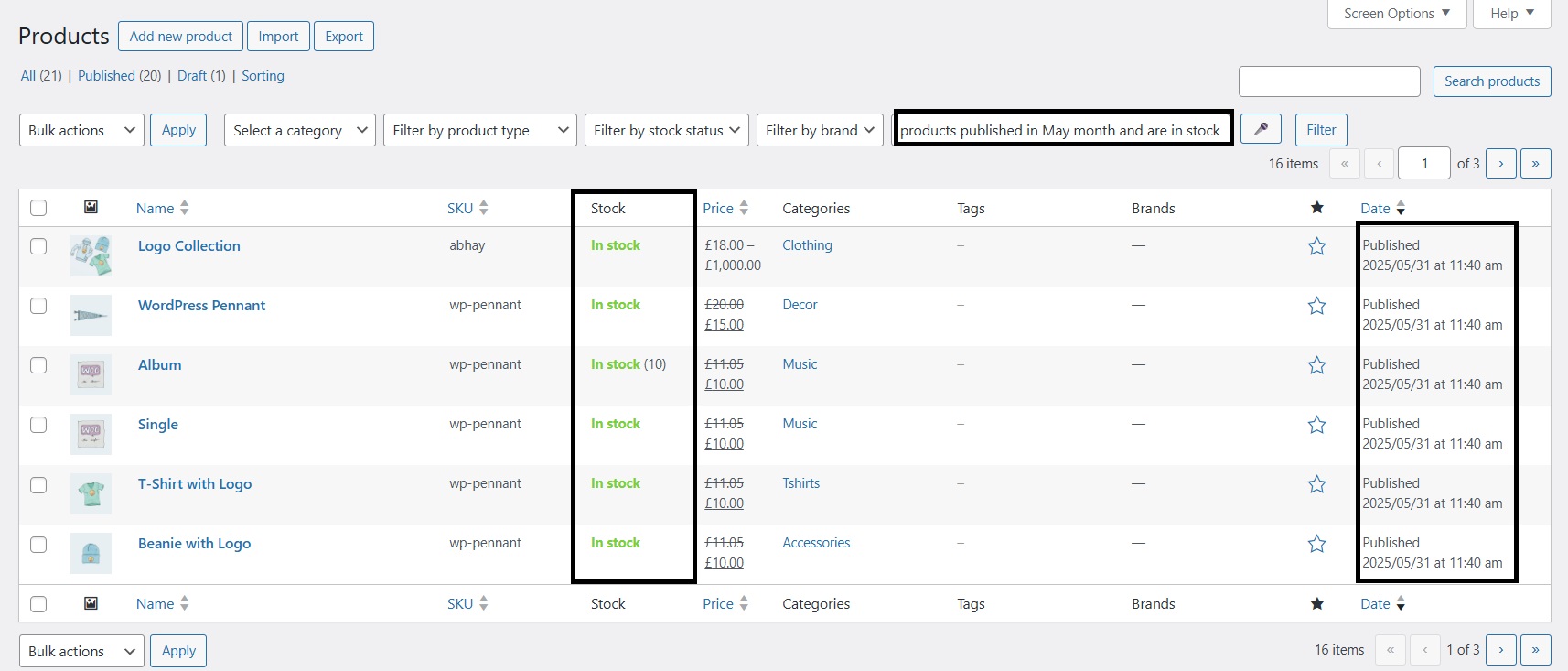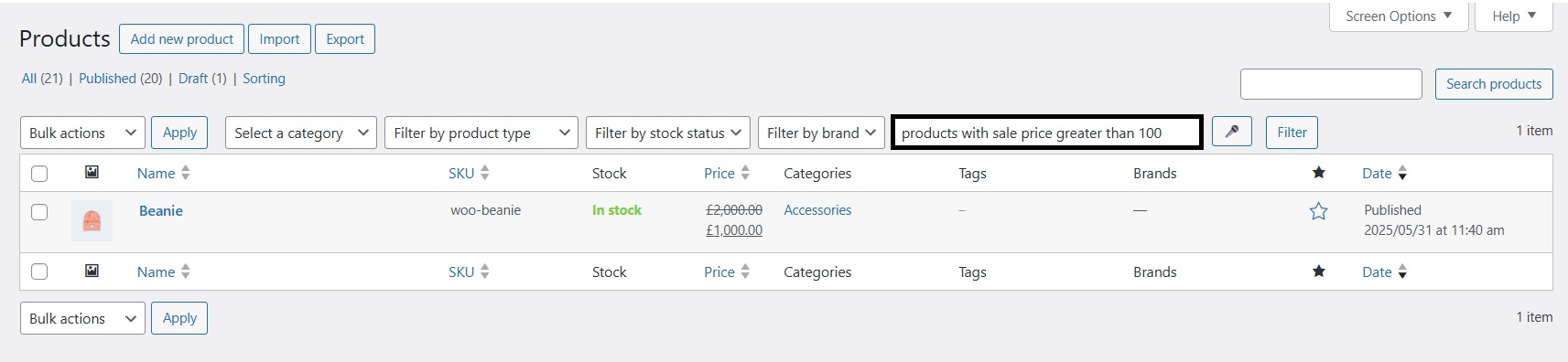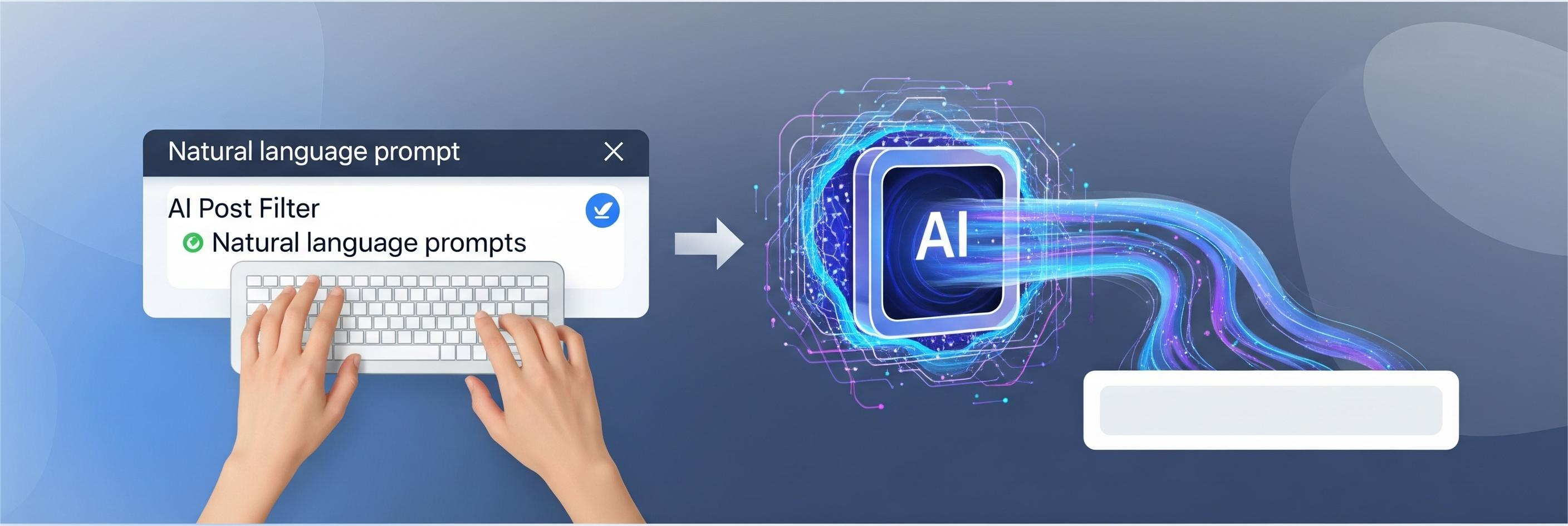
AI Post Filter with Cohere
| 开发者 | abhaypatel01 |
|---|---|
| 更新时间 | 2025年8月23日 20:42 |
| PHP版本: | 7.0 及以上 |
| WordPress版本: | 6.8.2 |
| 版权: | GNU General Public License v3.0 |
| 版权网址: | 版权信息 |
详情介绍:
Use natural language prompts to filter posts of any post type via AI.
安装:
- Unzip and upload contents of the plugin to your /wp-content/plugins/ directory
- Activate the plugin through the 'Plugins' menu in WordPress
- Go to WordPress admin > Settings > General, and add the API key in the "Cohere API Key" field
- Visit the any supported post type listing page in your admin panel. You'll now see a new “Ask AI to filter…” input field above the list – enter a natural language prompt to filter items using AI.
屏幕截图:
常见问题:
Where to add Cohere AI API key
Go to WordPress admin > Settings > General, and add the API key in the "Cohere API Key" field
更新日志:
1.2.0 (23.08.2025)
- New: WooCommerce 10.1.1 compatible
- New: Filter WooCommerce products on shop and category pages using natural language prompt with voice search support
- Update: POT file
- New: WooCommerce 9.9.5 compatible
- New: Voice search support to capture prompts using speech for searching WooCommerce products or any post type
- Update: Improved accuracy of AI-generated response related to date filters, metadata, and taxonomy-based prompts
- Update: POT file
- Initial release