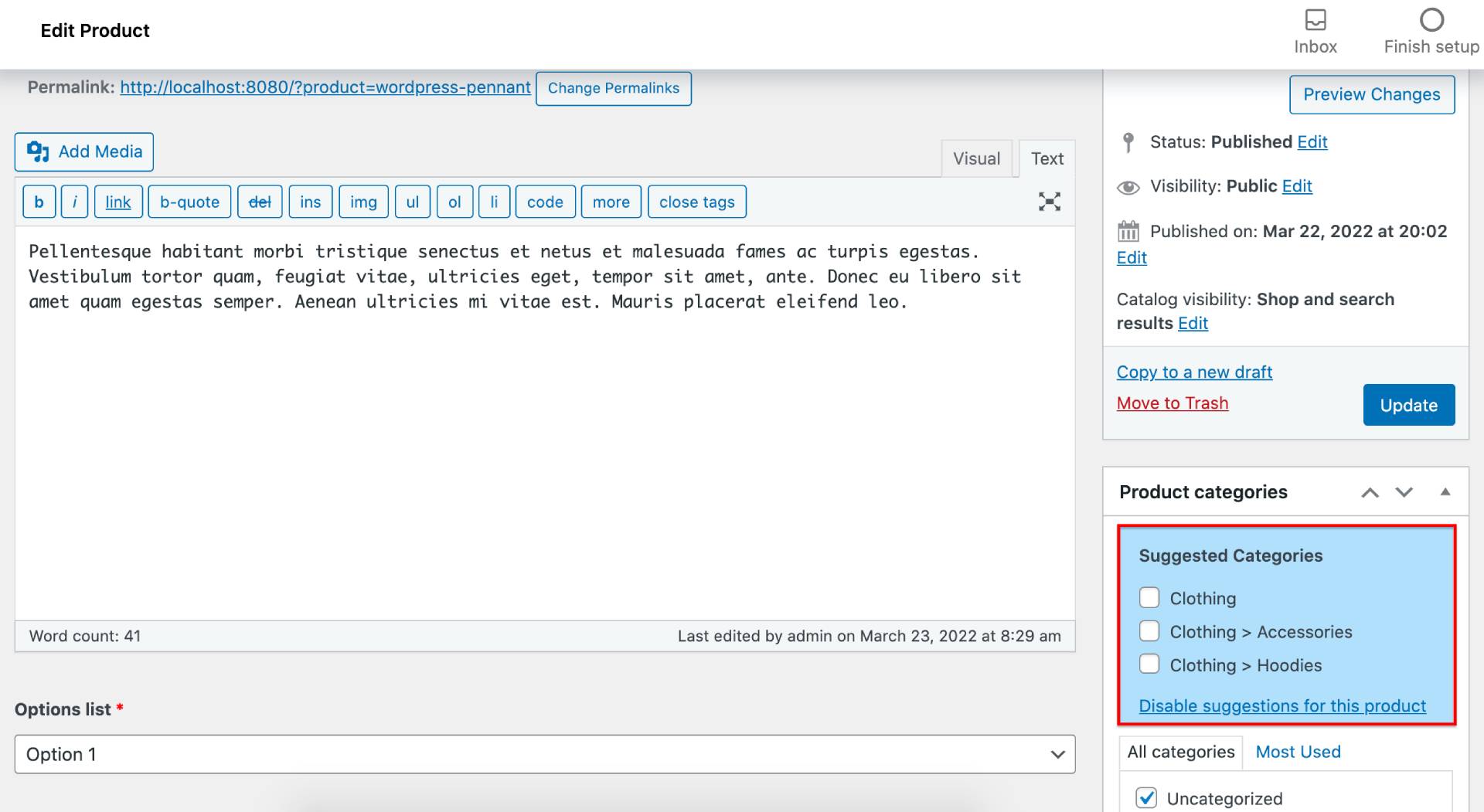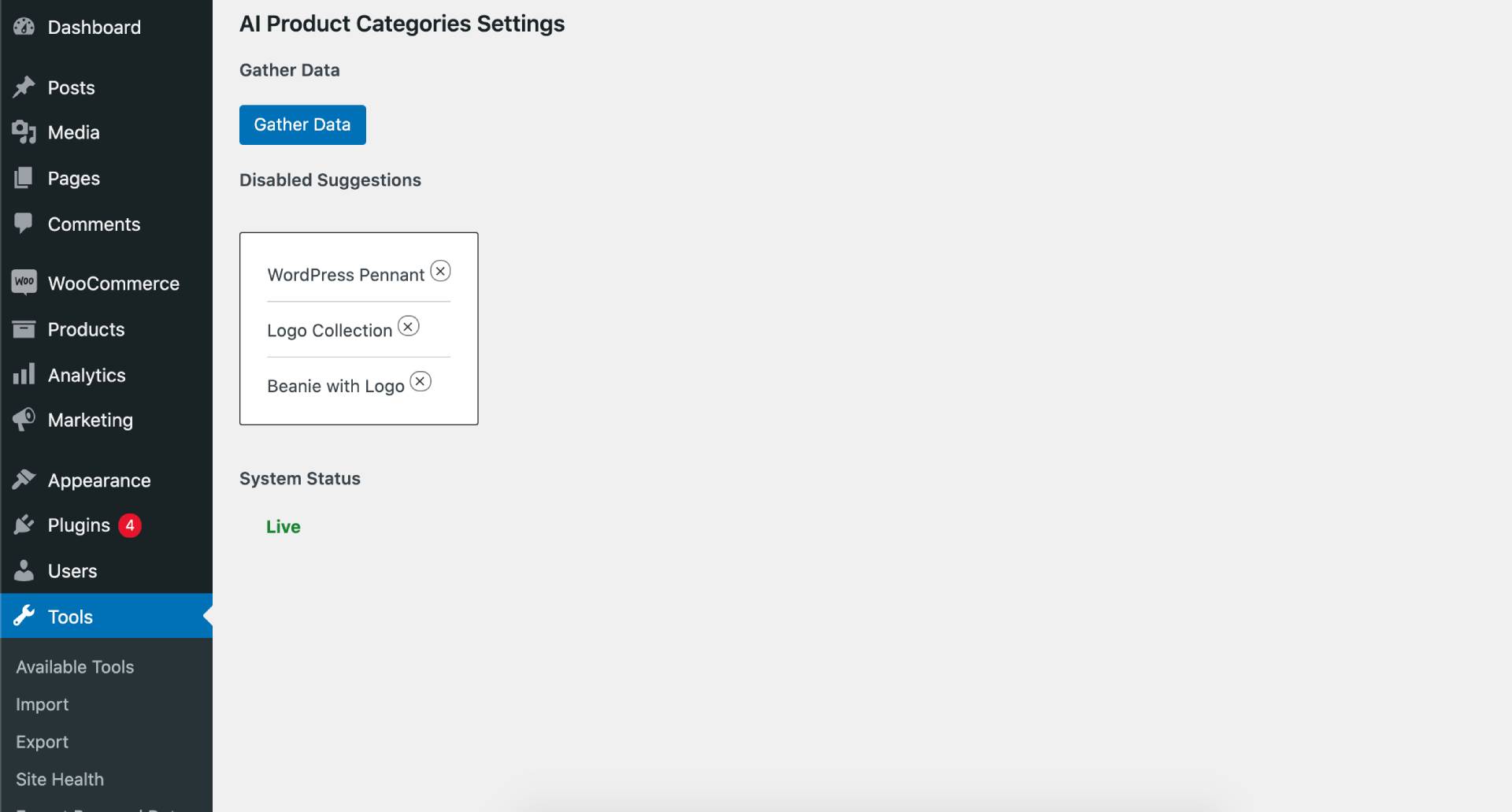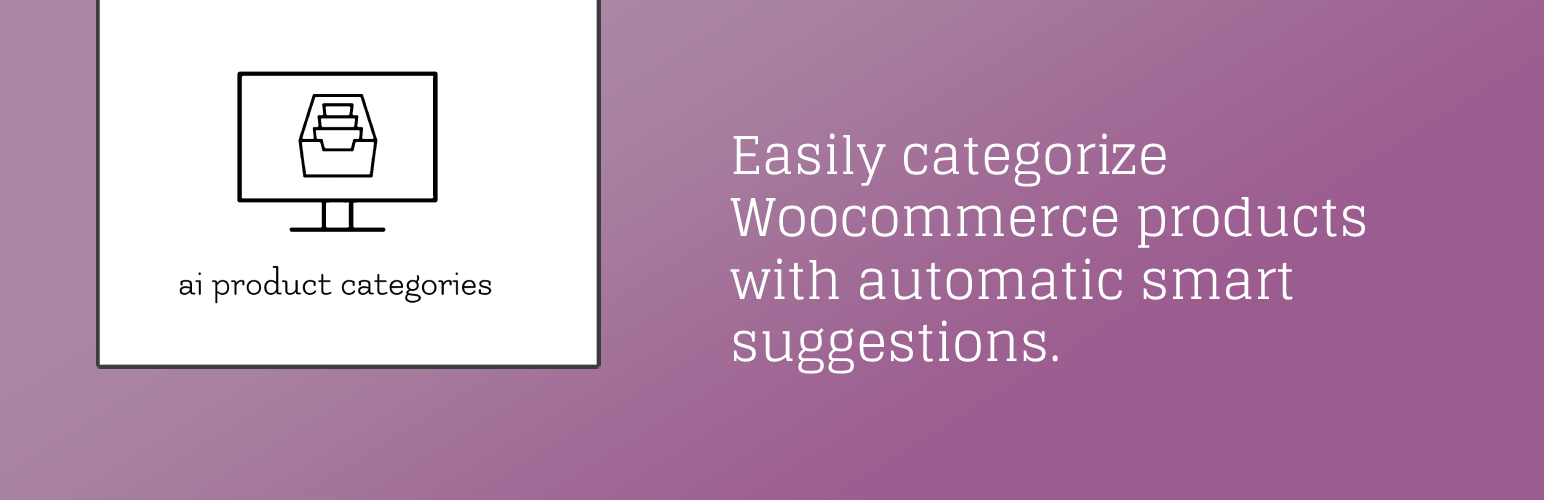
AI Product Categories for Woocommerce
| 开发者 | codinghabits |
|---|---|
| 更新时间 | 2022年3月23日 16:47 |
| 捐献地址: | 去捐款 |
| PHP版本: | 7.0 及以上 |
| WordPress版本: | 5.9 |
| 版权: | GPLv2 or later |
| 版权网址: | 版权信息 |
详情介绍:
This is a Woocommerce plugin that automatically suggests the best matching categories for uncategorized products.
It checks all categorized products & matches the categories based on the product titles. Words appearing at the start of the title have more weight.
Users have the ability to disable suggestions for selected products.
安装:
- Upload \"ai-product-categories-woocommerce.zip\" to the \"/wp-content/plugins/\" directory.
- Activate the plugin through the \"Plugins\" menu in WordPress.
- Go to the settings page from Tools > AI Categories.
- Wait until indexing has finished and system status is "Live".
- You can edit any uncategorized product & find the suggestions over the default category selection box.
- Check the category you want & save the product.
屏幕截图:
常见问题:
How do I configure this plugin?
This plugin needs no configuration after installing. Just wait for the indexing to finish & then edit any uncategorized product.
How often does the suggestions get refreshed with new data?
Once per day.
How do I disable suggestions for a specific product?
Edit the product you want & click "Disable suggestions for this product" in the category suggestions panel over the default category selection box.
How do I enable again the suggestions for a disabled product?
Go to the settings page from Tools > AI Categories, find the disabled product in "Disabled Suggestions" section & click the "x" button next to the title.
I changed many product categories. How do I index the suggestions again?
Go to the settings page from Tools > AI Categories & click "Gather Data".
更新日志:
1.0.0
- Initial release.