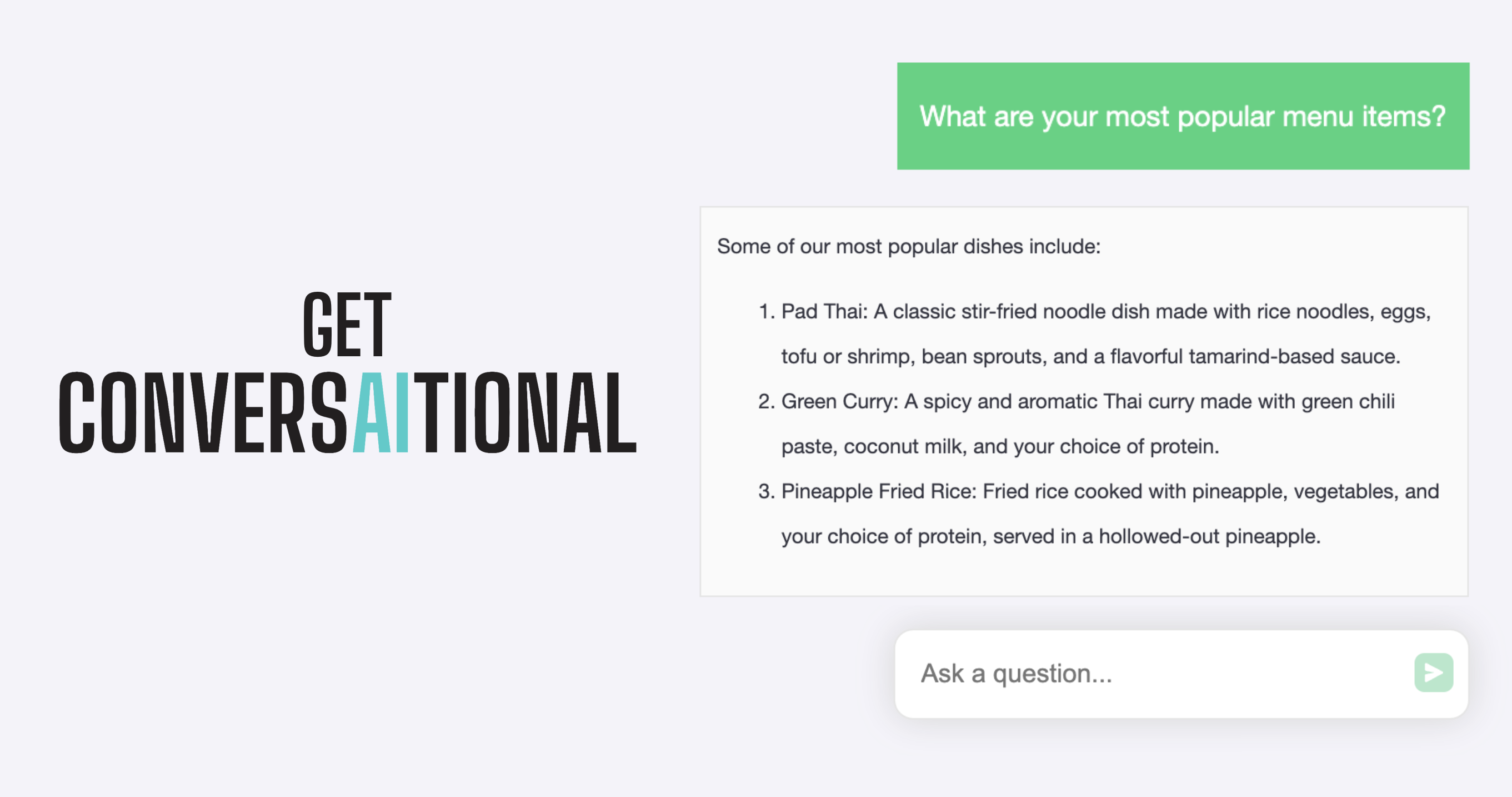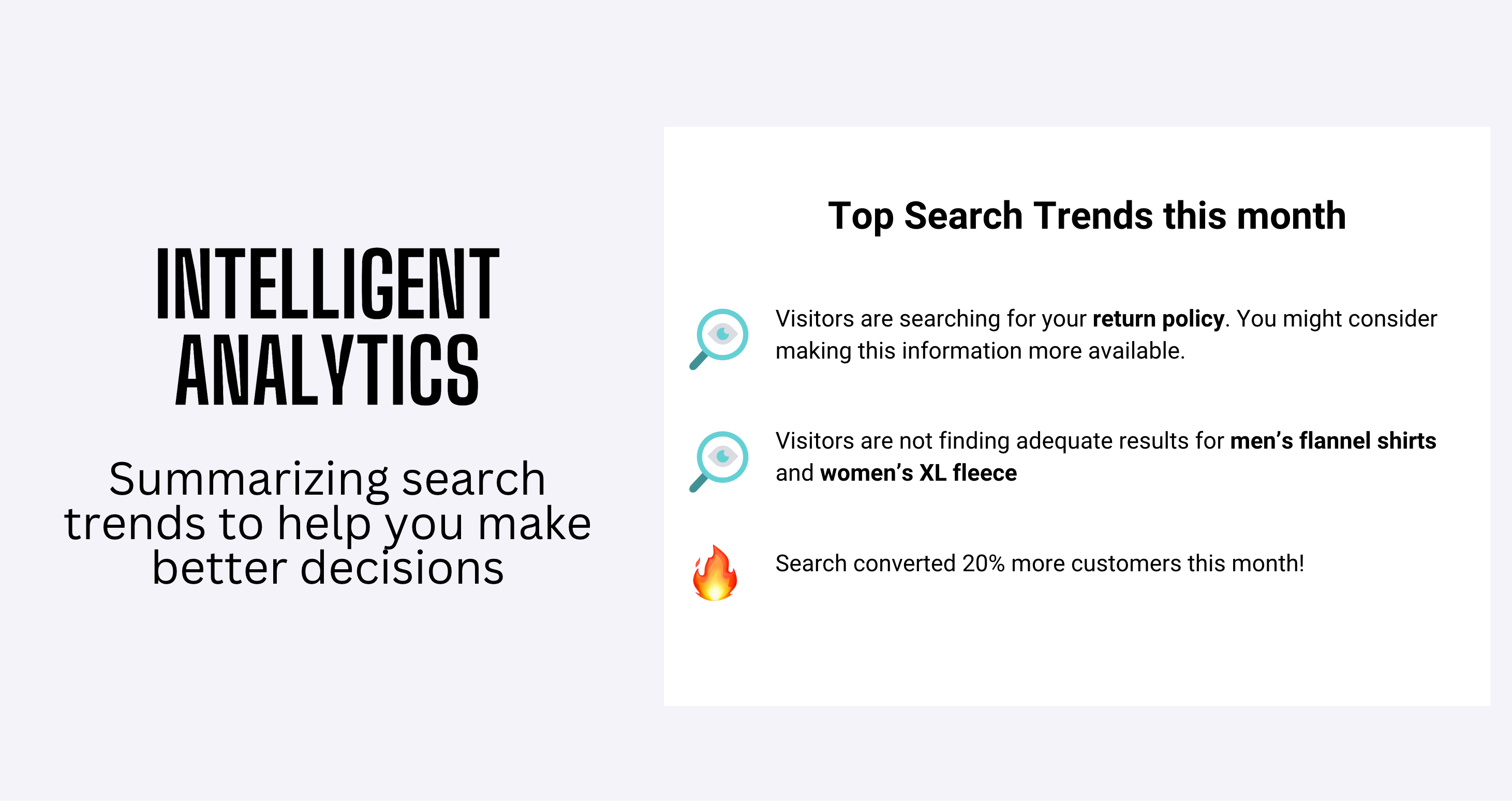AI Site Search - AI Search, AI Chat, and more
| 开发者 | doculytics |
|---|---|
| 更新时间 | 2024年3月8日 03:48 |
| 捐献地址: | 去捐款 |
| PHP版本: | 5.5 及以上 |
| WordPress版本: | 6.4 |
| 版权: | GPLv2 or later |
| 版权网址: | 版权信息 |
详情介绍:
安装:
- Download, install, and activate AI Site search.
- You'll automatically be redirected to doculytics.ai, where you can create an account if you don't already have one. At any time, click "AI Site Search" in the admin left side bar to configure Site Search.
- You'll then be taked to the AI Site Search dashboard, where you can configure how Site Search appears on your site.
- If your WordPress theme does not have a prominent Search Bar, add one using the Gutenburg blocks editor and search will automatically integrate with AI Site Search.
屏幕截图:
常见问题:
Do I need to create a Doculytics Account?
Yes, you need a Doculytics Account. This allows you to configure what AI Site Search displays on your site. Learn more at Doculytics.
Do I need to provide training data for the AI to work?
No! Site search will automatically parse your site's content to train the AI.
Can I provide training data or documents to improve the AI results?
Yes, you can provide links to any public website(s) as well as documents.
Can I use AI Site Search with my custom search bar
Yes, simply add the HTML class "doculytics-site-search" to any search input field. Eg <input class="doculytics-site-search" type="search"/>.
How do I add AI Site Search to WordPress theme?
- Download, install, and activate AI Site search.
- You'll automatically be redirected to doculytics.ai, where you can create an account if you don't already have one. At any time, click "AI Site Search" in the admin left side bar to configure Site Search.
- You'll then be taked to the AI Site Search dashboard, where you can configure how Site Search appears on your site.
- If your WordPress theme does not have a prominent Search Bar, add one using the Gutenburg blocks editor and search will automatically integrate with AI Site Search.
Does AI Site Search work with my existing search bars?
Site search works automatically with most WordPress search bars.
However, to ensure a specific search bar uses AI Site Search, add the HTML class "doculytics-site-search" to the search input field. Eg <input class="doculytics-site-search" type="search"/>.
How can I add a new search bar to my WordPress theme?
In the Gutenberg block editor, select "Search Bar" and drag into your theme where you'd like the Search Bar to display. The Search Bar will automatically integrate with AI Site Search.
Does this plugin connect to a third party service?
Yes the plugin connects to the Doculytics API so that dynamic AI results can be provided. Learn more at Doculytics or Privacy Policy.
What data is collected?
When creating your Doculytics.ai account, your site name and domain are collected, and publically available webpages are searched so AI Site Search can provide relevant results. The Doculytics.ai privacy policy can be found here.
Is AI Site search free?
Yes! Upgrades are available for more advanced features and support for higher search volumes each month.
What upgrades are available?
Full pricing information can be found here.
更新日志:
- First released version