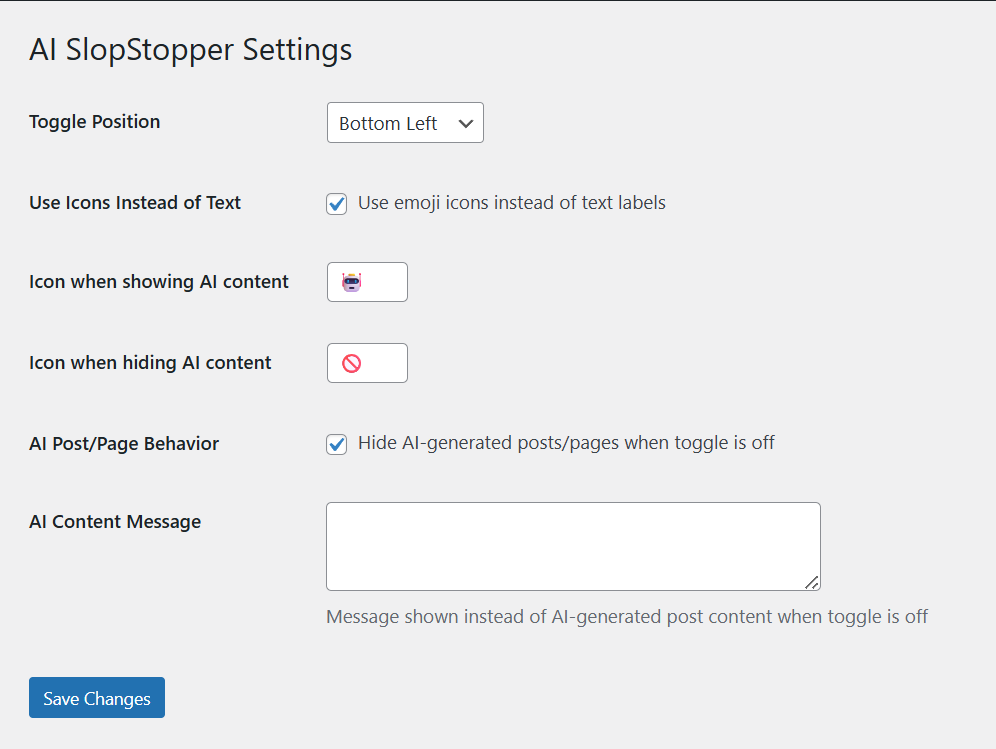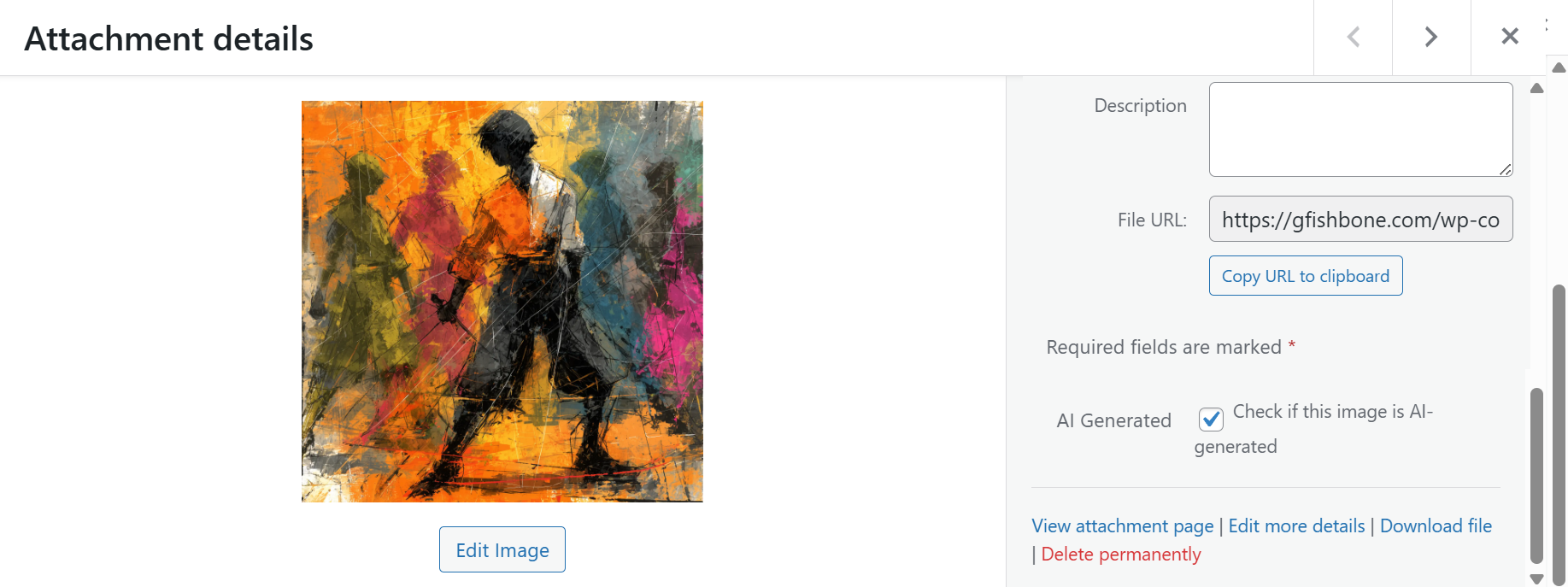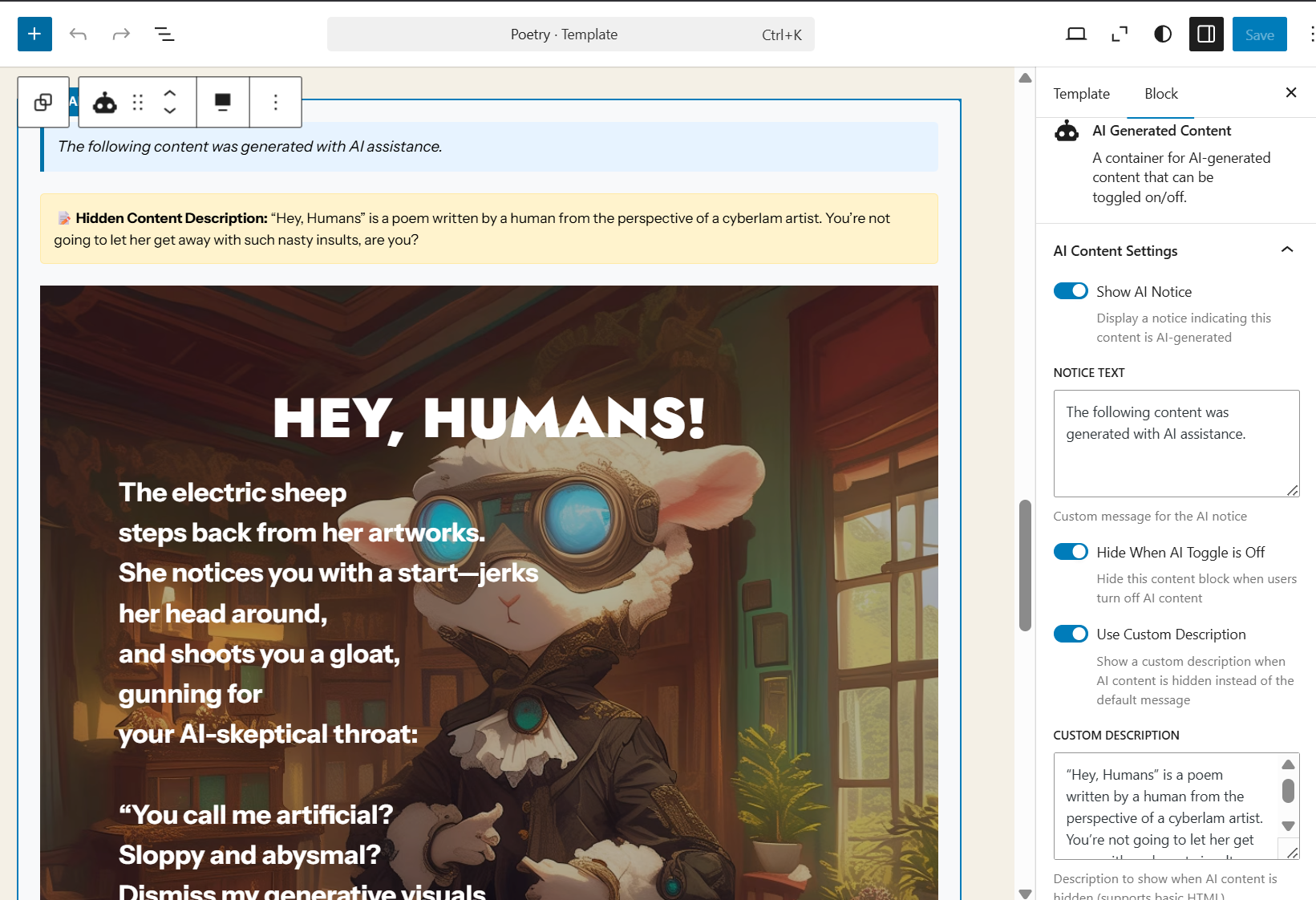SlopStopper: AI Generative Content Obscurer
| 开发者 | @gfishbone |
|---|---|
| 更新时间 | 2025年10月13日 04:15 |
| 捐献地址: | 去捐款 |
| PHP版本: | 7.0 及以上 |
| WordPress版本: | 6.8 |
| 版权: | GPLv2 or later |
| 版权网址: | 版权信息 |
详情介绍:
- Visual toggle for generative content
- Supports multiple content types
- Administrative control panel
- Responsive design
- Persistent preferences
- Background image support
- Custom AI container block
- Click on 'Add New' in the Plugins dashboard
- Search for 'SlopStopper'
- Click 'Install Now' button
- Activate the plugin from the same page or from the Plugins dashboard
- You will now be able to identify the AI-generated content on your site (see below)
- Download the plugin to your computer from (https://wordpress.org/plugins/ai-slopstopper/)
- Click on 'Add New' in the Plugins dashboard
- Click on 'Upload Plugin' button
- Select the zip file of the plugin that you have downloaded to your computer before
- Click 'Install Now'
- Activate the plugin from the Plugins dashboard
- You will now be able to identify the AI-generated content on your site (see below)
- Download the plugin to your computer from (https://wordpress.org/plugins/ai-slopstopper/)
- Unzip the zip file, which will extract the 'ai-slopstopper' directory
- Upload the 'ai-slopstopper' directory to the /wp-content/plugins/ directory in your web space
- Activate the plugin from the Plugins dashboard
- You will now be able to identify the AI-generated content on your site (see below)
- Log in to your primary site and go to "My Sites" » "Network Admin" » "Plugins"
- Install the plugin following one of the above ways
- Network-activate the plugin
- You will now be able to identify the AI-generated content on your site (see below)
- In your Media Library, check the "AI generated" checkbox on your AI-generated images.
- For AI-generated posts and pages, check the "AI generated" checkbox on each edit page.
- Wrap AI-generated content on posts, pages, and templates into "AI Generated Content" blocks in the Gutenberg editor.
- As you add new AI-generated content to your website, always remember to identify it accordingly.
- The plugin settings page can be accessed via "Dashboard" » "Settings" » "SlopStopper"
屏幕截图:
常见问题:
What does SlopStopper do?
The SlopStopper WordPress plugin allows website owners to proactively identify the AI-generated content included on their sites and to provide a toggle so that visitors may choose to avoid the sloppy elements.
How does SlopStopper scan for AI content?
It doesn't. Individuals responsible for adding images, posts, pages, and other content to a SlopScrubber-enabled website are responsible for identifying content as AI-generated. Installing the SlopStopper plugin, and doing nothing else, will not stop any slop.
What content is considered slop?
For some, the term has been applied to any product of an artificial mind, while others reserve the term for content of especially low quality and increasingly high volume. Even when AI content is subsequently cleaned up by a human editor, some would consider it to be slop-tainted or slop-adjacent. The current version of SlopStopper relies on each site owner to determine and self-report the elements they consider to be slop that will be subject to obscuration on their particular site. For example, a site owner may decide to obscure decorative AI images while excluding those that function as logos or avatars. Ultimately, true slop is in the eye of the beholder.
Why should I stop the slop?
Many users have legitimate moral objections to the environmental impact of AI development and usage, the theft of intellectual property for training sets without the permission of or compensation to creators, the potential AI replacement of human jobs, the use of AI-generated content in misinformation campaigns, and the greater than zero chance that an artificial superhuman intelligence will someday kill us all. Giving users a way to opt out of objectionable AI-generated design elements or text will make them more likely to stick around to enjoy the human-created content on your site.
Will SlopStopper stop all the slop on my site?
The plugin allows the site owner to designate content as AI generated but does not require a site owner to eliminate all AI content. For example, a site owner might choose to keep an AI-generated logo visible for branding purposes, or an AI-generated avatar that's used for personal identity. But even slop that's considered too important to hide can be identified as AI-assisted, and users will benefit from better disclosure of what they are viewing.
Did AI assist in the coding of SlopStopper?
Full disclosure: Yes. I'm not a WordPress plugin dev, just a writer who sometimes uses AI-generated images to enhance the presentation of the poems I post to my website. I consider these images to be temporary and hope someday to replace them with the work of human collaborators. Being sensitive to the downsides of artificial intelligence, I wanted to allow my readers a chance to toggle these images on or off, but among the hundreds of plugins offering ways to add more AI content to the web, I couldn't find any that were designed to remove, replace, or obscure these works. My quest for a slop-stopper would have dead-ended right there, had I not been clued in to "vibe-coding," a process by which newbie programmers, lazy programmers, or even non-programmers like me can prompt for responses in the AI's own native language: computer code. This plugin resulted from my prompting Claude to code itself into oblivion like an ouroboros consuming its own body. The AI fought back mightily, inserting every possible bug and glitch to frustrate my intentions, but through a process of iterating, testing, tweaking, and debugging, I wrangled a compliant WordPress plugin and may have even picked up some new skills in spite of myself.
Did AI assist in the drafting of this readme file?
This readme file is 100% human-generated. All typos are my own.
Why release SlopStopper to the public?
As a website owner, I've agonized over how or whether to responsibly incorporate AI-generated content into my site. I've always leaned into technology, adopting whatever tools have helped me to express myself, which is why I started an author page in the first place. But it's becoming clear to me that this technology has to be handled with more care than most other technologies that have come before. At the same time, as a website visitor, I hate that I have no input into how much AI content I'm seeing. All I can do, if a site is heavy on AI images or text, is choose whether to visit or not. I made this plugin, first of all, as a service to my readers, to put the choice in their hands. If you think the AI-generated content on a given site enhances your experience, you should have the option to view that content. But if you'd rather experience an internet with less AI-generated content, you should be able to have that experience as well. But I also made it to keep myself honest. Running the plugin on my own website has forced me to consider new ways to optimize design and content for AI-heads and tech-skeptics alike. If there are any other site owners who feel the same way, I'd like to save them the trouble of having to code their own plugin from scratch!
Who's that robot on the logo?
That's Sloppy-bot. He's a slop-hoppy little guy who only shows up when you want him and vanishes when you don't. Sloppy's a lot of fun, even if we are always cleaning up his sloppy little messes.
更新日志:
- Added - New feature: customizable patterns to obscure images.
- Added - Pattern picker, hue, brightness, and saturation controls to admin page.
- Added - Real-time preview of image obscure patterns.
- Tweaked - Cleared some outdated code.
- Tweaked - Cache management updates. 2025.09.23 - version 1.0.4
- Initial Public Release
- Fixed - Compliant enqueing of JavaScript and CSS. 2025.09.06 - version 1.0.3
- Fixed - Implemented updated coding practices. 2025.08.26 - version 1.0.2
- Initial Public Submission
- Fixed - Cleared validation errors.
- Changed - Better caching.
- Changed - Better security. 2025.08.24 - version 1.0.1
- Beta Release (internal)
- Added - ARIA labels for accessibility.
- Tweaked - Many small tweaks 2025.08.18 - version 1.0
- Alpha Release (internal)