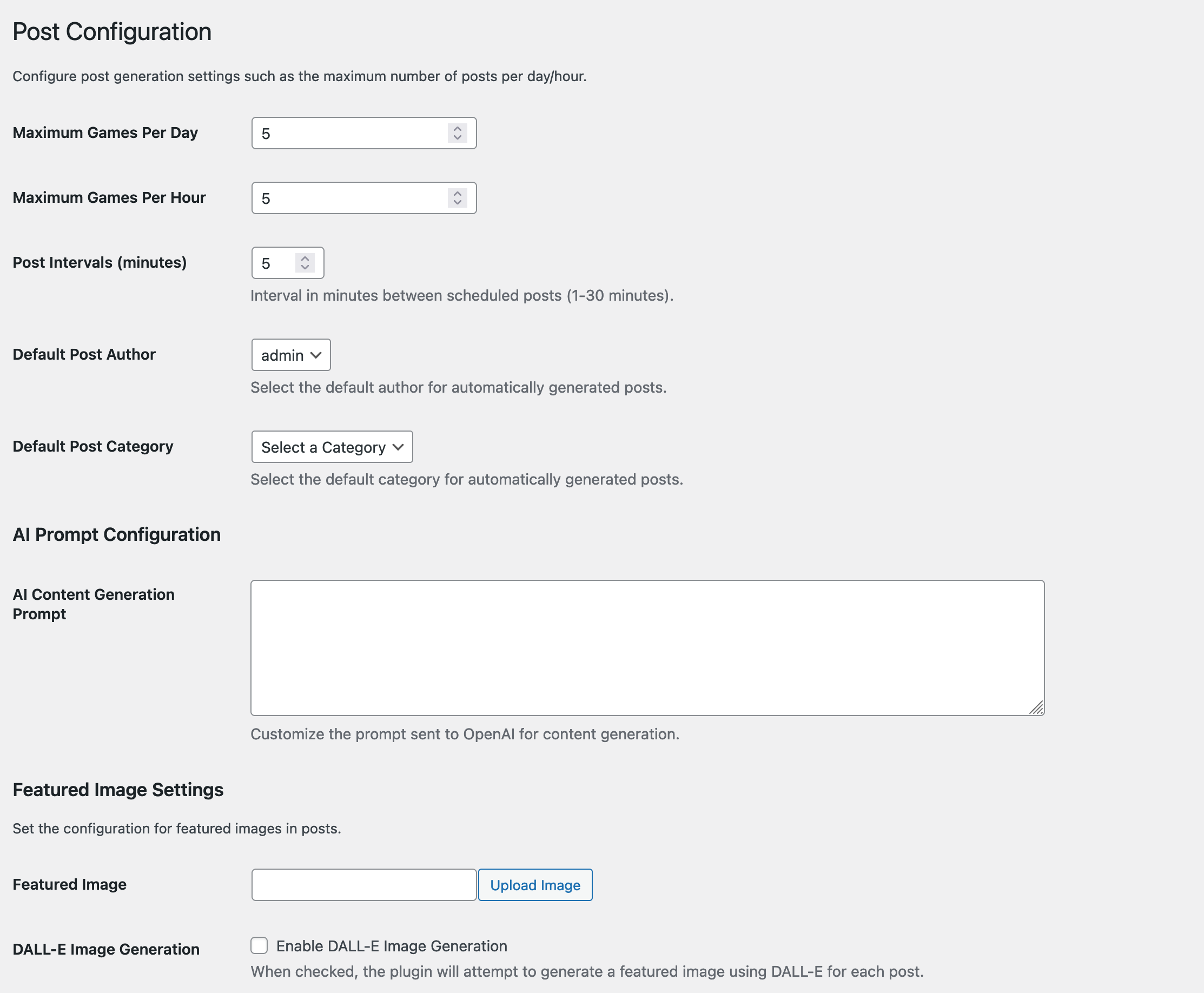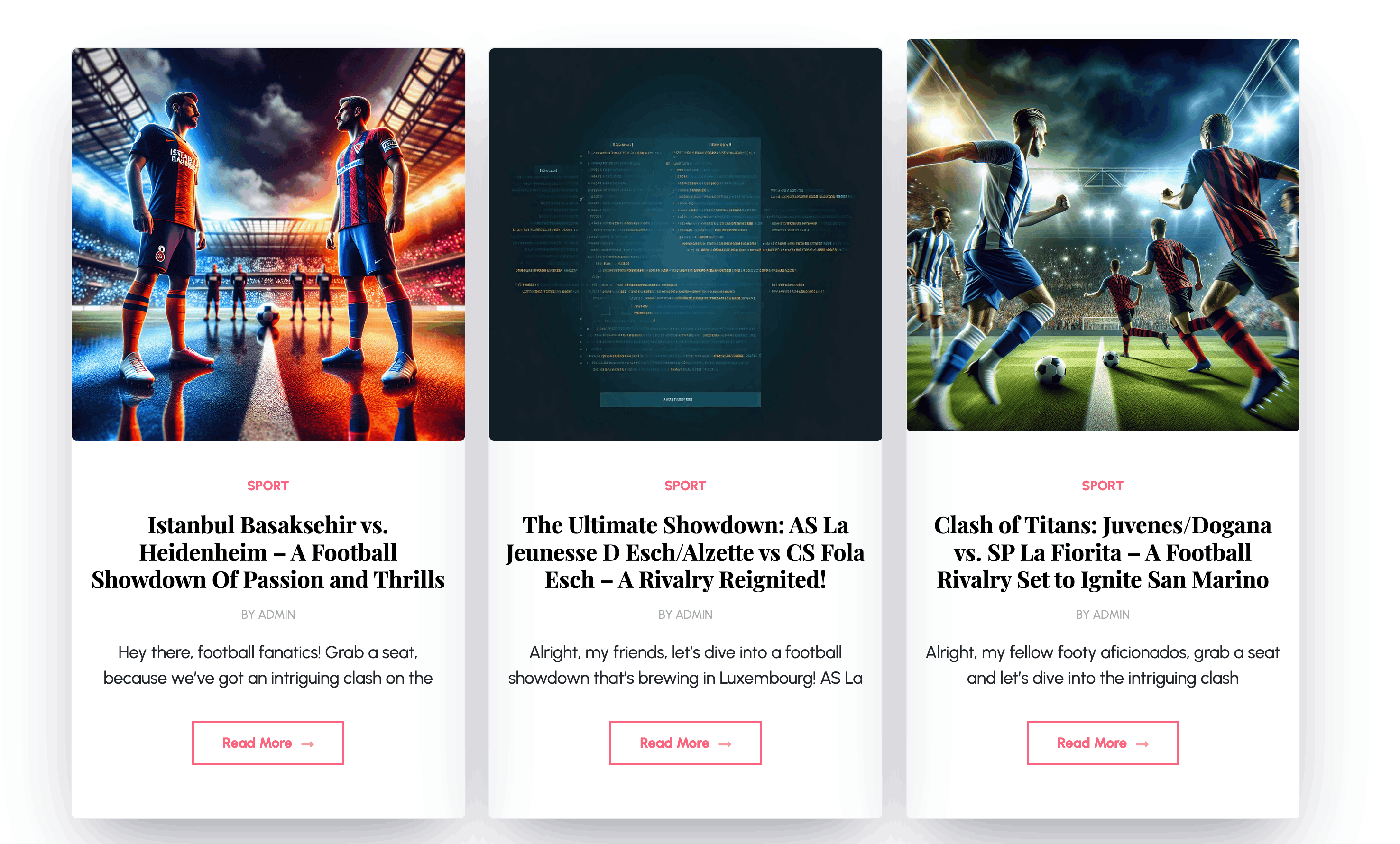AI Sports Writer
| 开发者 | maoshield |
|---|---|
| 更新时间 | 2025年10月30日 20:14 |
| WordPress版本: | 6.7 |
| 版权: | GPLv2 or later |
| 版权网址: | 版权信息 |
详情介绍:
AI Sports Writer is a powerful WordPress plugin designed to automate the creation of sports-related content. By harnessing the power of AI and upcoming sports events data, this plugin generates engaging match articles, saving time for sports bloggers and content creators.
Key Features:
- Automated Content Generation: Utilizes AI to create unique and engaging sports articles.
- Upcoming Sports Events Data Integration: Pulls data for upcoming sports events to ensure timely and accurate content generation.
- Customizable Content Scheduling: Set your preferred publishing times for a consistent content flow.
- User-friendly Interface: Easy-to-use dashboard for managing all aspects of content generation.
- Multiple Sports Coverage: Supports various sports for diverse content creation.
安装:
- Upload the plugin files to the
/wp-content/plugins/ai-sports-writerdirectory, or install the plugin through the WordPress plugins screen directly. - Activate the plugin through the 'Plugins' screen in WordPress.
- Use the Settings->AI Sports Writer screen to configure the API keys and options.
屏幕截图:
常见问题:
Does this plugin require any external API keys?
Yes, the plugin requires API keys for sports data from https://scalesp.com and OpenAI services. You can enter these in the plugin settings.
How often does the plugin generate content?
Content generation frequency is customizable. You can set it up in the plugin's scheduling settings.
Can I edit the generated content before publishing?
Absolutely! The plugin generates future/scheduled posts which you can review and edit before publishing.
Can I disable AI-generated images?
Yes, there's a checkbox to enable or disable DALL-E image generation.
更新日志:
1.1.0
- Added support for latest OpenAI models: GPT-4o Mini, GPT-4o (2024-08-06), and o1-mini (Reasoning)
- Removed deprecated OpenAI models: GPT-3.5 Turbo 16K and GPT-4 base
- Enhanced DALL-E image generation with multiple aspect ratio options (Square, Landscape, Portrait)
- Added HD quality option for DALL-E generated images
- Implemented smart contextual prompts optimized for different image formats
- Improved image generation with aspect-ratio specific templates for better composition
- Initial release