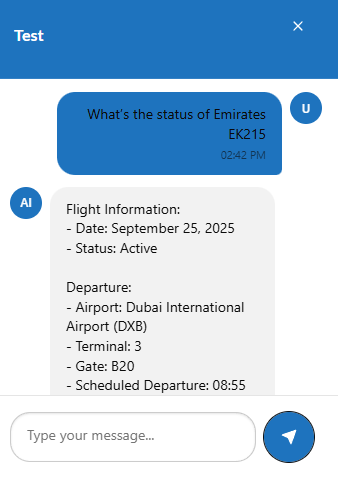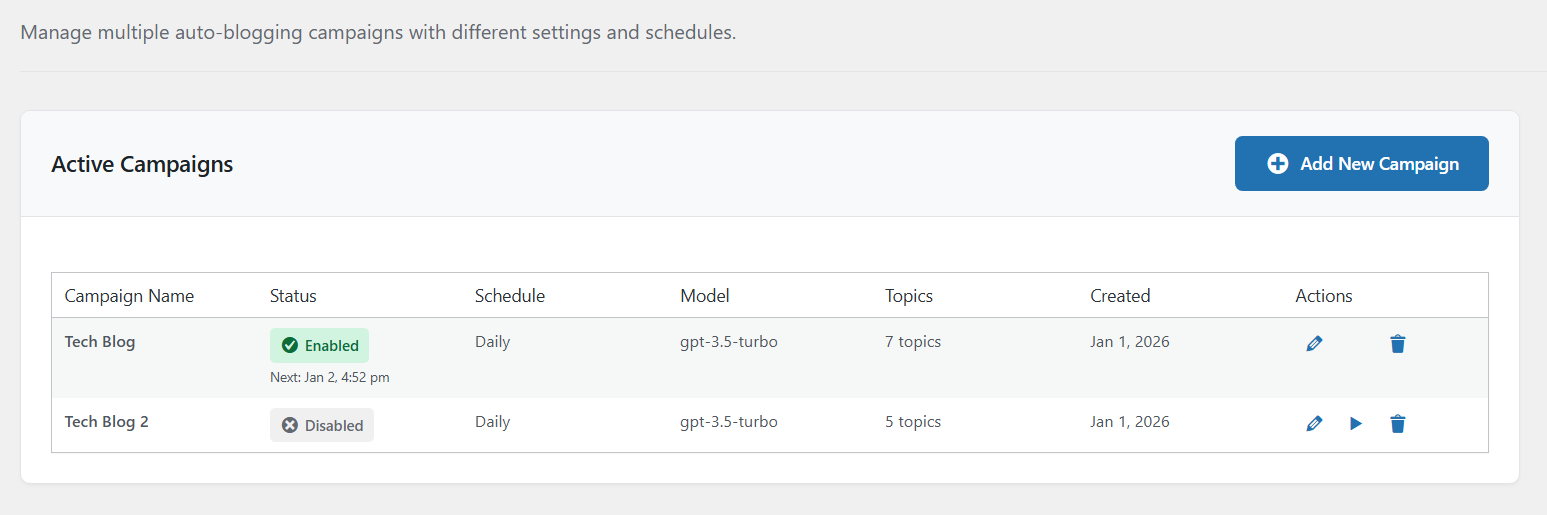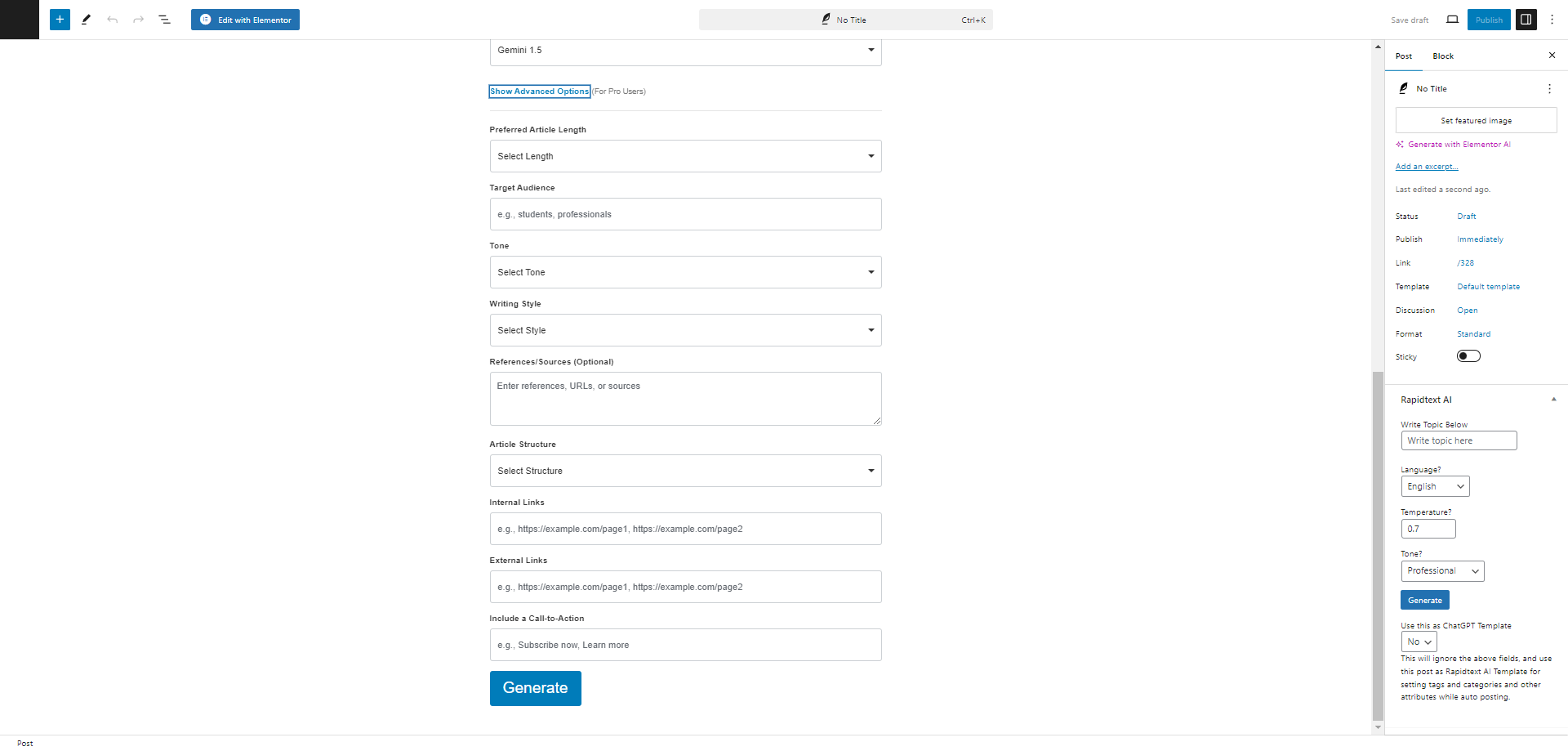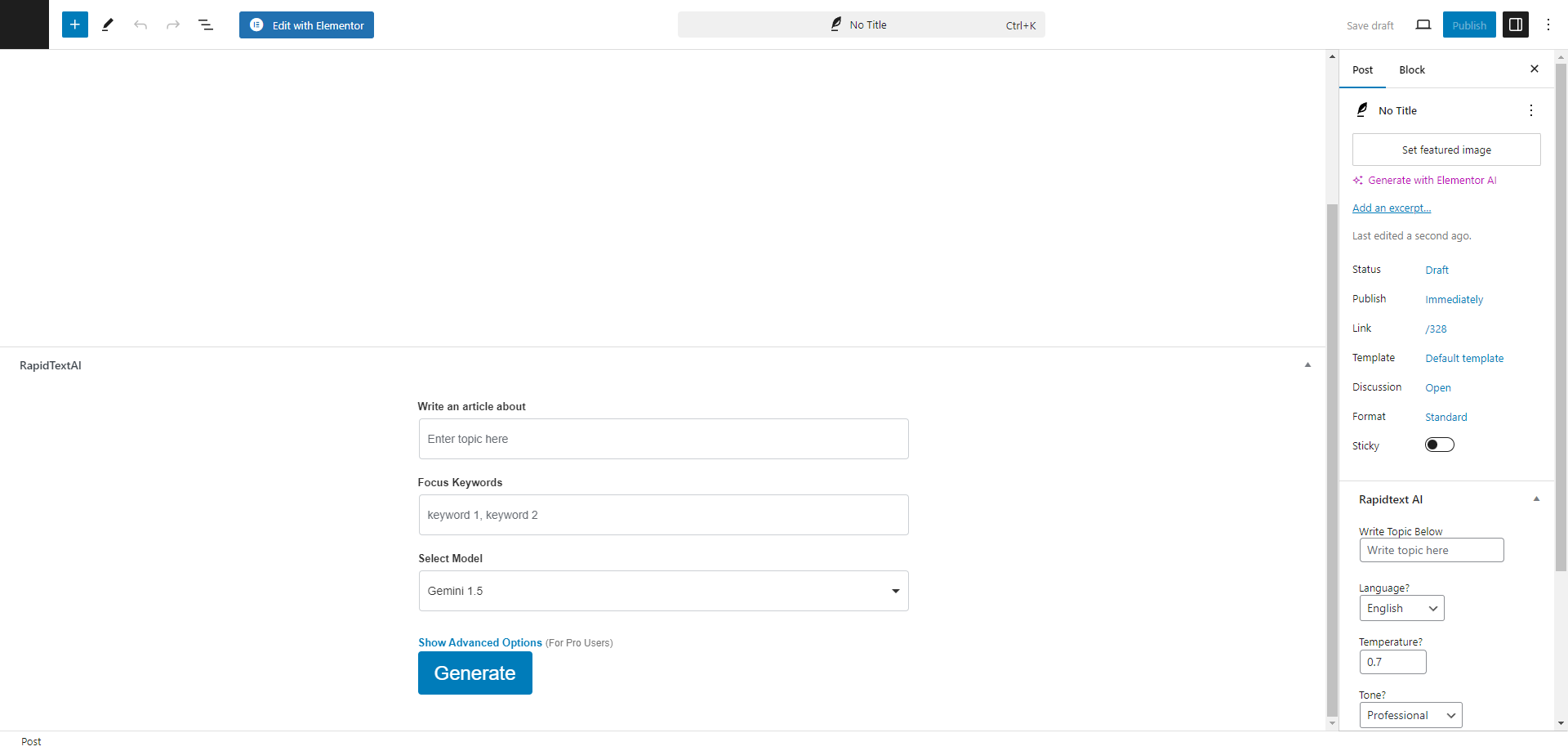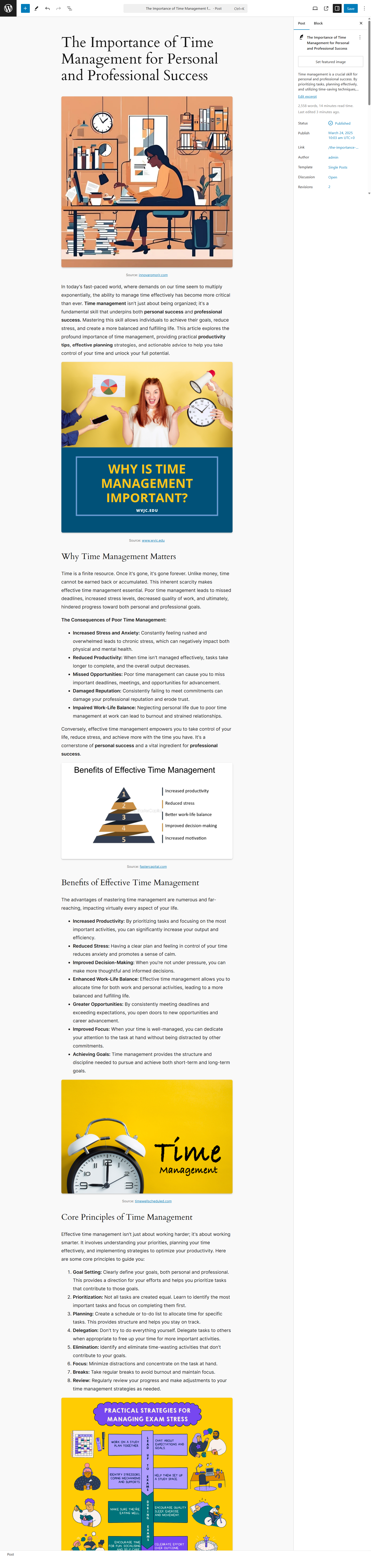RapidTextAI - AI Text Blocks, Elementor Widget, WP Bakery Widget, Generate Articles
| 开发者 | Gigsix Studio |
|---|---|
| 更新时间 | 2026年1月2日 22:32 |
| PHP版本: | 7.0 及以上 |
| WordPress版本: | 6.5 |
| 版权: | GPLv2 or later |
| 版权网址: | 版权信息 |
详情介绍:
RapidTextAI Blocks is an advanced AI-powered content generation plugin for WordPress. It integrates seamlessly with Gutenberg, WP Bakery, and Elementor, allowing you to instantly generate high-quality, AI-driven content right from your favorite page builder. Perfect for bloggers, marketers, and content creators looking to automate and speed up their content creation process.
With RapidTextAI Blocks, you can:
- Use AI to generate content based on specific prompts.
- Quickly create SEO-friendly content tailored to your needs.
- Add AI-generated content blocks in Gutenberg, WP Bakery, and Elementor.
- Save time by letting AI handle the heavy lifting for your content creation tasks. Key Features:
- AI-Powered Content Generation: Harness the power of RapidTextAI to create relevant, engaging, and SEO-optimized content.
- Seamless Integration: Works with Gutenberg, WP Bakery, and Elementor page builders.
- Custom Prompts: Enter specific prompts to guide the AI in generating tailored content.
- Real-Time Content: Instantly see AI-generated content in your editor.
- User-Friendly: Simple interface with no coding required. For detailed terms and privacy, visit the following links:
- RapidTextAI Terms of Service
- RapidTextAI Privacy Policy
安装:
Automatic Installation:
- Go to the Plugins menu in WordPress.
- Click Add New and search for "RapidTextAI Blocks".
- Click Install Now and then Activate the plugin.
- Download the plugin zip file from the WordPress plugin repository or RapidTextAI.com.
- Unzip the downloaded file.
- Upload the unzipped folder to the
/wp-content/plugins/directory of your WordPress installation. - Activate the plugin from the 'Plugins' menu in WordPress.
- Once the plugin is activated, navigate to your page or post editor using either Elementor or WP Bakery.
- Insert the "RapidTextAI Block" from the widget list into your page.
- Enter your prompt in the block to generate AI content instantly.
- Customize the output text as needed using the editor.
屏幕截图:
更新日志:
1.6
- Added Authentication Button
- Powerful Article Generate Added as Meta Box
- Added Support for Gutenberg
- Fixed bugs
- Added support for WP Bakery Editor.
- Improved AI prompt accuracy.
- Updated documentation and links.
- Added full Elementor integration.
- Fixed bugs related to AI content generation.
- Initial release with basic AI block functionality.