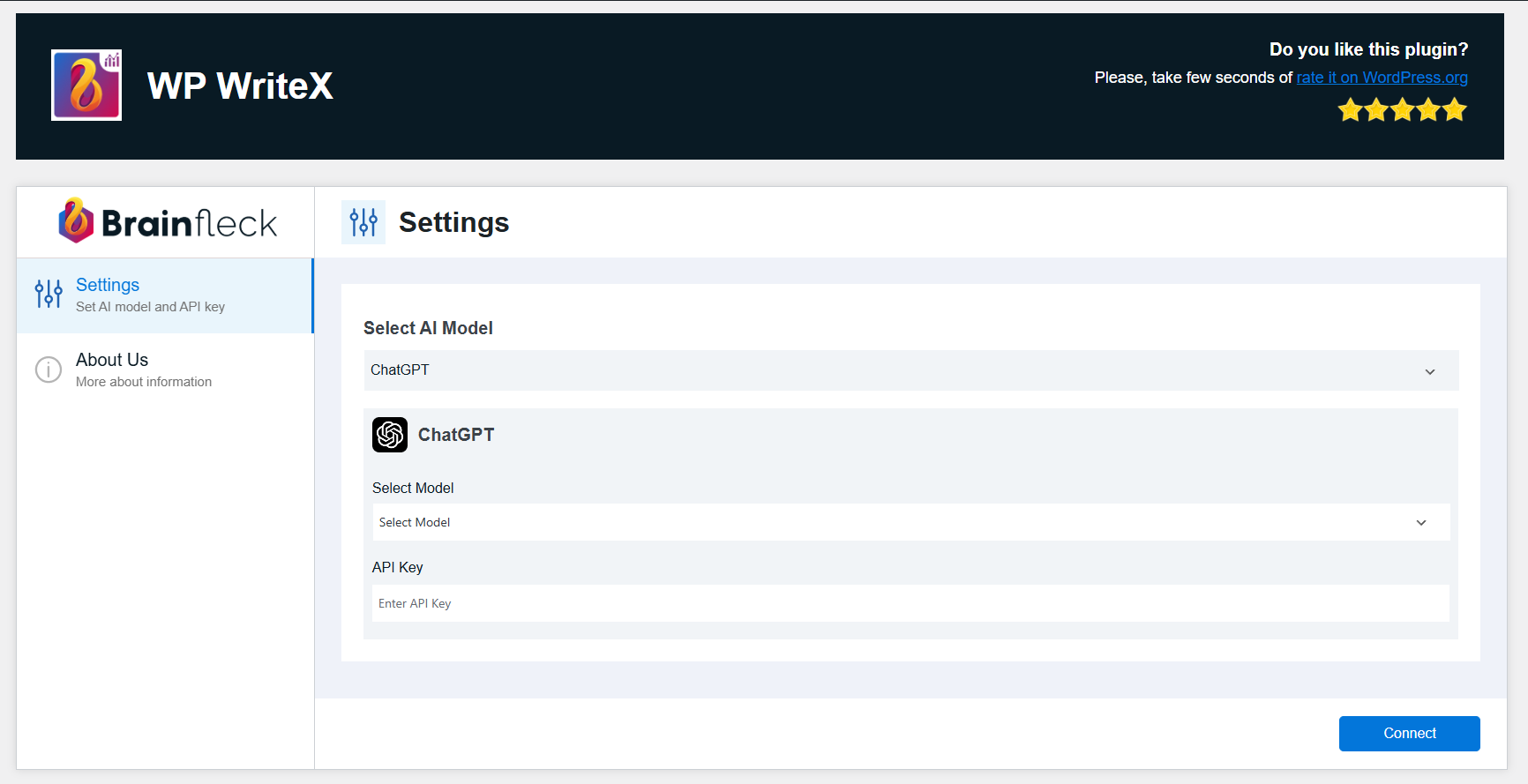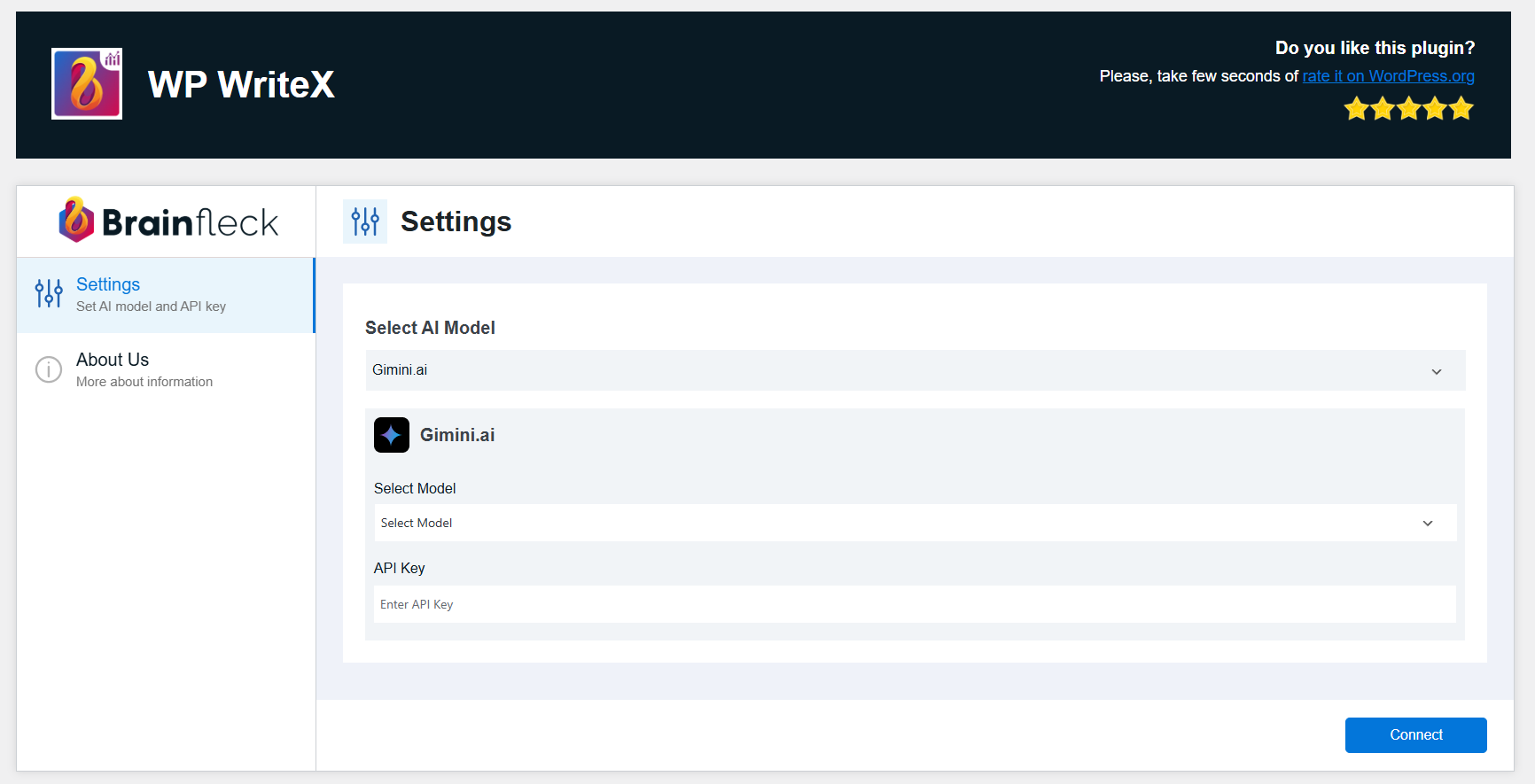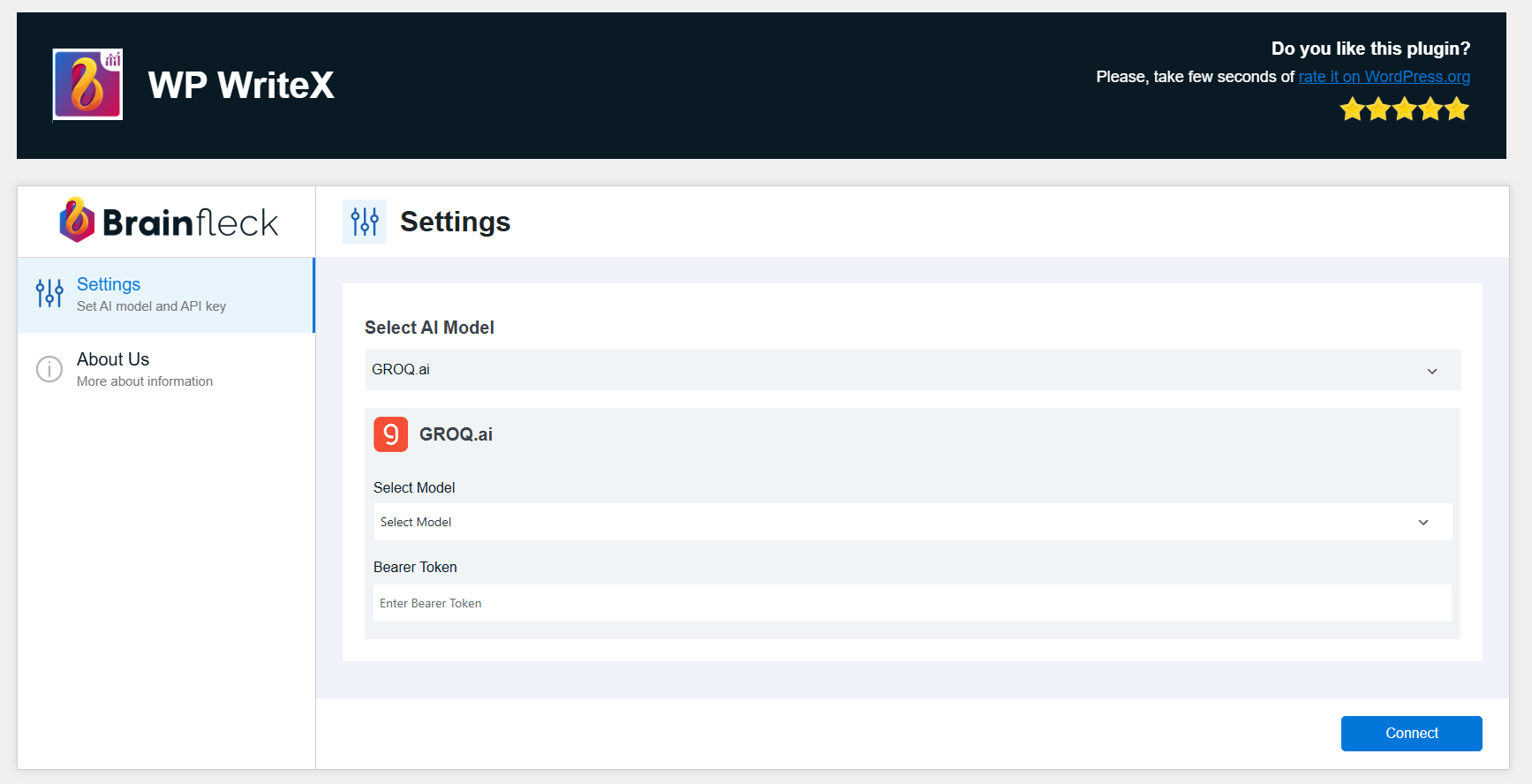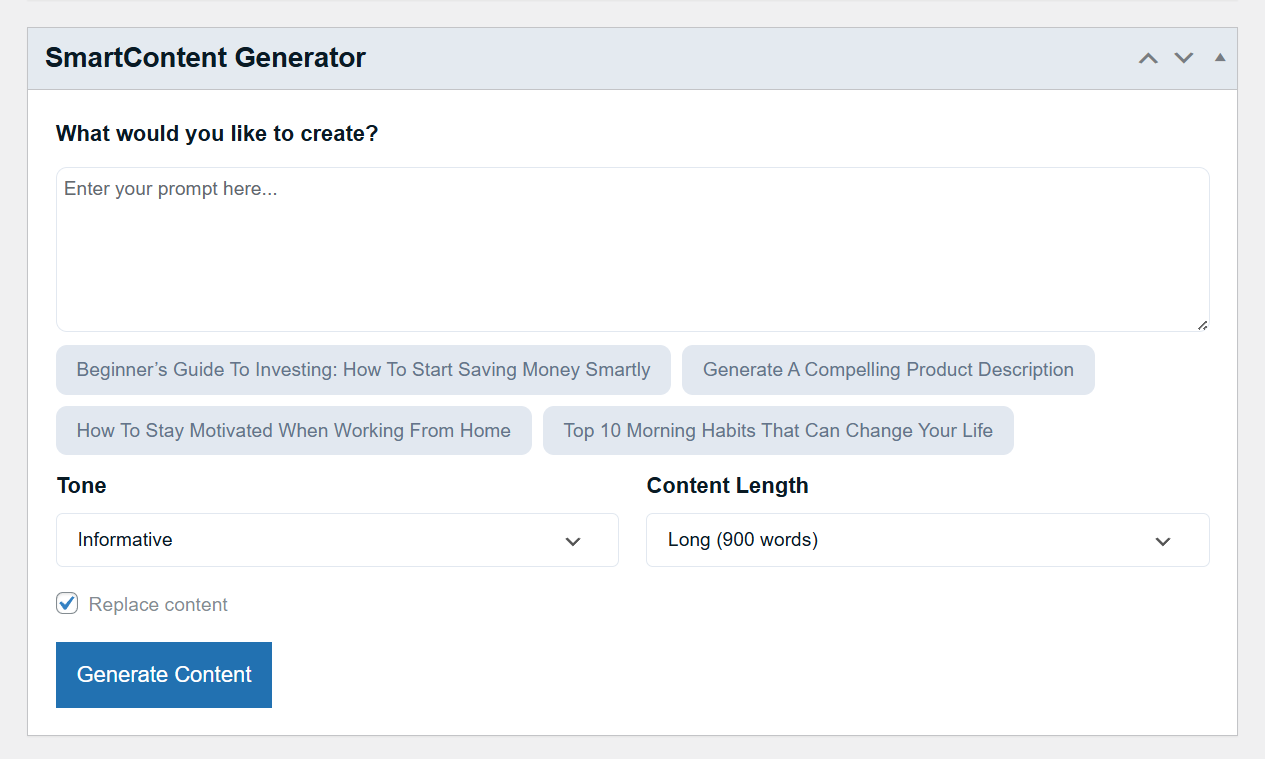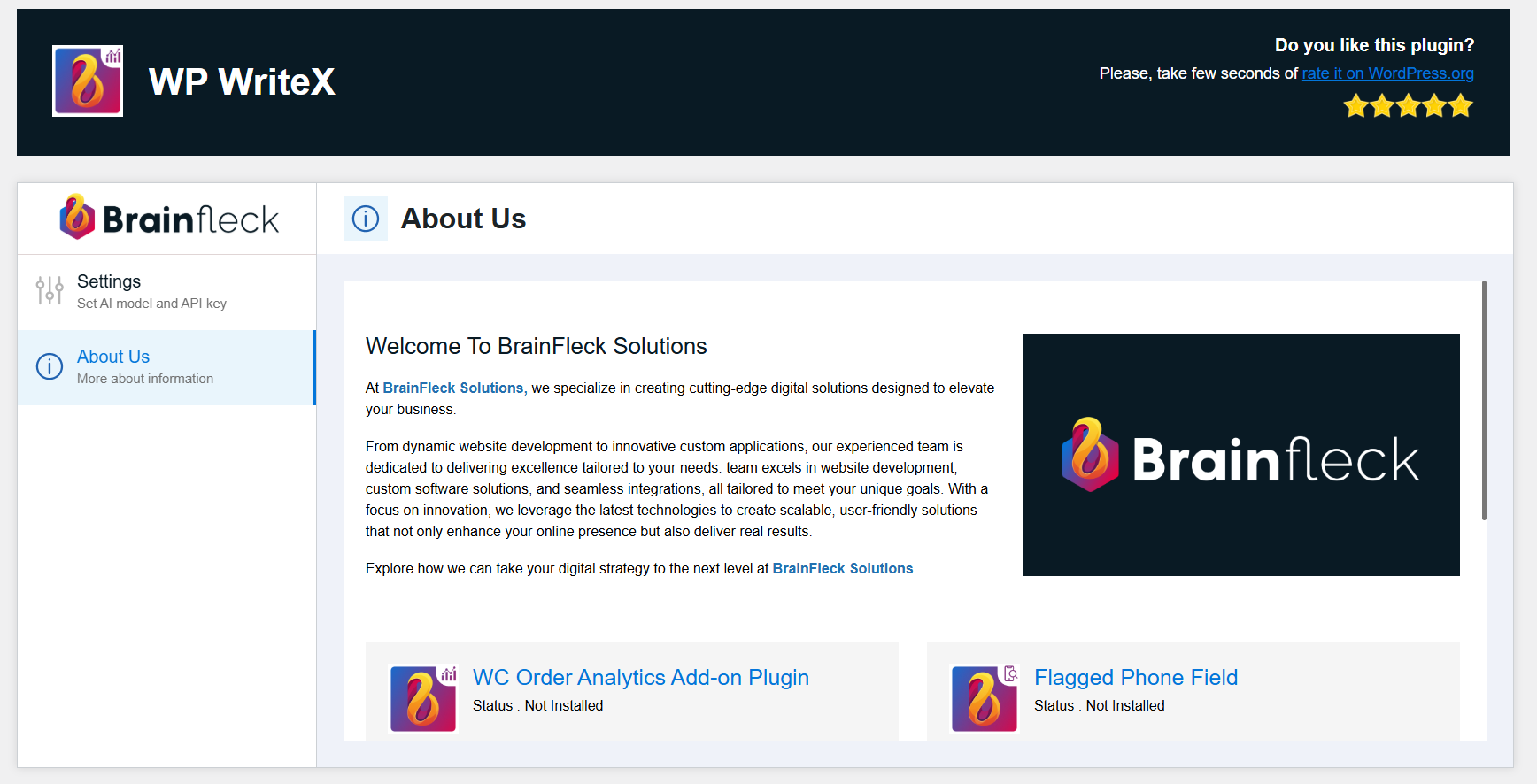AI WriteX
| 开发者 | |
|---|---|
| 更新时间 | 2025年6月17日 01:45 |
| PHP版本: | 7.4 及以上 |
| WordPress版本: | 6.8 |
| 版权: | GPLv2 |
| 版权网址: | 版权信息 |
详情介绍:
安装:
- Upload the ai-writex plugin zip to the admin dashboard → Plugins → Add New → Upload Plugin , or install the plugin directly through the WordPress Plugins screen.
- Activate the plugin through the Plugins screen in WordPress.
- After activation, you will see a new menu item labeled "AI WriteX" in the WordPress admin sidebar.
- Navigate to the "AI WriteX" menu to configure plugin settings and start generating content.
屏幕截图:
常见问题:
What is the AI WriteX plugin?
AI WriteX is an AI-powered content generator that helps you create post content inside the WordPress editor by connecting with AI models like ChatGPT, Groq, and Gemini.
How do I generate content using AI WriteX?
After installing and activating the plugin, go to the "Add and Edit post" in your WordPress. Enter a small description, select the tone and length, and click "Generate Content."
Can I control whether the AI replaces my current post content?
Yes! If you check the "Replace Content" box, the generated content will automatically replace the existing editor content. If unchecked, the content will be shown in a popup for easy copy and paste.
Which AI models are supported?
AI WriteX currently supports ChatGPT, Groq, and Gemini. You can select the desired model and configure API details under the Settings tab.
Do I need an API key to use the plugin?
Yes. To connect with AI platforms like ChatGPT, Groq, or Gemini, you need to provide valid API credentials in the plugin settings.
Is support available if I have issues or questions?
Yes! If you encounter any issues or have questions about the plugin, feel free to reach out to our support team through our website, BrainFleck Solutions. We're happy to assist you!