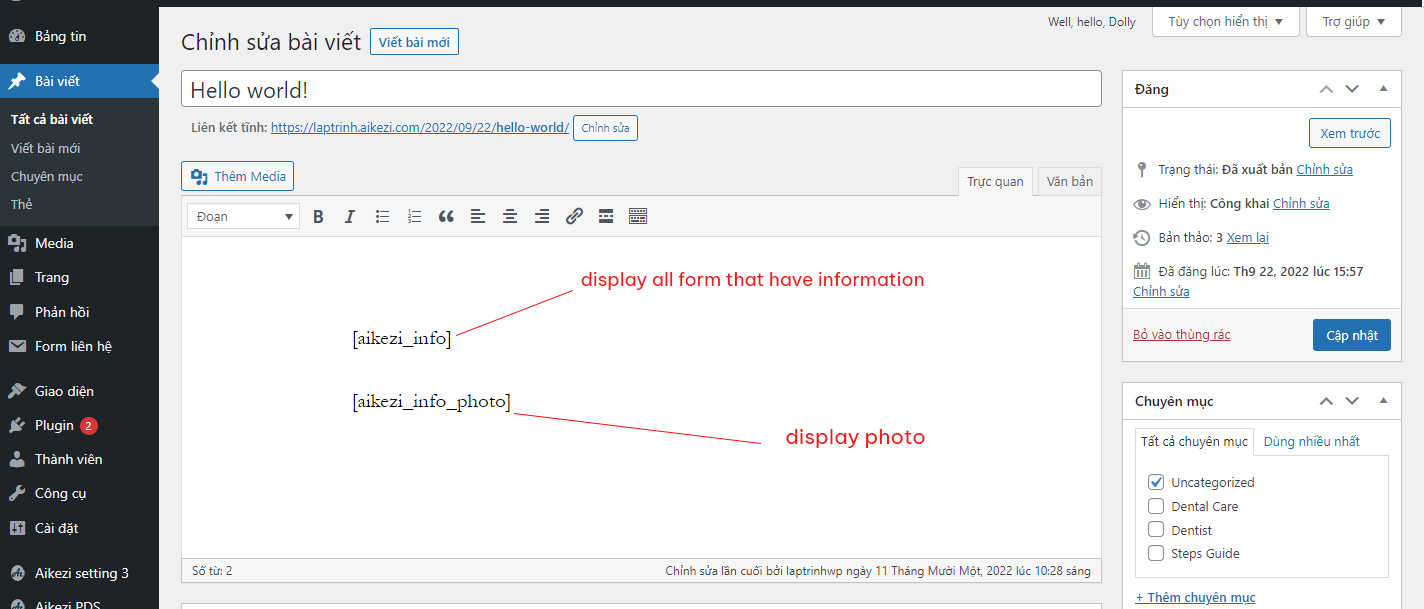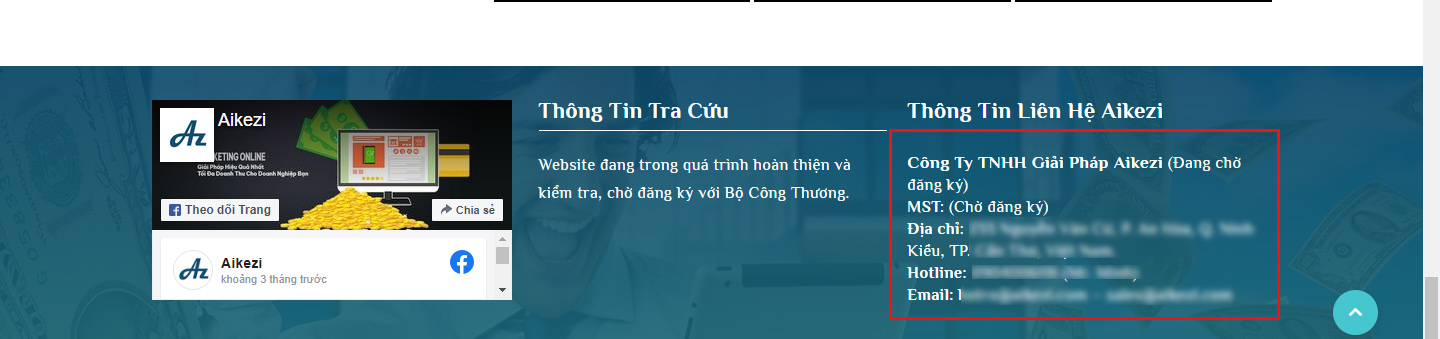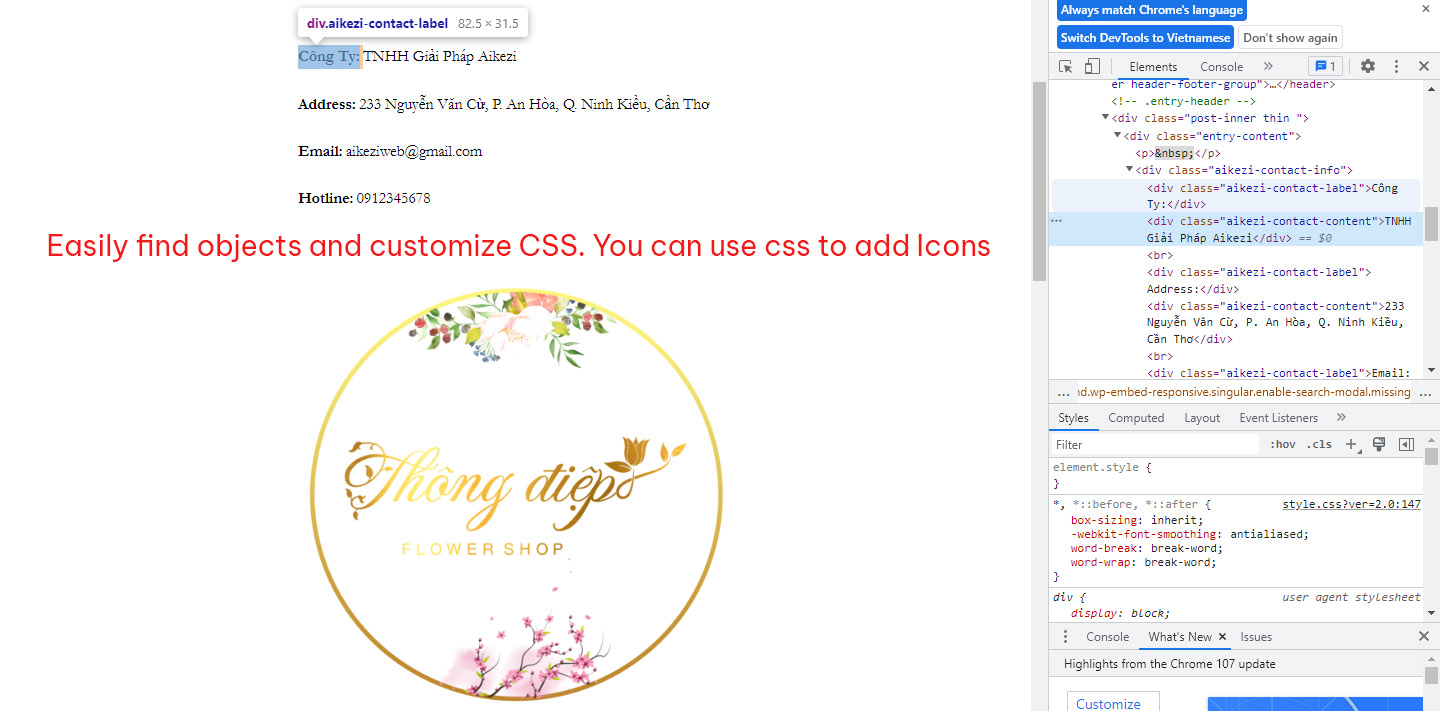Aikezi Solutions
| 开发者 | Aikezi Solutions |
|---|---|
| 更新时间 | 2023年12月29日 15:03 |
| 捐献地址: | 去捐款 |
| PHP版本: | 4.9 及以上 |
| WordPress版本: | 6.4.2 |
| 版权: | GPLv2 or later |
| 版权网址: | 版权信息 |
详情介绍:
- Enter information into forms.
- Use custom shortcode with id to display information on footer, page, post, contact page, header or anywhere
- Use css with its own classes to customize accordingly
- A guide for your editor, or if you're a web designer for your client, a guide for your clients where they can simply change their contact information without having to visit individual websites.
安装:
- Upload
plugin-name.phpto the/wp-content/plugins/directory - Activate the plugin through the 'Plugins' menu in WordPress
- Place
<?php do_action('plugin_name_hook'); ?>in your templates
屏幕截图:
常见问题:
Can i fill HTML, CSS, PHP... code in the form?
Aikezi Solutions is not designed to support code snippets like php, html, css... In some cases you can use them. However, it may not display as you expect. Aikezi does not recommend this, so you should only use normal text, including characters from a-z, 0-9, special characters.
What languages can I use to fill out the form?
The Aikezi Solutions plugin can support all form filling languages. This is untested, so if using your language causes an error, let us know so we can fix it. Make sure that the browser you are using also supports that language before jumping to conclusions
How to use shortcodes?
Use the shortcode [aikezi_info] to display all the information. If you want custom display use the shortcode [aikezi_info id="info id"] with comma separated info id. To display the image, use the shortcode: [aikezi_info_photo]
What types of information can I fill in? How many words limit?
We recommend entering plain text. You should not use html, css or php code, etc. may cause unexpected errors. Enter less than 75 characters for the Label and less than 150 characters for the Body. Do not use the "|" sign. signal. signal. This gives you the flexibility to use it according to your needs. However, you should not abuse it.
What is the Aikezi Solutions WordPress Plugin?
This is the main plugin and is required to be loaded when using other Aikezi plugins, including the paid ones. The functionality of this plugin makes it simple to customize and display contact information on your website (including images like logos) using shortcodes. Everything will become simpler, faster and more time-saving
Do I need to pay to use Aikezi Solutions Plugin?
The plugin is provided for free. However, you can support us with tips here! so that we have more cost to maintain and create more great WP plugins. This is for you to decide and not required!
更新日志:
- Get Wordpress Media image to make site logo.
- Fix SEO image alt error.
- fix database error.
- Update shortcode.
- Fixed display shortcode error in admin.
- Number of forms is increased to 9
- Changed form group codes.
- 6/2023.
- The first version.
- 11/2022.