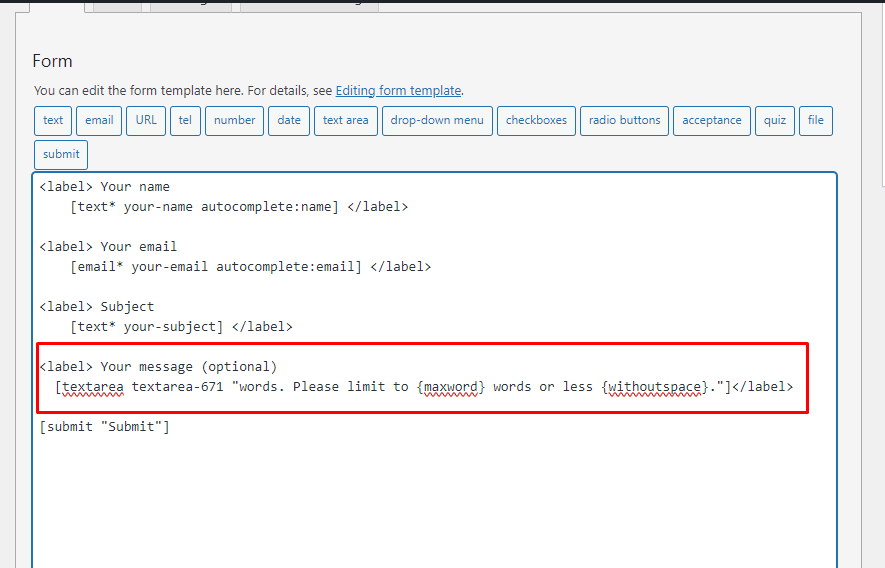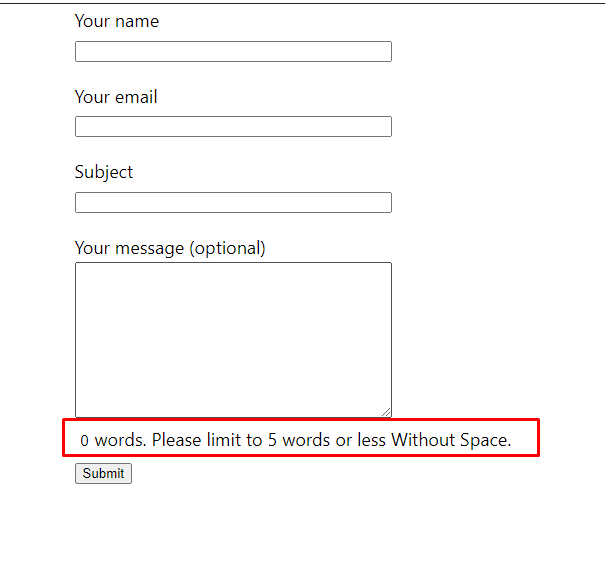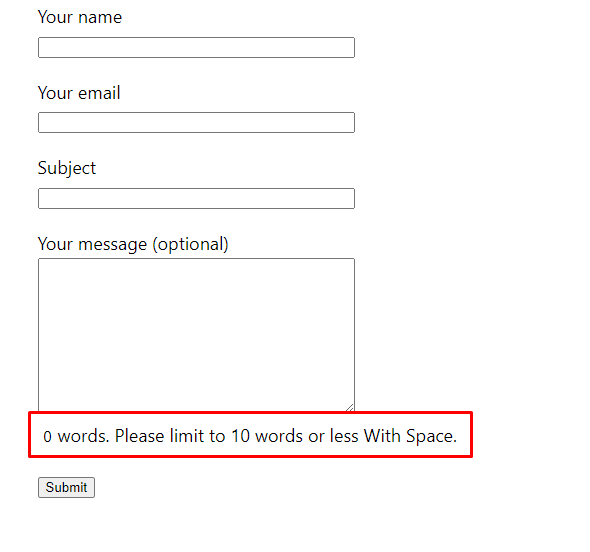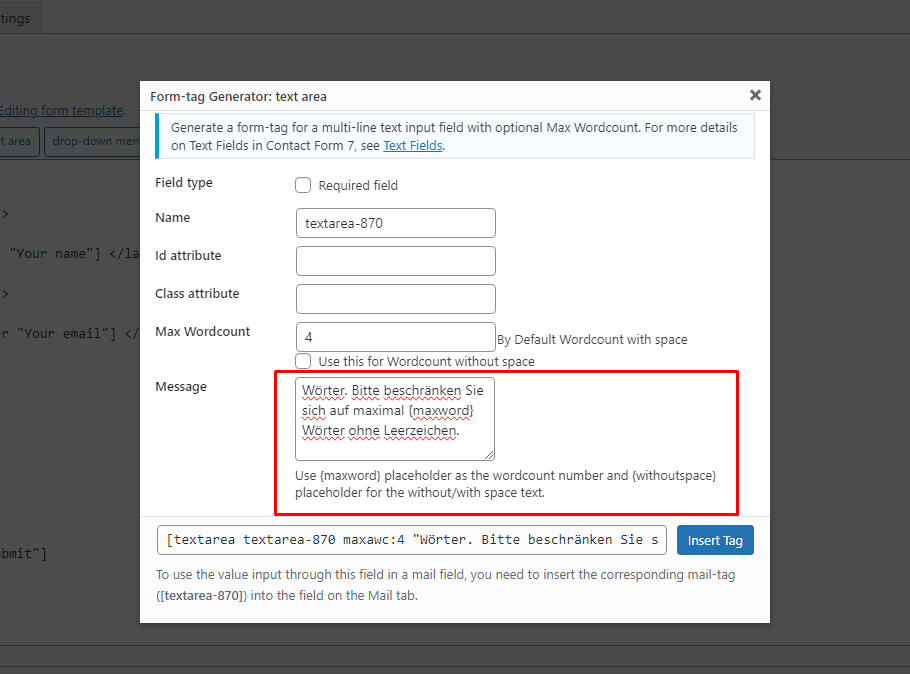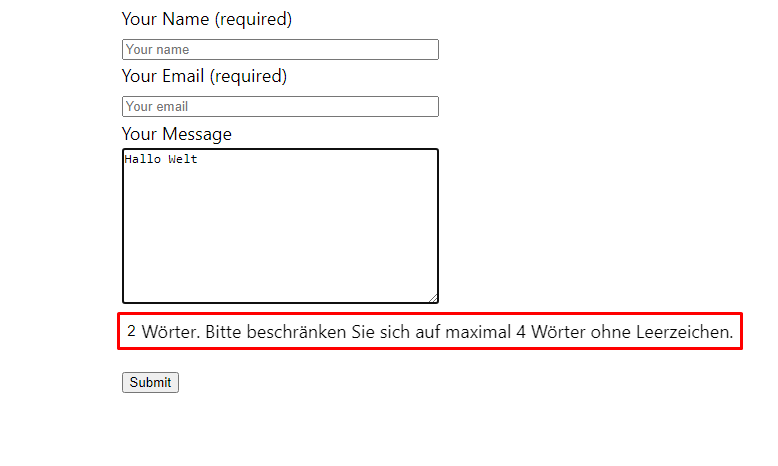Aims Textarea Wordcount with/without Space For Contact Form 7| Aims Infosoft
| 开发者 |
aimsinfosofts
aimsankur |
|---|---|
| 更新时间 | 2025年6月19日 19:39 |
| PHP版本: | 5.6 及以上 |
| WordPress版本: | 6.6.2 |
| 版权: | GPLv2 or later |
| 版权网址: | 版权信息 |
详情介绍:
The Contact Form 7 Textarea Wordcount With/Without Space plugin inserts some additional functionality into the "Text area" field from the Contact Form 7 plugin. Enabling this plugin adds an additional field with option to choose counting space or not counting space to wordcount.when creating a new Text area, where you can specifiy a "Max Wordcount" for that form field . When such a max wordcount is given, extra html/js is inserted on the front end view of your site's contact form(s), which shows the current word count for that textarea with or without space, and cuts off the text inside the field after the given number of words.
In the message box, enter the message with 2 placeholders, which you want to display in frontend in any language.
Just Keep in mind, 2 Placeholders
{maxword} = This Placeholder for Word Count Number
{withoutspace} = This Placeholder for with/without space text.
Also, you can change these 2 placeholder position, You can place it anywhere in the message.
**NOTE : This plugin requires Contact Form 7 version 4.6 or later.
安装:
- Upload
aims-textarea-wordcount-withwithout-space-for-contact-form-7folder to the/wp-content/plugins/directory. - Activate the plugin through the 'Plugins' menu in WordPress
屏幕截图:
常见问题:
Does the plugin disables Contact Form 7 Ajax?
No, it doesn't. The plugin does not disables any of Contact Form 7 normal behavior.
Does this plugin do anything if the Contact Form 7 plugin is not used?
No, this plugin not used without contact-form-7.this plugin only adds some more functionality to contact form 7.
更新日志:
1.0.9
- Tested upto latest wordpress version 6.6.2
- Fixed: validation error message
- Update: You can change these 2 placeholder position, You can place it anywhere you want in the message.
- Update: Added new validation message box in contact form 7 textarea. In the message box, enter the message with 2 placeholders, which you want to display in frontend in any language.
- Tested upto latest wordpress version 6.3
- Tested upto latest wordpress version 6.0
- change readme.txt file
- Add css in textarea word-count text box and tested with latest wordpress version 5.6
- Add admin notice if contact form 7 plugin deactivate and our plugin activate.
- change condition to check contact form 7 install and activate.
- change readme.txt file
- README now contains screenshots to display it in plugin page.
- Initial release of the plugin